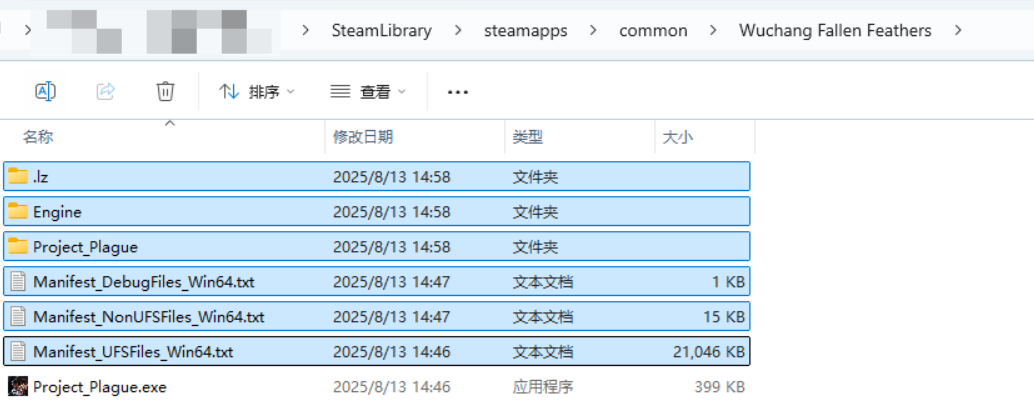After downloading version 1.4, you will see the prompt shown below. Please follow the guide to complete the process once you see this prompt.
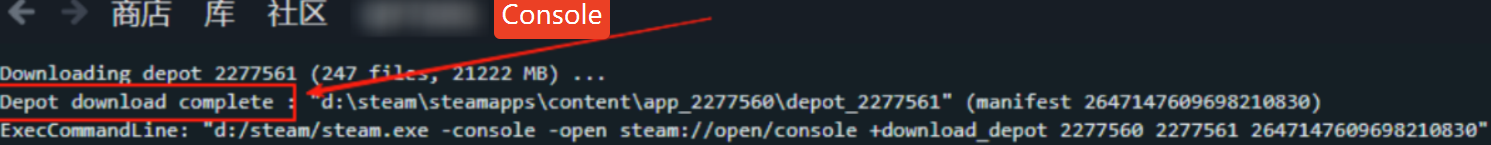
1. Locate the downloaded version 1.4 files according to the folder path shown in the download completion prompt. Select and copy all files except the last process file.

.exe file before copying.