Summary: This guide provides a comprehensive breakdown of the Solo Leveling: ARISE OVERDRIVE system requirements to help you run this action-packed RPG smoothly on your PC. Meeting these specs is essential for experiencing fluid combat mechanics and enables the use of performance enhancements and customizations provided by tools like XMOD.
Solo Leveling: ARISE OVERDRIVE is a premium third-person action RPG based on the globally acclaimed webtoon with 14.3 billion views, featuring fast-paced combat, perfect parry mechanics, and the iconic Arise shadow summoning system.
We detail the minimum specs (e.g., Intel Core i5-4460, 12 GB RAM, GTX 1050) and recommended specs (e.g., Intel Core i5-9400, 16 GB RAM, RTX 2060) so you can quickly assess compatibility.
You’ll also learn whether budget PCs can handle the game’s demanding combat system and how to verify your own hardware setup.
Table of contents
- What is Solo Leveling: ARISE OVERDRIVE?
- System Requirements for Solo Leveling: ARISE OVERDRIVE: Minimum and Recommended
- Can You Run Solo Leveling: ARISE OVERDRIVE on a Low-End PC?
- Can My PC Run Solo Leveling: ARISE OVERDRIVE?
- How to Enhance Gameplay Experience with XMOD?
- Conclusion
What is Solo Leveling: ARISE OVERDRIVE?

Solo Leveling: ARISE OVERDRIVE is a premium third-person action RPG from Netmarble Neo, released on November 24, 2025 for PC (Steam and Xbox PC), with PlayStation 5 and Xbox Series X|S versions planned for 2026. Unlike the mobile gacha game, this is a standalone $40 buy-to-play experience with no gacha mechanics and completely redesigned gameplay systems.
You play as Sung Jinwoo, experiencing his legendary transformation from E-Rank hunter to the Ultimate Monarch of Shadows. The game features stylish combat inspired by Devil May Cry. It highlights perfect parries, Extreme Evasion counters, and weapon combo chains. The iconic Arise ability lets players summon shadows in battle. Players advance through a deep skill tree with eight job paths. They craft legendary webtoon weapons using materials from monsters. They also join four-player raids against massive boss enemies. The cel-shaded anime visuals enhance the fast, fluid action. The game adapts the original webtoon storyline with added new chapters. It emphasizes precise timing and strategic ability usage throughout combat.System Requirements for Solo Leveling: ARISE OVERDRIVE: Minimum and Recommended
Before installing Solo Leveling: ARISE OVERDRIVE (and considering performance enhancements via XMOD), you should verify your PC meets the required specifications.
Minimum Requirements
OS: Windows 10 (64-bit) or higher Processor: Intel Core i5-4460 or AMD equivalent Memory: 12 GB RAM Graphics: NVIDIA GeForce GTX 1050 or AMD equivalent (2 GB VRAM) DirectX: Version 12 Storage: 40 GB available space Additional Notes: SSD recommended for optimal loading times
Recommended Requirements
For the optimal experience with stable 60 FPS during intense combat sequences, boss encounters, and cooperative raids, aim for:
OS: Windows 10 (64-bit) or higher Processor: Intel Core i5-9400 or AMD Ryzen 5 3600 or better Memory: 16 GB RAM Graphics: NVIDIA GeForce RTX 2060 or AMD equivalent (6 GB VRAM or better) DirectX: Version 12 Storage: 40 GB available space (SSD strongly recommended) Additional Notes: For high-resolution gameplay (1440p or 4K) and maximum visual settings, consider RTX 3060 or better
Can You Run Solo Leveling: ARISE OVERDRIVE on a Low-End PC?
Yes, but with significant limitations. Solo Leveling: ARISE OVERDRIVE requires at minimum an Intel Core i5-4460 processor, 12 GB RAM, and a GTX 1050 graphics card, which places it within reach of older mid-range systems built around 2016-2018.
However, keep the following considerations in mind:
- Combat Precision Requirements: This is a fast-paced action RPG emphasizing perfect parry timing, Extreme Evasion counters, and combo execution. Even minor frame drops or input lag caused by hitting minimum GPU/CPU thresholds can severely impact combat responsiveness, making difficult boss encounters frustratingly inconsistent.
- RAM and Background Tasks: With 12 GB as the minimum, you should close all unnecessary background applications to prevent stuttering during intensive combat sequences or cooperative raids where multiple players and shadow soldiers appear on-screen simultaneously.
- Storage Considerations: The 40 GB requirement is substantial, and while an HDD meets the minimum, an SSD dramatically improves loading times between story missions, raid instances, and open-world zones, reducing downtime and maintaining gameplay flow.
- XMOD Usage: If you utilize XMOD for performance optimization tools, visual enhancements, or trainer features, the added system overhead may push minimum-spec hardware beyond stable operation. Aim for specifications closer to recommended levels for a smooth enhanced experience.
Can My PC Run Solo Leveling: ARISE OVERDRIVE?
To check if your system is ready for Sung Jinwoo’s journey:
Identify Your Specs: Access your system information by pressing Windows Key + R, typing “dxdiag,” and pressing Enter. This displays your processor, RAM, graphics card model, and DirectX version. Alternatively, check Windows Settings → System → About.
Verify Components: Note your OS version (must be 64-bit Windows 10 or higher), Processor model, installed RAM capacity, Graphics Card model and VRAM, and available storage space.
Compare Against Requirements: Match your specifications against the Minimum Requirements listed above. If you meet or exceed them, the game should launch and run at acceptable frame rates on low-to-medium settings.
Optimize Your Experience: For smooth 60 FPS during boss encounters, cooperative raids, and when utilizing multiple shadow soldiers simultaneously, aim to match or surpass the Recommended specifications. Extra hardware is essential to maintain stability when using XMOD for performance, combat, or visual enhancements.
Driver Updates: Ensure your graphics card drivers are current. Both NVIDIA and AMD regularly release optimizations for new game releases. Updated drivers can significantly improve performance and stability, especially for action games with complex particle effects and combat animations.
How to Enhance Gameplay Experience with XMOD?

XMOD offers tools to customize your gameplay experience:
- Combat Assistance: Use trainers for invulnerability, unlimited MP, or instant cooldowns to practice difficult bosses or reduce challenge.
- Performance Optimization: Stabilize frame rates with optimization tools for smoother, more responsive combat.
- Progression Boost: Accelerate your progress with unlimited resources or experience multipliers to skip grinding.
- Visual Customization: Enhance graphics, adjust UI, or modify particle effects for a better visual experience.
Best Practices:
- Test for Stability: Ensure performance mods don’t cause frame rate drops before crucial fights.
- Backup Saves: Always back up your progress before applying any mods.
- Solo Play Only: Restrict trainer use to single-player mode to avoid disrupting others in co-op.
- Manage VRAM: Monitor your graphics memory when using visual enhancements to maintain performance.
- Start Small: Begin with quality-of-life mods before using combat-altering features to preserve the intended challenge.
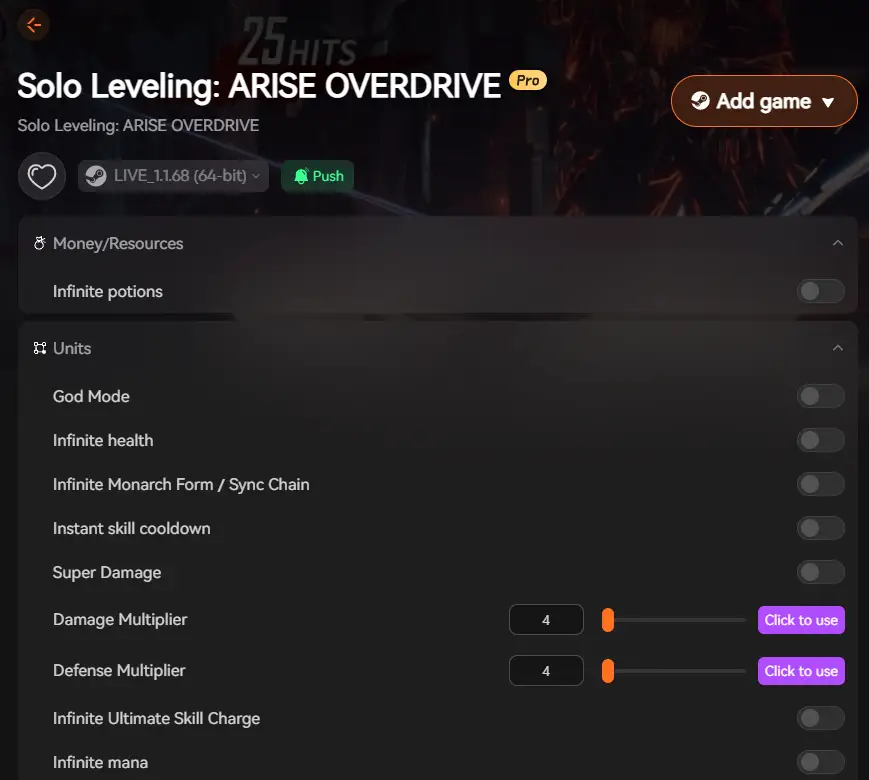
Conclusion
Solo Leveling: ARISE OVERDRIVE delivers an intense, stylish action RPG experience that brings the beloved webtoon to life through fast-paced third-person combat, deep character progression, and cooperative multiplayer content.
Ensure your PC meets minimum 12 GB RAM and GTX 1050 or recommended 16 GB RAM and RTX 2060 for smooth gameplay.
Understanding the hardware baseline lets you tune visual settings correctly. It helps maintain smooth frame rates for precise parries and Extreme Evasion. Players can adjust combat difficulty to fit their preferred pace. They can also speed up progression across eight job paths. XMOD allows easier practice of complex combo sequences. It improves performance on systems near the minimum specs. It personalizes your journey from E-Rank hunter to the Monarch of Shadows.
