Summary: Explore the full system requirements for Prologue: Go Wayback!, including the minimum and recommended specs to enjoy smooth and optimized gameplay.
Prologue: Go Wayback! is an adventurous game that combines time-travel puzzles, engaging storytelling, and immersive gameplay.
To ensure the best experience, it’s important to know whether your PC meets the game’s system requirements.
With XMOD, players can enhance their experience further by optimizing settings, tracking performance, and customizing gameplay for smoother and more enjoyable sessions.
In this guide, we’ll cover all the essential system requirements and provide tips to get the most out of Prologue: Go Wayback!.
Table of contents
- What is Prologue: Go Wayback!?
- System Requirements for Prologue: Go Wayback!: Minimum and Recommended
- Can You Run Prologue: Go Wayback! on a Low-End PC?
- Can My PC Run Prologue: Go Wayback!?
- How to Enhance Gameplay Experience with XMOD?
- Conclusion
What is Prologue: Go Wayback!?

Prologue: Go Wayback! is a single-player open-world survival roguelike developed by PLAYERUNKNOWN Productions—the studio founded by Brendan “PlayerUnknown” Greene, creator of PUBG: Battlegrounds. Launched into Steam Early Access on November 20, 2025 (after a successful open beta in August), the game represents a radical departure from Greene’s battle royale roots, focusing instead on emergent survival and technological innovation.
The game’s defining feature is its revolutionary machine-learning terrain generation system. Built on Unreal Engine 5 combined with custom ML models trained on open-source geographical data, Prologue generates millions of unique wilderness maps featuring realistic terrain, rivers, forests, hills, and mountains—ensuring no two playthroughs are ever the same.
Set in a mysterious wilderness inspired by the Czech-Bavarian region, your objective is simple yet challenging: survive the elements and reach the Weather Tower. How you get there is entirely up to you.
System Requirements for Prologue: Go Wayback!: Minimum and Recommended
Before installing the game (and applying any enhancements via XMOD), check your PC against the official specs.
- OS: Windows 10 (64-bit)
- Processor: Intel Core i5-8600 or equivalent
- Memory: 16 GB RAM
- Graphics: NVIDIA GeForce GTX 1070 (8GB VRAM)
- DirectX: Version 11 or 12
- Storage: Available space required (estimate 20-30 GB for game files, updates, and saves)
- Additional: 64-bit operating system required; SSD recommended
- OS: Windows 10/11 (64-bit)
- Processor: Intel Core i5-10600K or better
- Memory: 16 GB RAM
- Graphics: NVIDIA GeForce RTX 2080 or RTX 3070 (8-10GB VRAM)
- DirectX: Version 12
- Storage: 30+ GB available space on SSD
- Additional: Up-to-date graphics drivers; stable performance at higher settings
Can You Run Prologue: Go Wayback! on a Low-End PC?
No—Prologue: Go Wayback! is notably demanding and is not suitable for low-end or budget systems. The minimum requirements (Intel Core i5-8600, 16 GB RAM, GTX 1070) represent mid-to-high tier hardware from several years ago.
16 GB RAM is non-negotiable: This is the hard minimum, not a suggestion. Systems with 8 GB or less will not run the game properly due to UE5’s memory requirements combined with ML terrain generation. Even with 16 GB, close all background applications to prevent memory bottlenecks.
GTX 1070 is the baseline: This GPU from 2016 offered high-end performance for its era. Anything below (GTX 1060, 1050 Ti, or older) will struggle significantly. Integrated graphics (Intel UHD, AMD Vega) cannot handle the game—a dedicated GPU is mandatory.
Modern CPU required: The i5-8600 (6 cores, 2018) is the minimum. Older quad-core CPUs or lower-clocked processors will bottleneck terrain generation and weather simulation, causing frame drops and stuttering during exploration.
SSD strongly recommended: While HDD technically works, the constant terrain streaming benefits immensely from SSD read speeds. On HDDs, expect noticeable pop-in, longer load times between areas, and potential stuttering during rapid movement.
XMOD considerations: If you plan to use XMOD tools (visual mods, UI enhancements, performance overlays), you’ll want hardware exceeding minimum specs. The GTX 1070 has limited headroom—aim for RTX 2070 or better when using modifications.
- Resolution: 1080p (1920×1080) at medium-low settings
- Frame rate: 30-45 FPS during calm weather; drops to 25-30 during intense storms
- Draw distance: Reduced to maintain performance; distant terrain may pop in visibly
- Weather effects: Some particle density reduction may be necessary
- Run length: Longer play sessions (90+ minutes) may experience performance degradation as the world expands
Can My PC Run Prologue: Go Wayback!?
To check compatibility:
- Windows: Open Settings → System → About to view OS and RAM
- CPU and GPU: Press Windows + R, type “dxdiag”, press Enter to identify processor model, graphics card, VRAM, and DirectX version
- Alternative: Use Task Manager → Performance tab to see CPU cores, RAM capacity, and GPU model
CPU: Match your processor against:
- Minimum: Intel Core i5-8600 (6 cores, 9MB cache, 2018) or AMD Ryzen 5 2600
- Recommended: Intel Core i5-10600K (6 cores, 12MB cache, 2020) or AMD Ryzen 5 5600X
- Note: Older quad-core CPUs (i5-7400 and earlier) will not provide adequate performance
GPU: Verify your graphics card and VRAM:
- Minimum: NVIDIA GTX 1070 with 8GB VRAM (released 2016, Pascal architecture)
- Recommended: NVIDIA RTX 2080 or RTX 3070 with 8-10GB VRAM (Turing/Ampere architecture)
- AMD equivalent minimum: RX Vega 56 or RX 5700
- AMD equivalent recommended: RX 6700 XT or RX 6800
- Note: GTX 1060 and below cannot handle the game; integrated graphics are completely inadequate
RAM: Confirm you have:
- Minimum: 16 GB (dual-channel configuration recommended for better performance)
- Recommended: 16 GB or more; 32 GB provides headroom for multitasking and XMOD use
- Critical: 8 GB systems cannot run this game
Storage: Verify:
- Available free space: 20-30 GB minimum (30-40 GB recommended for updates, saves, mods)
- Type: SSD strongly recommended; NVMe SSD ideal for fastest streaming
- If your machine meets or exceeds minimum specs, the game should run at 1080p with medium settings
- For optimal experience (1440p, high settings, 60+ FPS, XMOD support), aim for recommended specs or better
- If you’re borderline: download the free open beta (if still available) or wait for Early Access user feedback
How to Enhance Gameplay Experience with XMOD?

The term XMOD refers to a third-party toolkit and modding platform offering mods, trainers, and performance utilities. Using XMOD with Prologue: Go Wayback! can enhance your wilderness survival experience:
Customize visuals (weather effects intensity, terrain textures, vegetation density, lighting atmospheres), adjust UI elements (inventory layouts, map overlays, compass designs), modify environmental details, or add custom equipment skins—enhancing immersion in the procedurally generated wilderness.
Modify in-game values such as stamina regeneration rates, cold/heat resistance, item durability, resource spawn rates, or weather frequency—ideal for practicing difficult routes, testing survival strategies, or reducing harsh mechanics for players focused on exploration over challenge.
Instantly reveal map layouts, unlock all equipment from the start, skip challenging weather events, add waypoint markers, or access custom game modes—perfect for players who want to explore the ML-generated worlds without survival pressure or practice specific navigation challenges.
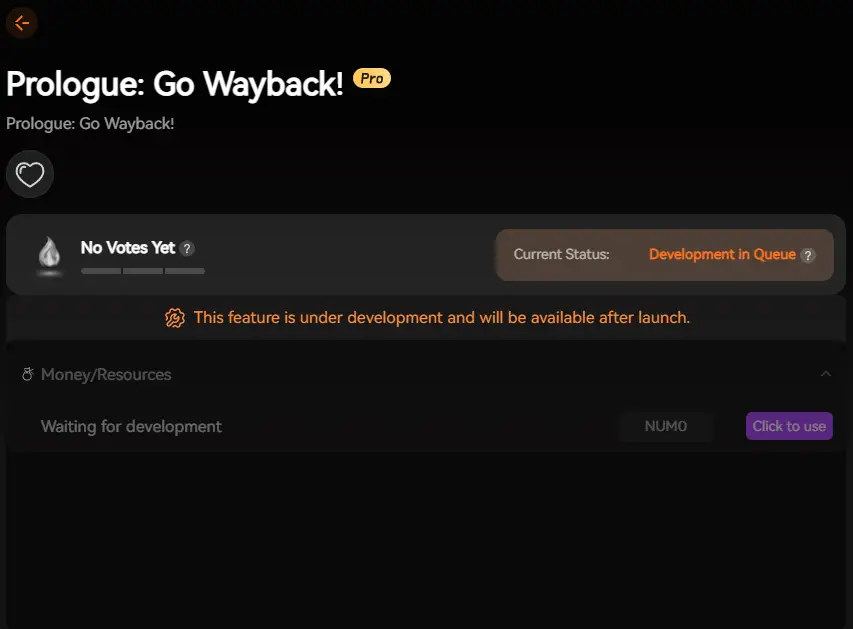
XMOD will provide full trainer support upon the game’s official release, ensuring compatibility and stability from day one.
Conclusion
Prologue: Go Wayback! represents an ambitious vision for procedurally generated survival gaming, powered by machine learning and Unreal Engine 5 technology. Checking your system against the minimum and recommended specs is essential—and with demanding requirements like Intel Core i5-8600, 16 GB RAM, and GTX 1070, this game requires mid-to-high tier hardware.
The 16 GB RAM minimum is firm, and integrated graphics cannot handle the game. Aiming for recommended specs (i5-10600K, RTX 2080/3070) ensures smooth performance during complex weather simulations, consistent frame rates during terrain generation, and headroom for XMOD enhancements.
If you’re eager to customize your wilderness survival experience, integrating XMOD tools unlocks additional control—from visual mods and survival trainers to performance optimizers.
