Summary: Explore the best 30 Witcher 3 mods to download in 2025 that can transform your gameplay with enhanced visuals, new quests, improved mechanics, and more.
Witcher 3 mods are player-made tweaks that improve graphics, gameplay, and add new content.
This article features the top 30 mods for Witcher 3 in 2025 and shows how to install them via Steam Workshop, Nexus Mods, or easily get free mods using Xmod.
Whether you’re a veteran or a new player, these mods will refresh your Witcher experience.
Table of contents
- What are Witcher 3 mods?
- Best 30 Witcher 3 Mods to Download in 2025
- How to Install Mods Through Steam Workshop
- How to Install Mods From Nexus Mods
- How to get free mods from Xmod?
- Conclusion
What Are Witcher 3 Mods?
Mods (short for modifications) are fan-created files that alter or add to a game’s content. For The Witcher 3, mods can range from visual improvements and bug fixes to new armor sets, gameplay mechanics, and even entire questlines. These community contributions help extend the life of the game, offering players a way to personalize their adventures on the Continent.
Best 30 Witcher 3 Mods to Download in 2025
Here’s our curated list of the most essential mods in 2025. These are selected for compatibility, active updates, and gameplay value:
HD Reworked Project OldGen Edition

With this mod, you can feel the new visual experience with The Witcher 3 HD Reworked Project 12.0 Ultimate!
Created by: HalkHogan
All Quest Objectives On Map
 This mod shows on map all objectives for all player’s active quests. Like tracking multiple quests in the same time. You can also change the currently tracked objective without going to the Quests menu. Optionally can cache the location of discovered merchants.
This mod shows on map all objectives for all player’s active quests. Like tracking multiple quests in the same time. You can also change the currently tracked objective without going to the Quests menu. Optionally can cache the location of discovered merchants.
Created by: Wolfmark
Script Merger
 This mod detects conflicts between mods & helps you resolve them, either by creating merged files that override the conflicting ones, or by configuring a custom load order for your mods. Merges are easy to undo because they don’t change the original mod or game files. Depending on your mods, some merges may require basic understanding of code.
This mod detects conflicts between mods & helps you resolve them, either by creating merged files that override the conflicting ones, or by configuring a custom load order for your mods. Merges are easy to undo because they don’t change the original mod or game files. Depending on your mods, some merges may require basic understanding of code.
Created by: AnotherSymboite
Weight limit mod

This mod changes Geralt weight limit to 9000.
Created by: GiecuMan
Fast Travel from Anywhere

With this mod you can fast travel without using a signpost!
Created by: JupiterTheGod
Always Full Exp

Get always full exp for quests, alternative variants available: Always Full Exp, Always Difficulty Exp, Always Mixed Exp, Always DLC Exp, Always Neovalen Exp.
Created by: Tommy1984
Blood And Steel

This mod provides better animations, better targeting, new dodging mechanics.
Created by: riyusso
Brothers In Arms

This mod provides a compatible patch between Brothers In Arms and HD Reworked Project.
Created by: ElementaryLewis
The Wolf Medallion

This mod can change the appearance of the Wolf Medallion to Geralt and all the other Witchers. Material was changed, retextured, and included red eyes that glow in the dark.
Created by: Lolzzl
Beauclair NPC Spawn Fix
 This mod can fix the way NPCs spawn right in front of the player’s face when wandering around the city of Beauclair in Toussaint.
This mod can fix the way NPCs spawn right in front of the player’s face when wandering around the city of Beauclair in Toussaint.
Created by: errornoaccess
Better Sword Sheathing

This mod provides better left hand animation when sheathing swords.
Created by: riyusso
Enhanced Camera with Cinematic Shake Effect
 Enhanced Camera is a mod that changes the position of Next Gen close camera with some presets and adds an immersive cinematic camera shake effect.
Enhanced Camera is a mod that changes the position of Next Gen close camera with some presets and adds an immersive cinematic camera shake effect.
Created by: B1ackbeat
Unreasonable Plot Redesigned
This mod redesigned the plot of some quests to make it more reasonable.
Created by: FreakVip
Swords On Hip When Cloaked
 This mod automatically toggles weapon hip placement from Swords on the Hip by menschfeind13 when wearing the cloaks/capes from Hoods by TheRealArdCarraigh on Accessory Slots by eNoodles.
This mod automatically toggles weapon hip placement from Swords on the Hip by menschfeind13 when wearing the cloaks/capes from Hoods by TheRealArdCarraigh on Accessory Slots by eNoodles.
Created by: StirFriedNoodles
Sell Unwanted Bolts

This mod allows the selling of unwanted Bolts using efficient and up to date methods to avoid conflicts and merge issues.
Created by: Faen90
E3 Vibrations Redux

This mod adds vibrations to controller melee attacks and when the player receives damage from melee attacks.
Created by: ThatFatCat1
Super Turbo lighting Mod

This mod provides lighting change for all zones.
Created by: essenthy
Increased Creature Loot

Ever find it odd how hunting over a dozen deer yields little to no loot? Well this mod changes it so that animals and monsters always drop loot.
Created by: mindkiller316
High Quality Faces

LOD and quality of every face increased.
Created by: Holgaroni
Better Trophies

This mod replaces the boring vanilla trophies bonuses.
Created by: fnexus
Geralt Cloak

This mod gives a cloak to Geralt that looks like in a cinematic trailers & storybooks.
Created by: anakmonyet
Friendly HUD

This mod offers a lot of options to configure HUD modules as well as adds 3D markers for quest and NPC tracking and makes several improvements to game menus. You can use all of the options mod has or turn the ones you don’t need off.
Created by: wghost81
HD Monsters Reworked

This mod re-elaborates all the monsters (including expansions) to increase the details of the textures and maps .. HDMR tries to maintain the vanilla aspect so as not to alter the work of CDPR, but in some cases a complete or partial rework is been done due to the bad quality of the textures. NO LOSS OF FPS
Created by: Denroth
No Fall Damage

This mod removes fall damage, so Geralt can freely attempt to parkour around Novigrad without risking a trip back to a loading screen.
Created by: SunBroDave
Lore-friendly Witchers

This mod makes Geralt and the other witchers look more mutant-like and lore-friendly.
Created by: DazzlingDjango
Improved Sign effects

This mod is a stand alone release of my intense Igni and Ard effect from my mod Visual Immersion Overhaul. It makes the effects more intense.
Created by: Lunayah
More Money For Traders

This mod adds/sets crowns to the trader everytime you open the trade menu.
Created by: Tommy1984
Realistic Weather

This mod changes and expands weather system.
Created by: wzol
Various visual fixes

This mod fixes some lingering visual bugs.
Created by: chuckcash
The Gwent Card Dealer

This mod will “add” a new Gwint Card Vendor.He sells 99% of all Gwent Cards.For those people who wanna play with their monster,scoiatel,skellige or nilfgaard deck more than the last 3 Gwint matches ingame,or those,who have missed some cards for their complete deck or Steam/GOG reward.
Created by: MANgamez
How To Install Mods Through Steam Workshop
While Steam Workshop support for The Witcher 3 isn’t native, some community-created versions exist through mod managers like Steam Collections and community repositories. Here’s how:
- Start by navigating to the game’s homepage on Steam and clicking the “Workshop” tab to enter the mod download section.
- Once the page loads successfully, you’ll see a wide variety of mods available for download. Click on any mod at random, and then click “Subscribe” on the mod’s page to download it.
- After the system notifies you that the subscription is complete, return to the game’s main page, click the gear icon on the right, then select [Properties] → [Workshop] to check if the mod has been successfully enabled.
- If you want to temporarily close a subscribed mod, you can click the blue checkmark to the left of the mod to deactivate it. Clicking the box again so that the blue checkmark reappears means the mod is enabled again.
Since there aren’t that many mods available in the Workshop currently, it’s still recommended to download mods from the Nexus Mods website. You can consider switching to the Steam Workshop later once it has a richer selection of content.
Ho to Install Mods From Nexus Mods
The second method of installing mods is by downloading a mod from Nexus Mods, and then open the game’s local files through Steam.
- Go to the game’s homepage on Steam, click [Manage] → [Browse Local Files] to open the game’s installation folder.
- In the local folder, simply create a new folder named “mods” and drag the mod files you downloaded directly into this folder.
This method is quite convenient, but it doesn’t allow you to easily check the mod’s activation status or troubleshoot conflicts that may cause the game to crash. Therefore, it’s more suitable for players who enjoy experimenting and tweaking things manually.
How To Get Mods from Xmod?
Xmod is a rising all-in-one platform designed to simplify mod discovery and installation. In Xmod, you can easily access multiple trainers like No Poison, Infinite horse stamina, One-Hit-Kill, and so on. Moreover, you can install mods straight from Xmod hub, saving all those steps you need to go through on other platforms.
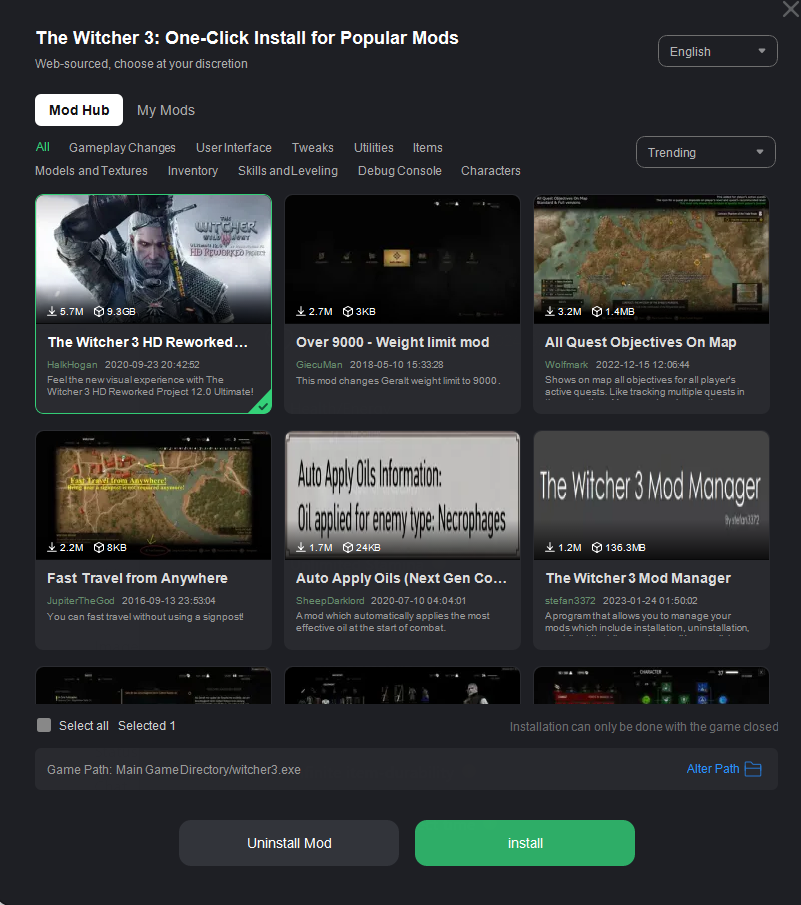
It’s especially user-friendly for beginners:
- Download Xmod.
- Search for The Witcher 3.
- Browse curated mod packs or individual mods.
- Click “Install”.
- Launch the game from Xmod for best compatibility.
Then, all you need to do is enjoy yourself!
Conclusion
With the best 30 Witcher 3 mods for 2025, you can customize and enhance your game like never before. Choose Xmod as your companion and Xmod will bring new life and excitement to your adventures in The Witcher 3. Dive in and experience the game in a whole new way!
