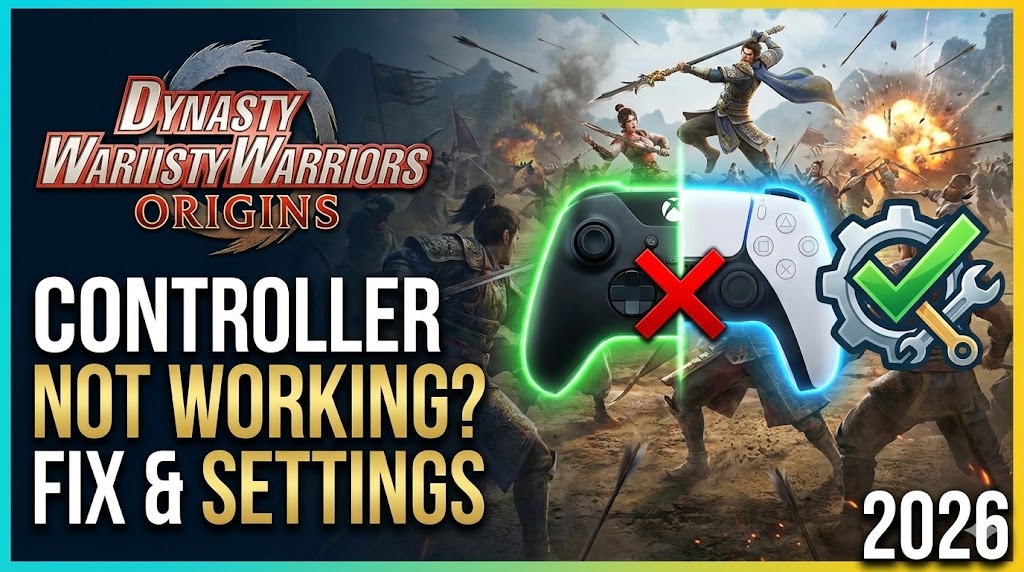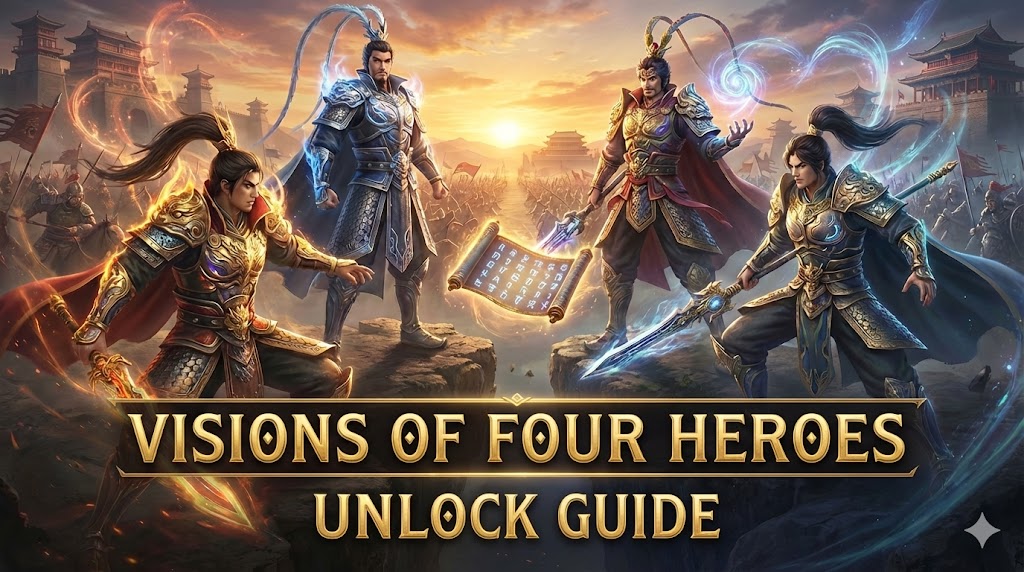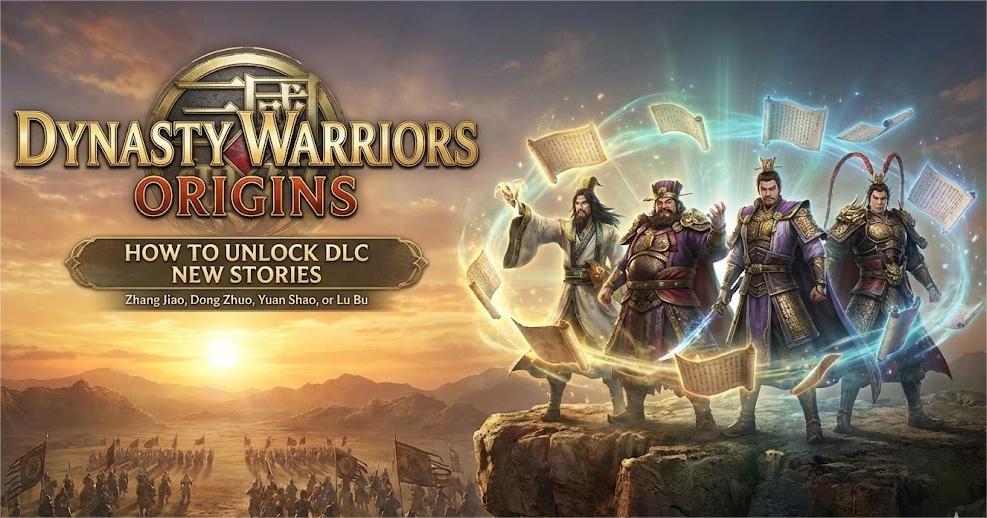Pokémon LEGENDS Z-A will be launched globally on Nintendo Switch and Nintendo Switch 2 platforms on October 16, 2025, and has not yet been released on the PC platform. Therefore, XMOD has specially adapted the version of this game and supports players to use modifiers (which need to be used with NS emulator). The following is the tutorial and instructions for use:
1. Install NS emulator(Ryujinx). After downloading, unzip the file, find Ryujinx.exe, double-click to run.
2. In the upper left corner of the Ryujinx window, click on the file to load the game file
3. Find the game “Pokemon Legend Z-A”, usually of NSP file type, and open this file
4. Ryujinx will start the game. Click on the options and settings above the Ryujinx window. In the input, switch the input device to the keyboard to operate the game through the keyboard.
5. After fully entering the game, open XMOD and wait for the interface to display ‘in game’ before making any modifications.