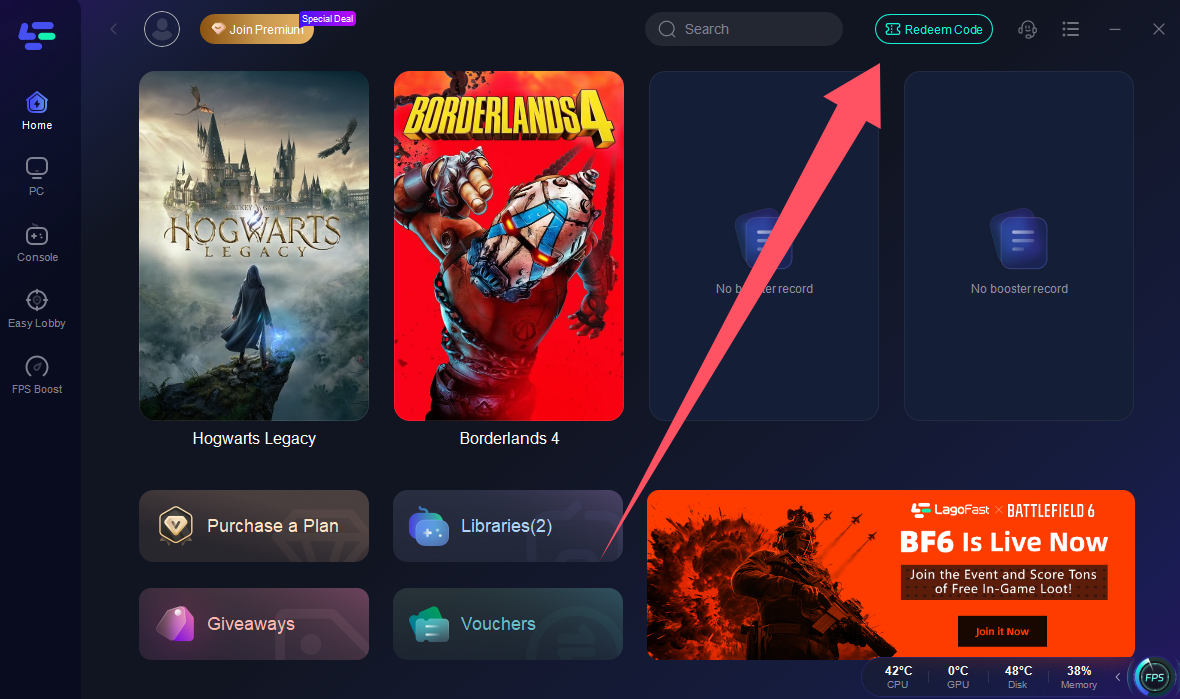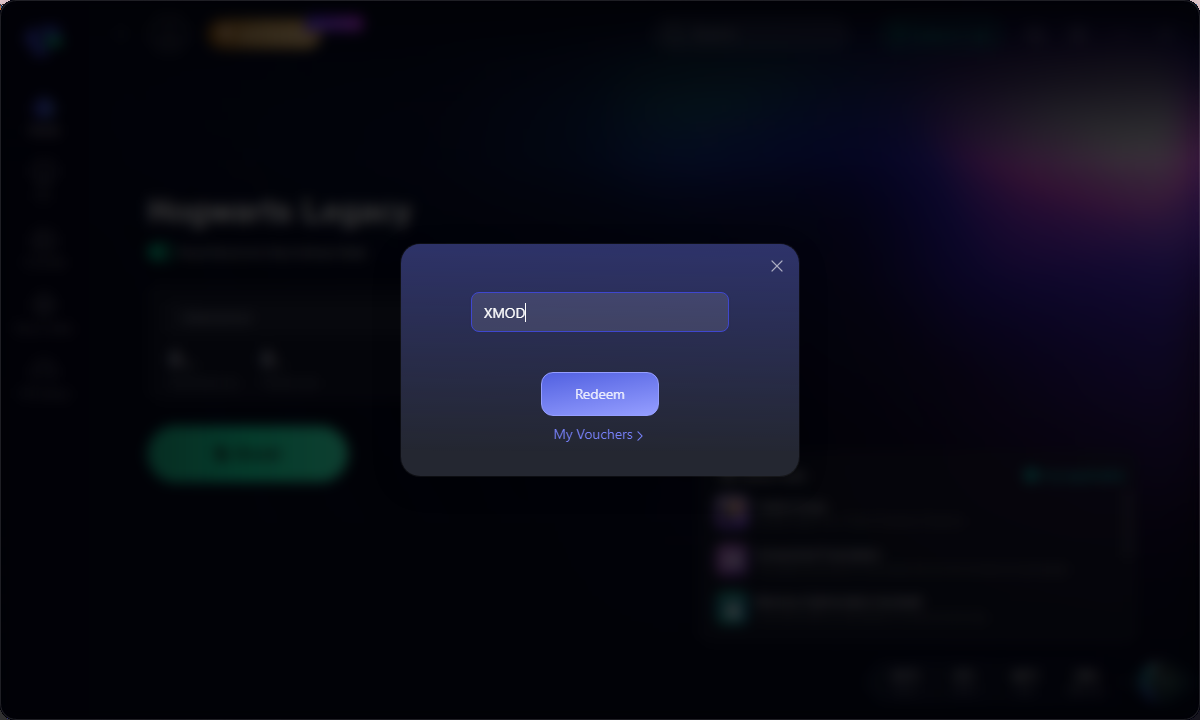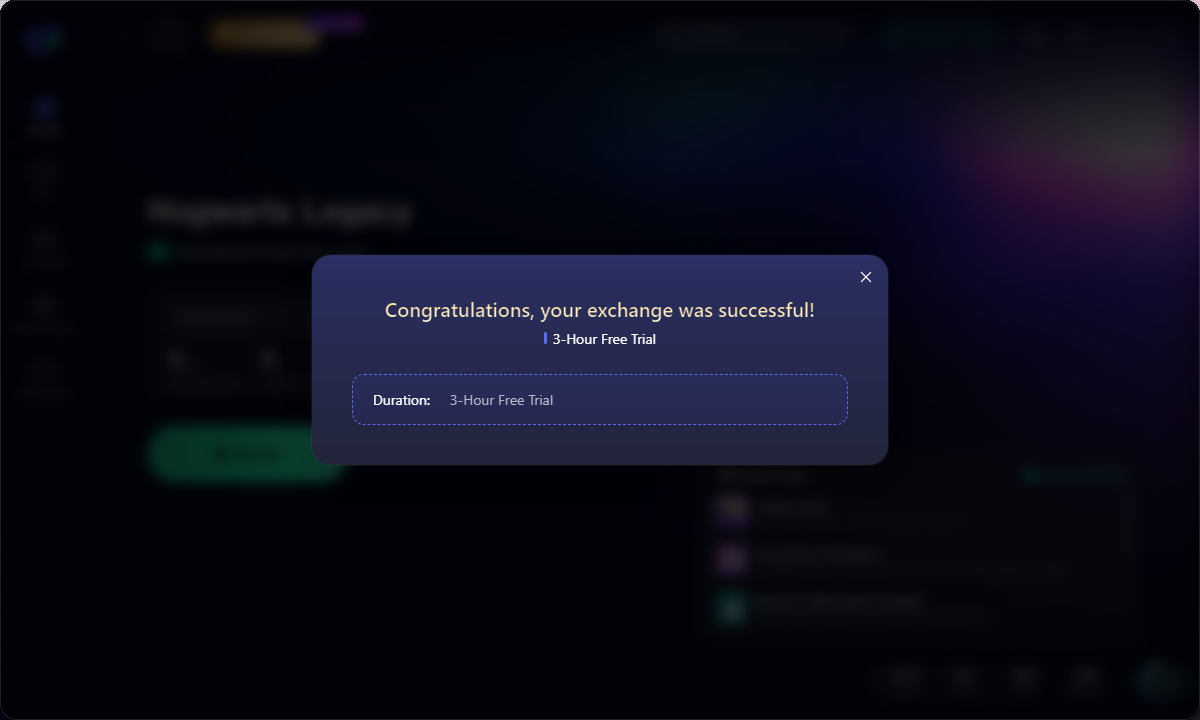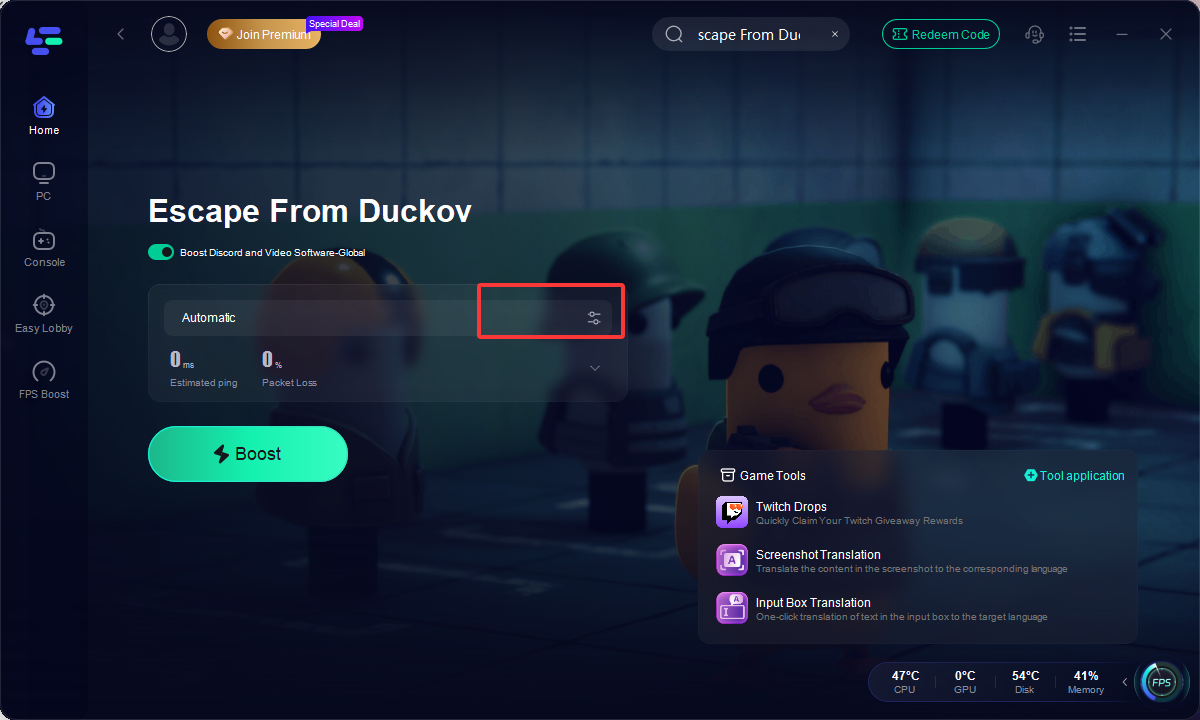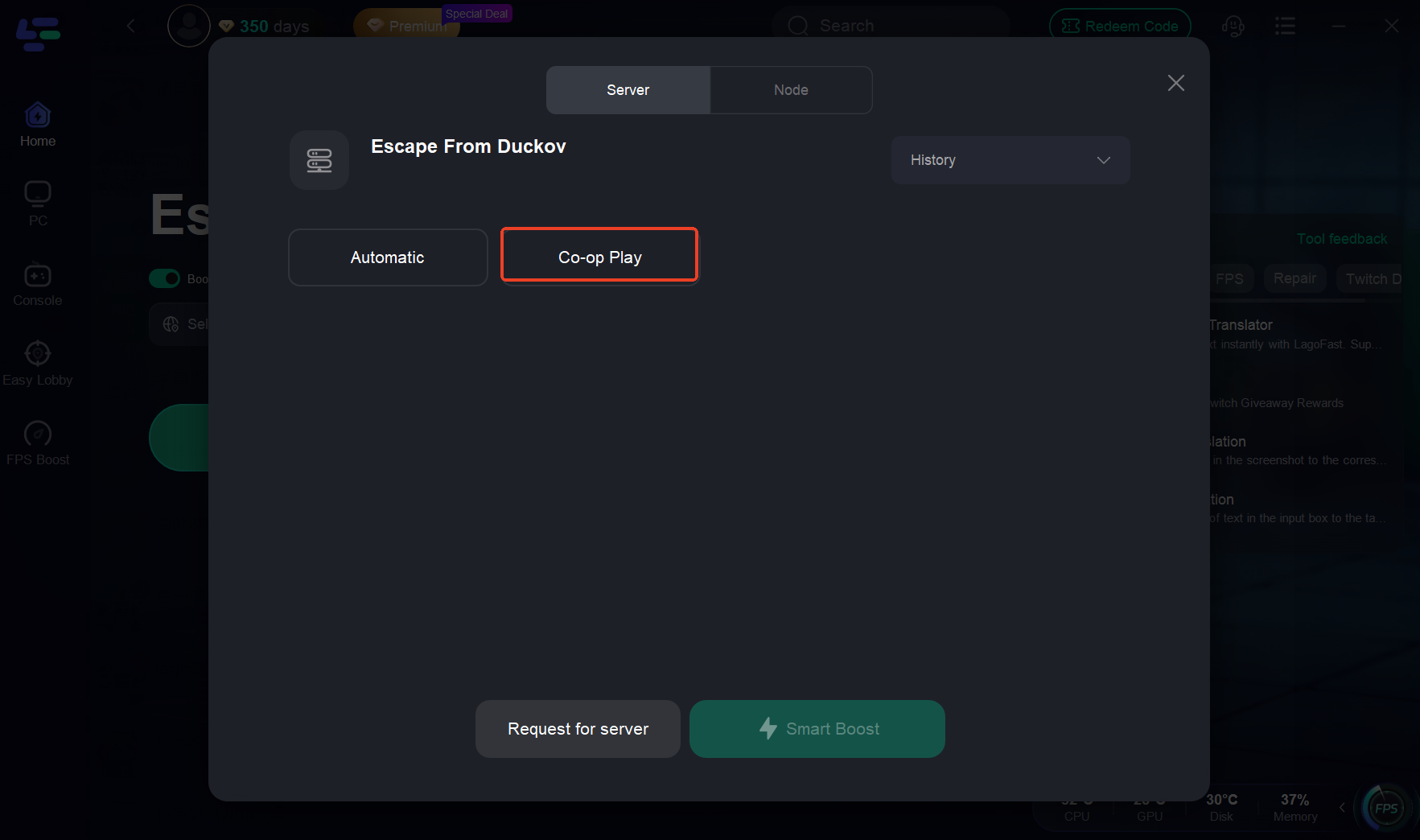Want to explore Duckov with your friends? Follow the steps below to use the Co-op Tool and team up easily!
Before you begin:
Please make sure to completely close the tool first, then restart it to initialize properly.
When You’re the Host
Note: XMOD users can only join rooms, not create them. XMOD users can use LagoFast (enter the redemption code in the upper right corner of the lagofast homepage:
XMOD) to speed up “Escape from Duckkov” and select Co-op Play server, then use this tool to create a room.
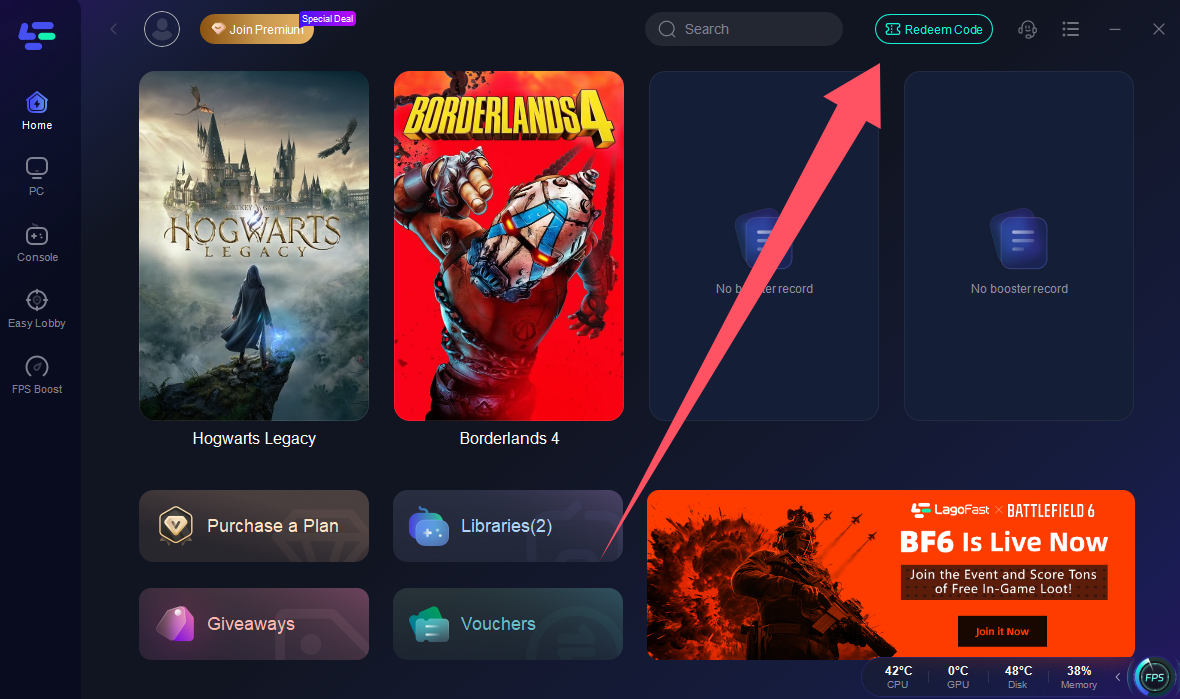
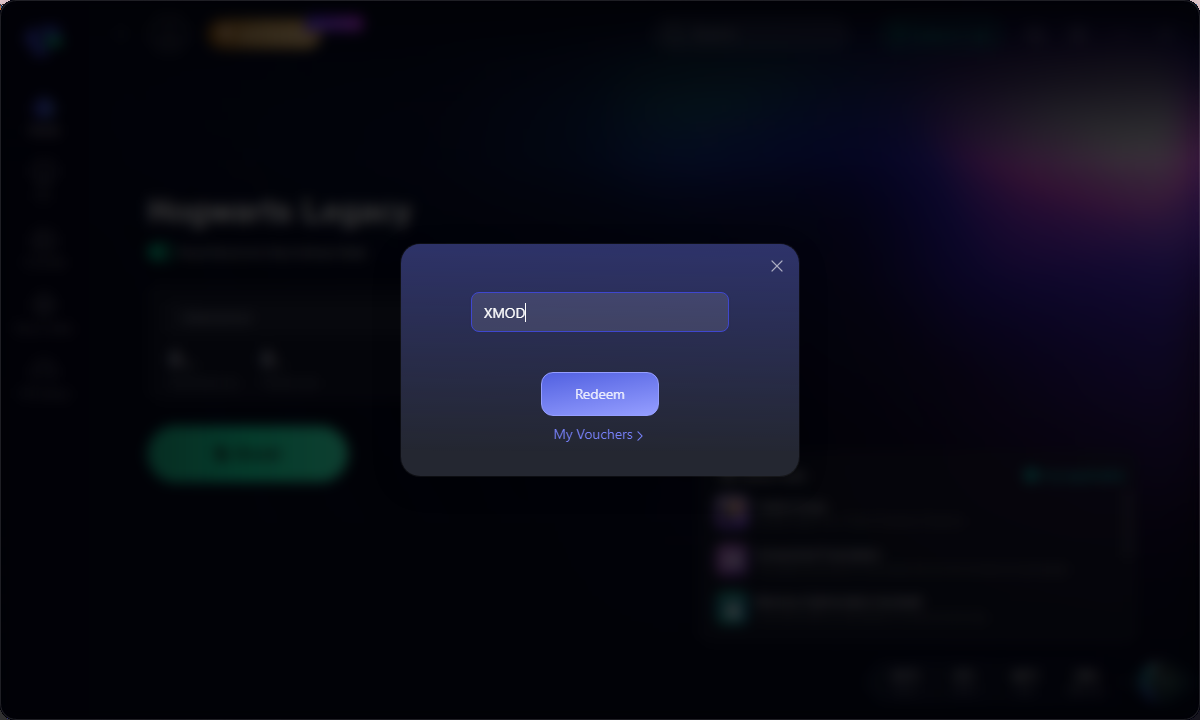
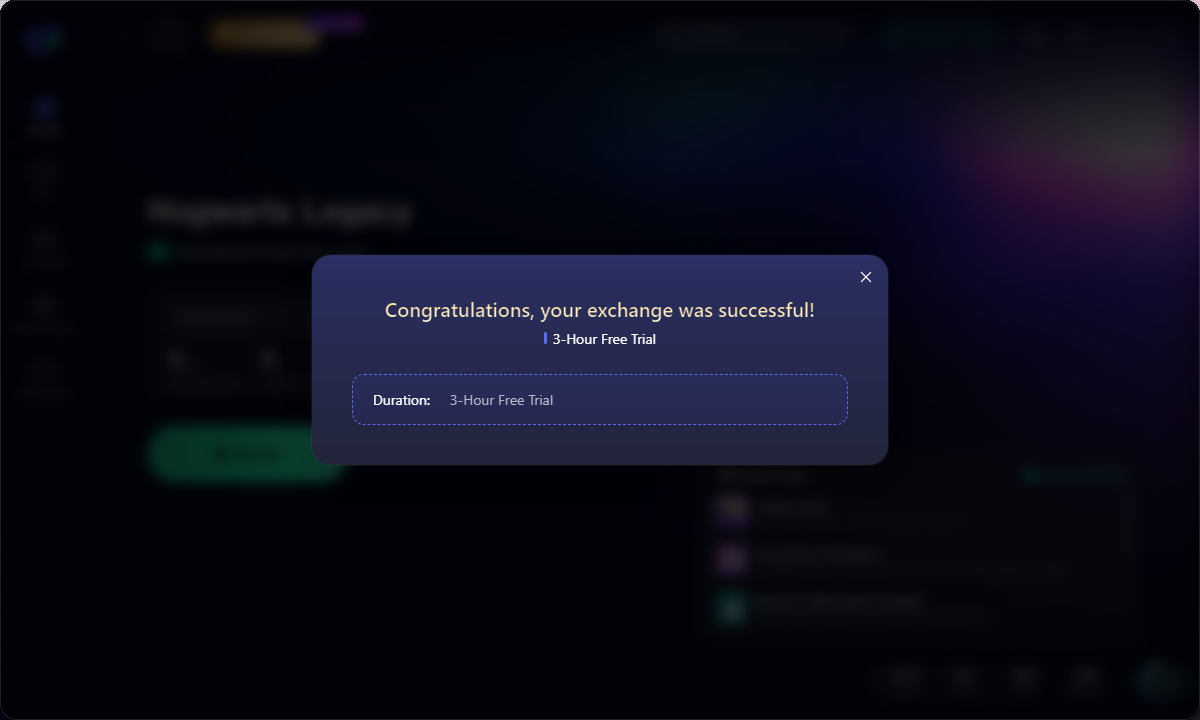
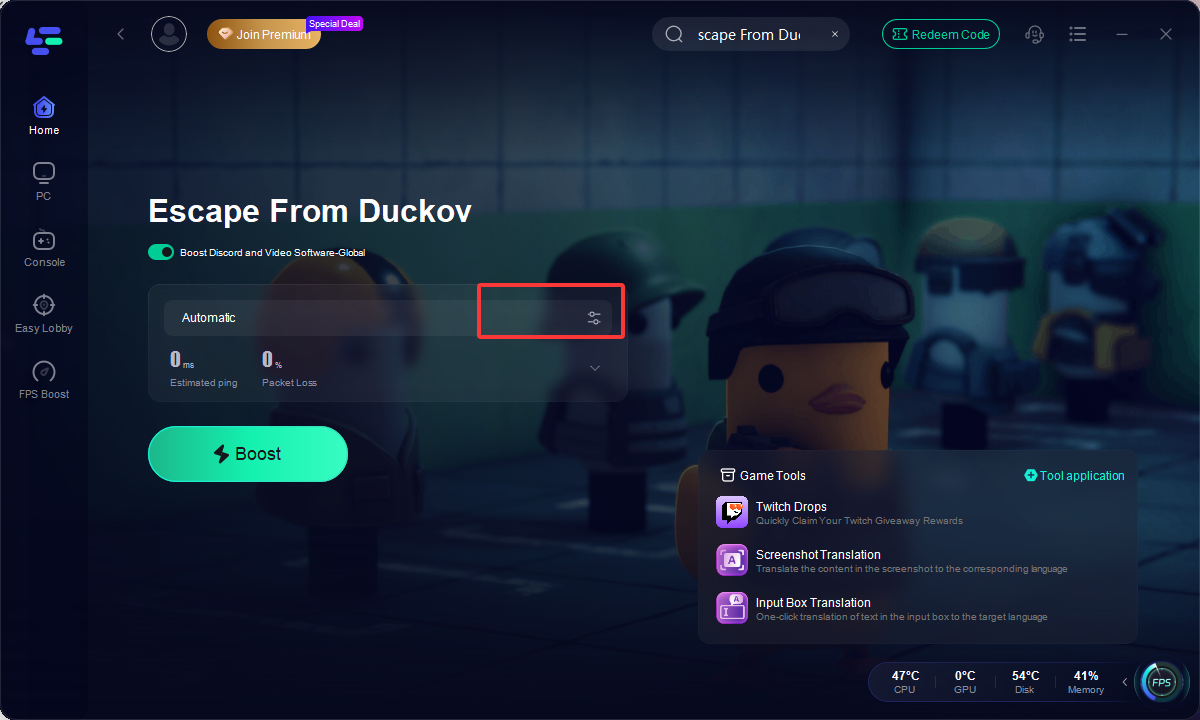
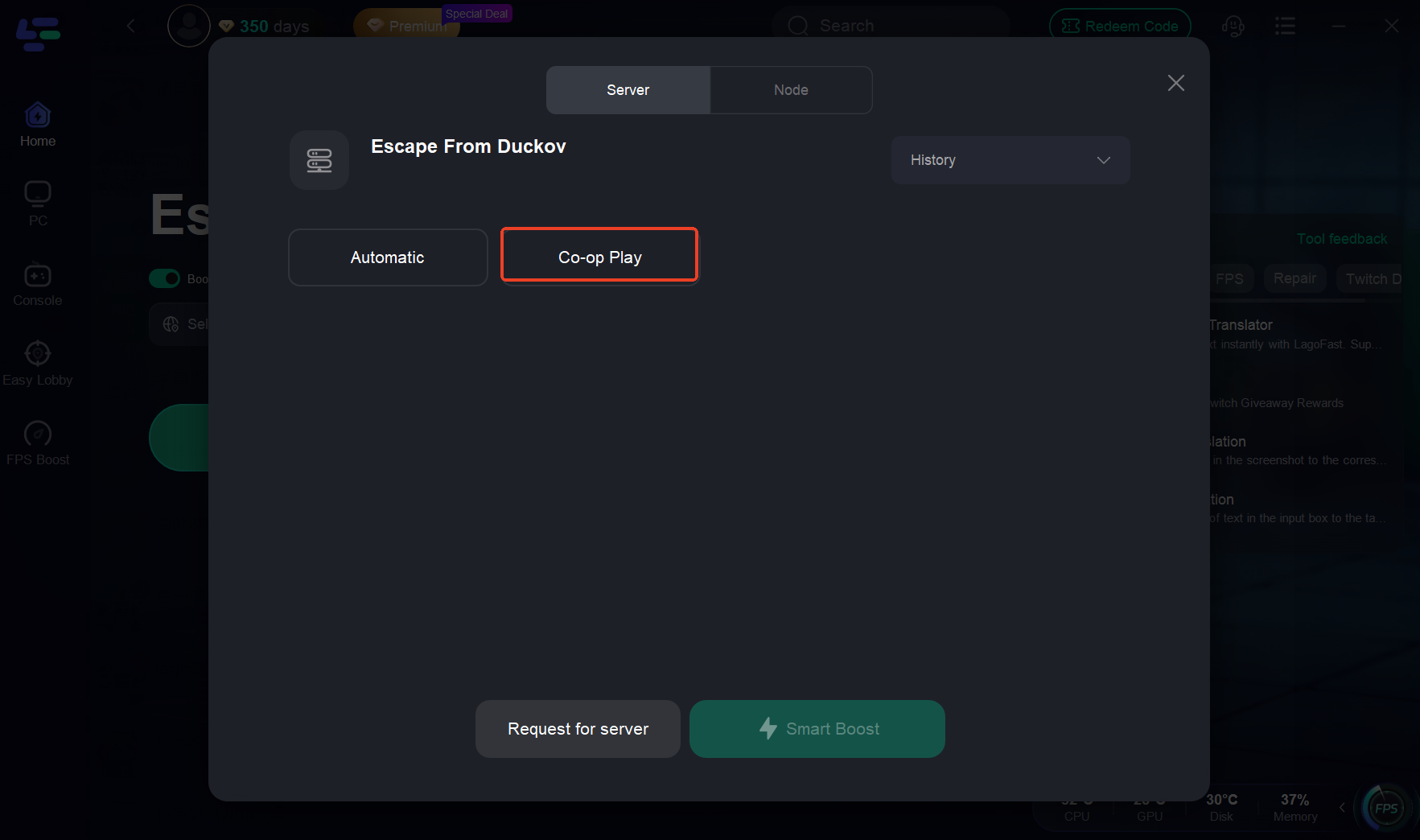
1. Create a Room
2. Open the Co-op Tool and select Create Room.
3. Share the Team Code
4. Click Share Now to copy your team code, then send it to your friends.
5. Wait for Friends to Join
Once all players have joined and marked as Ready, you can leave the bunker together.
Note: If not all players in the room are ready, you won’t be able to leave the bunker.
When Joining a Friend’s Room
1. Click Join Room in the tool.
2. Enter the Team Code
3. Paste the team code your friend shared with you.
4. Mark as Ready
After joining, click Ready.
Once everyone in the room is ready, the host can lead the team out of the bunker and start the game!