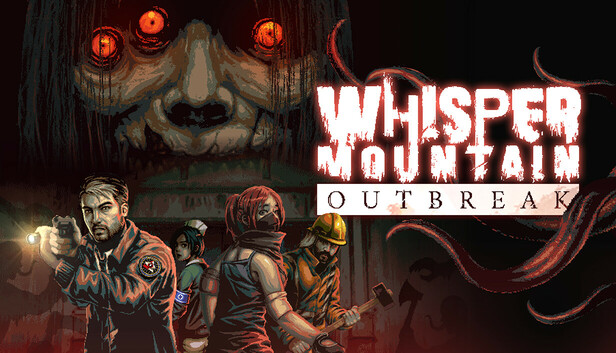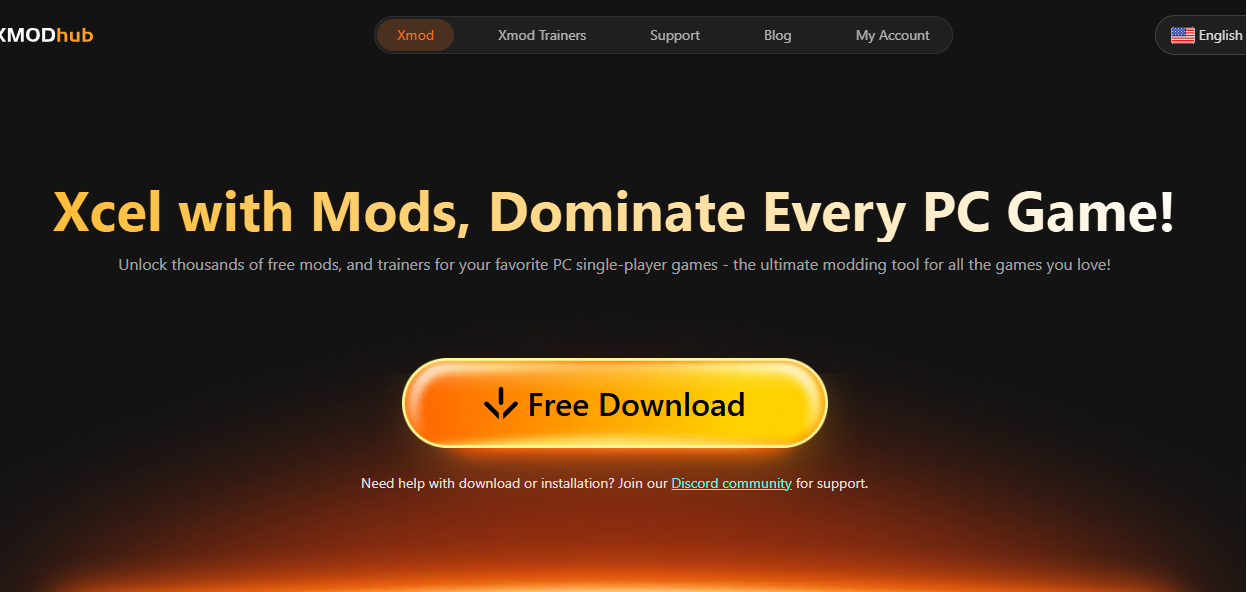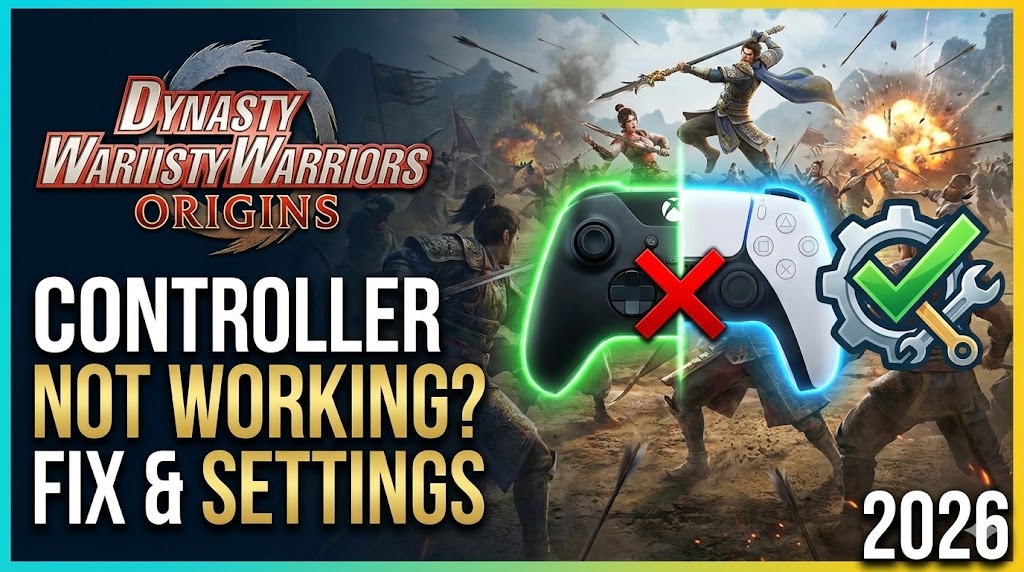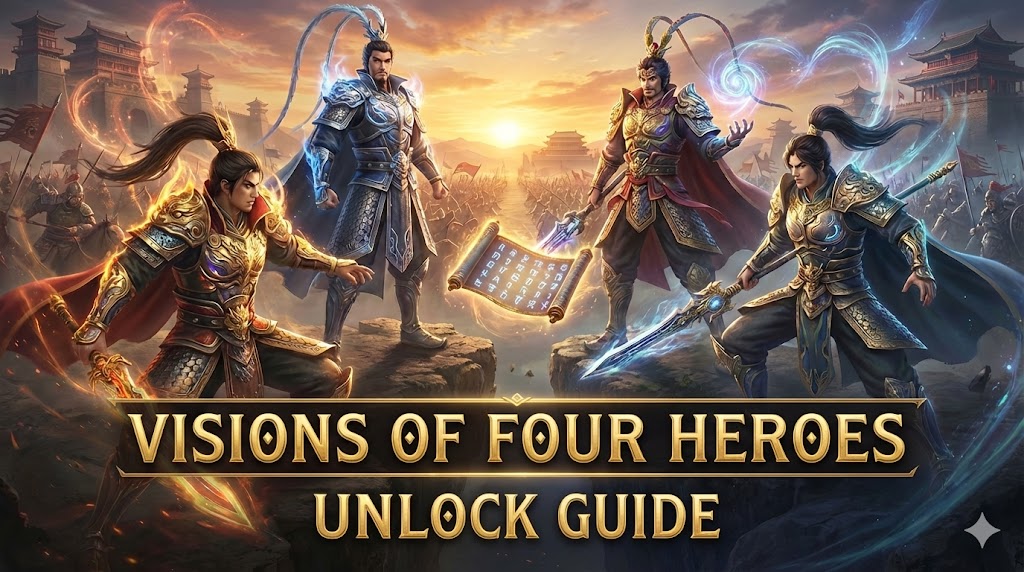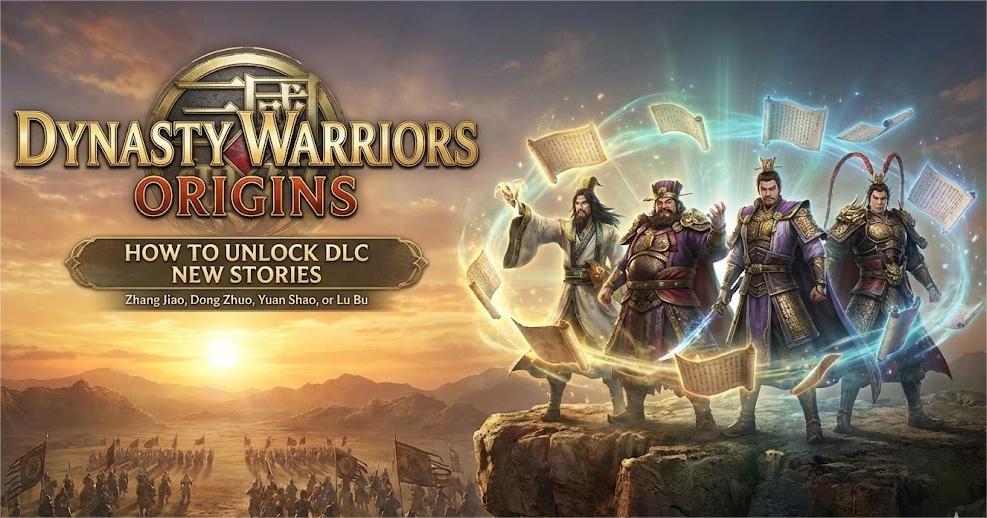Summary: This guide outlines the minimum and recommended system requirements for Whisper Mountain Outbreak, helping you ensure your PC can run the game smoothly.
Getting ready to dive into Whisper Mountain Outbreak?
Before you jump in, it’s important to make sure your PC meets the game’s system requirements.
Understanding these specs will help you enjoy smooth gameplay without frustrating lag or crashes.
In this guide, we’ll break down everything you need to know about the minimum and recommended hardware and software specs to get the best experience possible.
Table of contents
- What is Whisper Mountain Outbreak?
- Whisper Mountain Outbreak Requirements: Minimum and Recommended?
- Can You Run Whisper Mountain Outbreak on a Low-End PC?
- Can My PC Run Whisper Mountain Outbreak?
- How to Enhance Whisper Mountain Outbreak Gaming Experience with XMOD?
- Conclusion
What is Whisper Mountain Outbreak
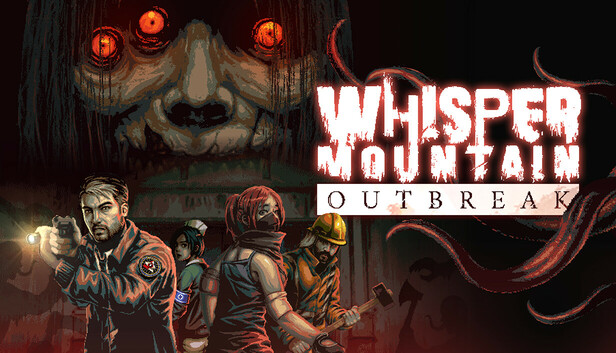
Whisper Mountain Outbreak is a survival horror game set in a mysterious, eerie mountain town overrun by a dangerous outbreak. Players must navigate through tense environments, solve puzzles, and fight off infected enemies to uncover the truth behind the outbreak and survive. The game combines atmospheric storytelling with action and strategy elements, offering an immersive experience for fans of the horror and survival genres.
Whisper Mountain Outbreak Requirements: Minimum and Recommended
To simply launch and play Whisper Mountain Outbreak without major issues, your PC should meet at least these requirements:
Minimum System Requirements
- OS: Windows 10 (64-bit)
- Processor: Intel Core i5-2400 or AMD FX-6300
- Memory: 8 GB RAM
- Graphics: NVIDIA GeForce GTX 660 or AMD Radeon HD 7850
- DirectX: Version 11
- Storage: 20 GB available space
For players aiming for better graphics, faster load times, and overall improved performance, the recommended specs are the way to go.
Recommended System Requirements
Here are the specs that will provide a smoother, more visually appealing experience while playing the game:
- OS: Windows 10/11 (64-bit)
- Processor: Intel Core i7-7700 or AMD Ryzen 5 1600
- Memory: 16 GB RAM
- Graphics: NVIDIA GeForce GTX 1060 or AMD Radeon RX 580
- DirectX: Version 12
- Storage: 20 GB available space
Can You Run Whisper Mountain Outbreak on a Low-End PC?

Running Whisper Mountain Outbreak on a low-end PC depends on how your hardware compares to the minimum system requirements. If your system falls below the minimum specs—especially in terms of CPU, GPU, or RAM—you may experience issues like low frame rates, longer loading times, or crashes.
However, if your PC is close to the minimum specs, you might still be able to play by lowering the game’s graphics settings, reducing resolution, and closing background applications to free up resources. Keep in mind, though, that performance and visual quality may be significantly reduced.
For the best experience, upgrading key components such as your graphics card or adding more RAM can help meet the recommended requirements and ensure smoother gameplay.
Can My PC Run Whisper Mountain Outbreak?
To find out if your PC can run Whisper Mountain Outbreak, start by checking your system’s specifications against the game’s minimum and recommended requirements. Here’s how you can do it:
- Check Your PC Specs:
-
- On Windows, press Win + R, type
dxdiag, and hit Enter. This will open the DirectX Diagnostic Tool, showing details about your CPU, RAM, and GPU.
- You can also check storage space in File Explorer and your operating system version in Settings.
- Compare with Game Requirements:
-
- Make sure your CPU, GPU, RAM, and OS meet or exceed the minimum specs listed above.
- For a better experience, aim for the recommended specs.
- Use Online Tools:
-
- Some websites allow you to upload your system info or scan your PC to automatically check game compatibility.
If your specs fall short, consider upgrading your hardware or adjusting in-game settings to improve performance.
How to Enhance Whisper Mountain Outbreak Gaming Experience with XMOD?
XMOD is a versatile mod manager that can boost your gameplay in several ways:
- Custom Mods and Enhancements Use XMOD to install mods that enhance graphics, tweak controls, or add quality-of-life improvements tailored to Whisper Mountain Outbreak.
- Cheats and Trainers For players looking for a less challenging experience, XMOD offers cheats and trainers like unlimited health, ammo, or resource boosts—helping you explore the game without constant struggle.
- Easy Mod Management XMOD simplifies installing, updating, and removing mods with a user-friendly interface, so you can focus on playing rather than technical setups.
Getting Started:
- Download and install XMOD from the official website.
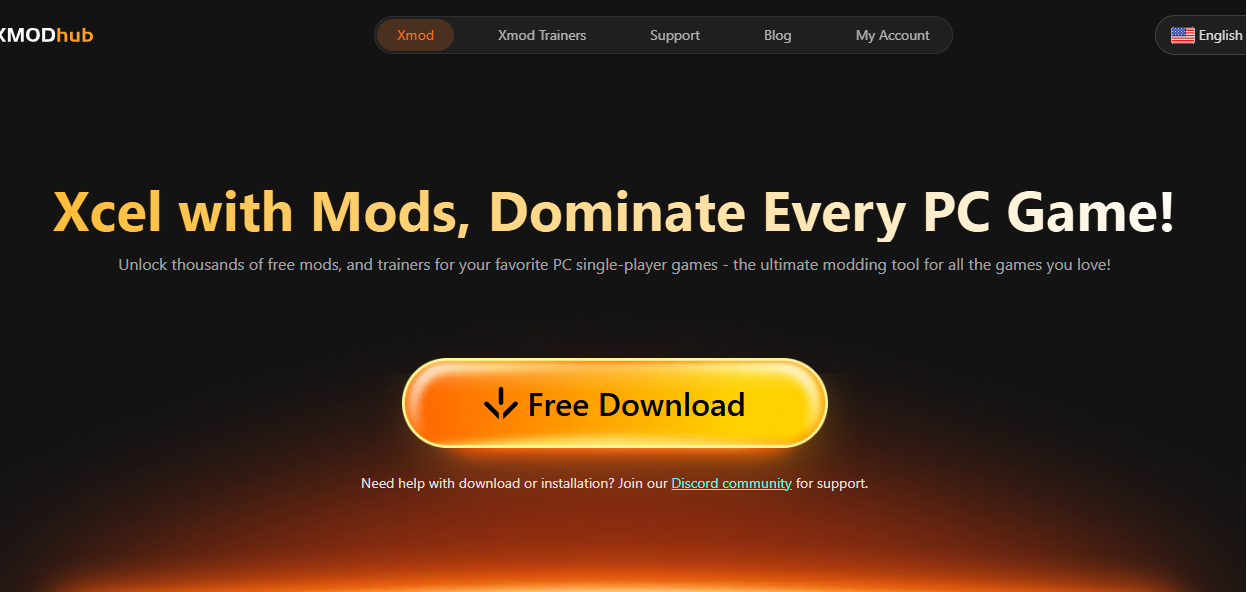
- Launch XMOD and select Whisper Mountain Outbreak from your game list.
- Browse available mods and tools, then install the ones you want with a few clicks.
- Always ensure you back up your game files before applying mods to avoid any issues.
Conclusion
Understanding the system requirements for Whisper Mountain Outbreak is key to ensuring a smooth and enjoyable gaming experience. Whether you’re working with a minimum-spec PC or aiming for the recommended setup, knowing what your hardware can handle helps avoid frustrating performance issues.
Additionally, tools like XMOD can further enhance gameplay through optimization and customization. Prepare your system accordingly, and get ready to immerse yourself in the thrilling world of Whisper Mountain Outbreak!
I am a passionate gamer and writer at XMODhub, dedicated to bringing you the latest gaming news, tips, and insights.
Connect with me:
LinkedIn Profile ↗