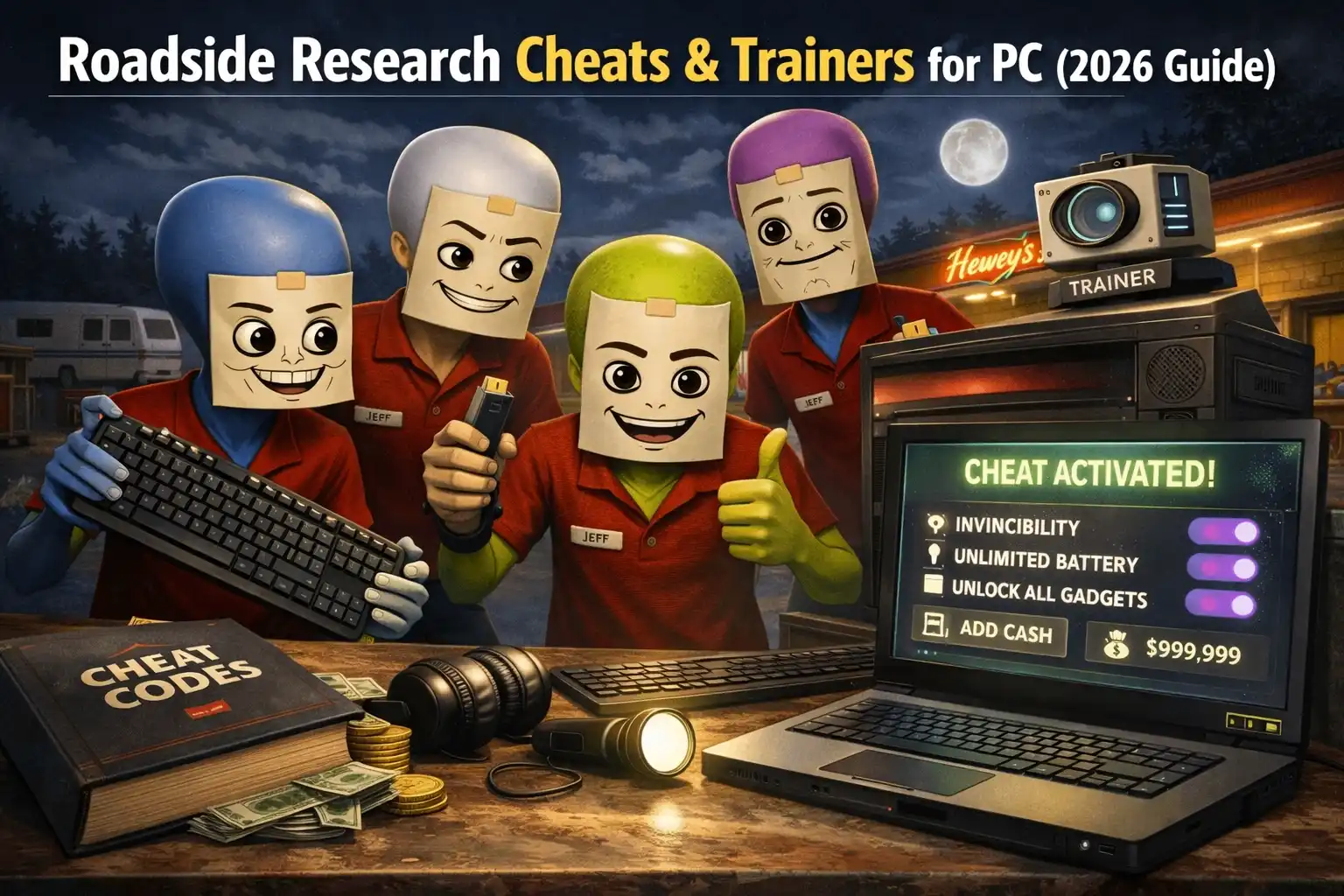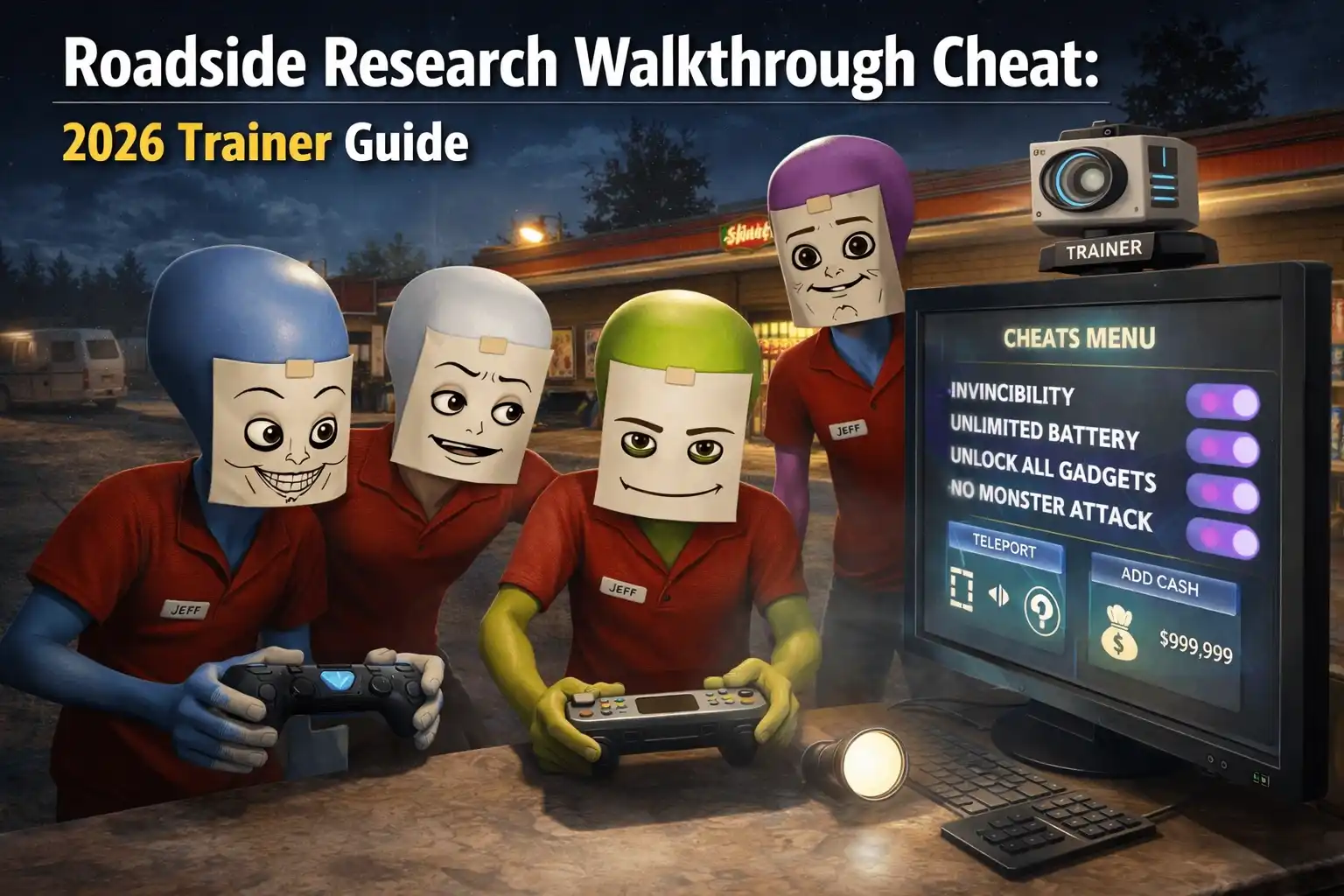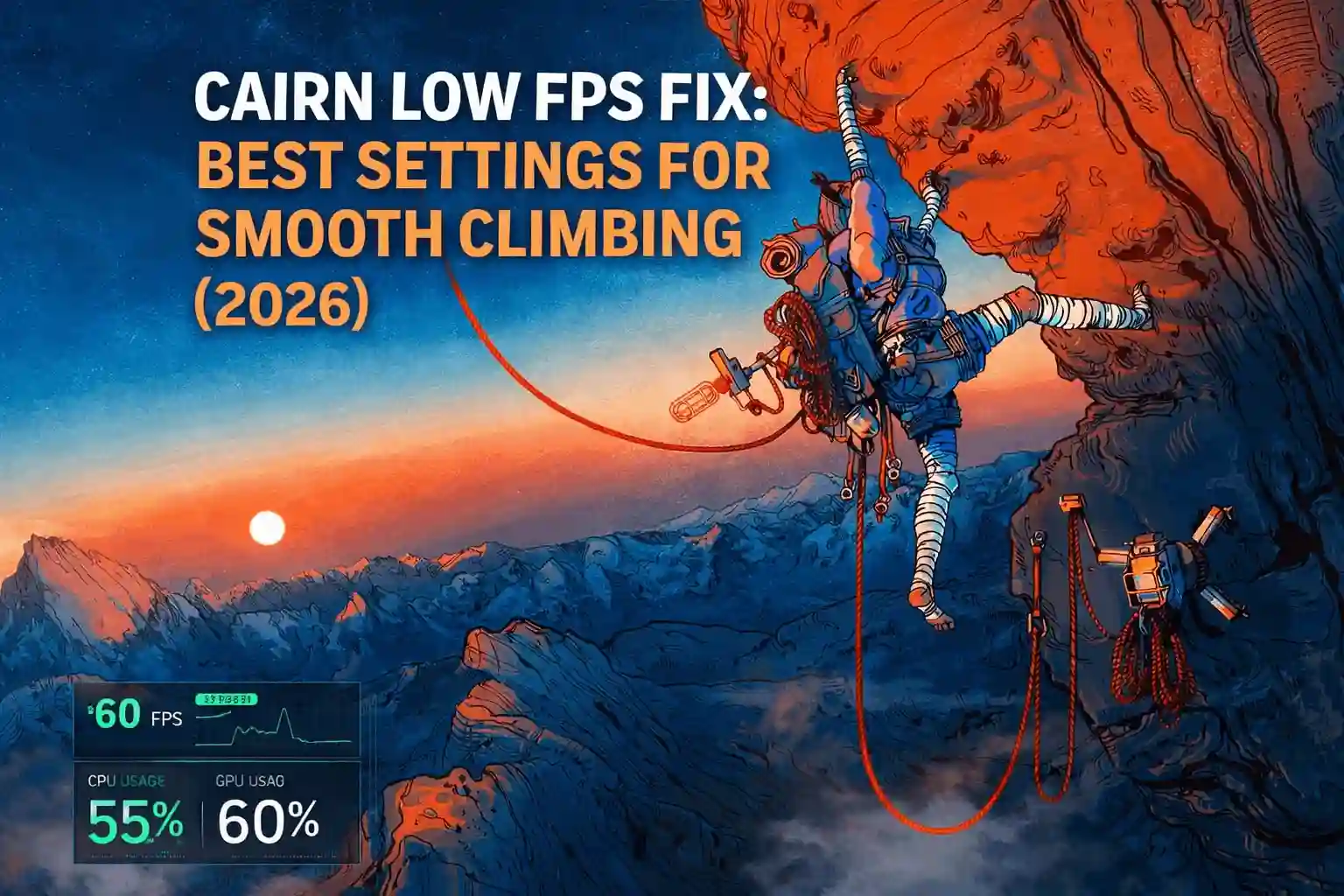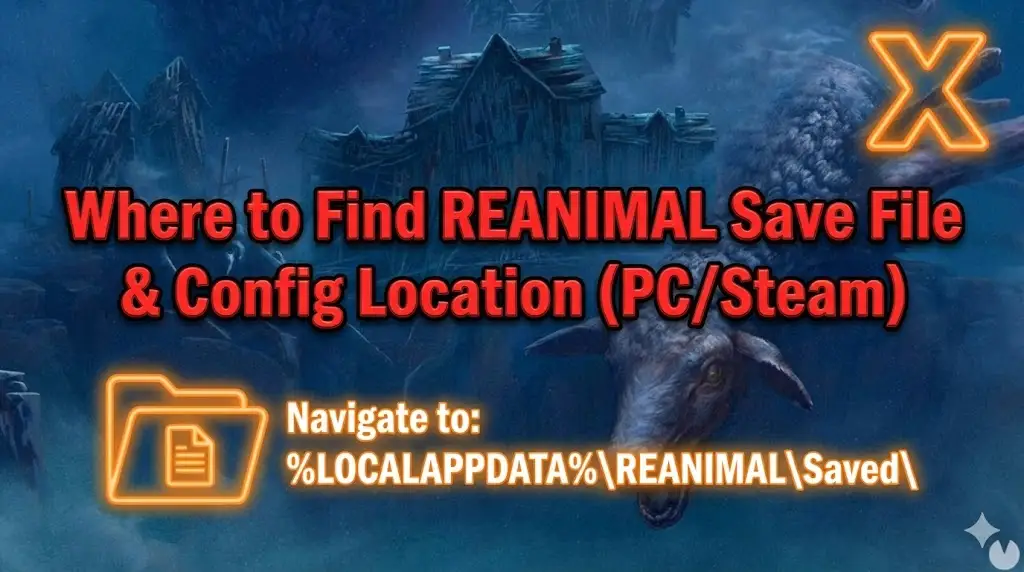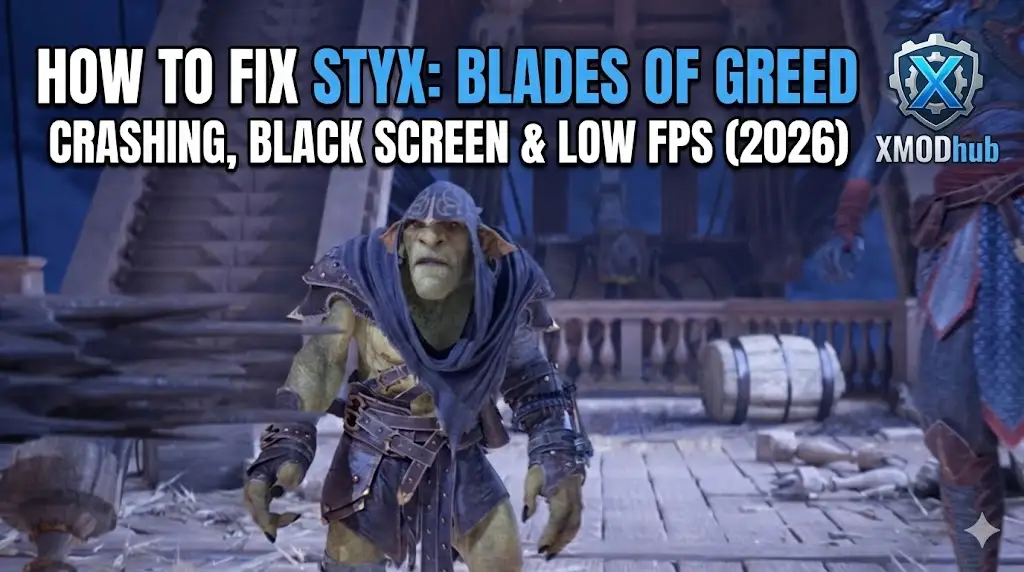Summary: This guide provides complete Whiskerwood system requirements, covering both minimum and recommended PC specs. Learn what hardware you need for smooth gameplay and optimal performance.
Whiskerwood is an adventure-survival game that combines exploration, crafting, and strategy in a charming, animal-themed world.
In this guide, we’ll cover everything you need to know before playing, including the minimum and recommended system requirements, whether the game can run on low-end PCs, and how to check if your own PC is compatible.
Additionally, we’ll explore how XMOD can enhance your gameplay by improving performance, customizing visuals, and offering quality-of-life features.
Whether you’re a seasoned gamer or new to the genre, this guide ensures you’re fully prepared to enjoy all that Whiskerwood has to offer.
Table of contents
- What is Whiskerwood?
- System Requirements: Minimum and Recommended
- Can You Run Whiskerwood on a Low-End PC?
- Can My PC Run Whiskerwood?
- How to Enhance Gameplay Experience with XMOD?
- Conclusion
What is Whiskerwood?

Whiskerwood is an upcoming city-building simulation game developed by Minakata Dynamics and published by Hooded Horse. Set to release on November 6, 2025, the game invites players to establish and manage a mouse colony under the watchful eyes of their feline overlords. Players must navigate the challenges of limited space, resource management, and the ever-present demands of their cat rulers. The game emphasizes vertical and underground construction, allowing players to build upwards or delve deep into mountains to maximize space utilization.
System Requirements: Minimum and Recommended
To enjoy Whiskerwood at its best, it’s important to ensure your PC meets the necessary hardware and software specifications. Meeting the minimum requirements will allow the game to run, though performance and visuals may be modest.
Minimum:
- OS: Windows® 10 (64-bit)
- Processor: Intel® Core™ i5-4670 (quad-core) / AMD® FX-Series™ FX-8350 (quad-core)
- Memory: 8 GB RAM
- Graphics: NVIDIA® GeForce® GTX 1050 Ti (4 GB) / AMD® Radeon™ RX-580 (8 GB) / Intel® Arc™ A350 (4 GB)
- DirectX: Version 12
- Storage: 10 GB available space
For a smoother and more visually appealing experience, it’s recommended to meet or exceed the following specifications:
Recommended:
- OS: Windows® 10 (64-bit)
- Processor: Intel® Core™ i5-7600 (quad-core) / AMD® Ryzen™ 3 2200G (quad-core)
- Memory: 16 GB RAM
- Graphics: NVIDIA® GeForce® GTX 1070 (8 GB) / AMD® Radeon™ RX 5700 (8 GB) / Intel® Arc™ A380 (6 GB)
- DirectX: Version 12
- Storage: 10 GB available space
By aligning your system with these recommended specs, you can fully enjoy Whiskerwood’s detailed graphics, complex simulations, and smooth gameplay without interruptions.
Can You Run Whiskerwood on a Low-End PC?
Yes, you can run Whiskerwood on a low-end PC, but performance may be limited. Meeting the minimum system requirements—a 64-bit Windows 10 OS, 8 GB RAM, and a mid-range GPU like the GTX 1050 Ti or RX 580—allows the game to run at lower graphics settings.
To improve performance on less powerful hardware, you can:
- Lower the resolution and graphics quality.
- Disable or reduce shadow, lighting, and texture effects.
- Close unnecessary background applications to free up system resources.
While the game will be playable on a low-end PC, meeting the recommended specifications ensures smoother frame rates, faster load times, and a more visually immersive experience.
Can My PC Run Whiskerwood?

To determine if your PC can run Whiskerwood, compare your system specifications with the game’s minimum and recommended requirements.
- Minimum Specs: Windows 10 (64-bit), 8 GB RAM, Intel® Core™ i5-4670 or AMD® FX-8350, and a GTX 1050 Ti / RX 580 / Arc A350 GPU. Meeting these allows the game to run, though performance may be modest.
- Recommended Specs: Windows 10 (64-bit), 16 GB RAM, Intel® Core™ i5-7600 or AMD® Ryzen 3 2200G, and a GTX 1070 / RX 5700 / Arc A380 GPU. Systems meeting these specs will deliver smooth gameplay, higher frame rates, and enhanced visuals.
If you’re unsure, tools like Can You RUN It or in-game benchmark utilities can help test compatibility. Adjusting graphics settings can also optimize performance for PCs that fall between minimum and recommended requirements.
How to Enhance Gameplay Experience with XMOD?
You can significantly improve your Whiskerwood experience using XMOD, a versatile platform designed to optimize gameplay and add customization features.
- Performance Boosts: XMOD can reduce input lag, improve frame rates, and optimize graphics settings for smoother gameplay, especially on lower-end PCs.
- Mods & Trainers: Enhance visuals, adjust the UI, or tweak gameplay mechanics. Trainers allow you to modify in-game stats, such as resources, building speed, or colonist attributes, making challenging tasks easier or enabling experimentation.
- Cheats & Unlocks: Instantly unlock resources, items, or special features to focus on exploration, creativity, and strategic planning without waiting for long progression.

- Additional Utilities: XMOD provides tools like translation support, DLC unlockers, and other quality-of-life improvements to make the game more accessible and enjoyable.
By using XMOD, you can customize your Whiskerwood experience, optimize performance, and enjoy all the game’s features with greater control and flexibility.
Conclusion
Whiskerwood is a charming and engaging city-building simulation that challenges players to manage a mouse colony under the oversight of feline overlords. With clearly defined system requirements, it is accessible to a wide range of PCs, including some lower-end setups with adjusted settings. Tools like XMOD can further enhance the experience, offering performance improvements, gameplay customization, and quality-of-life features. Whether you’re focused on strategic colony management, exploration, or maximizing efficiency, Whiskerwood provides a rich and immersive simulation experience for players of all skill levels.
I am a passionate gamer and writer at XMODhub, dedicated to bringing you the latest gaming news, tips, and insights.
Connect with me:
LinkedIn Profile ↗