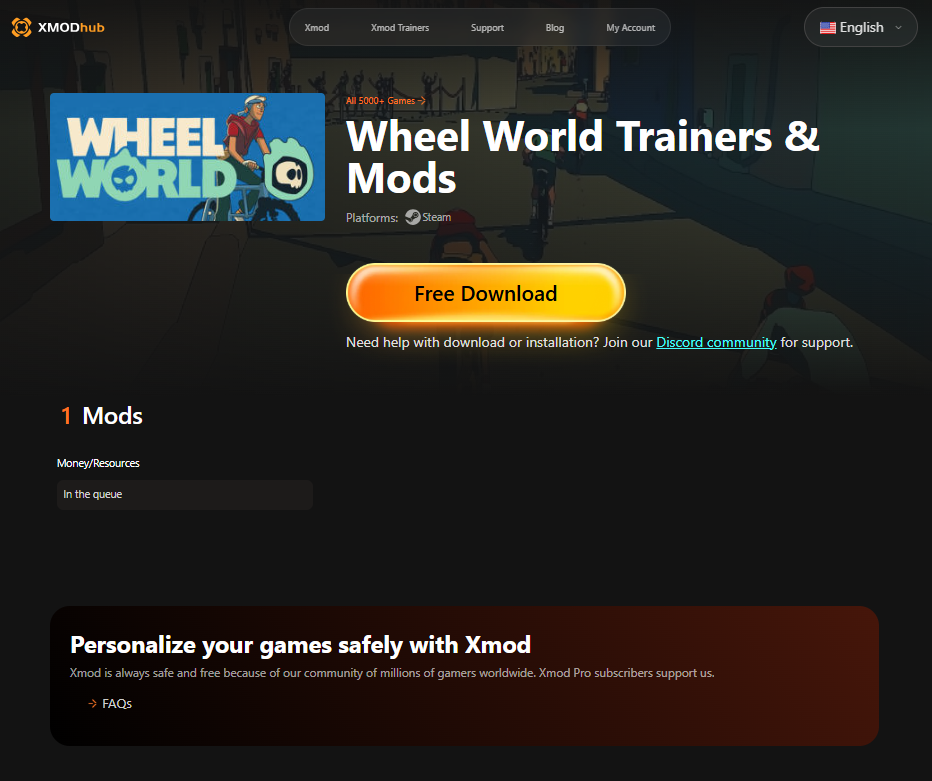summary: Explore the minimum and recommended PC specs for Wheel World, find out if your rig can handle it, and learn how Xmod can elevate your gaming experience.
Wheel World is an adventure video game played from a third-person perspective. In the game, the player assumes control of Kat, a cyclist “chosen by ancient cycling spirits” who must collect legendary bicycle parts to perform a ritual that saves the world.
In this guide, we’ll walk you through the minimum and recommended system requirements, assess its performance on low-end PCs, and show how Xmod can help you unlock the full potential of Wheel World.
Let’s get started and see if your setup is up to the task!
Table of Contents
- What Is Wheel World?
- Wheel World Requirements: Minimum and Recommended
- Can You Run Wheel World on a Low-End PC?
- Can My PC Run Wheel World
- How to Enhance Wheel World Gaming Experience with Xmod?
- Conclusion
What Is Wheel World?
Wheel World is a semi-open‑world cycling adventure game developed by Messhof and published by Annapurna Interactive. In the game, you play as Kat, a young cyclist tasked with saving the universe by collecting stolen legendary bicycle parts and completing a mystical ritual called “The Great Shift”.
Explore stunning environments, from neon-lit cityscapes to scenic countryside trails—race rival riders, tackle challenges, and uncover hidden secrets along the way. Customization is at the heart of the experience, allowing you to fine-tune your bike through upgrades to frame, wheels, handlebars, and more, enhancing speed, handling, and boost capabilities
Wheel World Requirements: Minimum and Recommended
Whether you’re running an older laptop or a high-end desktop, it’s important to know what hardware Wheel World demands.
Minimum System Requirements
These are the bare minimum specs needed to launch and play Wheel World at low settings. Ideal for casual or older machines, but expect reduced visuals and capped performance.
| Component |
Requirement |
| OS |
Windows 10 (64-bit) |
| Processor |
Intel Core i3-6100 or equivalent |
| Memory (RAM) |
4 GB |
| Graphics Card |
Intel HD 530 / NVIDIA GT 730 |
| Storage |
8 GB available space |
| DirectX |
Version 11 |
Recommended System Requirements
If you want to enjoy Wheel World the way it was meant to be played — with smooth frame rates, fast load times, and full visual fidelity — these are the specs to aim for. Perfect for players streaming or recording gameplay content as well.
| Component |
Requirement |
| OS |
Windows 10 / 11 (64-bit) |
| Processor |
Intel Core i5-8400 / AMD Ryzen 5 2600 |
| Memory (RAM) |
8 GB |
| Graphics Card |
NVIDIA GTX 1050 Ti / AMD RX 560 |
| Storage |
SSD with 8 GB free |
| DirectX |
Version 12 |
Can You Run Wheel World on a Low-End PC?
Yes, but with limitations. If you’re using a system below the minimum specs — such as integrated Intel UHD graphics or an older dual-core CPU — you’ll need to:
- Lower the resolution to 720p or lower
- Disable shadows, reflections, and post-processing effects
- Cap FPS at 30 to reduce CPU/GPU load
Players on budget laptops can still enjoy the core experience by tweaking settings through the game’s config file.
Can My PC Run Wheel World?
To find out, follow these steps:
- Visit Can You Run It.
- Search for “Wheel World” or manually input your system specs.
- Let the tool scan and compare your hardware against the requirements.
- Alternatively, compare your specs with benchmarks from similar games like ClusterTruck or Poly Bridge.

How to Enhance Wheel World Gaming Experience with Xmod
Want smoother performance, better visuals, and improved control over your gameplay? Xmod is a lightweight enhancement tool designed to help optimize single-player experiences like Wheel World.
1: Download Xmod
2: Install & Launch
- Install the tool and run it as administrator
- It will auto-detect Wheel World or allow manual selection of the .exe file
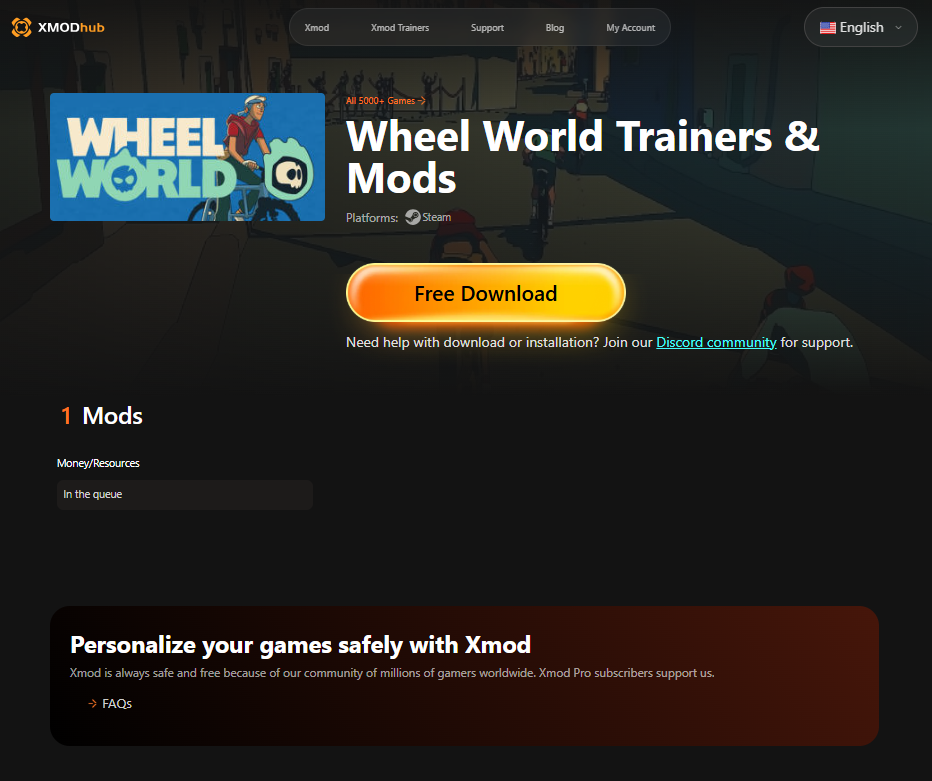
3: Apply Performance Tweaks
- Enable features like Memory Saver and FPS Booster
- Use the Low-Spec Mode toggle to disable background processes during gameplay
4: Enable Visual Enhancements (Optional)
- Improve lighting and texture clarity using Shader Lite
- Adjust motion blur, anti-aliasing, and screen filters without editing game files
5: Use Save State Manager
- Backup your game saves
- Create restore points before challenging levels or experimental settings
6: Customize Controls
- Remap keys or controller buttons
- Add macros for fast-restart or quick-rotate actions unique to Wheel World
7: Stay Updated
- Xmod supports plugin updates for compatibility with indie titles
- Enable auto-updates to get new tweaks and presets for Wheel World
Conclusion
Wheel World combines puzzle-solving, precision movement, and creative mechanics in a beautifully stylized world. Whether you’re playing on a modest machine or a gaming rig, this guide helps you make the most of your setup.
By using tools like Xmod, you can unlock performance boosts, visual improvements, and gameplay customization — turning Wheel World into a smooth, personal, and immersive experience.