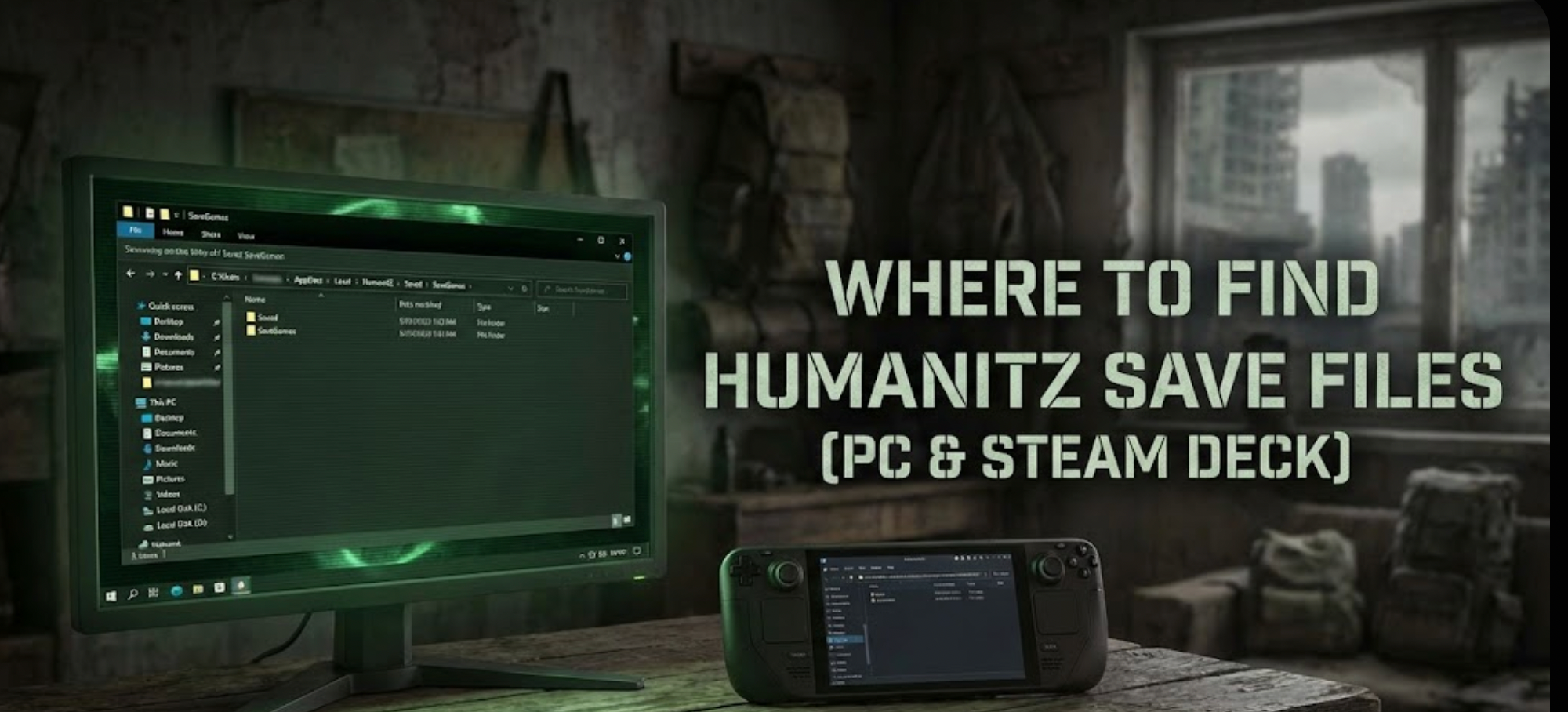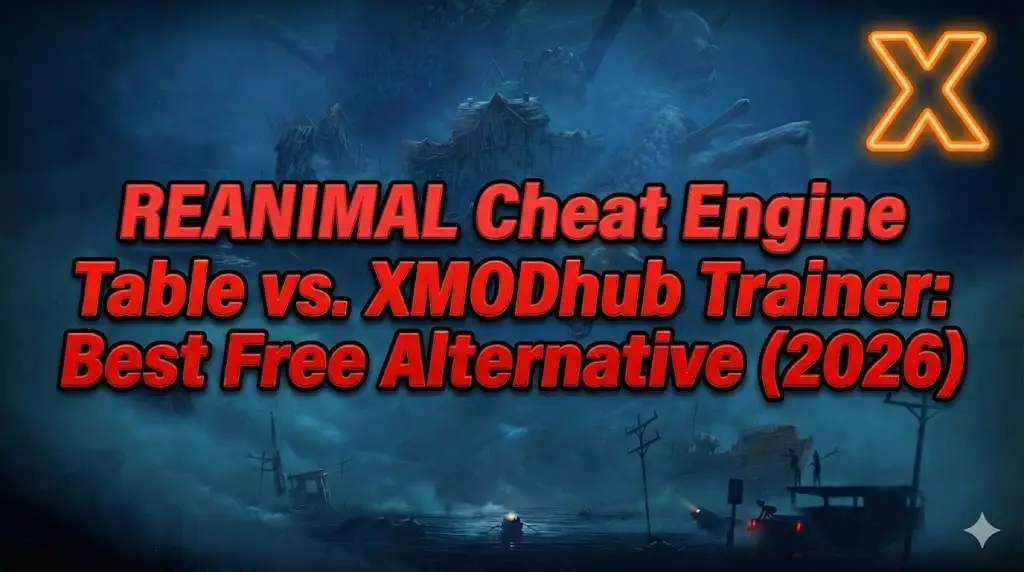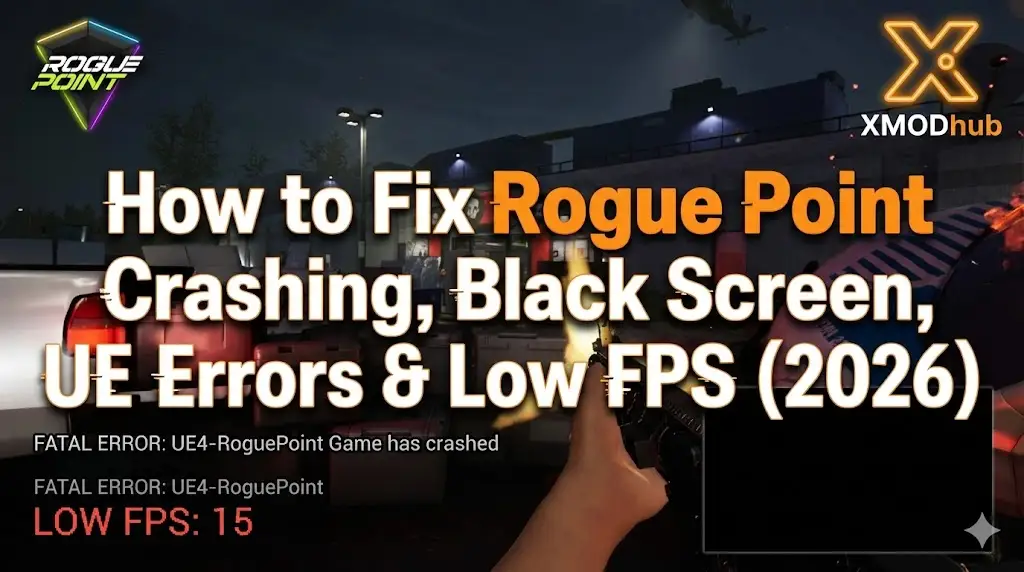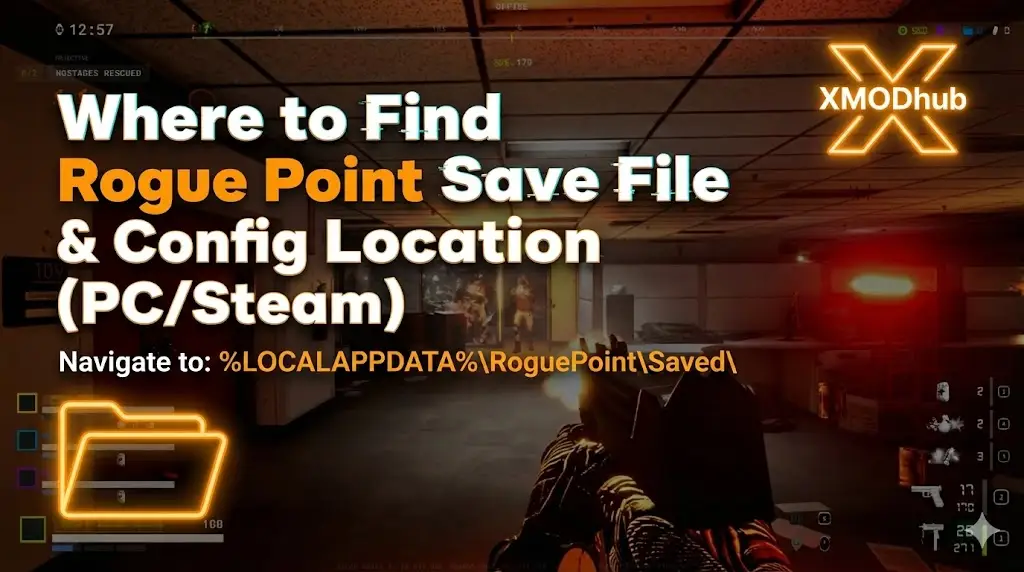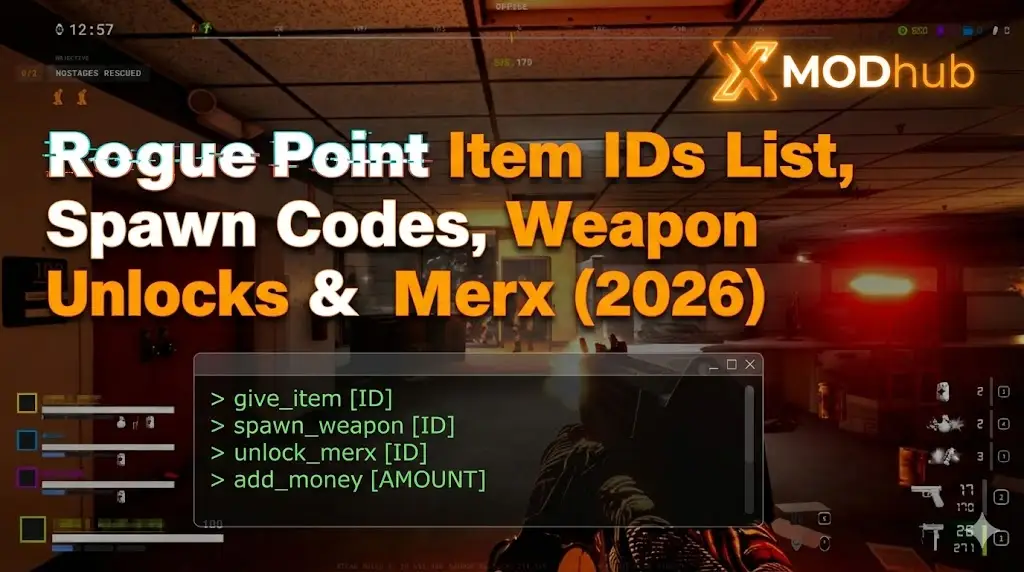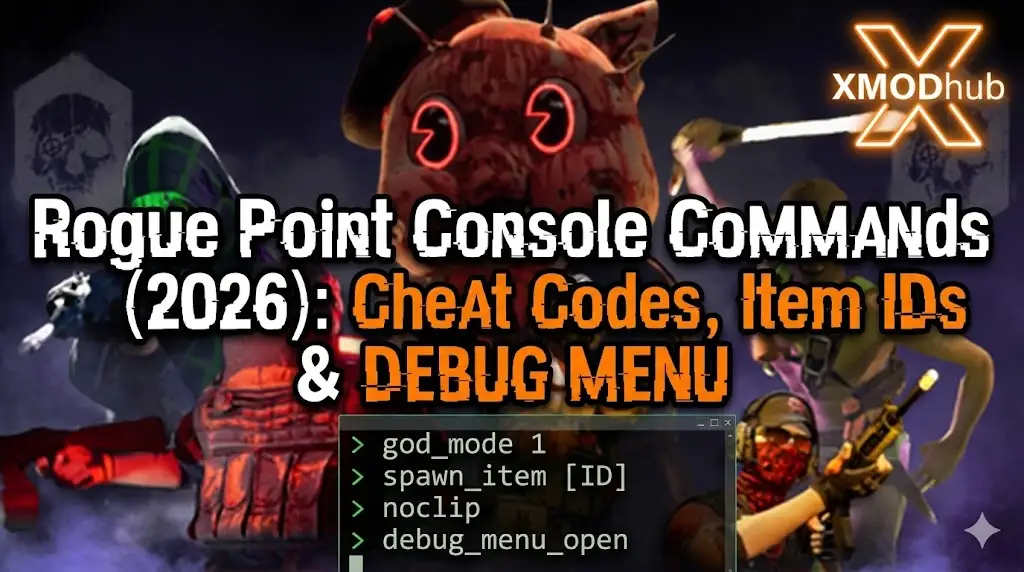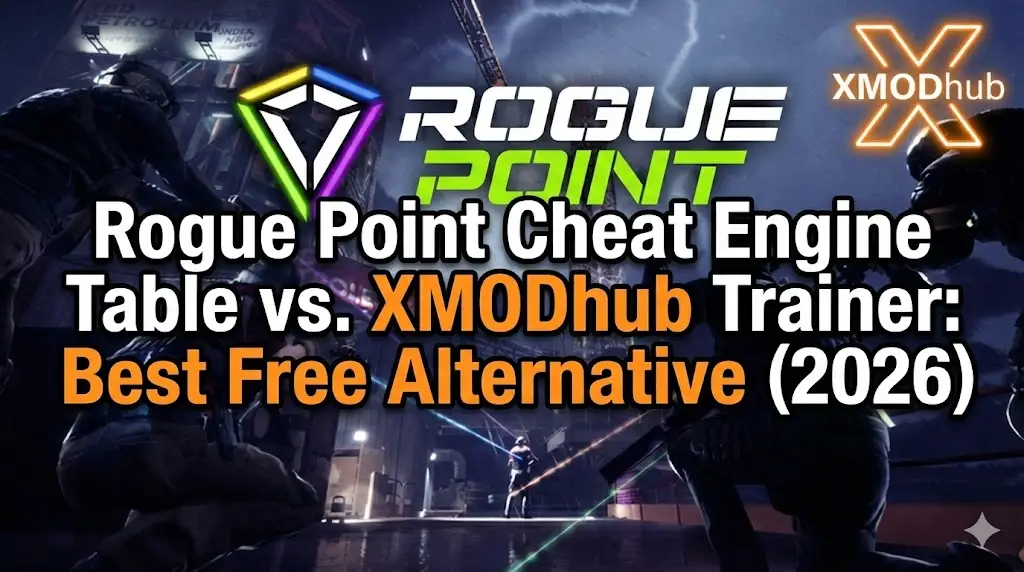Summary: Discover all The Witcher 3 console commands and cheats for 2025. Learn how to enable the console, use money codes, and enhance gameplay with top mods.
If you’ve played The Witcher 3: Wild Hunt, you already know it’s one of the most immersive RPGs ever made. But sometimes, even Geralt of Rivia needs a little help — whether it’s testing new builds, skipping grind, or simply having fun spawning monsters and gear. That’s where console commands come in.
Before diving into the full list of cheats, it’s worth mentioning that Xmod is a powerful PC tool that helps you enhance your single-player experience. With Xmod, you can manage mods, activate cheats more easily, and even use its built-in translation features for multilingual game interfaces — making it perfect for experimenting with RPGs like The Witcher 3 without the risk of editing files manually.
This comprehensive guide covers everything you need to know: how to enable the console, the best Witcher 3 commands, debug tools, and safe ways to explore new gameplay possibilities.
Table of contents
- What Are Witcher 3 Console Commands?
- How to Enable the Console in Witcher 3
- Most Useful Witcher 3 Console Commands
- Full Witcher 3 Console Commands List (2025 Edition)
- How to Enhance Witcher 3 with Xmod
- Conclusion
What Are Witcher 3 Console Commands?

Console commands in The Witcher 3: Wild Hunt are special text-based inputs that let players modify the game in real time. By using the developer console, you can spawn items, gain gold, level up instantly, or alter the world around Geralt. These commands are popular among players who want to experiment freely, test builds, or replay the story without restrictions — offering full control over the game’s mechanics and environment.
How to Enable the Console in Witcher 3
To access the full range of The Witcher 3 console commands, you’ll first need to enable the developer console — but don’t worry, it only takes a minute. Once activated, you can easily enter cheats, spawn items, and explore all available commands. Follow these quick steps to get started:
How to Enable the Console in The Witcher 3: Wild Hunt
- Open Windows Explorer and find your Witcher 3 installation folder.
- Alternatively, right-click The Witcher 3: Wild Hunt in your Steam Library, choose Manage → Browse Local Files to open the same folder.
- Go to bin → config → base, then open the general.ini file with Notepad or Notepad++.
- Add this line at the bottom:
DBGConsoleOn=true. - Save and close the file, then launch the game.
- Once in-game, press @, #, or F2 to open the console.
That’s it! You can now enter any command by typing it into the console and pressing Enter to activate your chosen cheat or code.
Most Useful Witcher 3 Console Commands
Without further ado, let’s proceed to the best parts of this guide – some of the essential cheats!
Most useful cheats:
- god – total immortality
- healme – refill HP
- levelup – advance experience by one level
- Geralt – play as your favorite witcher
- Ciri – play as Ciri
- makeitrain – let it rain
- stoprain – turn off the rain
- Cat(0/1) – activate or deactivate night vision
- addexp(x) – give yourself some experience points
- activateAllGlossaryBeastiary – unlocks monster entries in the glossary
- activateAllGlossaryCharacters – unravels all information about characters in the glossary
- cleardevelop – reset experience and inventory
- Drunk(0/1) – switch between being sober and drunk
- setlevel(x) – reach a level determined by the chosen x number
- settime(day/hour/minute/second) – sets the time
- testpause – pause
- testpause – turn off pause
- addmoney(x) – makes you rich
- addkeyes – gives keys required to open doors
- changeweather(‘weather code’) – sets the weather
- witchcraft – adds all items in the game to the character’s inventory (can result in a crash)
- additem (name, x) – adds a selected item to the inventory
- spawn (name, x) – spawns a chosen number of NPCs
- learnskill (‘name’) – learn in seconds
The best combat codes:
- addabl(‘ConAthletic’) – significantly increases vitality and stamina regeneration
- addabl(‘ConImmortal’) – increases vitality by 99,800 points
- addabl(‘DamageBuff’) – 200 Attack Power, 200 Spell Power
- addabl(‘ForceCriticalHits’) – using this command makes each hit critical
- addabl(‘Rune veles lesser _Stats’) – increases the Sign intensity by 2%
- addabl(‘Rune veles _Stats’) – increases the Sign intensity by 3%
- addabl(‘Rune veles greater _Stats’) – increases the Sign intensity by 5%
- dismember – dismembers the currently targeted NPC
- killall – kills all NPCs on the screen
- killall x – kills all NPCs within the distance determined by x
- likeaboss – each hit deals damage equal to 40% of the opponent’s maximum healthExploration commands:
- gotoKaerMohren – go to the Kaer Mohren fortress
- gotoNovigrad – travel to Novigrad
- gotoProlog – go to White Orchard
- gotoPrologWinter – visit the winter version of White Orchard
- gotoSkellige – go to Skellige Islands
- gotoWyzima – travel to the Royal Castle in Wyzima
- showAllFT (0/1) – reveals all fast travel points on the map
- ShowPins(0/1) – displays all pins on the map
- AllowFT(0/1) – use fast travel from anywhere in the game world
- instantMount(‘name’) – mount
- staminapony – unlimited horse stamina
- spawnBoatAndMount – find yourself ready for a little sea voyage
Gwent Codes:
- secretgwint – start Gwent game
- winGwint(0/1) – lose or win
- addgwintcards – adds all Gwent cards to your inventory
Appearance commands:
- WitcherHairstyler(‘1’/’2’/’3’/) – try different haircuts
- addHair1 – default hair
- addHair2 – a ponytail
- addHair3 – a loose hairstyle
- settattoo(0/1) – a neck tattoo
- addHairDLC1 – short hair
- addHairDLC2 – a mohawk
- addHairDLC3 – the Elven Rebel cut
- shave – shaves beard
Full Witcher 3 Console Commands List

COMBAT
- god – godmode (toggle, type god to turn off), there is also god2 and god3
- healme – heals the player
- killall – kill all enemies in sight, killall(50) kills all enemies in 50y range
- likeaboss – damage set to 40% of targets MAX health
- addabl(‘name’) to add a buff and rmvabl(‘name’) to remove it
- addabl(‘DamageBuff’) – 200 Attack Power, 200 Spell Power
- addabl(‘ForceCriticalHits’) – 100% Critical Chance
- addabl(ForceFinisher)
- addabl(ForceDismemberment)
- addabl(‘ConAthletic’) – 1000 Vitality, 100 Stamina and higher Stamina Regen
- addabl(‘ConImmortal’) – 998000 Vitality
- addabl(‘StatsRangedSuperLame’) – increased aim duration
GERALT ABILITIES
- cleardevelop – CAUTION: resets Geralt to level 1, gives you starting gear
- witchcraft – CAUTION: gives you 1 of everything, the game may hang for a couple of minutes
- addexp(#) – adds “#” experience
- setlevel(#) – sets level to “#”, leveldown not available
- levelup – increase level by 1
- addskillpoints(#) – increase skillpoints by “#”
- learnskill(‘name’) – teaches Geralt skill “name
e.g. learnskill(‘sword_s1’) to teach Geralt Whirl - Cat(1) – see in the dark, Cat(0) to turn it off
- Drunk(1) – drunk effect, Drunk(0) to turn it off
- buffme(‘name’,duration) – buffs Geralt with ‘name’ for ‘duration’ seconds
e.g. buffme(‘EET_Cat’,600) – buffs Geralt with Catseye for 600 seconds - addabl(‘Rune veles lesser _Stats’) – +2% Sign intensity
- addabl(‘Rune veles _Stats’) – +3% Sign intensity
- addabl(‘Rune veles greater _Stats’) – +5% Sign intensity
- activateAllGlossaryCharacters() – enable all characters in glossary
- activateAllGlossaryBeastiary() – enable all monsters in glossary
CHARACTER LOOKS
- addHair1
- addHair2
- addHair3
- addHairDLC1
- addHairDLC2
- addHairDLC3
- setbeard(0,0) – shaved
- setbeard(0,1) –
- setbeard(0,2) –
- setbeard(0,3) –
- setbeard(0,4) – long beard
- setbeard(1) – grows a beard
- settattoo(0) – hides the blue stripe tattoo from the Witcher 2 quest “Hangover”
- settattoo(1) – show the blue stripe tattoo from the Witcher 2 quest “Hangover”
- shave – removes beard
- WitcherHairstyle(‘1’) – sets Hairstyle 1
- WitcherHairstyle(‘2’) – sets Hairstyle 2
- WitcherHairstyle(‘3’) – sets Hairstyle 3
- setcustomhead(‘name’) – changes Geralt’s Head, removecustomhead to reset
e.g. setcustomhead(‘head_robbery’) – Geralt with the robbery mask
INVENTORY AND ITEMS
- removeitem(‘name’) – removes the item “name” from the player
- additem(‘name’,#,slot) – adds “#” amount of items with the name “name” to the “slot” in players inventory. “#” and “slot” are nonmandatory.
e.g. additem(‘Autogen Armor’) adds 1 Kaer Mohren Armor to your inventory, around your level Range
e.g. additem(‘Torlara’,1,1) adds 1 Tor Lara Sword to the Witchers Steelsword Slot - test commands to add each type of item once
- for more carryweight add the buffs from all 3 types of bags – use rmvabl(name) to remove them
- addabl(HorseBag1)
- addabl(HorseBag2)
- addabl(HorseBag3)
- addmoney(#) – adds “#” amount of Crowns
- removemoney(#) – removes “#” amount of Crowns
HORSE
- additem(‘Horse Bag 3’) – largest bag
- additem(‘Horse Saddle 4’) – best saddle
- additem(‘Horse Blinder 3’) – best blinder
- staminapony – unlimited stamina horse
- instantMount(‘horse’) – puts player on a horse
NPC COMMANDS
- dismember – dismembers an NPC
- appearance(name) – target an NPC and type the command
CIRI
-
- Ciri – play as Cirilla, use ‘Geralt’ to return to Geralt
- spawn(‘cirilla’) – spawns Cirilla NPC
Abilities, for playable Ciri
-
-
- addabl(CiriBlink) – give Ciri the blink ability
- addabl(CiriCharge) – give Ciri the charge ability
- addabl(Ciri_Rage) – give Ciri the rage ability
- additem(q403_ciri_meteor) – gives Ciri the meteor
- addabl(Ciri_Q205) – gain 250 vitality
- addabl(Ciri_Q305) – gain 500 vitality and 100 attack power
- addabl(Ciri_Q403) – gain 2000 vitality and 500 attack power
- addabl(Ciri_Q111) – gain 2500 vitality and 600 attack power
- addabl(Ciri_Q501) – gain 2500 vitality and 80 attack power
-
Appearances for Ciri
-
-
- appearance(ciri_winter)
- appearance(__q103_dirty)
- appearance(__q103_wounded)
- appearance(__q205_bandaged_naked)
- appearance(__q205_bandaged)
- appearance(__q205_bathtowel)
- appearance(__q205_naked)
- appearance(__q305_dudu)
- appearance(__q310_masked)
- appearance(__q505_covered_01)
- appearance(__q505_covered_02)
- appearance(__q505_hooded_02)
- appearance(__q505_hooded)
-
TRISS
-
- spawn(‘triss’) – spawns Triss Merrigold NPC
- appearance(triss)
- appearance(triss_dress)
- appearance(triss_hooded_01)
- appearance(triss_hooded_02)
- appearance(triss_lingerie)
- appearance(triss_naked)
- appearance(triss_tortured_bloddy_face)
- appearance(triss_tortured)
YENNEFER
-
- spawn(‘yennefer’) – spawns Yennefer of Vengerberg NPC
- appearance(yennefer_gown)
- appearance(yennefer_head_towel)
- appearance(yennefer_hooded)
- appearance(yennefer_hooded_02)
- appearance(yennefer_lingerie)
- appearance(yennefer_naked_no_hair)
- appearance(yennefer_naked_panties)
- appearance(yennefer_naked)
- appearance(yennefer_no_pendant)
- appearance(yennefer_travel_outfit)
KEIRA
-
- spawn(‘keira’) – spawns Keira Metz NPC
- appearance(naked)
- appearance(naked_lingerie)
- appearance(keira_metz_sorceress)
- appearance(keria_metz)
- spawn(‘name’,#,x,true/false) – spawns “#” amount of “true=hostile or false=friendly” “name”-NPCs in distance “x”
e.g. spawn(‘wyvern_lvl2’) – spawns 1 strong Wyvern
e.g. spawn(‘wyvern_lvl2’,10,20,true) – spawns 10 hostile, strong Wyverns in distance 20 - spawnt(#) – spawns a group of hostiles
e.g. spawnt(64) – spawns a group of Novigrad Guards
GWENT GAME
- secretgwint – play a Gwent Game anywhere
- winGwint(true) – win current Gwent Game
- addgwintcards – adds 1 of each card, except ‘gwint_card_katakan’
- additem(‘name’) – adds 1 “name” card
e.g. additem(‘gwint_card_katakan’,5) – adds 5 Katakan cards
WORLD AND TRAVELS
- ShowKnownPins(1) – display all “?” on the map
- ShowPins(1) – uncovercover all map pins
- ShowAllFT(1) – uncover fast travel pins
- AllowFT(1) – enables Fast Travel from anywhere
- gotoWyzima – portal to Wyzima
- gotoNovigrad – portal to Novigrad
- gotoSkellige – portal to Skellige
- gotoKaerMohren – portal to KaerMohren
- gotoProlog – portal to the Prologue Zone White Orchard
- gotoPrologWinter – portal to the Prologue Zone winterly White Orchard
- xy(posX,posY) – portal to the coordinates posx,posy – use god to survive the fall or type the coordinates again, just before you hit the ground
e.g. xy(104,140) – teleports player to Fisherman Village - SpawnHorse
- instantMount(‘horse’)
- spawnBoatAndMount
- makeitrain – summons a storm
- stoprain – stops the rain
- changeweather(name) – change the weather to name
- settime(time) – sets time to time
- TM(number) – sets how fast time passes ingame
INTERFACE
- fadeout() / fadein() – turns the screen black
- dlgshow() – turns the HUD off, also roots Geralt in place … use dlghide() to show the interface
- testpause() – pause the game, use testunpause() to continue
- ToggleCameraAutoRotation() – turn off camera auto-center
How to Enhance Witcher 3 with Xmod
To take your Witcher 3: Wild Hunt experience even further, Xmod offers powerful tools that go beyond standard console commands. With Xmod, you can easily install mods, cheats, and performance tweaks—all in one place.
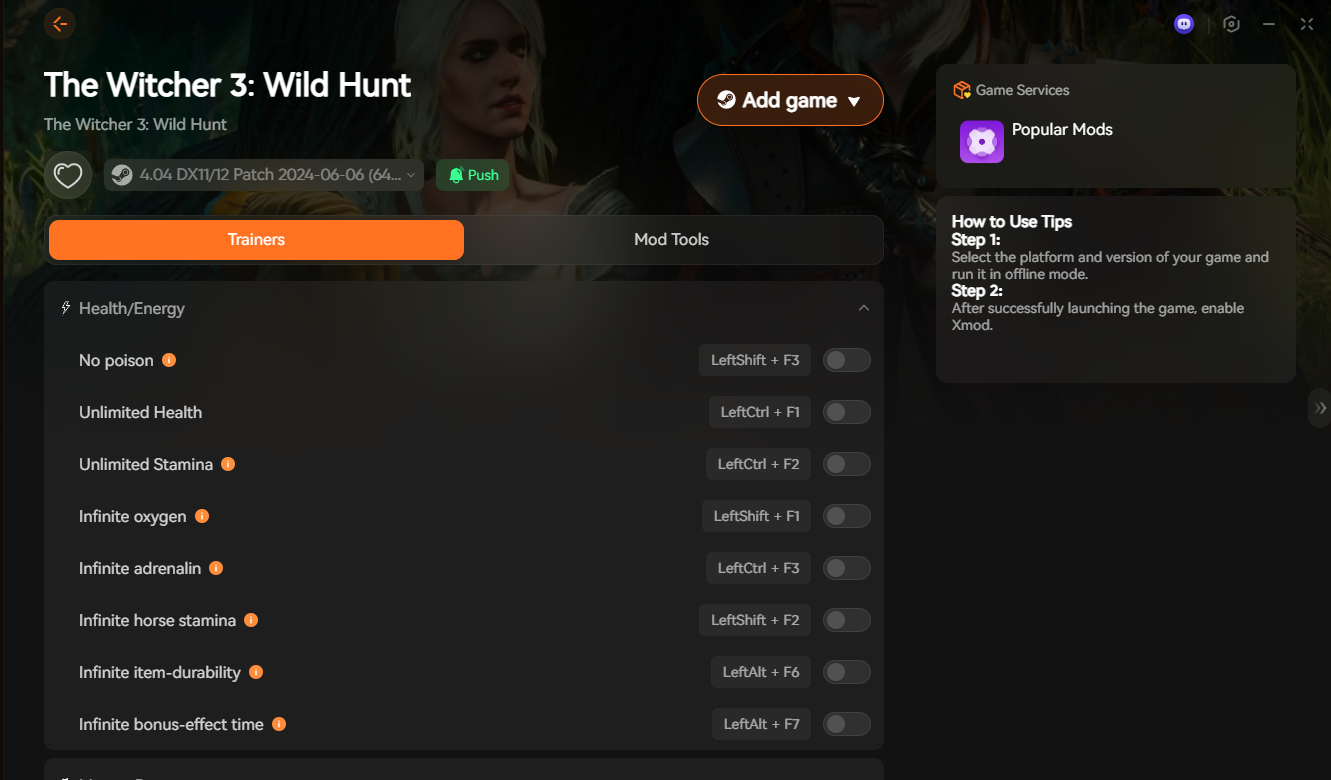
Xmod provides:
- One-click mod installation for graphics packs, gameplay overhauls, and custom weapons.
- Built-in trainers that let you adjust gold, XP, or stats instantly.
- Performance optimization tools to boost FPS and stability, even on mid-range PCs.
- Automatic updates to keep all mods compatible with the latest game version.
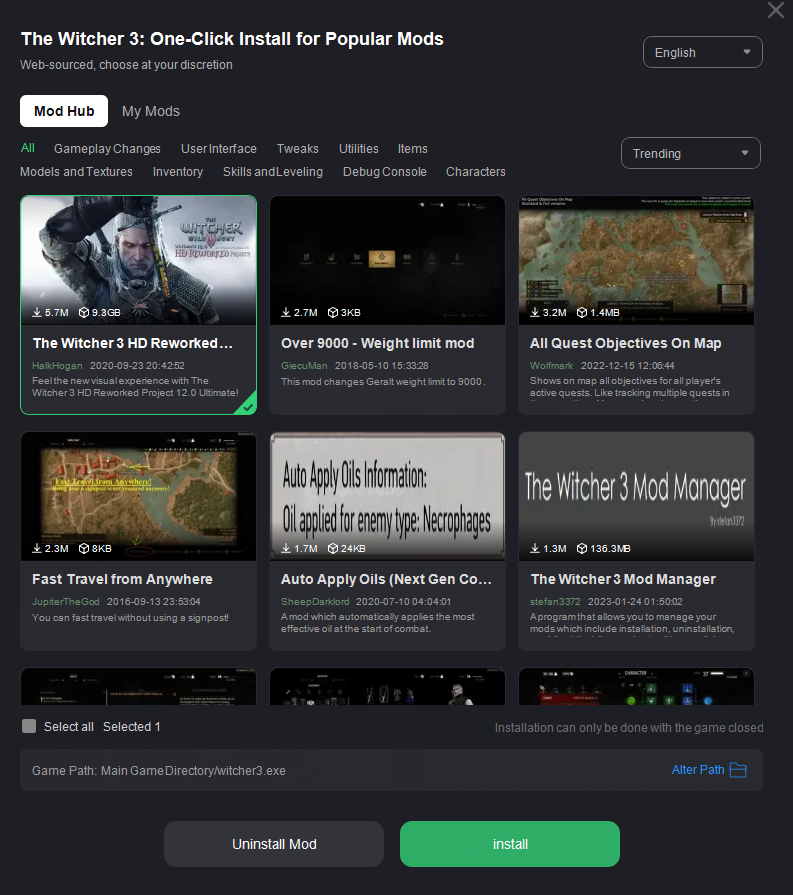
Whether you want to enhance visuals, customize combat, or streamline gameplay, Xmod gives you full control over how you play The Witcher 3.
Conclusion
Console commands in The Witcher 3: Wild Hunt unlock a world of possibilities, letting you customize gameplay, experiment with mechanics, and explore the Continent freely. From spawning items and gaining gold to altering quests or combat settings, these commands give you complete control. Combined with Xmod, you can take your experience even further — installing mods, optimizing performance, and tailoring the game to your preferences. Together, console commands and Xmod transform The Witcher 3 into the ultimate sandbox adventure for both new and veteran players.

I am a passionate gamer and writer at XMODhub, dedicated to bringing you the latest gaming news, tips, and insights.
Connect with me:
LinkedIn Profile ↗