Summary: This guide breaks down Battlefield 6’s new class system, explaining each class’s unique roles, abilities, and strategies to help players maximize their effectiveness on the battlefield.
Battlefield 6 introduces a revamped class system designed to offer more dynamic and strategic gameplay.
Each class comes with distinct roles, specialized abilities, and unique equipment that can significantly influence team performance.
Whether you’re a seasoned player or new to the series, understanding the strengths and tactics of each class is essential for dominating the battlefield.
This guide will walk you through the new class system, highlighting key features and strategies to help you get the most out of your chosen role.
Table of contents
- A Brief of Traditional Battlefield’s Class System
- Battlefield 6’s New Class System
- Why Fans are Unhappy with the Class Changes
- Prepare for Smooth Gameplay in Battlefield 6 with XMOD
- Conclusion
A Brief of Traditional Battlefield’s Class System

Battlefield has always distinguished itself from other shooters by emphasizing large-scale battles and coordinated team strategies. Central to this experience has been its classic class system, traditionally made up of:
- Assault: The frontline combatant equipped with versatile weapons.
- Engineer: The specialist focused on destroying vehicles and repairing equipment.
- Support: The role dedicated to supplying ammo and laying down suppressive fire.
- Recon: The long-range scout and sniper expert.
This four-class setup established clear roles on the battlefield and encouraged teamwork. For example, only the Recon class could effectively use sniper rifles, and each class was equipped with gadgets designed to fit its purpose. This system proved successful throughout several Battlefield installments, from Battlefield 3 through Battlefield V.
Battlefield 6’s New Class System

In Battlefield 6, the developers have committed to reviving the classic class system but with modern enhancements. Instead of fully returning to the rigid old format, EA describes the updated system as a “series of interconnected systems and fundamentals” that define each role while allowing for player customization.
The familiar four core classes—Assault, Engineer, Support, and Recon—make a comeback, now featuring:
- Signature weapons
- Signature traits
- Class-specific gadgets
- Customizable loadouts
This design blends tradition with innovation, giving each class a clear identity and structure while maintaining flexibility.
Signature Weapons and Class Bonuses
A major addition is the Signature Weapon mechanic. Each class has a weapon category that grants special benefits when used by that class.
For instance:
- Recon players enjoy longer breath-holding when using sniper rifles, enhancing long-range precision.
- Assault players don’t receive this bonus with sniper rifles, encouraging them to stick with rifles or carbines better suited to their role.
Although other weapon types remain accessible to all classes, only the signature weapons provide unique advantages. This encourages players to embrace their class identity while still experimenting with different gear.
Signature Traits and Passive Abilities
Another defining feature is the Signature Trait—passive abilities unique to each class that boost their battlefield effectiveness.
Examples include:
- Recon: Automatically spots enemies when aiming down sights.
- Support: Passively generates ammo or speeds up reloads for nearby teammates.
- Engineer: Repairs vehicles faster or reduces explosive damage taken.
- Assault: Gains sprint speed boosts or reduced recoil.
These traits further distinguish each class and reward players for playing their role effectively.
Class Gadgets and Role Identity
Gadgets are partially locked to classes again. Each class has access to Signature Gadgets that others cannot use, addressing past feedback where gadget choices felt disconnected from class roles.
Examples:
- Recon: Can deploy beacons, anti-personnel mines, or laser designators.
- Engineer: Equipped with rocket launchers or repair tools.
- Support: Carries ammo crates or fortification kits.
- Assault: Uses breaching explosives or mobility gear.
While players still have flexibility with two gadget slots and loadout customization, Signature Gadgets reinforce the tactical focus and identity of each class.
Why Fans are Unhappy with the Class Changes
Despite the enhancements and a nod to tradition, many fans remain disappointed with Battlefield 6’s class system. The main issue is that excessive flexibility weakens each class’s distinct identity.
Here are the key points of concern:
- Weapons Are Not Strictly Class-Locked Although the Signature Weapon system grants bonuses, it doesn’t prevent players from using weapons outside their designated class. For example, an Assault player can still wield a sniper rifle, which blurs role distinctions and reduces strategic clarity.
- Ongoing Identity Confusion Critics say DICE is trying to cater to everyone but ends up satisfying no one, resulting in a design that feels more like a compromise than a focused vision.
- Community Feedback Is Overlooked Some fans believe that feedback from Battlefield 2042’s issues is not being fully addressed. While DICE promises to keep collecting input through Battlefield Labs, many remain skeptical that meaningful adjustments will happen before launch.
Prepare for Smooth Gameplay in Battlefield 6 with XMOD
Experience Battlefield 6 at its best by optimizing your system and gameplay with XMOD—a versatile mod manager packed with advanced tools to enhance performance and provide customization options.
Key Features:
- One-Click Graphics Optimization: Automatically adjusts your in-game settings to match your hardware, balancing visuals and smooth performance.
- FPS Boosting: Identifies and manages background processes and network bottlenecks to increase frame rates.
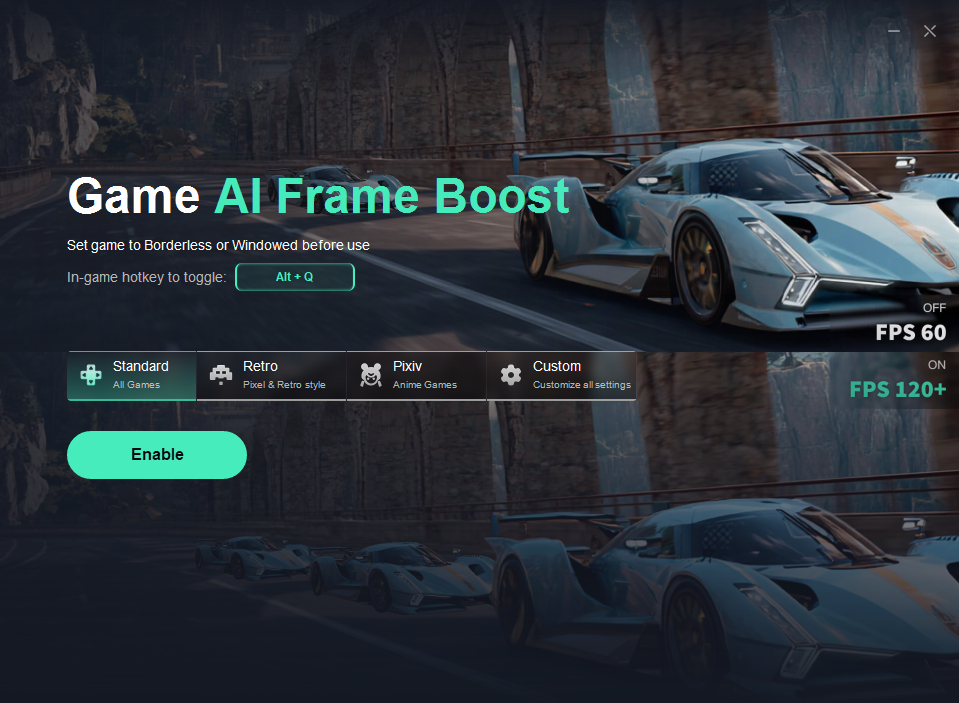
- Network Optimization: Reduces ping, packet loss, and network jitters for stable, lag-free multiplayer sessions.
- Cheats and Trainers: Access safe cheats and trainers for practice or customized gameplay, including aim assistance and resource mods.
- Mod Management: Simplifies installing, updating, and managing mods for Battlefield 6 without hassle.
Advanced Tools:
- Smart Boost: Real-time monitoring and optimization of network status and system resources while you play.
- Server Selector: Choose the best server based on your location and desired performance.
- Crosshair Customization: Tailor your aiming reticle for better precision and comfort.
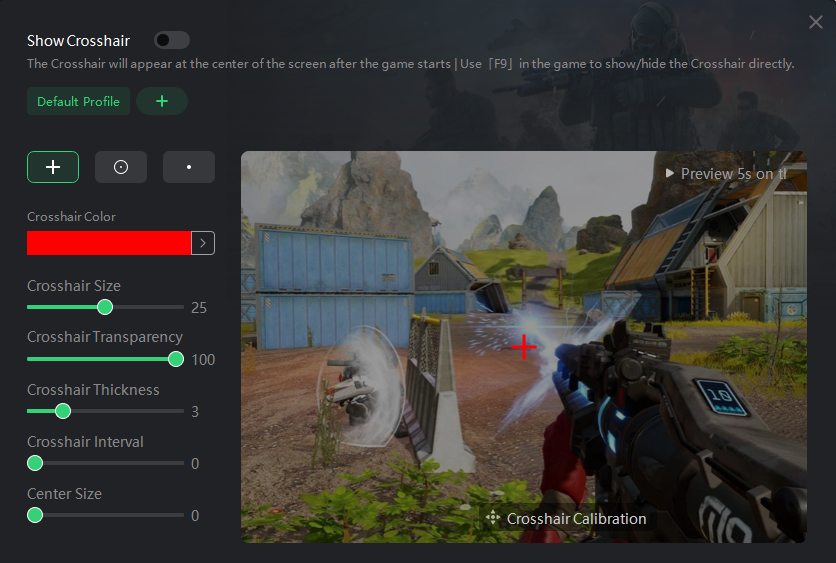
Quick Tutorial:
- Download & Install: Start by downloading XMOD from the official site and install it on your PC.
- Search for Battlefield 6: Open XMOD, enter “Battlefield 6” in the search bar, and select the game.
- Optimize Graphics: Click the “Best Graphics Settings” tool to auto-configure your graphics for optimal balance.
- Enable Smart Boost: Select the ideal server location, then activate “Smart Boost” to enhance network performance in real time.
- Customize & Play: Use mod management and cheats/trainer features to personalize your gameplay experience.
With XMOD, you’ll minimize lag, maximize frame rates, and unlock extra tools that elevate your Battlefield 6 gameplay, giving you the edge on the battlefield.
Conclusion
In summary, XMOD offers a comprehensive suite of tools designed to optimize your Battlefield 6 experience effortlessly. From automatic graphics adjustments and network enhancements to customizable cheats and mods, XMOD empowers both casual and competitive players to achieve smoother gameplay and greater control. By following the simple setup steps, you can unlock your system’s full potential and enjoy Battlefield 6 with reduced lag, improved FPS, and personalized features—giving you a distinct advantage on the battlefield.

I am a passionate gamer and writer at XMODhub, dedicated to bringing you the latest gaming news, tips, and insights.
Connect with me:
LinkedIn Profile ↗




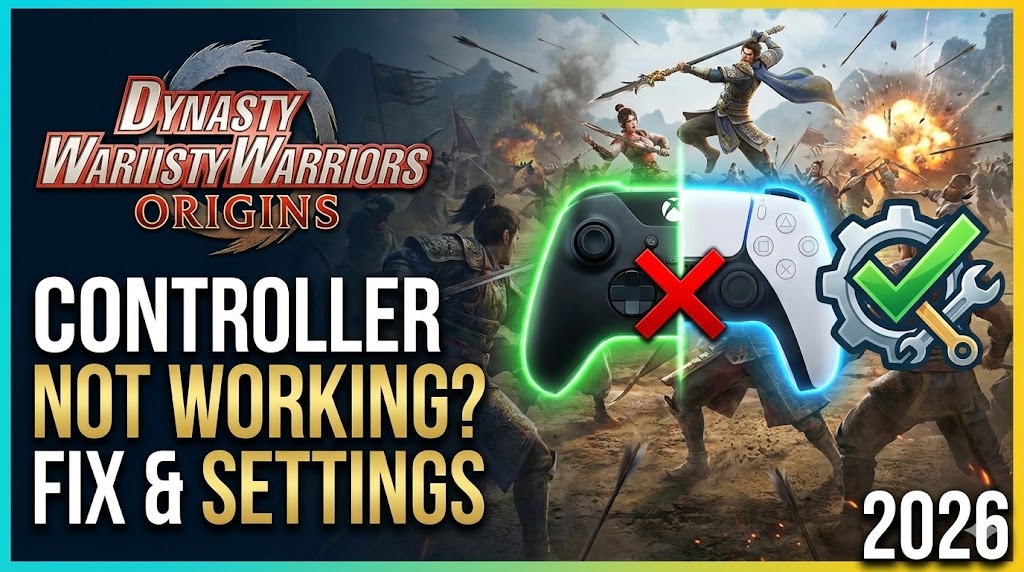
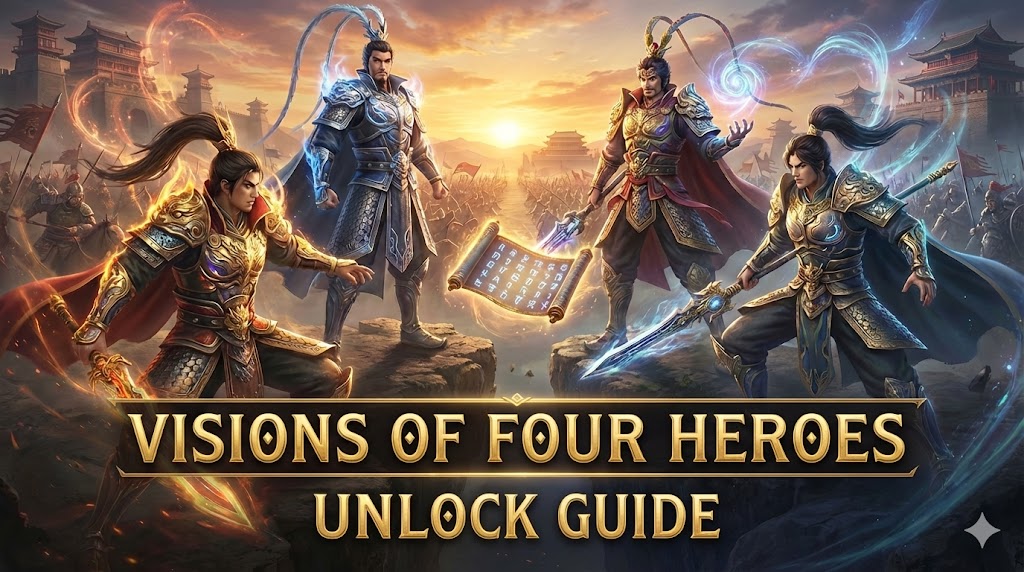
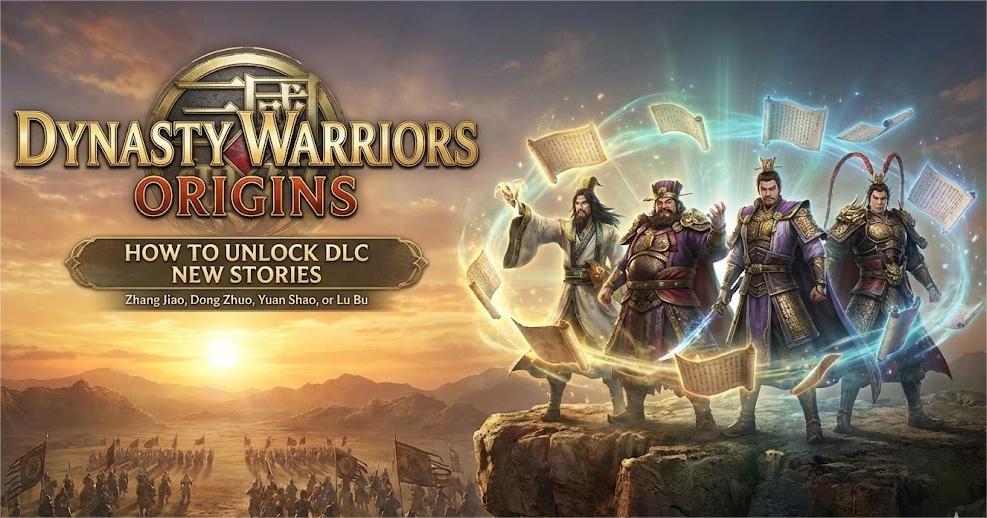
It’s exciting to see how the new class system in Battlefield 6 emphasizes more dynamic team roles. I’m curious how the updated abilities will change team compositions in high-level play. Any thoughts on whether the changes will affect squad synergy significantly?