Summary: This guide provides a complete breakdown of the Moonlighter 2: The Endless Vault system requirements, covering minimum and recommended PC specs, performance tips, and hardware recommendations—with insights on how XMOD can further enhance your dual-life experience.
Moonlighter 2: The Endless Vault delivers an immersive action-RPG roguelike experience where you live the double life of a fearless adventurer and crafty merchant, exploring procedurally generated dungeons for treasures and managing your shop to rebuild the village of Tresna.
We break down the minimum and recommended specs (e.g., Intel Core i5-8400/AMD Ryzen 5 1600, 16 GB RAM, GTX 1660 6GB/AMD RX 580 8GB) so you can quickly check compatibility.
Table of contents
- What is Moonlighter 2: The Endless Vault?
- System Requirements for Moonlighter 2: The Endless Vault: Minimum and Recommended
- Can You Run Moonlighter 2: The Endless Vault on a Low-End PC?
- Can My PC Run Moonlighter 2: The Endless Vault?
- How to Enhance Gameplay Experience with XMOD?
- Conclusion
What is Moonlighter 2: The Endless Vault?

Moonlighter 2: The Endless Vault is an action-RPG roguelike that blends dungeon-crawling combat with shop management simulation. Developed by Digital Sun and published by 11 bit studios, this highly anticipated sequel builds upon the critically acclaimed original Moonlighter with refined mechanics, enhanced visuals, and deeper replayability.
The game follows Will, the white-haired merchant-adventurer, who finds himself stranded in the remote village of Tresna after losing everything. With no coin to your name, you must rebuild your life by diving into dangerous procedurally generated dungeons called dimensional rifts, gathering valuable relics and treasures, then returning to sell them in your shop, the Moonlighter.
System Requirements for Moonlighter 2: The Endless Vault: Minimum and Recommended
Before installing the game (and applying any enhancements via XMOD), check your PC against the official specs. Note: these requirements are for the Early Access version and may change before full release.
- OS: Windows 10 (64-bit)
- Processor: Intel Core i5-8400 or AMD Ryzen 5 1600
- Memory: 16 GB RAM
- Graphics: NVIDIA GTX 1660 (6GB) or AMD Radeon RX 580 (8GB)
- DirectX: Version 12
- Storage: SSD (Recommended), HDD (Supported)
- Additional Notes: Ultrawide screen supported; 64-bit operating system required
- OS: Windows 10 (64-bit)
- Processor: Intel Core i5-10400F or AMD Ryzen 5 3600
- Memory: 16 GB RAM
- Graphics: NVIDIA RTX 3060 Ti (8GB) or AMD Radeon RX 6700 XT (12GB)
- DirectX: Version 12
- Storage: SSD (strongly recommended for faster load times between dungeons and shop)
- Additional Notes: Ultrawide screen supported; up-to-date graphics drivers recommended
Can You Run Moonlighter 2: The Endless Vault on a Low-End PC?
Moonlighter 2’s minimum requirements are moderately demanding—higher than many indie titles due to its 3D engine and dual gameplay systems. A system with Core i5-8400 (or Ryzen 5 1600), 16 GB RAM, and GTX 1660 (or RX 580 with 8GB VRAM) represents the baseline.
GPU considerations: The minimum GTX 1660 (6GB) or RX 580 (8GB) are mid-range cards from previous generations. Integrated graphics or older budget GPUs (GTX 900 series or older) will likely struggle, especially during intense combat encounters with multiple enemies, particle effects, or in visually dense biomes. Lowering resolution to 1080p or 900p and reducing graphics settings (shadows, particle density, draw distance) may help.
RAM importance: The 16 GB RAM requirement is non-negotiable for smooth performance. With background applications (Discord, browsers, streaming software), having exactly 16 GB may cause occasional stutters. Consider closing unnecessary programs before launching. If you only have 8 GB RAM, the game may launch but will likely experience significant performance issues.
Storage type matters: While HDD is officially supported, using an SSD dramatically improves loading times between dungeon runs and shop transitions—a critical factor since you’ll be switching between these modes constantly. The faster the storage, the better the gameplay flow.
CPU demands: Procedural dungeon generation and enemy AI place moderate CPU load. The minimum Core i5-8400 (6 cores) or Ryzen 5 1600 (6 cores/12 threads) should handle base gameplay, but older quad-core CPUs may experience frame pacing issues during busy combat scenarios.
XMOD considerations: If you plan to use XMOD tools (visual mods, trainers, performance overlays), you’ll want headroom above minimum specs—extra VRAM, faster CPU, and additional RAM will prevent performance degradation when enhancements are active.
Can My PC Run Moonlighter 2: The Endless Vault?
To check compatibility:
- Windows: Open Settings → System → About to view OS and RAM
- DirectX and GPU: Press Windows + R, type “dxdiag”, press Enter to identify CPU, GPU model, VRAM, and DirectX version
- Storage type: In File Explorer, right-click your drive → Properties → Hardware tab to determine if you have an SSD or HDD
CPU: Match your processor against Intel Core i5-8400 or AMD Ryzen 5 1600 (minimum) and i5-10400F or Ryzen 5 3600 (recommended)
GPU: Verify your graphics card against:
- Minimum: GTX 1660 with 6GB VRAM or RX 580 with 8GB VRAM
- Recommended: RTX 3060 Ti with 8GB VRAM or RX 6700 XT with 12GB VRAM
RAM: Confirm you have at least 16 GB installed
Storage: Verify available space and storage type (SSD strongly recommended)
- If your machine meets or exceeds minimum specs, the game should launch and run at basic settings
- For optimal experience (high settings, consistent 60+ FPS, smooth shop-dungeon transitions, or when using XMOD enhancements), aim to meet or exceed recommended specs
- If you’re borderline: consider the Early Access nature—performance may improve with future optimization patches, but currently expect settings tweaking
How to Enhance Gameplay Experience with XMOD?

The term XMOD refers to a third-party toolkit and modding platform offering mods, trainers, and performance utilities. Using XMOD with Moonlighter 2: The Endless Vault can significantly enhance your dual-life experience:
Customize visuals (dungeon aesthetics, shop UI layouts, relic skins, particle effects), adjust shop decorations, streamline inventory interfaces, or modify audio tracks—enhancing immersion and personalization for both dungeon-crawling and merchant gameplay.
Modify in-game values such as gold income, relic drop rates, combat damage multipliers, shop customer patience, or weapon durability—helpful for experimentation, testing strategies, or relaxing gameplay without extensive grinding.
Instantly unlock all weapon types, access all biomes, reveal shop decorations, or acquire crafting materials—ideal for players who want to explore content quickly or focus on specific gameplay aspects without progression barriers.
Ensure your system exceeds minimum specs, as mods and trainers add extra load. Backup your save files before applying mods. Verify that XMOD builds match your current game version (important for Early Access updates). Apply mods incrementally to identify conflicts. If targeting visual enhancements, ensure your GPU meets recommended specs to maintain smooth frame rates.
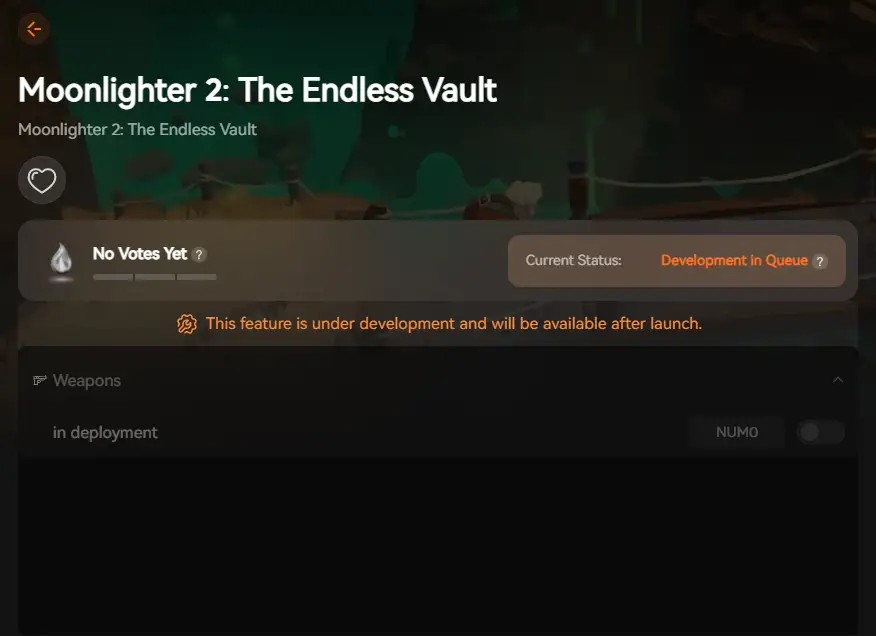
XMOD will provide full trainer support upon the game’s official release, ensuring compatibility and stability from day one.
Conclusion
Moonlighter 2: The Endless Vault blends action-RPG dungeon-crawling with shop management simulation, building upon its predecessor with enhanced 3D visuals, deeper roguelike systems, and refined mechanics. Checking your system against the minimum and recommended specs is your essential first step toward smooth gameplay.
With baseline requirements of Intel Core i5-8400/AMD Ryzen 5 1600, 16 GB RAM, and GTX 1660/RX 580, the game is accessible to moderately powerful systems—though aiming for recommended specs (i5-10400F/Ryzen 5 3600, RTX 3060 Ti/RX 6700 XT) ensures optimal performance. SSD storage is strongly recommended for seamless transitions between dungeons and your shop.
If you’re eager to customize your experience, integrating XMOD tools unlocks additional control—from visual mods and trainers to performance optimizers. With the right hardware setup and thoughtful enhancements, you’re well-positioned to master both combat and commerce, restoring hope to Tresna one dungeon run and successful sale at a time.
