Summary: This guide provides a complete breakdown of the Mall Simulator system requirements — including minimum and recommended specs, performance tips, and hardware recommendations — to help you ensure smooth and stable gameplay on your PC.
Mall Simulator lets you build and manage your own shopping-center empire, from opening diverse stores to setting prices and managing customer flow.
We break down the minimum specs (e.g., Intel Core i5-2500, 8 GB RAM, GTX 1050) and the recommended specs (e.g., Intel Core i7-11700K or AMD Ryzen 7 5800X, 16 GB RAM, GTX 1660S or RX 5600 XT) so you can quickly check compatibility.
You’ll also learn whether low-end PCs can handle the game and how to verify your own setup.
Finally, we cover how tools like XMOD can enhance your experience — from performance tweaks to quality-of-life features — so you get the most out of your mall-tycoon gameplay.
Table of contents
- What is Mall Simulator?
- System Requirements for Mall Simulator: Minimum and Recommended
- Can You Run Mall Simulator on a Low-End PC?
- Can My PC Run Mall Simulator?
- How to Enhance Gameplay Experience with XMOD?
- Conclusion
What is Mall Simulator?

Mall Simulator is a first‑person simulation game developed by F13 Games in which you build and manage a large shopping centre. You start from a small mall and gradually expand into a major retail empire: opening stores and restaurants, monitoring customer satisfaction, analysing trends and keeping everything from pricing to layout under control. The game appeals to players who enjoy simulation, business‑management, and creative expansion of a shopping environment.
System Requirements forMall Simulator: Minimum and Recommended
Before installing Mall Simulator (and applying any enhancements via XMOD), you should verify your PC meets the required specs. Below are the minimum and recommended requirements based on the latest available data.
Minimum Requirements
- OS: Windows 10 (64‑bit)
- Processor: Intel Core i5‑2500 @ 3.3 GHz (4 cores)
- Graphics: NVIDIA GeForce GTX 1050 (2 GB VRAM)
- Storage: ~7 GB free space
Recommended Requirements
- OS: Windows 10 (64‑bit)
- Processor: Intel Core i7‑11700K or AMD Ryzen 7 5800X
- Memory: 16 GB RAM
- Graphics: NVIDIA GeForce GTX 1660 S or AMD Radeon RX 5600 XT (6 GB VRAM)
- Storage: ~7 GB free space
Can You Run Mall Simulator on a Low-End PC?
Yes — you can launch Mall Simulator on a modest PC setup that meets the minimum requirements. If your machine has a core‑i5‑2500 (or equivalent), 8 GB RAM and a GTX 1050 (or similar GPU), you should be able to run the game.
However, there are caveats:
- On GPUs weaker than GTX 1050, you may experience stutters, longer load times and reduced visual fidelity.
- With only 8 GB RAM, system background tasks may interfere with smooth performance—closing other apps is advised.
- If you plan to use XMOD (mods, trainers, performance boosts), you’ll ideally have better specs than the minimum so that the added overhead doesn’t hinder gameplay. In summary: While playable on a lower‑end PC, you’ll get noticeably better experience (especially if using enhancements) with at least mid‑tier hardware.
Can My PC Run Mall Simulator?
To determine if your PC can run Mall Simulator:
- Check your OS version – must be Windows 10 (64‑bit) or newer.
- Open System Information (or “dxdiag”) to find your CPU model, GPU model, RAM.
- Compare your specs to the minimum and recommended lists above.
- If you match or exceed the minimum, the game should launch, though you may need to lower graphics settings.
- If you meet the recommended specs (or better), you’ll have smoother performance, more stable frame‑rates, and better visuals—especially beneficial when using XMOD enhancements. If you’re unsure about your GPU’s performance relative to GTX 1050 or GTX 1660 S, you can check benchmark websites or comparison tools to evaluate whether you’re above the threshold.
How to Enhance Gameplay Experience with XMOD?

Using XMOD in the context of Mall Simulator offers added flexibility and features beyond the stock game. Here’s how you can leverage it:
- Mods: You can apply mods that change store layouts, update textures, add new visual themes, or introduce custom brands and decorations for your mall.
- Trainers / Cheats: With XMOD’s trainer tools you might adjust variables like starting budget, customer spawn rate, employee efficiency, or unlock all store types early—helpful if you want to experiment with designs or accelerate growth.
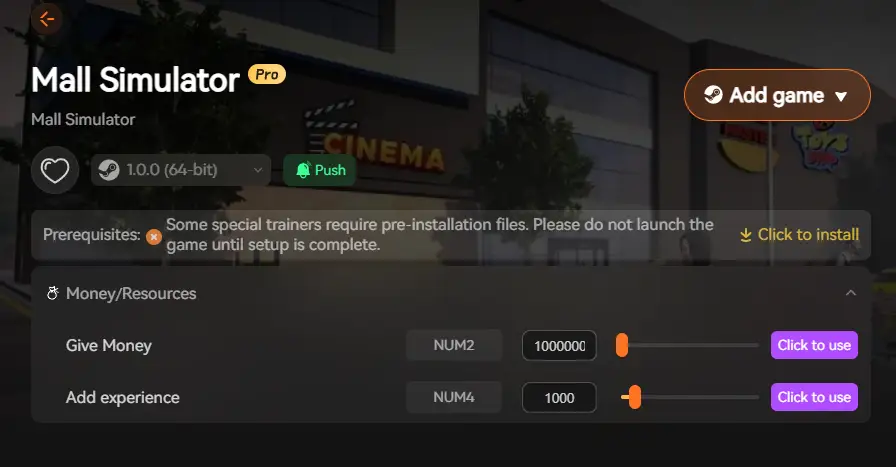
- Performance Tools: XMOD may include FPS boosters, memory optimizers, or tweaks for smoother loading and larger mall size support—especially useful when you expand to many stores and complex layouts. Best practices when using XMOD with Mall Simulator:
- Ensure you have a backup of your save files and game directory before installing mods.
- Use mods/trainer versions compatible with the game’s current version to avoid crashes.
- If you’re expanding your mall significantly (large number of stores, visitors, interactions), prioritize hardware that meets or betters the recommended specs—this ensures XMOD enhancements don’t degrade performance. In short: combining Mall Simulator with XMOD allows for customization, accelerated progression and performance optimization—giving you full control over how you build and manage your virtual mall.
Conclusion
Mall Simulator delivers an engaging simulation of running a mega‑mall: building stores, managing staff, keeping customers happy and growing your business empire in a first‑person environment. But before diving in, confirming your PC meets the system requirements is a key step toward a smooth experience. Whether you’re on a budget setup or a high‑end rig, knowing the baseline specs means you can adjust settings appropriately. And if you want to deepen the experience—experiment with layouts, accelerate growth, tweak visuals—XMOD offers a powerful platform to elevate your gameplay. With the right hardware, the right mods and the right approach, you’re ready to hit the ground running and make your mall empire thrive.

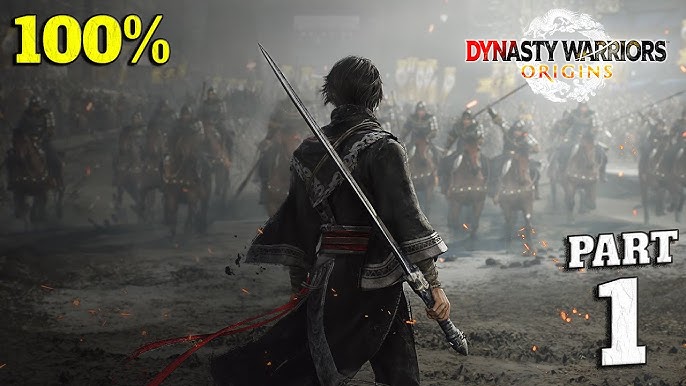





I was wondering if Mall Simulator would work on older PCs, and it’s awesome to see that low-end setups can still give it a try with some adjustments. I’ll have to check if my PC is up to par!