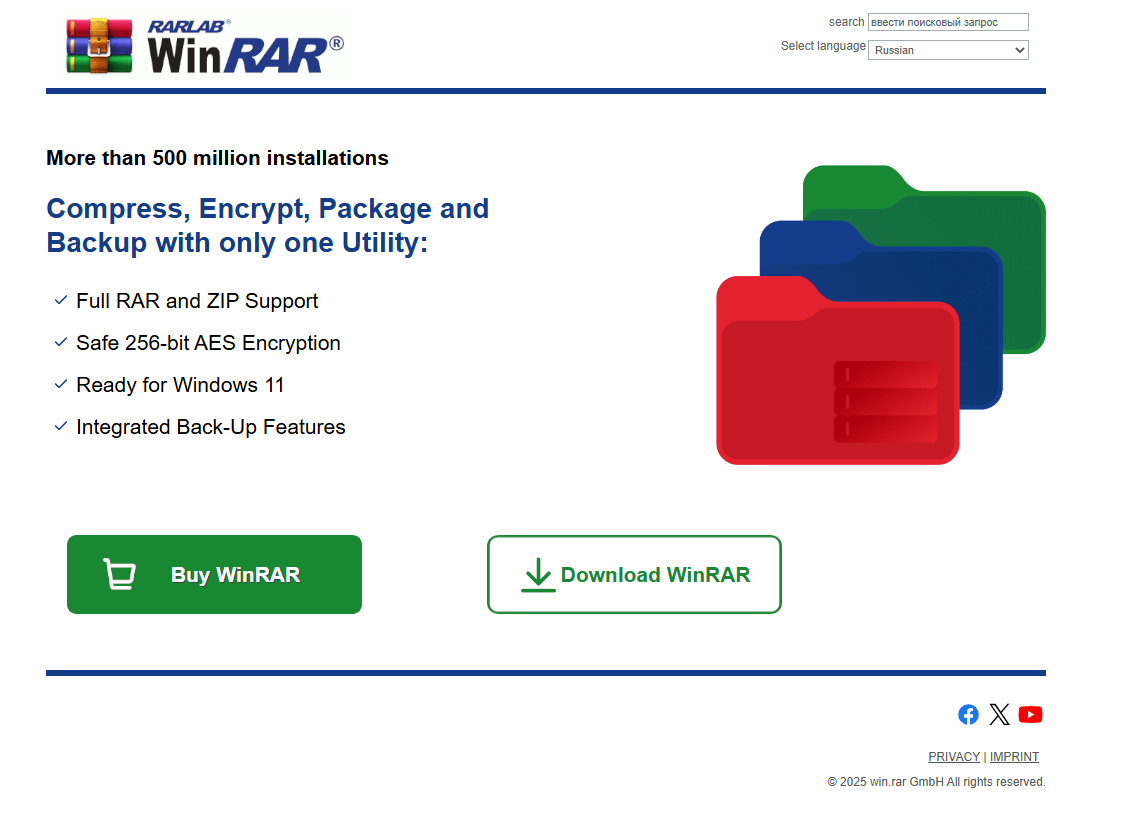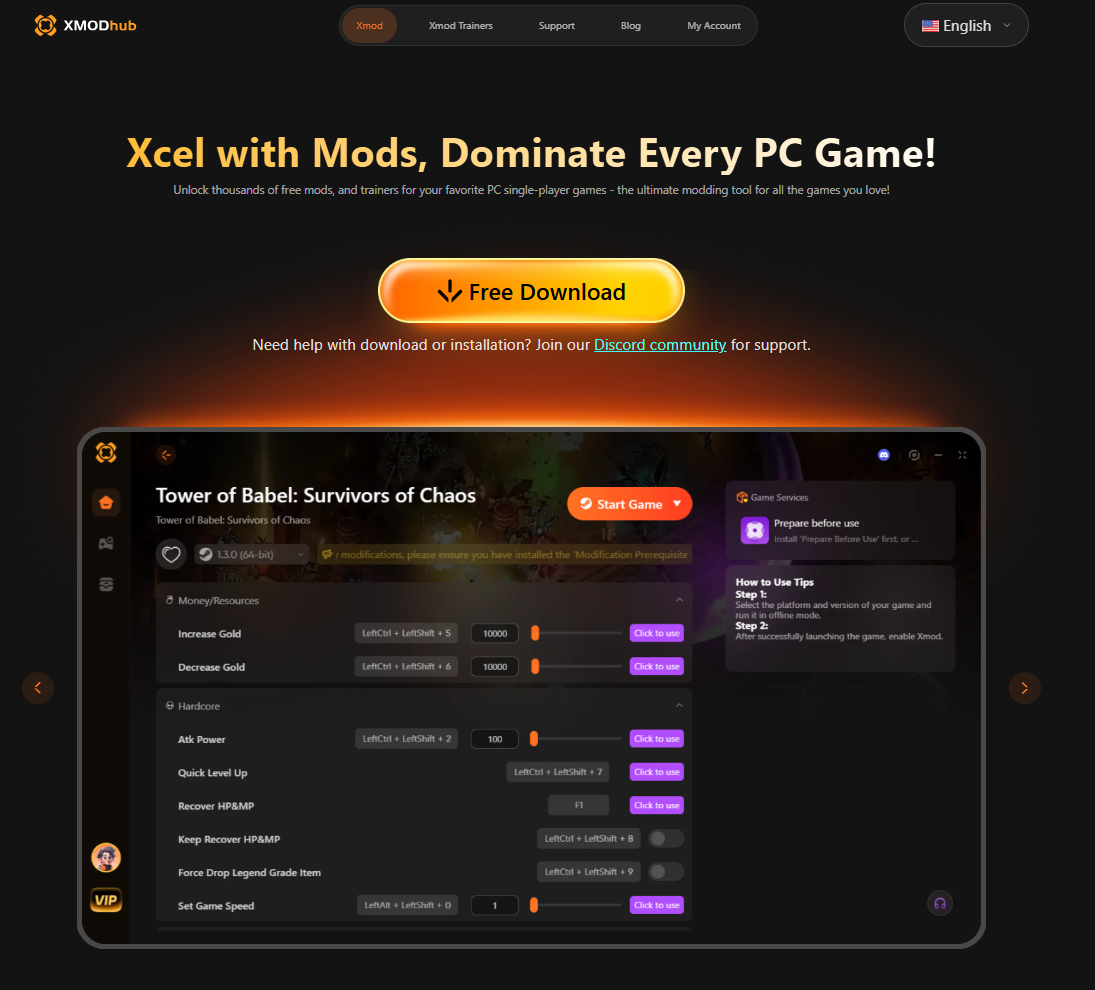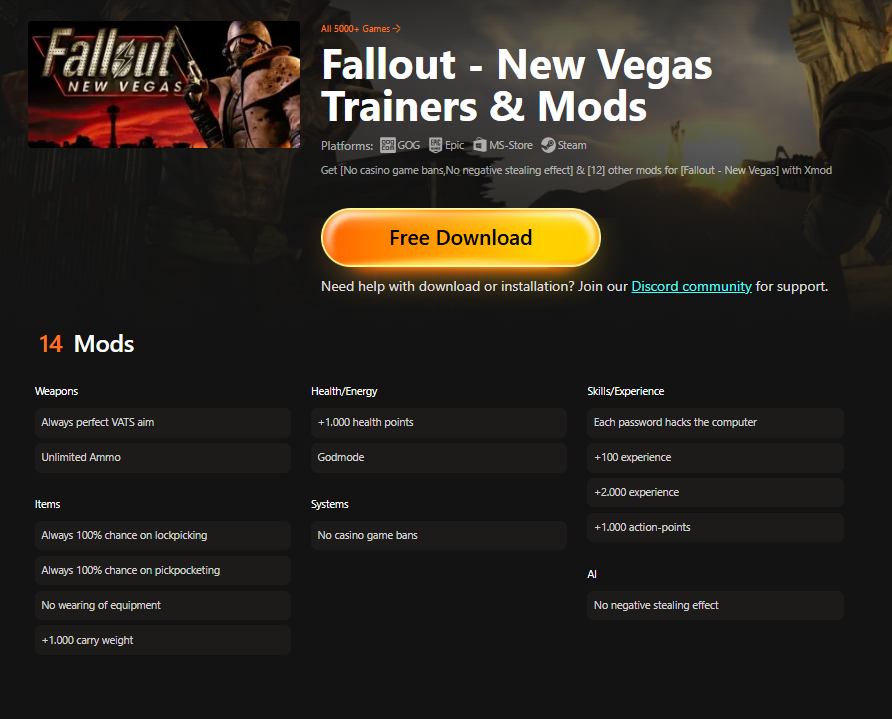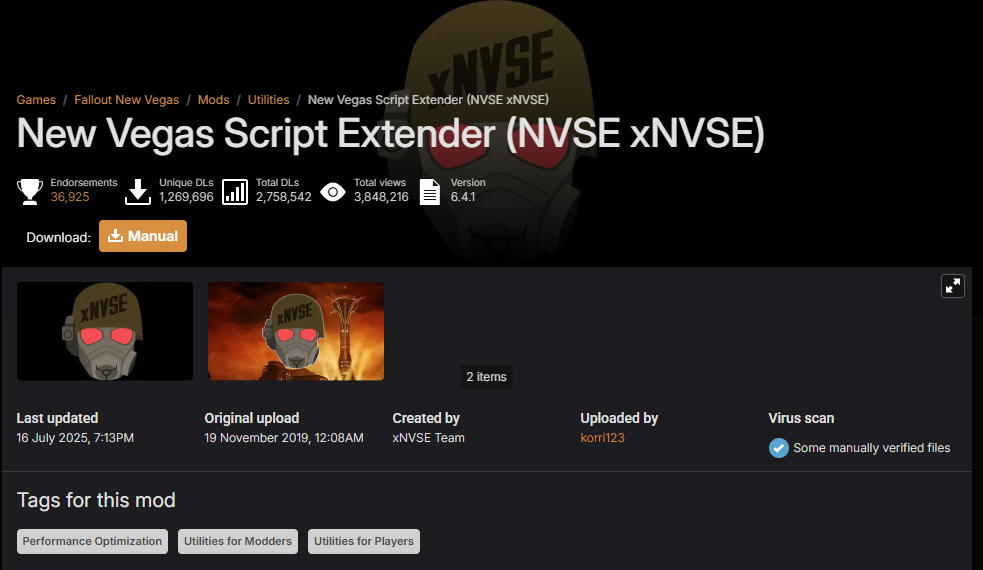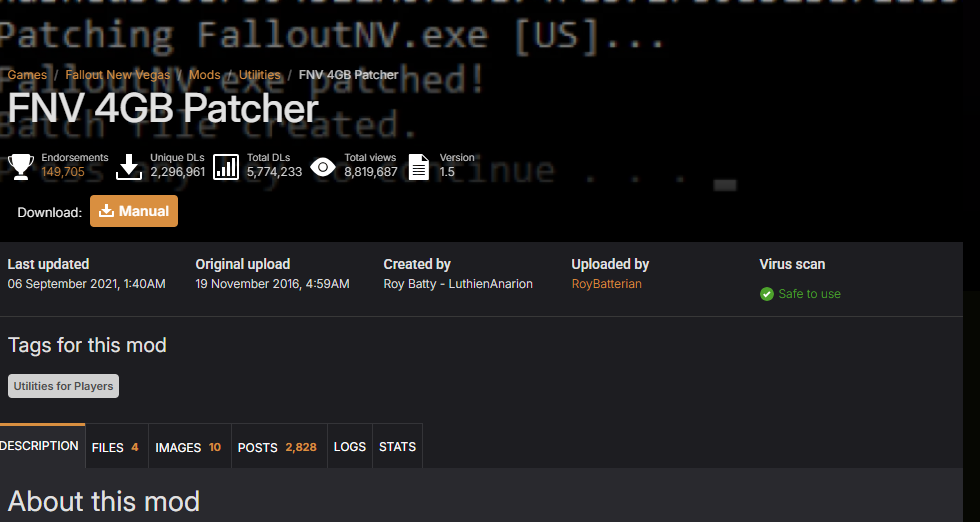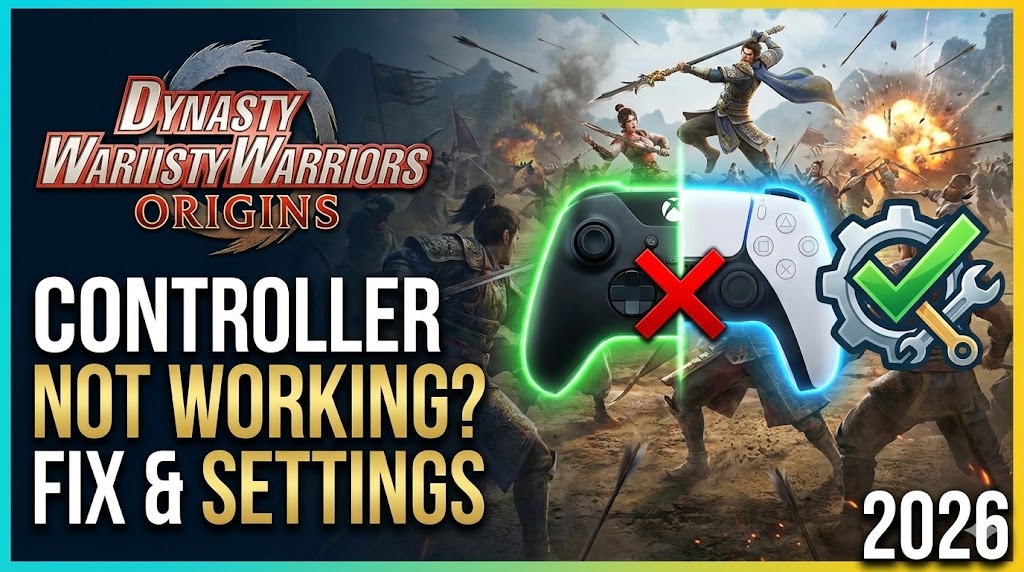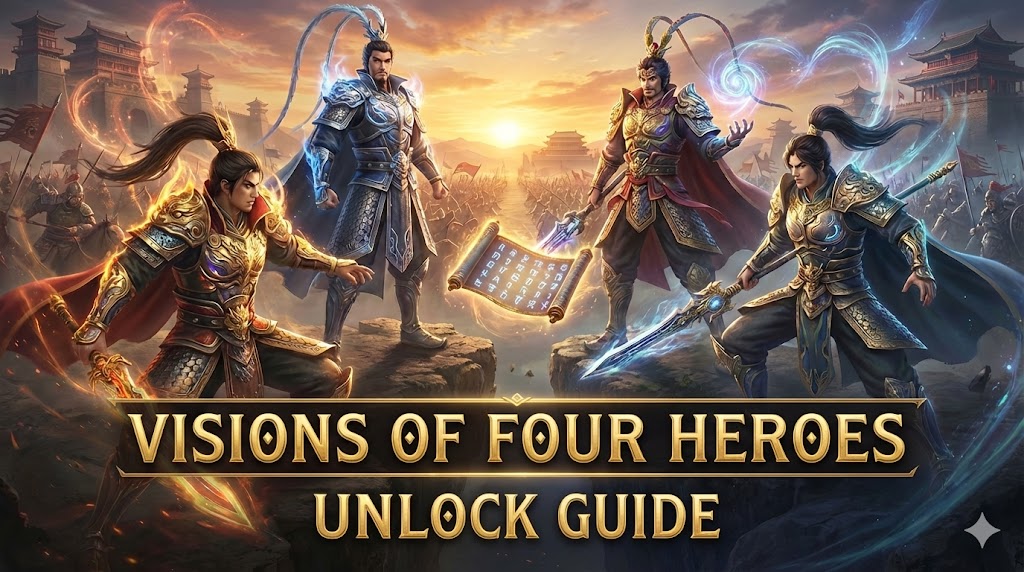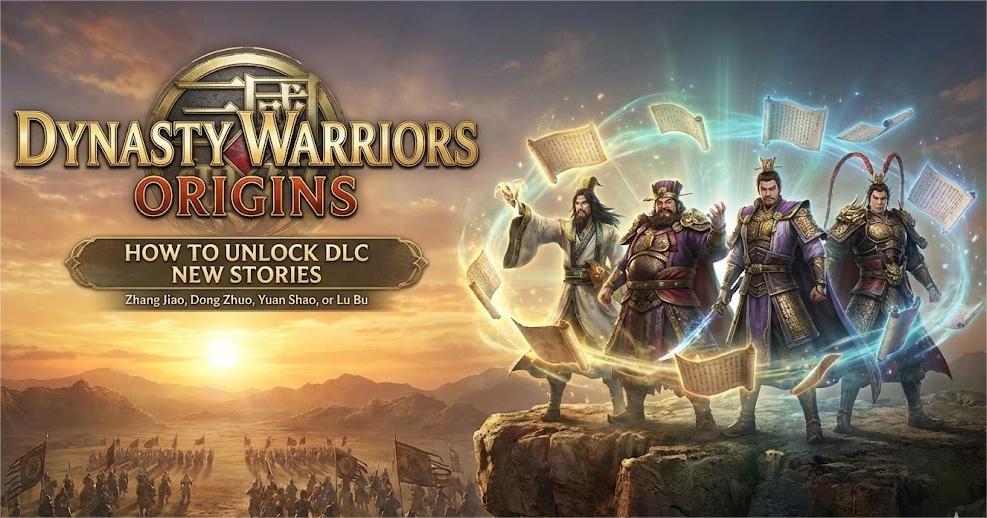Summary: This comprehensive guide covers everything you need to know about modding Fallout: New Vegas in 2025, including top mods and using Xmod for free content.
Fallout: New Vegas is still a fan-favorite RPG, and modding it in 2025 is easier than ever.
This guide shows you how to install mods, highlights the best ones, and explains how to get free mods using Xmod.
Table of contents
- What are New Vegas mods
- How to Mod Fallout: New Vegas
- Top mods for Fallout New Vegas
- How to get free mods for Fallout New Vegas with XMOD?
- Conclusion
What Are New Vegas Mods?
Mods (short for modifications) are player-created files that change or expand the base game. In Fallout: New Vegas, mods can do things like:
- Fix long-standing bugs (e.g., the Unofficial Patch)
- Improve graphics with HD textures or ENB shaders
- Enhance UI with better maps, HUDs, and inventory systems
- Add new weapons, armor, companions, and quests
- Completely overhaul gameplay systems like AI, combat, and survival
In short, mods can modernize New Vegas, making it feel like a brand-new game in 2025.
How to Mod Fallout: New Vegas
Modding a classic title like Fallout: New Vegas can completely revitalize the experience, introducing everything from new weapons and expanded locations to immersive soundtracks and more. However, for PC players, installing mods isn’t always a straightforward process.

If you’re not sure where to begin, follow these simple steps to get started.
Before installing any mods for Fallout: New Vegas, it’s better to start with a clean slate. If you’ve previously added mods or extra files, consider uninstalling the game first to remove leftover data. However, if your copy is untouched, there’s no need to uninstall. Also, be sure to launch the game at least once before beginning the modding process.
Steam
If you’re using the Steam version, open Steam, find Fallout: New Vegas in your library, right-click it, and select Properties. Then go to Installed Files and click Browse to open the game’s local folder. Once that’s open, and you’ve also opened your downloads folder, you’re ready to start installing mods by following the next steps.
- Start by downloading NVSE (New Vegas Script Extender). This is required to enable most mods in Fallout: New Vegas. You can find it on Nexus Mods.
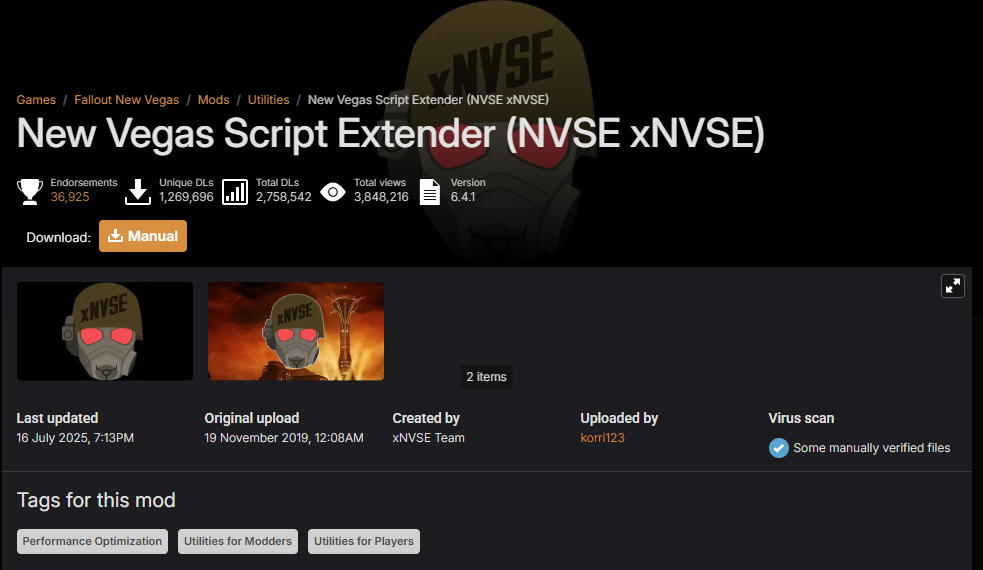
- After downloading NVSE, you’ll need to extract the files. You can use a program like WinRAR or 7-Zip, both of which are available through the Microsoft Store or online.
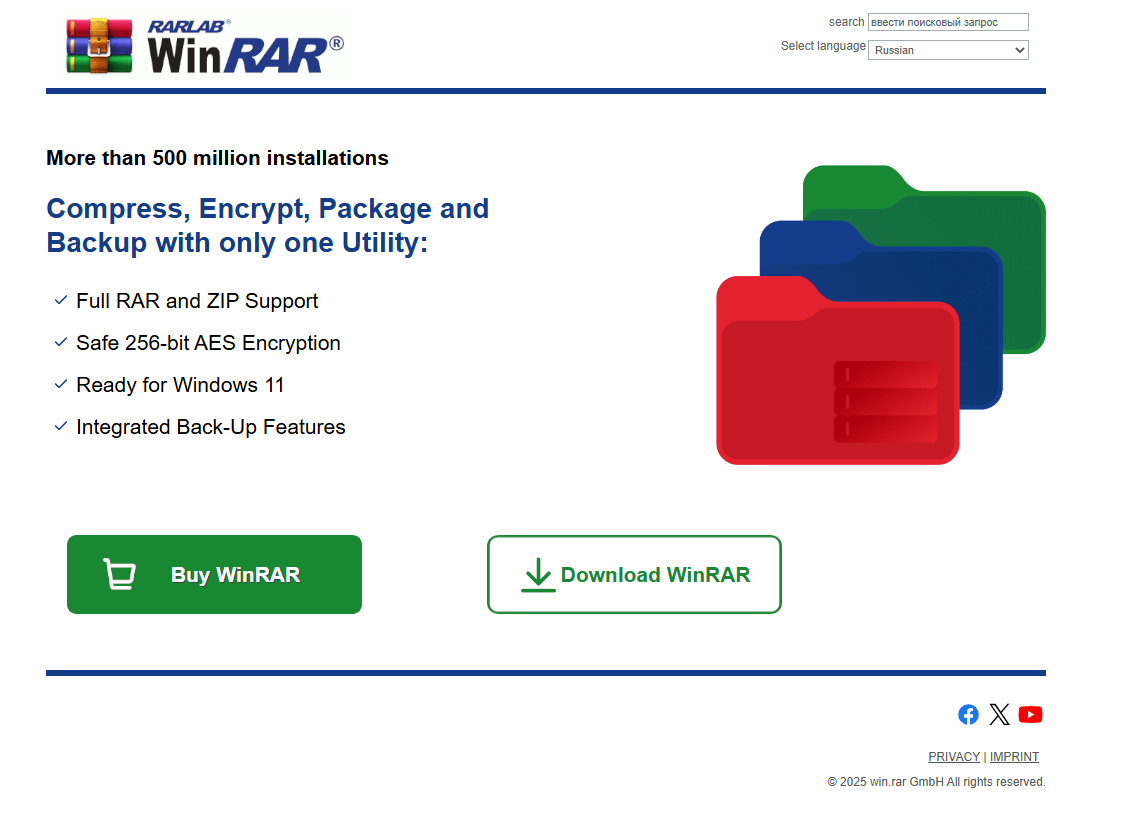
- In the folder where you downloaded NVSE, right-click the NVSE archive and choose Open (or “Extract Here” if preferred) to unpack the files.
- Now, return to the Fallout: New Vegas game folder that you previously opened through Steam. With both the Fallout: New Vegas folder and the NVSE folder open, select all NVSE files and copy-paste them directly into the main Fallout: New Vegas folder. Be sure not to paste them into subfolders like “Data” or “Redists.”
- Next, download the 4GB Patcher from Nexus Mods. This allows the game to use more RAM, which helps prevent crashes with heavy mod setups.
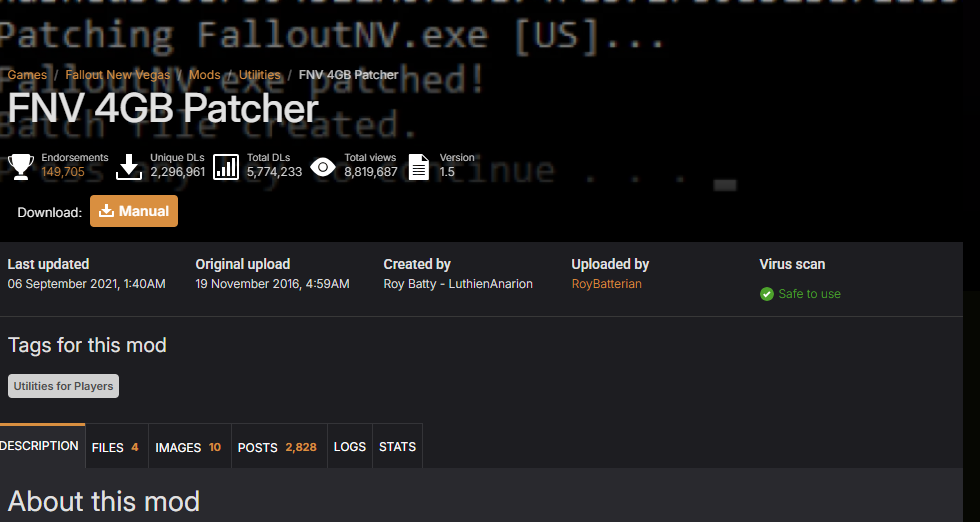
- Once downloaded, extract the 4GB Patcher files just like you did with NVSE. Then, copy and paste the extracted contents directly into your Fallout: New Vegas folder.
- After copying it over, double-click the 4GB Patcher executable inside the folder to run it. Wait for the prompt or confirmation text box, then close it.
With these two tools now installed, your Fallout: New Vegas is ready for mods. Let’s move on to installing your favorite ones.
Nexus
There’s one more essential tool to download for managing your mods: Vortex. This is the official mod manager from Nexus Mods. Simply download it from their website, then install and run the program once the download is complete.
After launching Vortex, use the search bar within the app to find Fallout: New Vegas in the list of supported games. Once found, click Manage to link the game with Vortex.
Now, click on the Mods tab in the left-hand menu. This is where you’ll be able to add and manage all the mods you’ve downloaded for Fallout: New Vegas.
Top Mods for Fallout: New Vegas in 2025
Here are some of the best and most essential mods for a modern 2025 experience:
1. Yukichigai Unofficial Patch
A compilation of vital bug fixes
2. Iron Sights Aligned
Ensures your bullets hit where you’re aiming.
3. Unofficial Patch NVSE Plus
Fix issues using script extenders
4. Improved AI
Fixes pathfinding problems that affect combat effectiveness.
How to Get Free Mods for Fallout: New Vegas with Xmod
Xmod is an all-in-one modding client that simplifies installation and offers free curated mod packs for New Vegas.
How to use Xmod:
Step-by-Step Guide to Using Xmod
- Download and Install Xmod
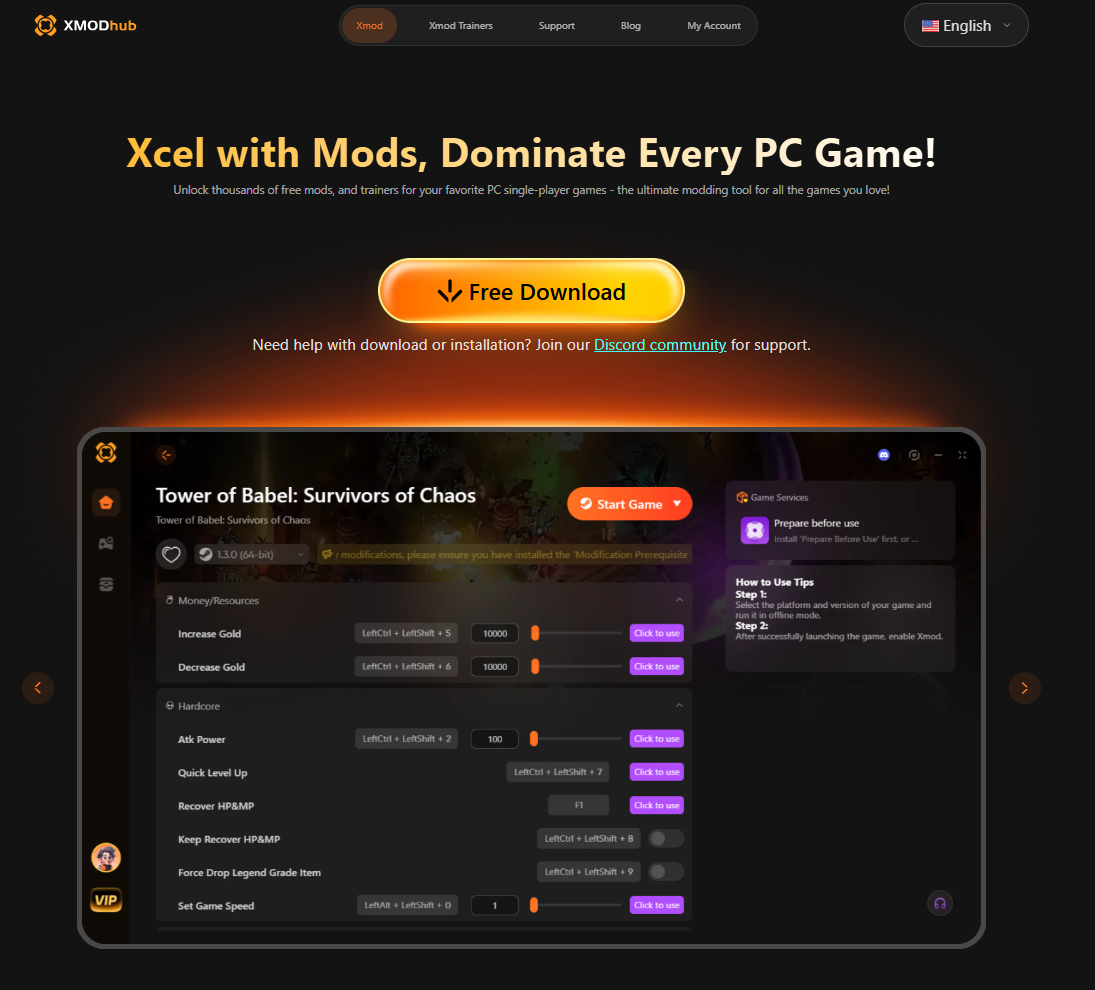
- Visit the official Xmod website and download.
- Run the installer and complete the setup.
- Open Xmod and Search for Fallout: New Vegas
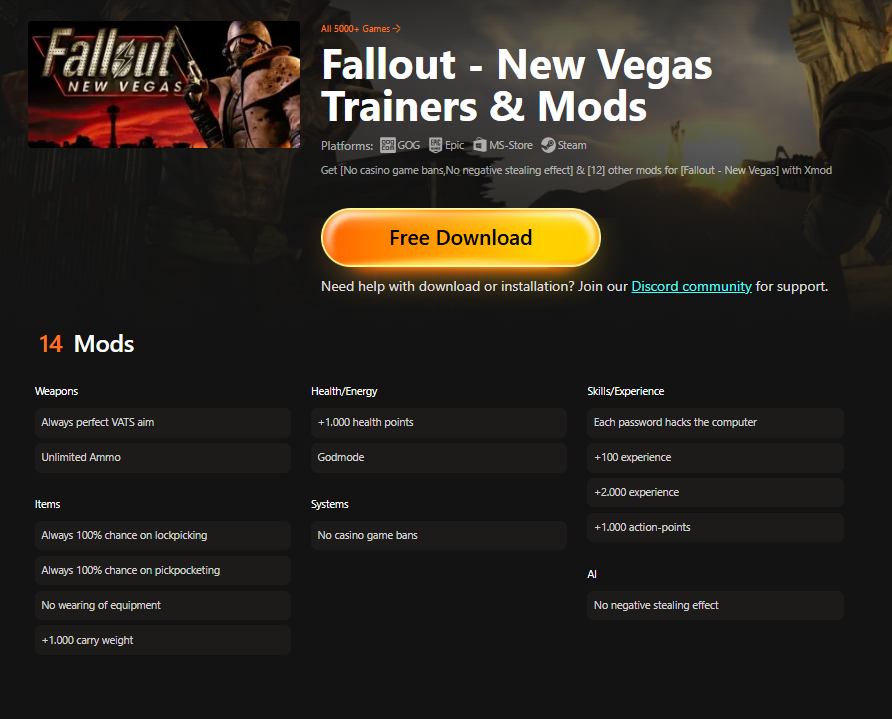
- Launch Xmod.
- Use the search bar or browse the games list to find Fallout: New Vegas.
- Browse Available Mods
- Explore mod packs or individual mods curated specifically for New Vegas.
- Each mod listing includes descriptions, screenshots, and user ratings.
Install Mods
- Click the Install button on any mod or mod pack you want.
- Xmod will handle downloading, extracting, and placing the files in the correct directories automatically.
- Launch the Game via Xmod
- For best compatibility, launch Fallout: New Vegas directly from Xmod after installing mods.
- This ensures all mods load correctly and reduces the chance of conflicts.
Using Xmod makes modding Fallout: New Vegas straightforward and accessible, especially if you’re new to modding or want to avoid complex manual installs.
Conclusion
Modding Fallout: New Vegas is a great way to refresh the game with new content, fixes, and features. Whether you’re after visual upgrades, gameplay enhancements, or total conversions, there’s something for every type of player. With tools like Xmod, accessing and managing free mods has never been simpler—making it easy to tailor your Wasteland experience exactly how you want.
I am a passionate gamer and writer at XMODhub, dedicated to bringing you the latest gaming news, tips, and insights.
Connect with me:
LinkedIn Profile ↗