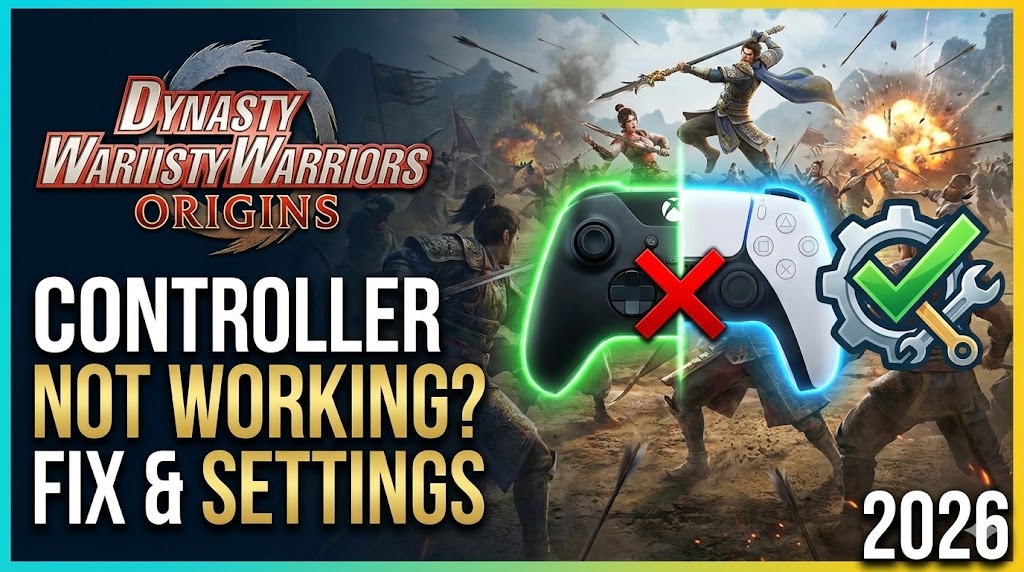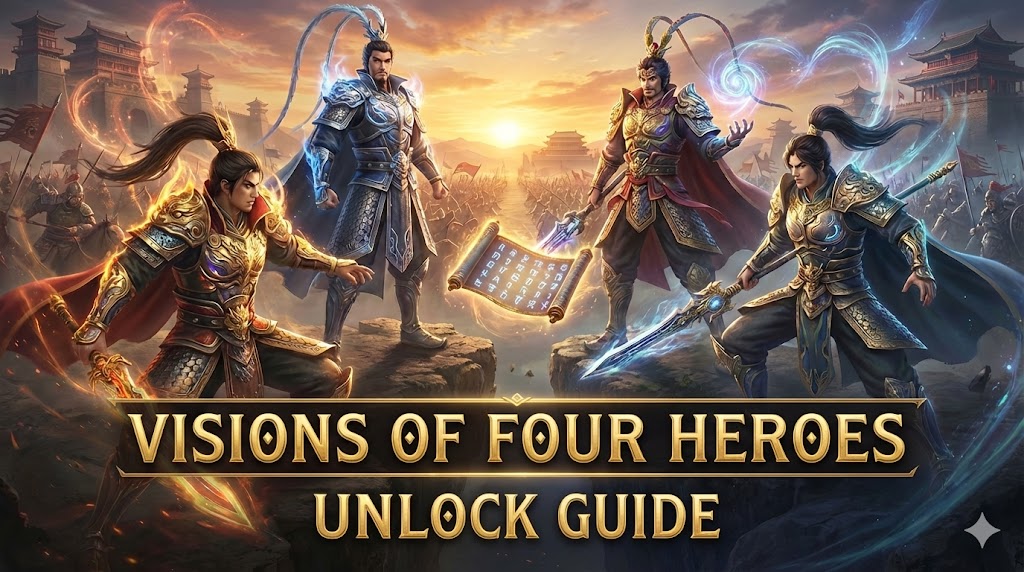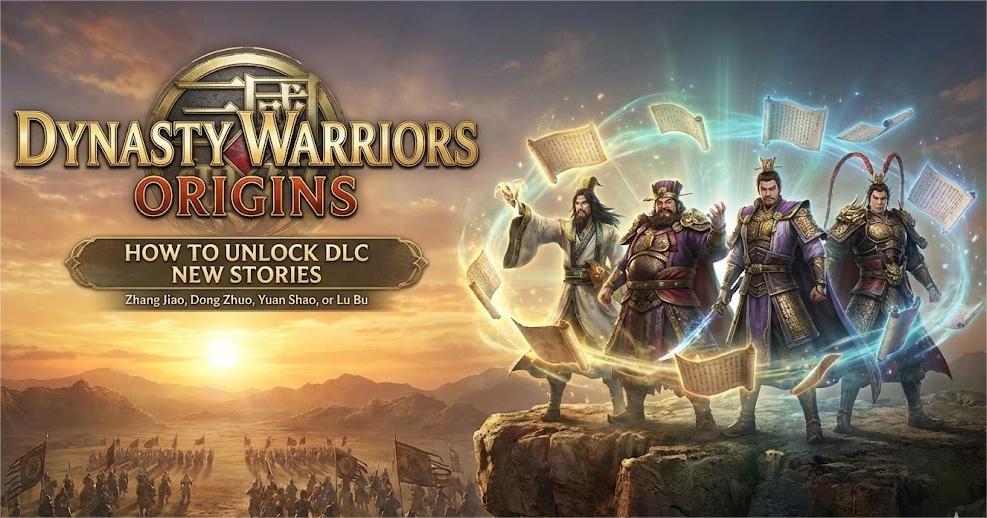Summary: Learn how to create custom mods in Stardew Valley, from understanding what mods are to building your own with helpful tools and tips.
Stardew Valley mods open up endless possibilities for customizing your game—from visual overhauls to gameplay tweaks.
In this guide, you’ll learn how to create your own mods step-by-step and discover how to easily access and install free mods using Xmod to enhance your farming adventure.
Table of contents
- What are Stardew Valley mods?
- How to create custom mods in Stardew Valley
- How to get free Stardew Valley mods with Xmod?
- Conclusion
What Are Stardew Valley Mods?
Mods are user-created modifications that enhance or alter aspects of Stardew Valley. These can include:
- Visual changes (like high-res textures or new furniture designs)
- Gameplay tweaks (such as faster movement or crop growth)
- New content (custom events, characters, animals, and items)
- Quality-of-life features (UI improvements, in-game trackers)
Mods breathe new life into the game and are incredibly popular on PC, where installation is straightforward with tools like SMAPI and Xmod.
How to Create Custom Mods in Stardew Valley
To create Stardew Valley mods, you’ll need to use SMAPI (Stardew Modding API) and potentially some other tools like Content Patcher or JSON Assets. Mods can be made by editing game files directly or using C# and SMAPI for more complex changes.
Here’s a breakdown of the process:
Install SMAPI: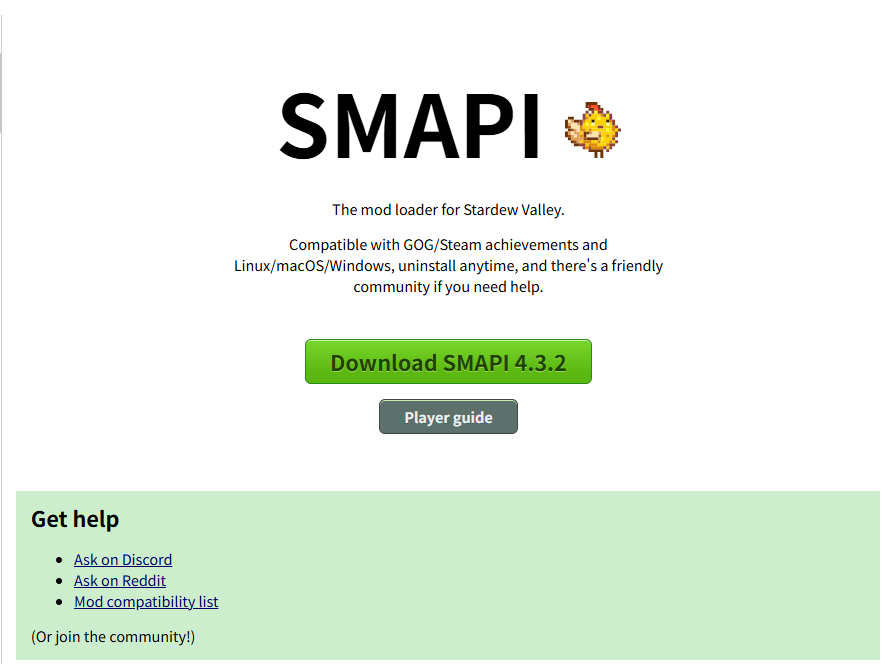
- SMAPI is a mod loader that allows you to use mods in Stardew Valley.
- You can download it from the Stardew Valley Wiki and follow the installation instructions for your operating system (Windows, macOS, or Linux).
Choose your modding approach:
Content Packs (No Coding):
- If you don’t want to code, you can create content packs using tools like Content Patcher or JSON Assets.
- Content Patcher: Allows you to modify game content (like sprites, maps, and dialogue) by targeting specific files or conditions.
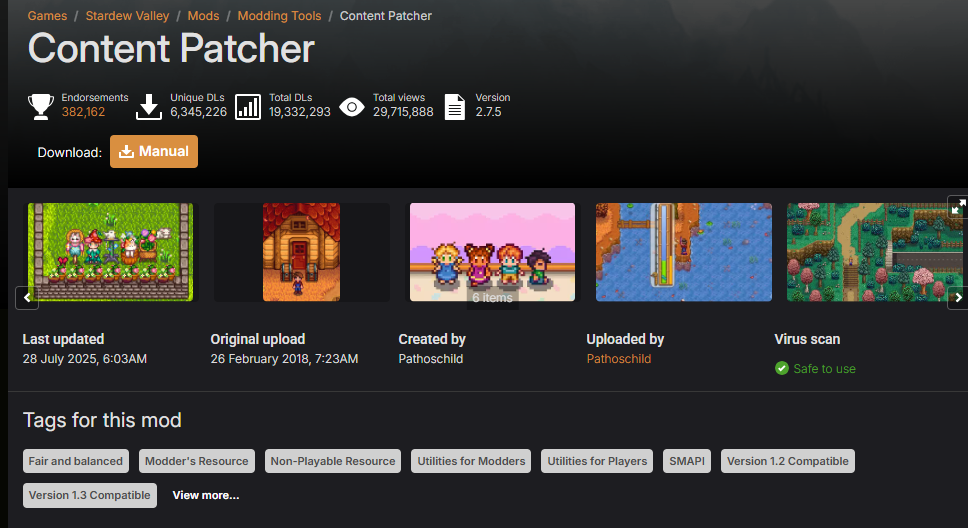
- JSON Assets: Enables you to add new items, crops, recipes, and more using JSON files.
C# Mods (Coding):
- If you want to make more fundamental changes to the game, you’ll need to learn C# and use SMAPI’s API to interact with the game’s code.
Creating Content Packs (Example with Content Patcher):
Install Content Patcher:
- If you’re using Content Patcher, make sure it’s installed and that you have a way to edit JSON files (like VS Code or a dedicated JSON editor).
Create:
A Mod Folder:
- Create a new folder within your Stardew Valley’s “Mods” folder (e.g., “MyAwesomeMod”).
A manifest.json:
- This file describes your mod to SMAPI (name, author, description, etc.).
Your content files:
- Use JSON files (or other supported formats) to specify the changes you want to make. For example, you might create a “content.json” file to modify the appearance of a building.
Test your mod:
- Launch the game using SMAPI, and if everything is set up correctly, your changes should be reflected in the game.
Creating C# Mods:
- Create a Class Library Project: Set up a C# project targeting .NET 6.
- Reference SMAPI: Add the
Pathoschild.Stardew.ModBuildConfig NuGet package to your project.
- Create a ModEntry class: This class will handle your mod’s logic and interact with SMAPI.
- Implement the Entry method: Override the
Entry method to initialize your mod and handle events.
- Create a manifest.json: This file is essential for SMAPI to recognize your mod.
- Compile and Test: Compile your mod and place it in the “Mods” folder, then launch the game with SMAPI.
Tips for Modding:
Back up your save files:
- Before modding, create a backup of your save files in case something goes wrong.
Check the Modding Wiki:
- The Stardew Valley Modding Wiki has a lot of information about modding, including tutorials, API documentation, and troubleshooting tips.
Join the community:
- The Stardew Valley Modding Discord is a great place to ask questions, get help, and connect with other modders.
Start small:
- Don’t try to do everything at once. Start with simple changes and gradually work your way up to more complex mods.
Use a good code editor:
- Consider using a code editor like VS Code that supports JSON and C# and can help you with syntax highlighting, error checking, and other features.
Top Tools to Help You Mod Stardew Valley
Here are 5 helpful tools for modding:
- Xmod – A lightweight all-in-one PC mod manager that auto-detects Stardew Valley mods and supports custom installation paths.
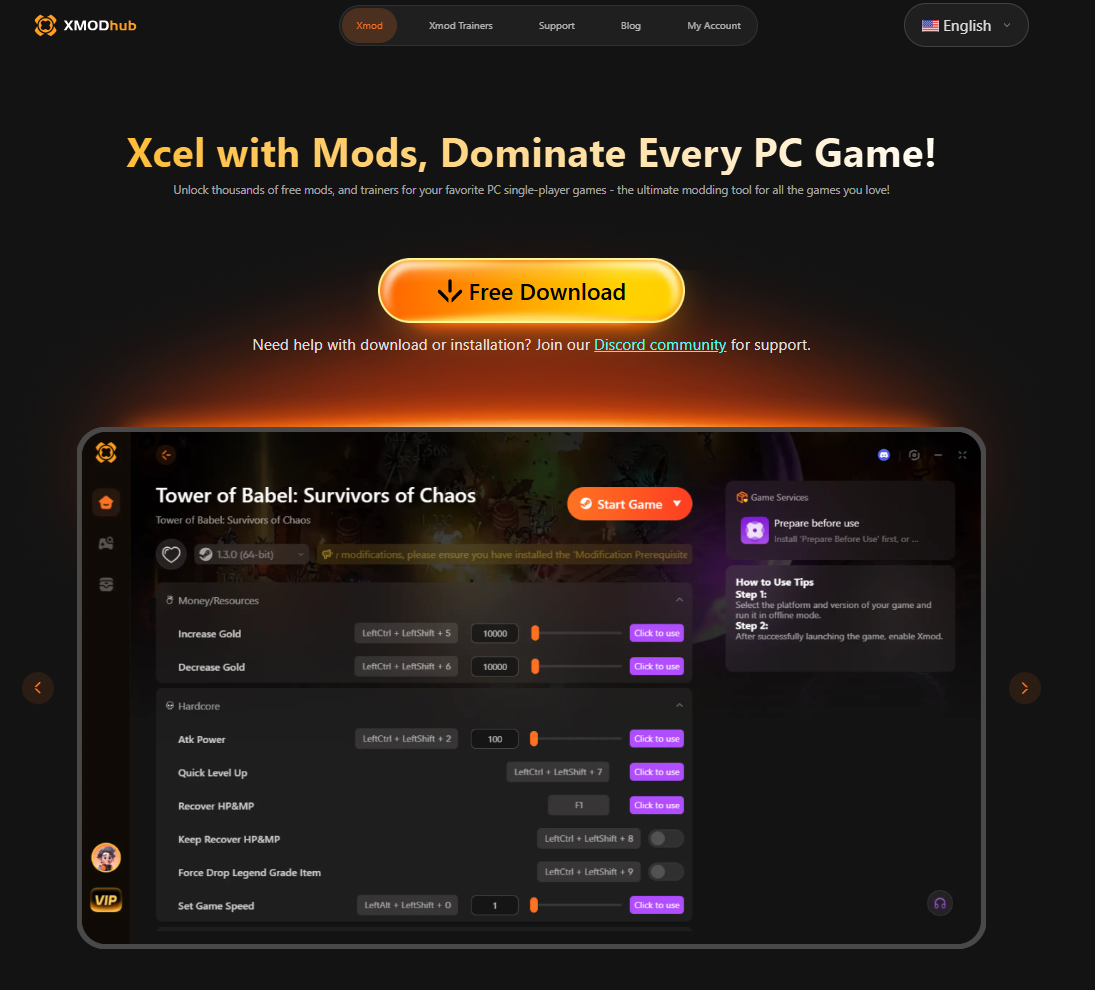
- SMAPI – The core mod loader for Stardew Valley, required by most mods.
- Content Patcher – Allows visual/audio modding without altering game files.
- Tiled – A free map editor to help create new areas or adjust the farm layout.
- Aseprite – Ideal for creating pixel art if you want to mod characters or textures.
How to Get Free Stardew Valley Mods with Xmod
Xmod is a modern, easy-to-use PC optimization and modding tool that simplifies the modding process.
Xmod provides easy ways to install various mods you want.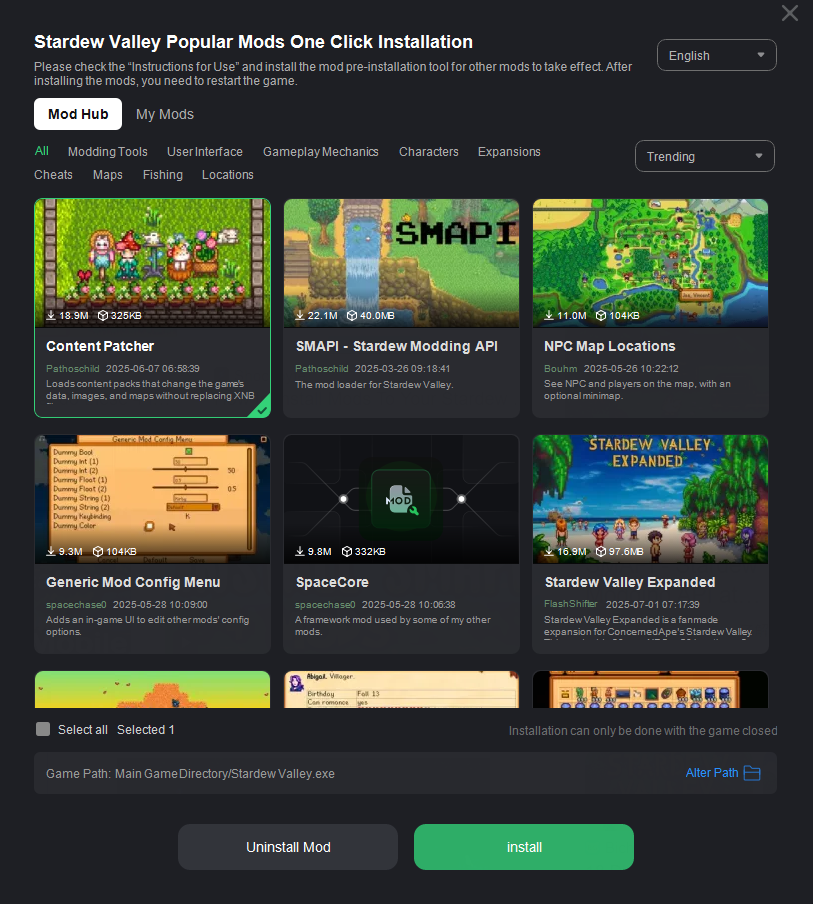 There’s even a mod installation guide if you failed to get the procedure done. Other than that, Xmod has many cheats and trainers for yours to choose.
There’s even a mod installation guide if you failed to get the procedure done. Other than that, Xmod has many cheats and trainers for yours to choose.
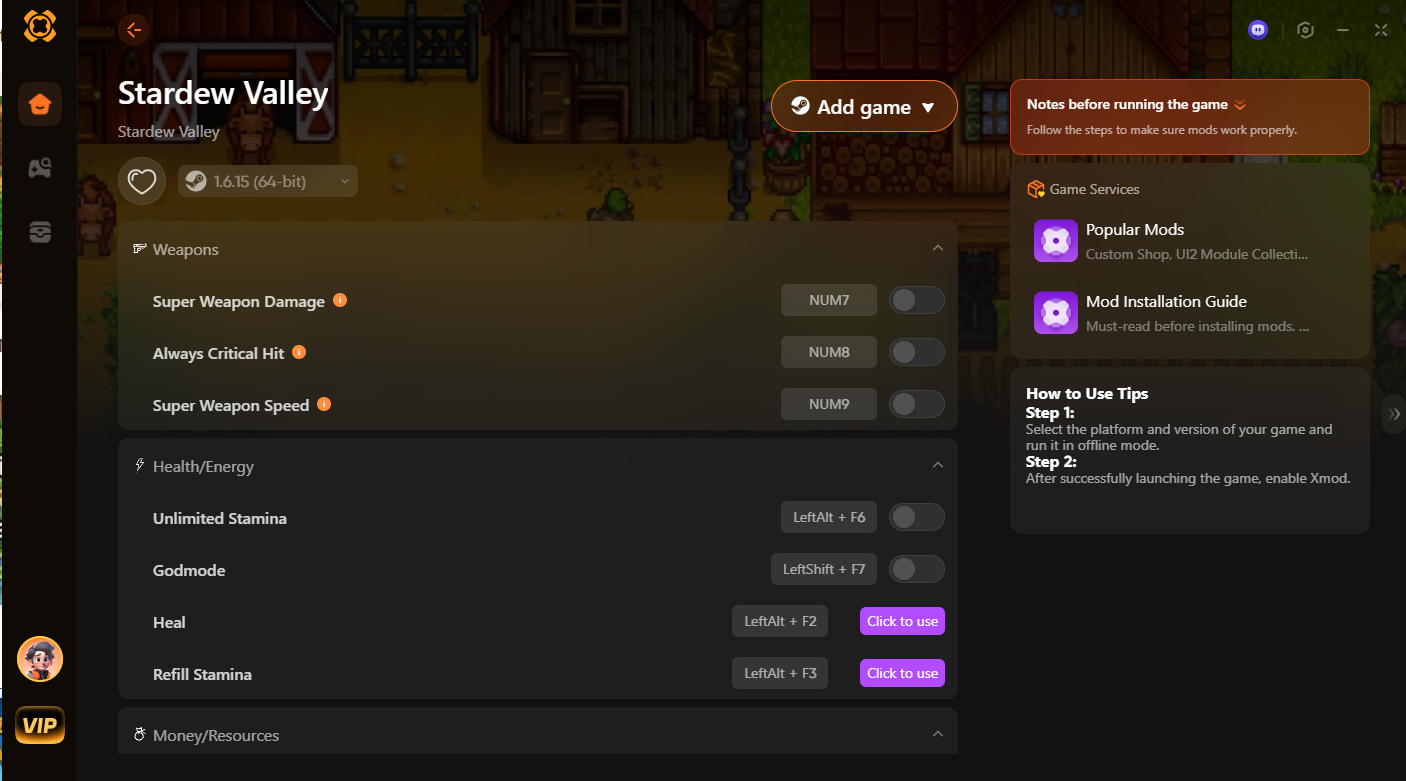
Here’s how to use it:
- Download and Install Xmod
- Open Xmod and Let It Detect Stardew Valley
- Browse or Search Mods
- One-Click Install
- Manage and Update
Xmod is a safe platform with verified downloads and without manual file copying. It works with both official and custom mods and performs satisfactorily for beginners and experienced users alike.
Conclusion
Modding Stardew Valley opens up endless gameplay possibilities, whether you want to tweak small visuals or create full expansions. By learning how to make your own mods and using tools like SMAPI and Xmod, you’ll have full control over your Stardew Valley experience. With creativity and the right setup, the only limit is your imagin
I am a passionate gamer and writer at XMODhub, dedicated to bringing you the latest gaming news, tips, and insights.
Connect with me:
LinkedIn Profile ↗
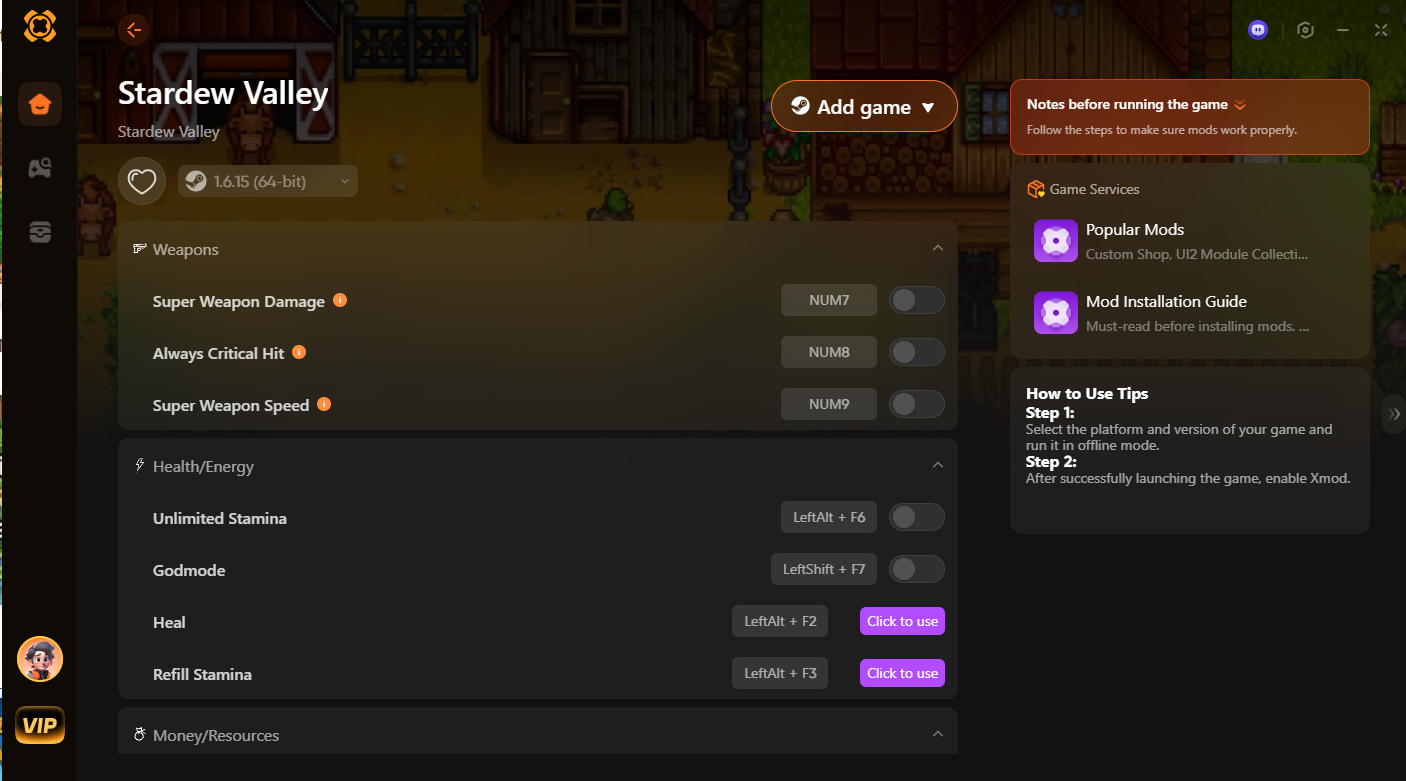


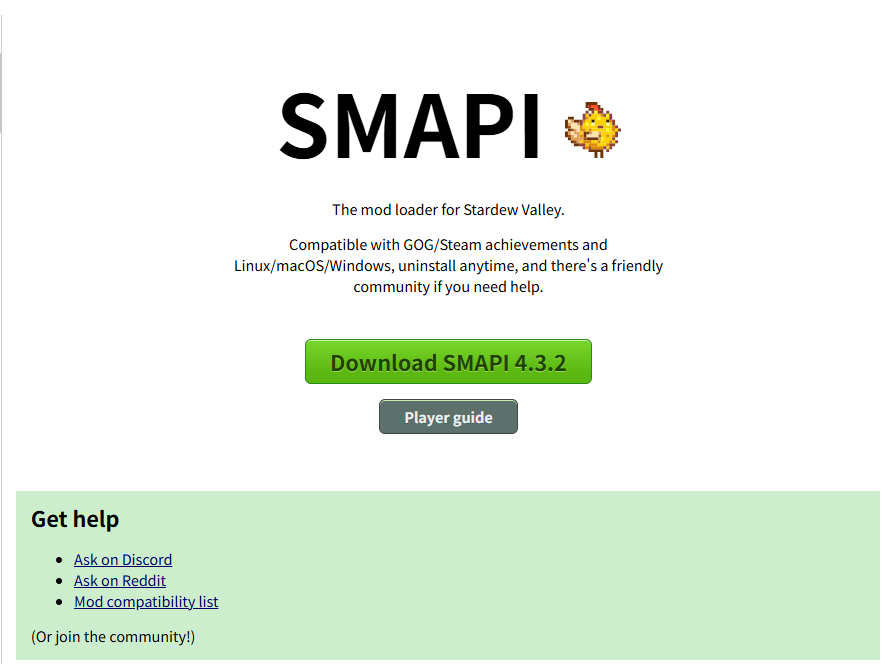
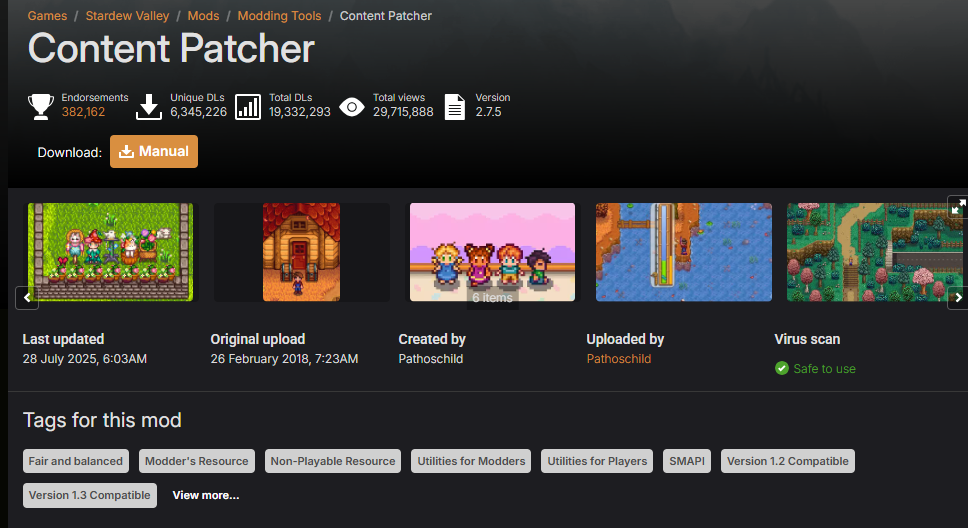
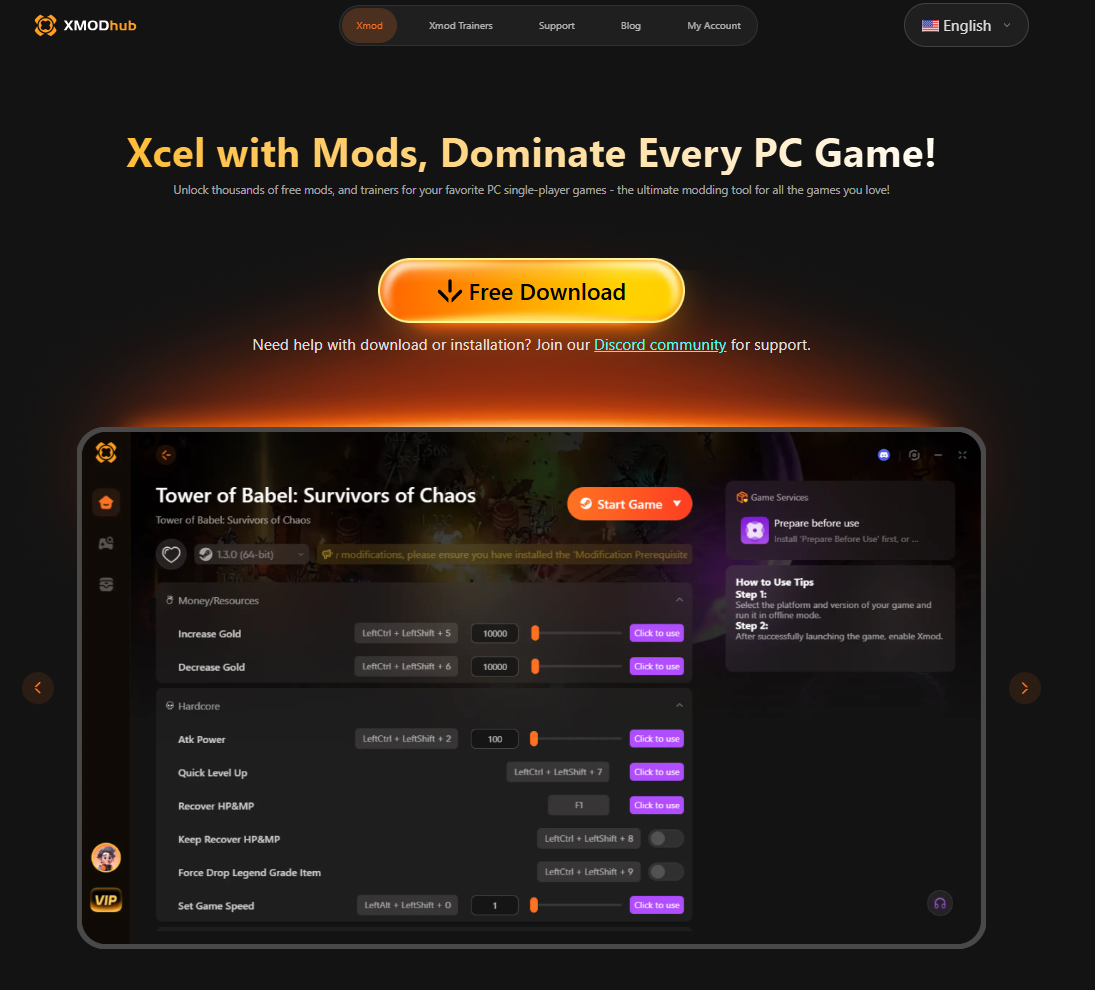
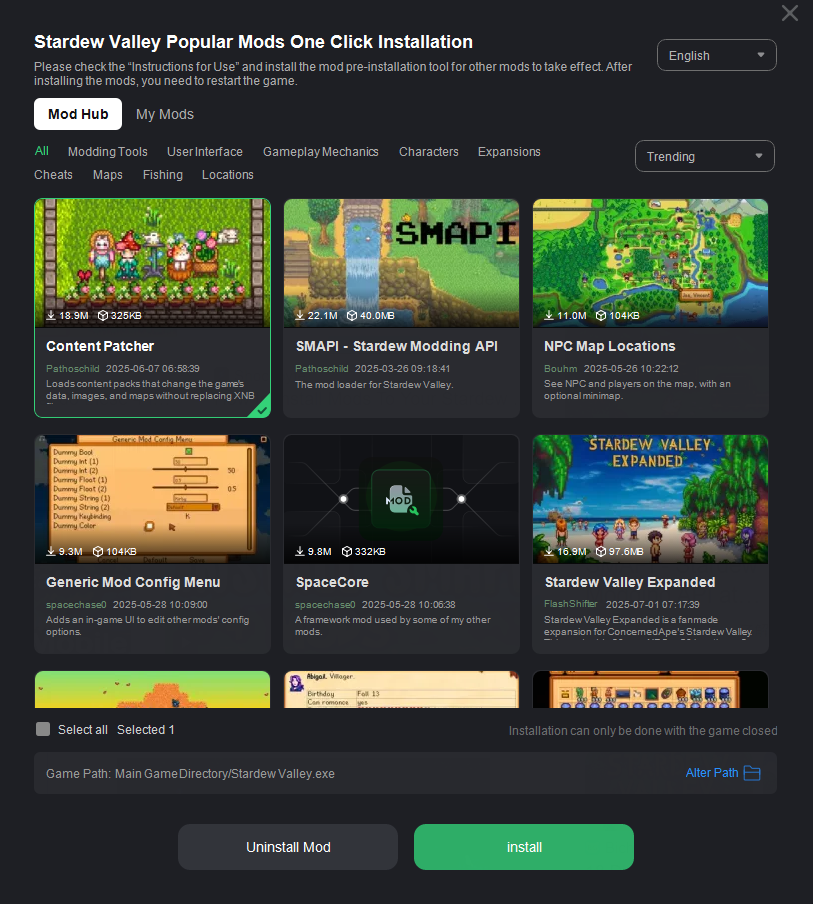 There’s even a mod installation guide if you failed to get the procedure done. Other than that, Xmod has many cheats and trainers for yours to choose.
There’s even a mod installation guide if you failed to get the procedure done. Other than that, Xmod has many cheats and trainers for yours to choose.