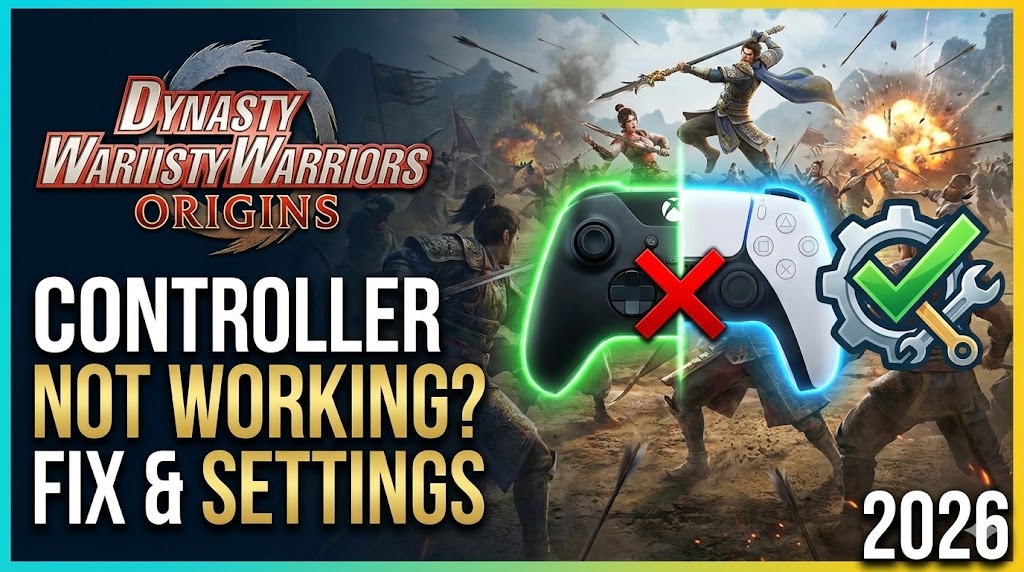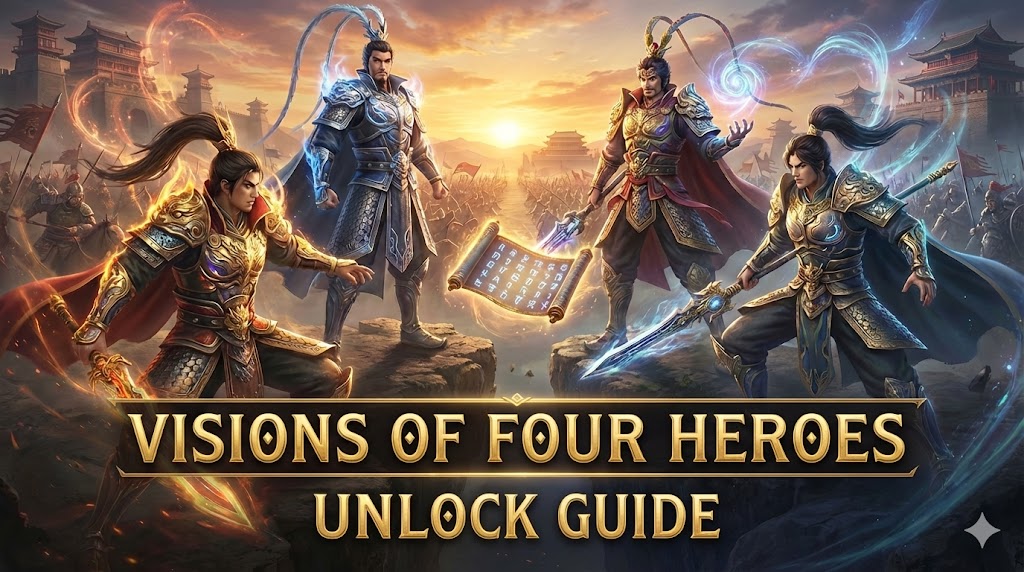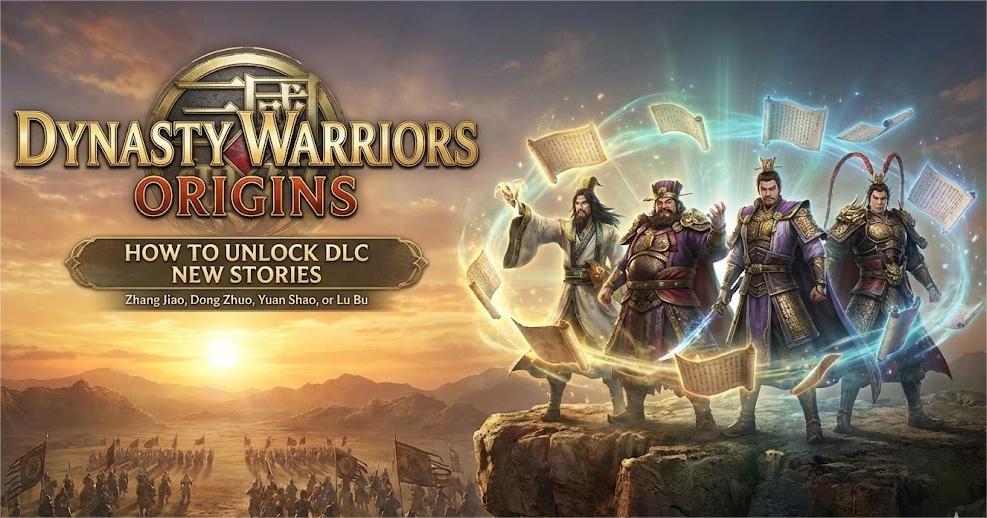Summary: Learn how to create custom Skyrim mods step by step using top tools and boost your workflow with Xmod.
Skyrim mods let you reshape the game with new content and features.
This guide covers how to create your own mods step by step, highlights the best tools, and shows how Xmod can streamline your modding process.
Table of contents
- What are Skyrim mods?
- How to create custom mods for Skyrim step by step
- Top Skyrim modding tools
- Conclusion
What Are Skyrim Mods?

Skyrim mods are player-created modifications that change or add content to the base game. Mods can range from simple tweaks, such as adding new weapons or outfits, to large-scale overhauls introducing new storylines, mechanics, or graphical improvements. The Skyrim modding community is vast and diverse, producing everything from quality-of-life improvements to entirely new quests and lands.
Mods can be installed manually or through mod managers, and they allow players to tailor their game to their preferences, making each playthrough unique.
How to Create Custom Mods for Skyrim Step by Step
To create custom mods for Skyrim, you’ll need the Creation Kit, which is Bethesda’s official modding tool, and a basic understanding of how to use it.
You can also enhance your mods with custom assets using 3D modeling and
texture editing software.
Here’s a breakdown of the process:
Setting up your environment:
Download the Creation Kit:
- This is Bethesda’s official tool for modding Skyrim. You can find it on the Bethesda website or through Steam.
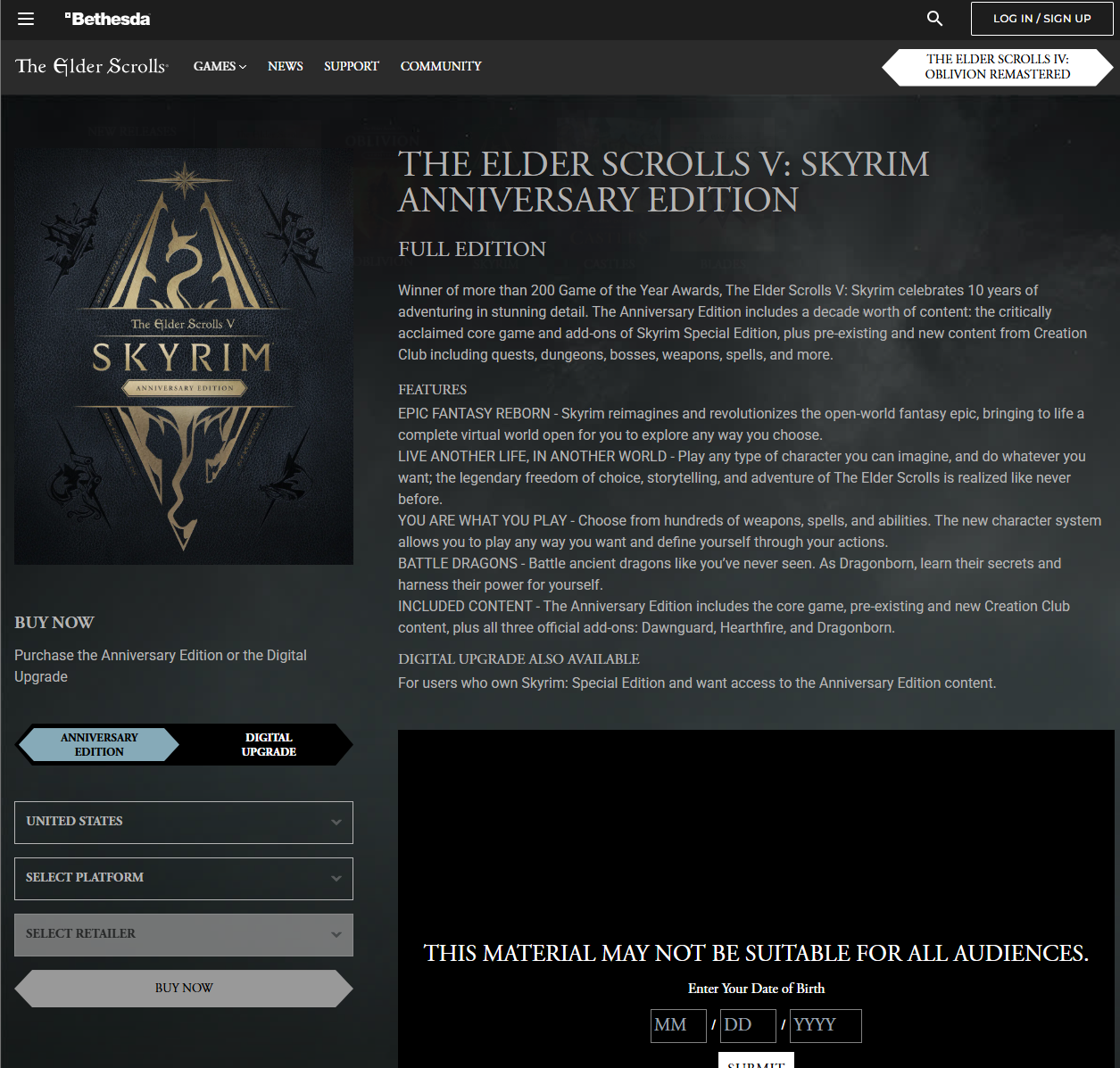
Install a Mod Manager:
- Vortex or Mod Organizer 2 are popular choices for managing mods. They help keep your game files organized and prevent conflicts between different mods.
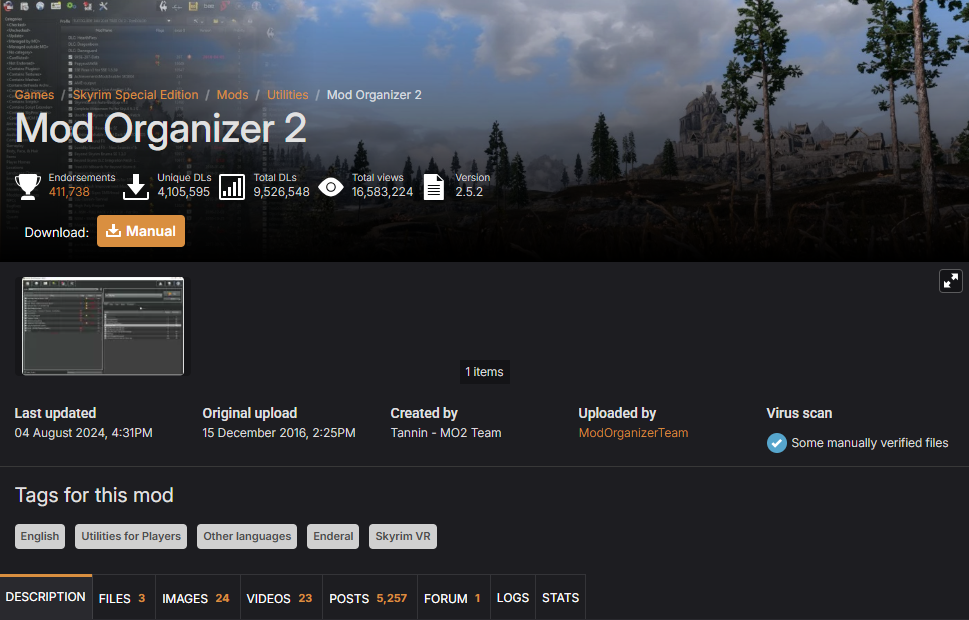
Consider other tools:
- Depending on the complexity of your mod, you might need 3D modeling software for creating new assets (meshes), texture editors for creating new visuals (textures), and potentially other specialized tools.
Understanding the Basics:
Creation Kit:
- The Creation Kit is the primary tool for building mods. It allows you to create and edit almost all aspects of the game, including quests, characters, items, locations, and more.
Form Lists:
- These are used to store lists of objects, NPCs, or other game elements. They are crucial for organizing and managing your mod’s assets.
Load Order:
- When using multiple mods, the load order determines which mods take precedence when there are conflicts. You’ll need to learn how to manage your load order using your mod manager.
xEdit:
- This is a powerful tool for resolving conflicts between mods. It’s a good idea to learn how to use it before creating standalone mods, as it helps you understand how mods interact with each other.
Creating Your First Mod:
Start Simple:
- Begin by making small changes, like placing a vanilla object in a new location, to get familiar with the Creation Kit’s interface and basic functionality.
Follow Tutorials:
- Numerous tutorials are available online, including YouTube videos and guides on sites like the Nexus Mods Wiki.
Focus on Specific Areas:
- You can focus on creating new quests, adding custom items, or modifying existing game elements to start.
Advanced Modding:
Custom 3D Models and Textures:
- If you want to create completely new assets, you’ll need to learn how to use 3D modeling software (like Blender) and texture editing tools (like GIMP or Paint.net).
Scripting:
- For more complex mods, you might need to learn Papyrus scripting, which is Skyrim’s scripting language.
Patches:
- Creating patches for other mods is a good way to learn how mods interact and to resolve potential conflicts.
Sharing Your Mods:
- Choose a Platform: Nexus Mods is the most popular platform for sharing Skyrim mods.
- Follow Guidelines: Make sure to follow the platform’s guidelines and instructions for uploading your mod.
Top Skyrim Modding Tools in 2025
Xmod
Best for: Beginners and all-in-one modding support
Xmod is a powerful and user-friendly mod assistant that streamlines the entire modding process. With built-in tools for downloading, managing, and optimizing mods, it supports Skyrim (both LE and SE) with automatic installation, conflict detection, performance tweaks, and mod recommendations.
- One-click mod installs
- Built-in load order manager
- Integrated with Nexus Mods and Steam Workshop
- Ideal for low- to mid-end PCs
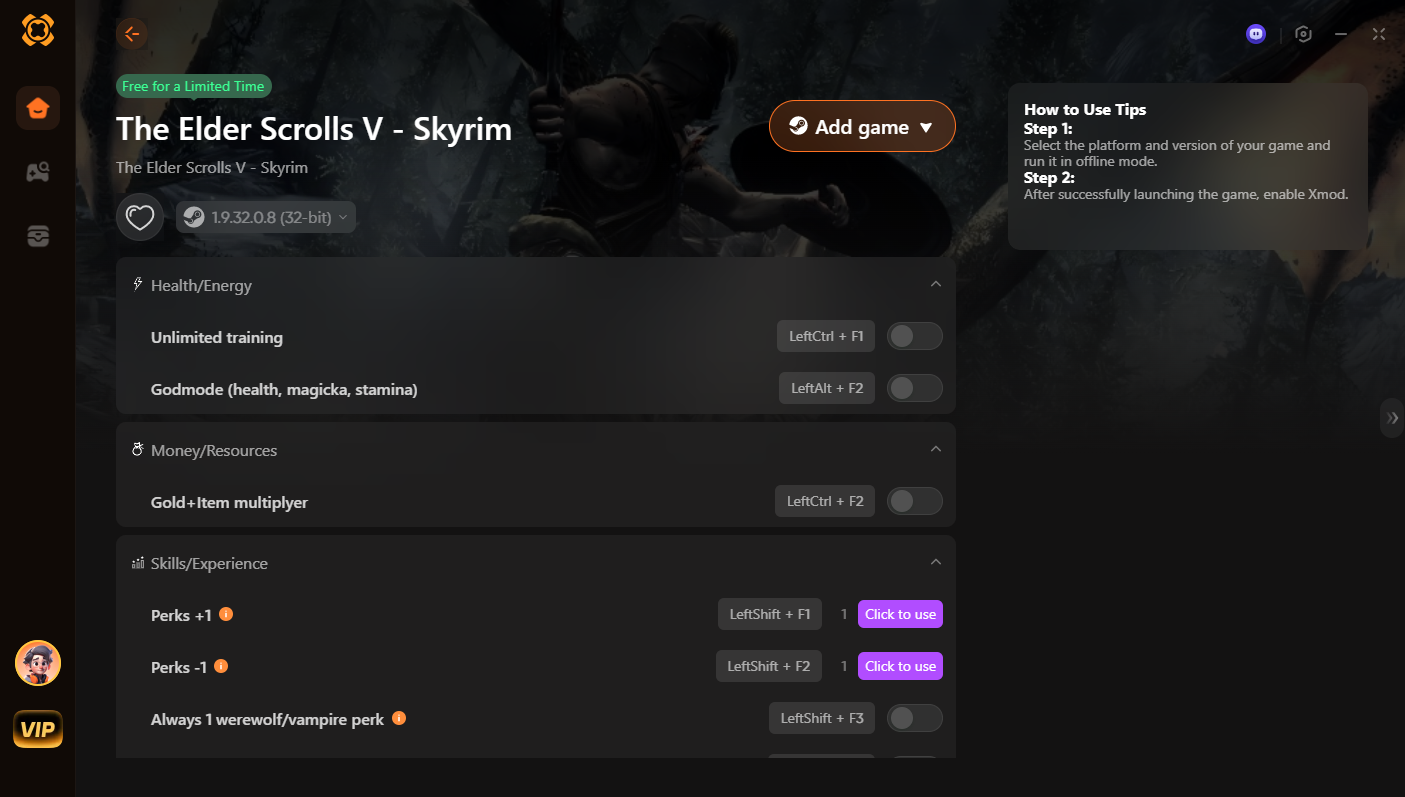
Mod Organizer 2 (MO2)
Best for: Advanced mod users who want complete control
MO2 uses a virtual file system, meaning your actual Skyrim folder stays untouched. This allows for safer modding and easier testing.
- Excellent mod isolation
- Supports multiple profiles
- Deep integration with tools like LOOT and xEdit
LOOT (Load Order Optimization Tool)
Best for: Keeping mods stable and conflict-free
LOOT automatically organizes your load order, which helps avoid crashes and gameplay bugs caused by mod conflicts.
- Detects dirty edits and missing dependencies
- Works with both Skyrim LE and SE
- Constantly updated with community rules
SSEEdit / xEdit
Best for: Cleaning and editing mods
SSEEdit (Skyrim Special Edition Edit) allows you to inspect, edit, and clean mod files. It’s a must-have for fixing load order issues or resolving mod conflicts manually.
- Deep control over mod data
- Essential for mod developers
- Great for merging or fixing mods
Creation Kit
Best for: Creating original mods
This is the official Bethesda modding tool, used to create everything from quests to weapons and dungeons. It’s the backbone of most mods on Nexus.
- Full access to Skyrim’s assets and world
- Community-supported with tons of tutorials
- Can export mods directly to .esp or .esm format
Conclusion
Modding Skyrim can transform the game into a completely new experience, limited only by your imagination. By understanding what mods are, following a clear process to create your own, and leveraging the best modding tools available in 2025, you can customize your journey through Tamriel like never before. Whether you want to add simple tweaks or develop expansive new content, the Skyrim modding community offers endless possibilities—and now, so do you.

I am a passionate gamer and writer at XMODhub, dedicated to bringing you the latest gaming news, tips, and insights.
Connect with me:
LinkedIn Profile ↗