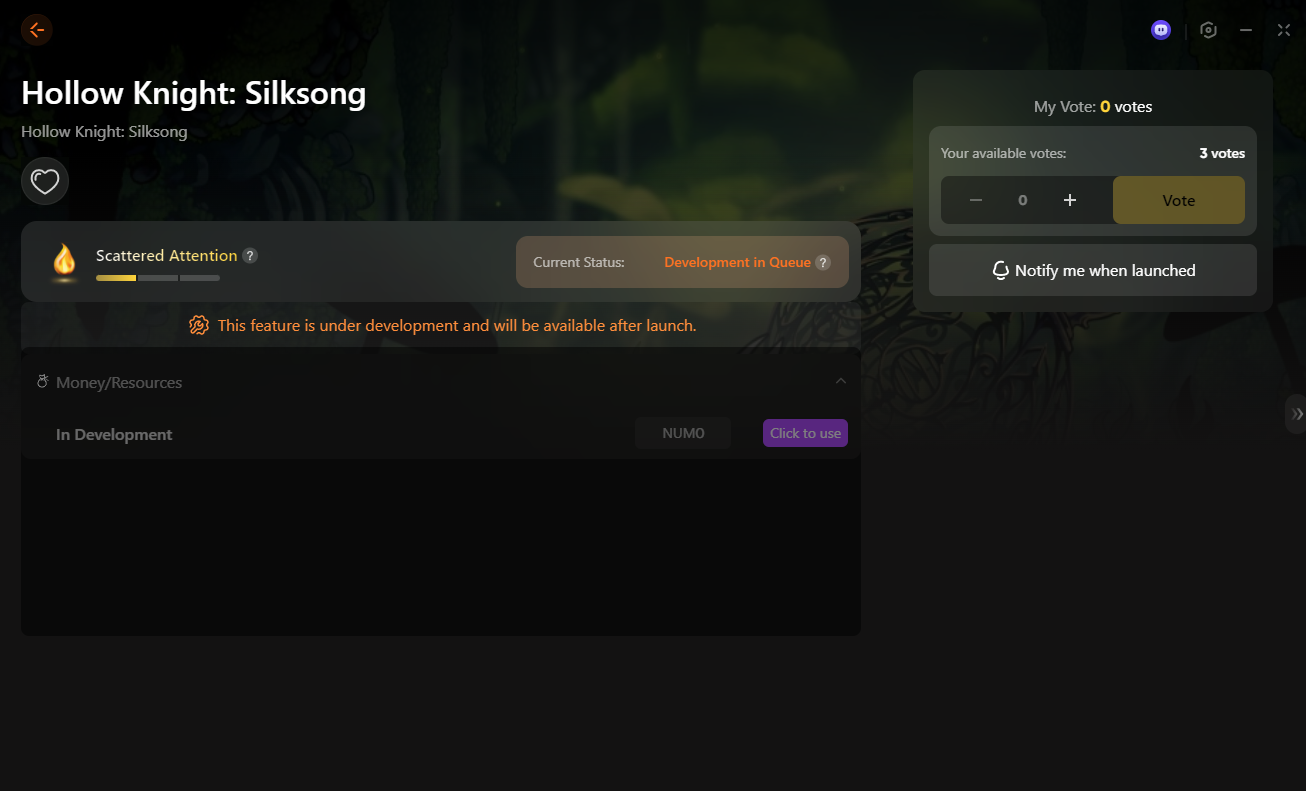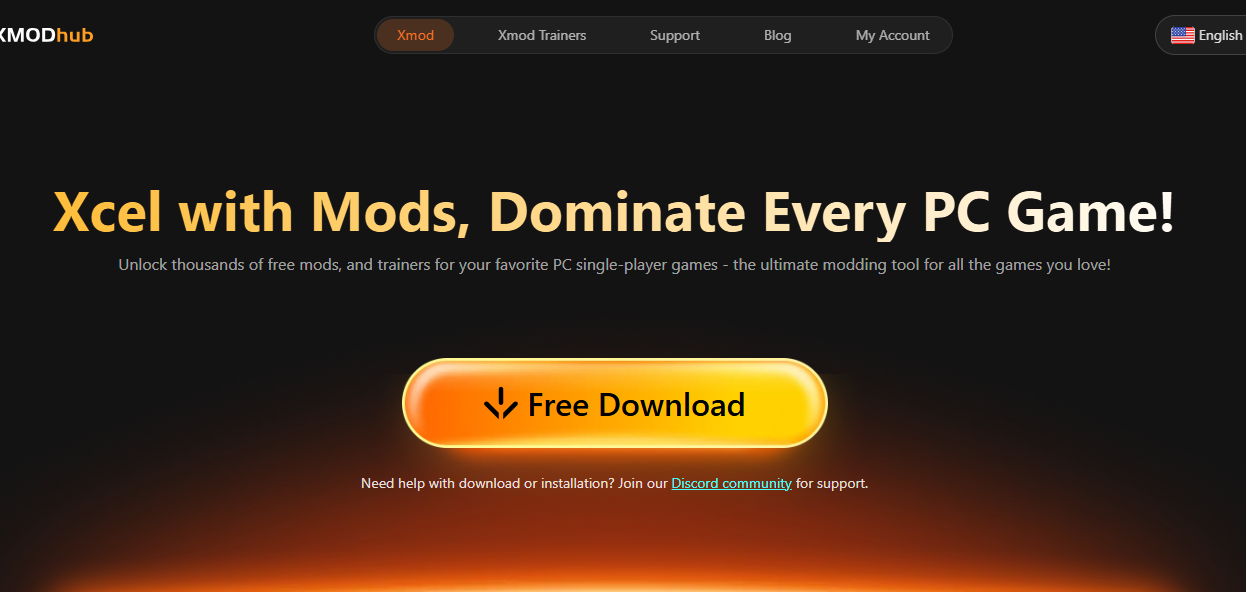Summary: This guide covers Hollow Knight: Silksong system requirements, helping you check if your PC meets the minimum or recommended specs for smooth gameplay.
Hollow Knight: Silksong is the highly anticipated sequel to the acclaimed action-adventure game Hollow Knight, offering new environments, enemies, and challenges.
Before playing, it’s important to understand the system requirements to ensure smooth performance on your PC.
This guide covers the minimum and recommended specs, helps determine whether low-end PCs can run the game, and shows how tools like XMOD can enhance your gameplay experience.
Whether you’re a returning fan or a new player, this guide will prepare you to enjoy Silksong to the fullest.
Table of contents
- What is Hollow Knight: Silksong?
- System Requirements for Hollow Knight: Silksong: Minimum and Recommended
- Can You Run Hollow Knight: Silksong on a Low-End PC?
- Can My PC Run Hollow Knight: Silksong?
- How to Enhance Gameplay Experience with XMOD?
- Conclusion
What is Hollow Knight: Silksong?

Hollow Knight: Silksong is the highly anticipated sequel to the acclaimed 2017 Metroidvania game Hollow Knight, developed by Team Cherry. The game follows Hornet, the princess-protector of Hallownest, who is captured and taken to the distant kingdom of Pharloom, where she must embark on a deadly pilgrimage to reach the kingdom’s peak, battling foes, seeking allies, and uncovering mysteries along the way.
Set to release on September 4, 2025, Silksong introduces over 200 new enemies, more than 40 boss fights, and a vast interconnected world with diverse regions like the Moss Grotto, Deep Docks, and Greymoor, alongside new mechanics such as crafting, side quests, and two new currencies—Shell Shards and Rosaries. The game will be available on Windows, macOS, Linux, Nintendo Switch, PlayStation 4 & 5, Xbox One & Series X/S, and accessible on Xbox Game Pass from day one, promising an expansive and challenging adventure for both returning fans and new players
System Requirements for Hollow Knight: Silksong: Minimum and Recommended
Before diving into Hollow Knight: Silksong, it’s important to ensure your PC meets the necessary specifications. Checking the system requirements will help guarantee smooth gameplay, reduce crashes, and let you enjoy the game’s detailed environments and animations.
Minimum System Requirements
These specs represent the baseline needed to run the game at playable settings:
| Component |
Specification |
| OS |
Windows 10 version 21H1 (build 19043) or newer |
| Processor |
Intel Core i3-3240 / AMD FX-4300 |
| Memory |
4 GB RAM |
| Graphics |
GeForce GTX 560 Ti (1GB) / Radeon HD 7750 (1GB) |
| DirectX |
Version 10 |
| Storage |
8 GB available space |
| Additional Notes |
Requires a 64-bit processor and OS |
Recommended System Requirements
For optimal performance and smoother gameplay at higher settings, aim for these specs:
| Component |
Specification |
| OS |
Windows 10 version 21H1 (build 19043) or newer |
| Processor |
Intel Core i5-3470 |
| Memory |
8 GB RAM |
| Graphics |
GeForce GTX 1050 (2GB) / Radeon R9 380 (2GB) |
| DirectX |
Version 10 |
| Storage |
8 GB available space |
| Additional Notes |
Requires a 64-bit processor and OS |
By comparing your PC to these specifications, you can determine whether adjustments like lowering graphics settings may be necessary or if your system is ready to enjoy Silksong at its best.
Can You Run Hollow Knight: Silksong on a Low-End PC?

Running Hollow Knight: Silksong on a low-end PC is possible, but performance may be limited if your system only meets the minimum requirements. Players with older CPUs, less than 4 GB of RAM, or GPUs below the GTX 560 Ti/Radeon HD 7750 may experience lower frame rates, longer load times, or occasional graphical issues. To improve playability, you can lower in-game graphics settings, reduce the resolution, and disable optional visual effects. While the experience may not be fully optimal, these adjustments can make the game enjoyable even on less powerful hardware.
Can My PC Run Hollow Knight: Silksong?
To determine if your PC can run Hollow Knight: Silksong, compare your system’s CPU, GPU, RAM, and OS to the game’s minimum and recommended specifications. If your hardware meets or exceeds the recommended specs, you can expect smooth gameplay with higher graphics settings. Meeting only the minimum requirements will allow the game to run, but you may need to lower visual settings for optimal performance. You can also use tools like Can You Run It or Steam’s built-in hardware check to quickly assess your PC’s compatibility.
How to Enhance Gameplay Experience with XMOD?
XMOD is a comprehensive platform designed to elevate your Sintopia experience by providing cheats, trainers, and mods as soon as the game launches. With a library of over 5,000 trainers and mods, including free options, players can customize gameplay, optimize performance, and unlock additional features.
- Mods: Enhance graphics, update textures, tweak UI elements, or add new gameplay features to improve immersion.
- Trainers: Adjust in-game values like health, stamina, ammo, or skill points to make progression smoother or experiment with different playstyles.
- Cheats: Unlock items, skip challenging sections, or spawn weapons and vehicles instantly, letting you focus on exploration and story.

Additionally, XMOD provides access to cheats, trainers, and mods, which will be updated as soon as the game launches to ensure compatibility with the latest version.
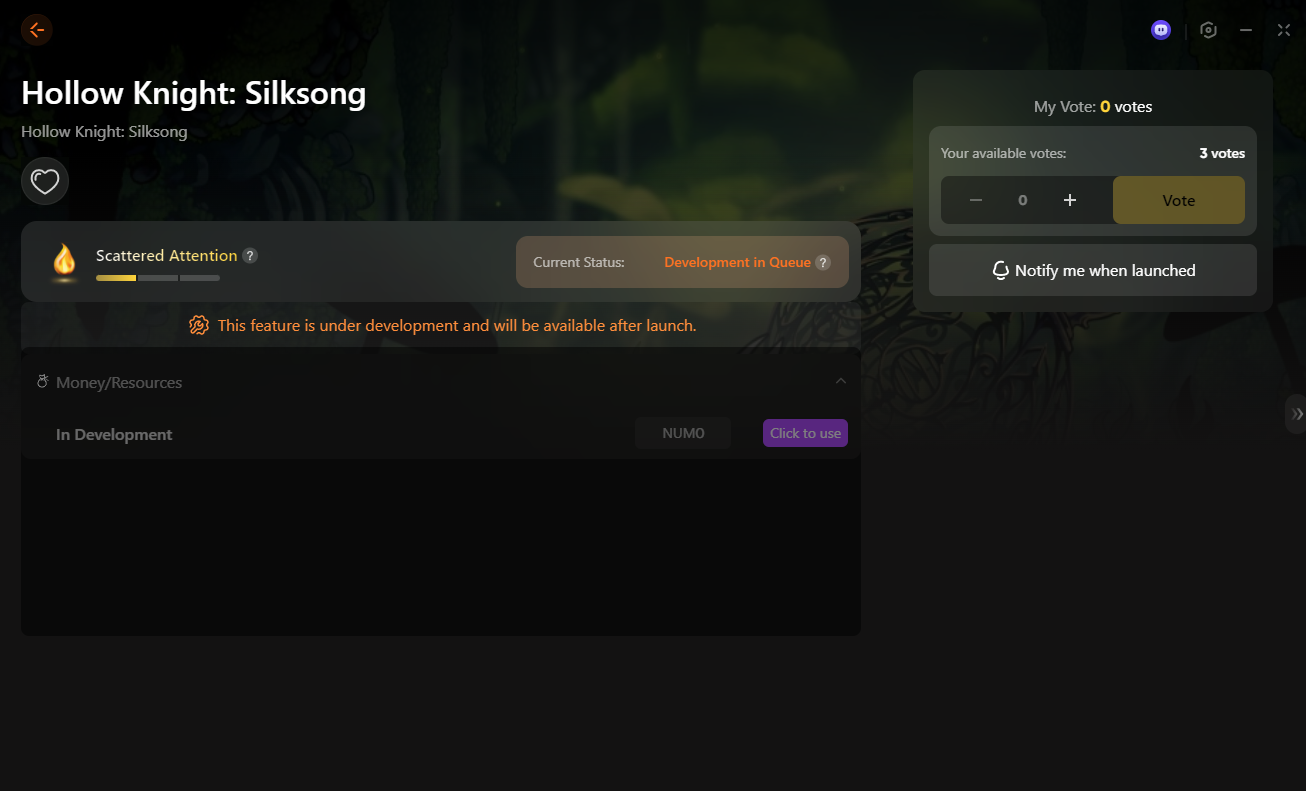
This means you can enjoy performance improvements and added gameplay features without worrying about outdated tools. By using XMOD, players can fully unlock the potential of their system and elevate their Silksong experience.
Here’s how to use it:
Download the Xmod app.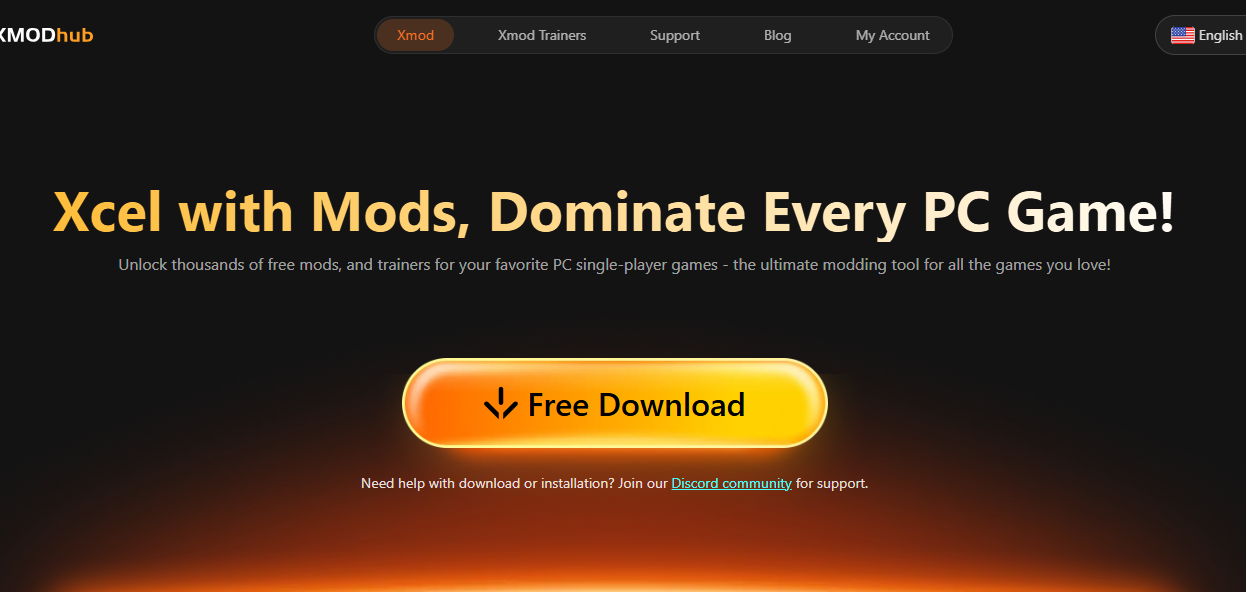
Search for the game you want to play.
Launch the game directly from the app.
Activate your chosen mods within Xmod to enjoy a customized gaming experience.
Conclusion
Understanding the system requirements for Hollow Knight: Silksong is essential to ensure smooth and enjoyable gameplay. By comparing your PC to the minimum and recommended specs, you can determine whether adjustments like lowering graphics settings are needed. Tools like XMOD can further enhance your experience by optimizing performance, customizing controls, and providing cheats, trainers, and mods updated for launch. With the right setup, you’ll be ready to dive into Silksong, enjoy its challenging Metroidvania gameplay, and explore the rich world of Pharloom to its fullest.