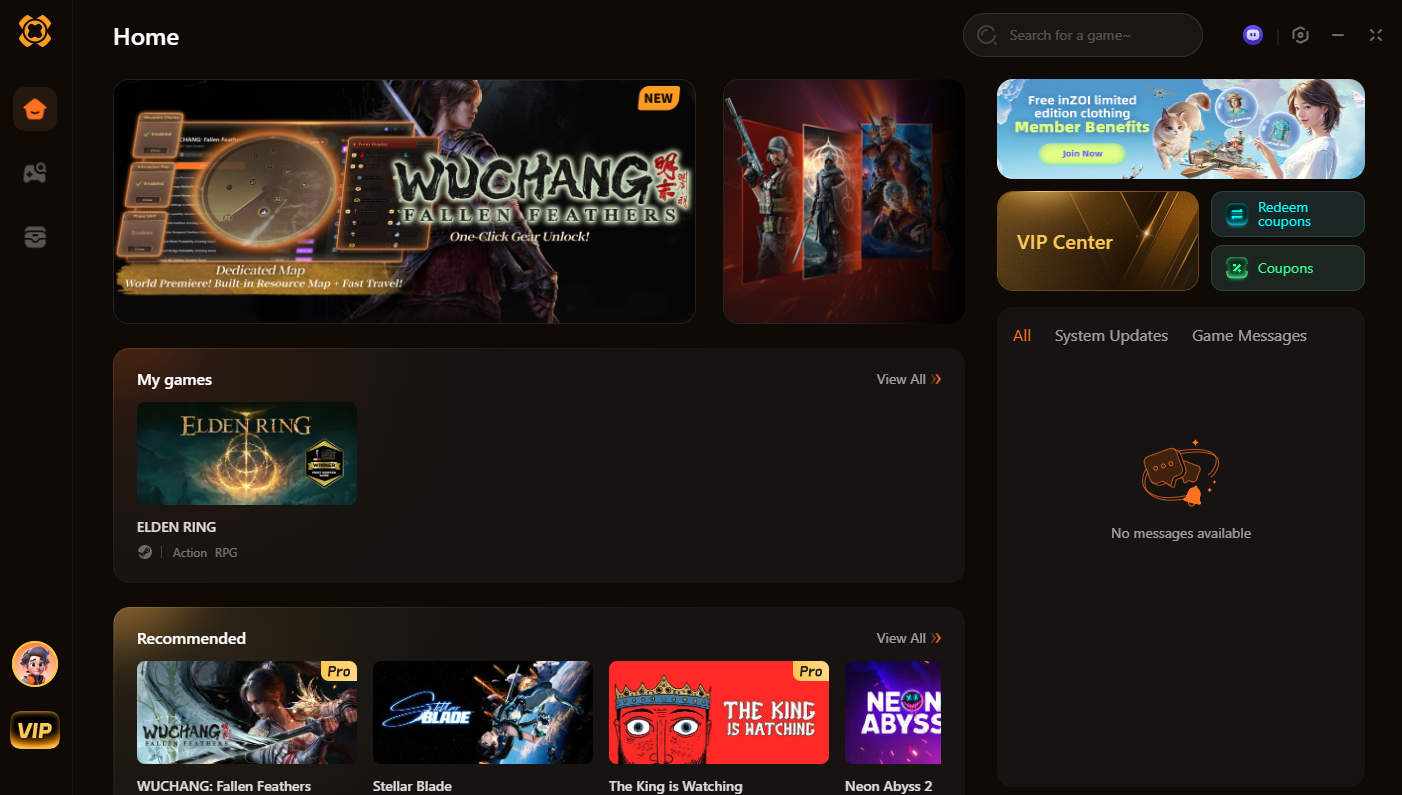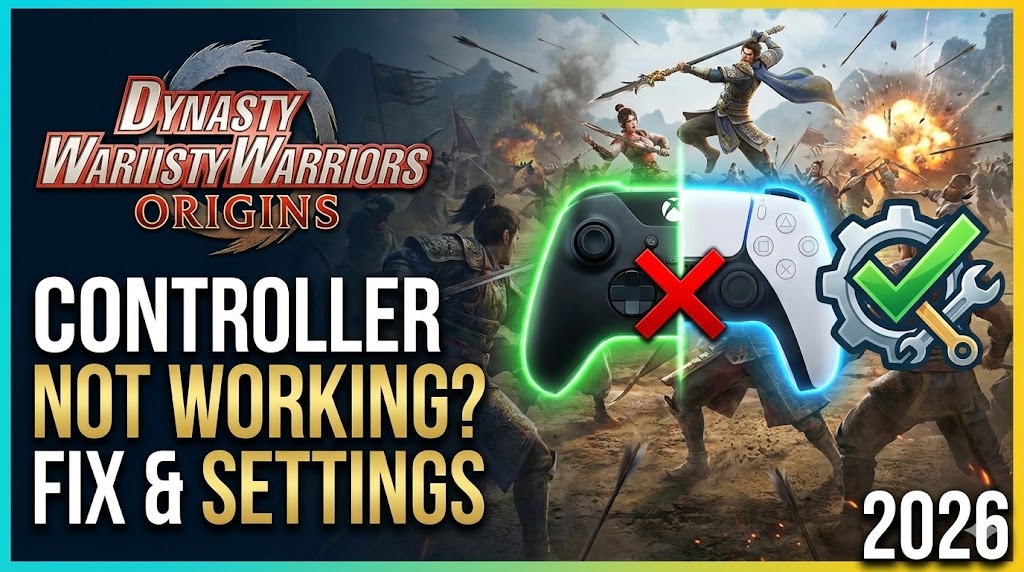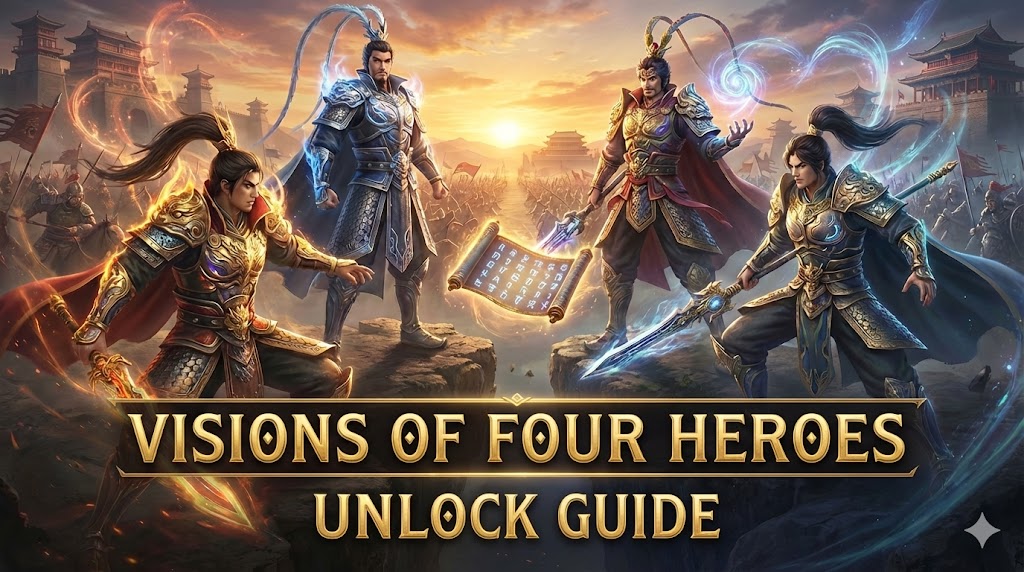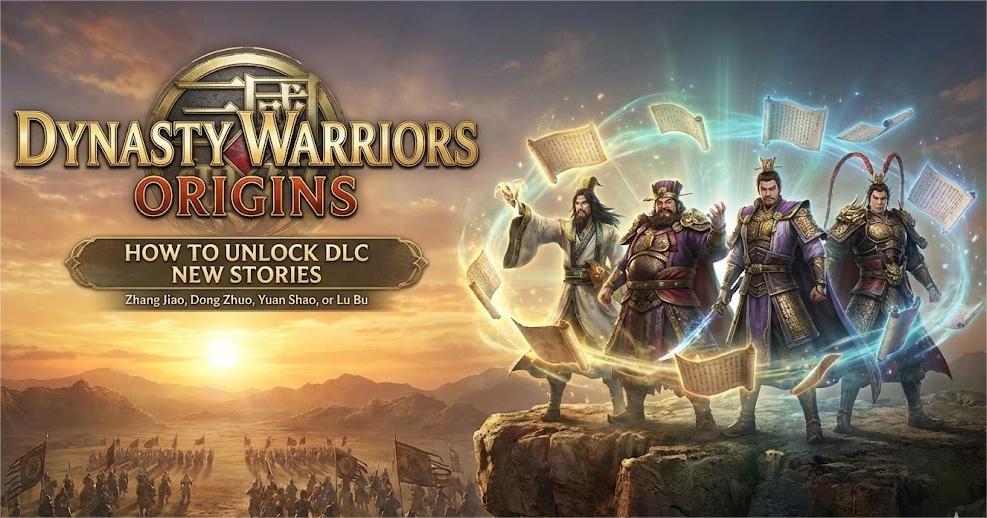Summary: This guide covers Herdling’s system requirements, detailing the minimum and recommended specifications. It helps players determine if their PC can run the game smoothly and enjoy optimal performance.
Herdling is a charming and engaging simulation game that invites players to raise, breed, and care for magical creatures called Herdlings.
Before diving into the game, it’s important to understand the minimum and recommended system requirements to ensure smooth gameplay.
Many players may wonder if Herdling can run on a low-end PC or whether their current system meets the necessary specifications.
This guide also covers how to check your PC’s compatibility and provides tips on enhancing your gaming experience using XMOD.
Following these recommendations will help you enjoy Herdling to its fullest.
Table of contents
- What is Herdling?
- To Run Herdling: Minimum Requirements
- Smoother Experience: Recommended Requirements
- Can You Run Herdling on a Low-End PC?
- Can My PC Run Herdling?
- How to Enhance Your Gaming with XMOD
- Conclusion
What is Herdling?

Herdling is an atmospheric adventure game developed by Okomotive, the creators of the acclaimed FAR series, and published by Panic, known for titles like Firewatch.
In this game, players embark on a grand alpine expedition.They guide a herd of lovable creatures known as Calicorns.
The journey takes them through stunning mountain landscapes, fog-wreathed forests, snowy plateaus, and forgotten valleys.
The adventure is filled with eerie dangers and surprising obstacles.It also tells a deep, wordless story of trust, survival, and companionship in a fallen world.
Herdling will release on August 21, 2025.It will be available on PC, PlayStation 5, Xbox Series X|S, Nintendo Switch, and the Epic Games Store.A free demo is already available on Steam.Players can try the mechanics and atmosphere ahead of the official launch.
In Herdling, players guide, protect, and bond with their herd of Calicorns.
They encounter many challenges, threats, and light environmental puzzles.
The game focuses on emotional storytelling.
It creates an immersive experience that blends exploration, puzzle-solving, and the joy of caring for unique creatures.
To Run Herdling: Minimum Requirements
If you want to play Herdling at the most basic level, your PC must meet the following minimum requirements:
OS: Windows 10 (64-bit required)
Processor: Intel Core i5-3470 or AMD Ryzen 3 1200
Memory: 8 GB RAM
Graphics: NVIDIA GeForce GTX 750 (2 GB), AMD Radeon HD 7850 (2 GB), or Intel Arc A310 LP (4 GB)
Smoother Experience for Herdling: Recommended Requirements
For a smoother and more enjoyable gameplay experience, the developers suggest these recommended specs:
OS: Windows 11 (64-bit required)
Processor: Intel Core i5-8600K or AMD Ryzen 3 3100
Memory: 12 GB RAM
Graphics: NVIDIA GeForce GTX 980 (4 GB), AMD Radeon RX 5600 XT (6 GB), or Intel Arc A580 (8 GB)
Storage: TBD MB available space
Can You Run Herdling on a Low-End PC?

Running Herdling on a low-end PC may be challenging, as the minimum requirements call for a 64-bit Windows 10 system, an Intel Core i5-3470 or AMD Ryzen 3 1200 processor, 8 GB of RAM, and a GPU like the NVIDIA GTX 750, AMD Radeon HD 7850, or Intel Arc A310 LP. Systems below these specifications may experience lower frame rates, longer loading times, or graphical issues. To improve performance on lower-end hardware, consider lowering graphics settings, closing background applications, and keeping drivers updated. Meeting or exceeding the minimum requirements is recommended for a smoother and more enjoyable experience.
Can My PC Run Herdling?
To check if your PC can run Herdling, compare your system specs with the game’s minimum requirements: Windows 10 (64-bit), Intel Core i5-3470 or AMD Ryzen 3 1200, 8 GB RAM, and a GPU such as NVIDIA GTX 750, AMD Radeon HD 7850, or Intel Arc A310 LP. Meeting or exceeding these specs should allow the game to run.
>Performance will be smoother if your system aligns with the recommended requirements.
>These include Windows 11, Intel Core i5-8600K or AMD Ryzen 3 3100, 12 GB RAM, and a more powerful GPU.You can also use tools like Can You Run It to quickly check your PC’s compatibility.
How to Enhance Your Gaming with XMOD
XMOD is a powerful platform designed to enhance your Herdling experience by offering a suite of tools and utilities once the game is fully supported. Here’s how it can help:
- Trainers – Modify in-game elements like resources, creature stats, or abilities to experiment with different strategies or overcome difficult challenges.
- Mods – Add custom modifications that enhance visuals, tweak gameplay mechanics, or improve the user interface for a more personalized experience.
- Gaming Tools – Manage mods, monitor performance, and optimize gameplay settings all from a single interface, making it easier to enjoy the game without interruptions.
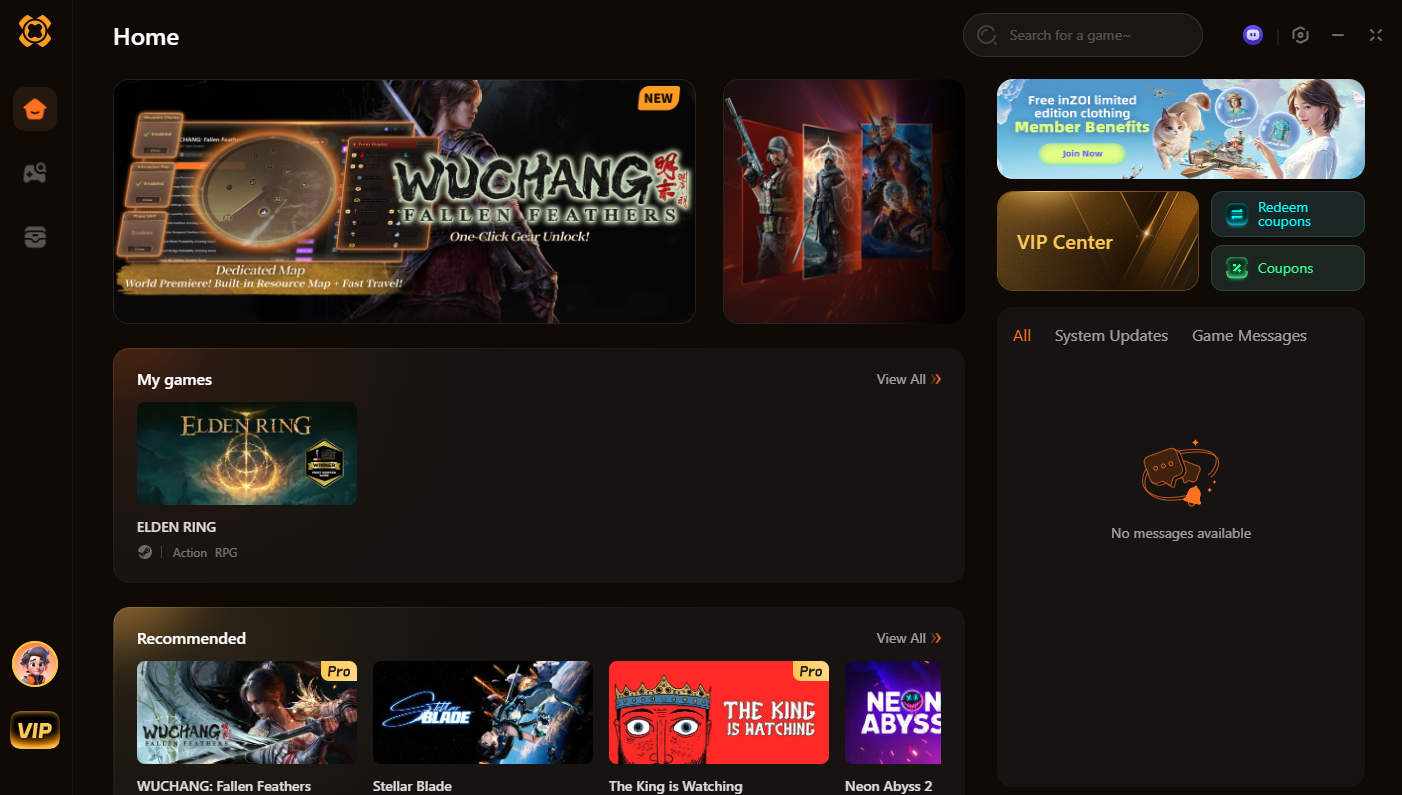
Once Herdling launches, XMOD will provide these features, allowing players to customize gameplay, explore new strategies, and enjoy a smoother, more immersive experience.
Conclusion
Herdling is an immersive adventure and simulation game that combines exploration, creature management, and environmental challenges. Understanding the minimum and recommended system requirements ensures your PC can handle the game smoothly, while checking compatibility helps low-end PC users gauge performance. Following tips to boost gameplay and leveraging tools like XMOD after launch can further enhance the experience, offering trainers, mods, and utilities to customize and optimize your playthrough. With its charming creatures, atmospheric world, and strategic gameplay, Herdling promises a captivating and enjoyable experience for players of all skill levels.
I am a passionate gamer and writer at XMODhub, dedicated to bringing you the latest gaming news, tips, and insights.
Connect with me:
LinkedIn Profile ↗