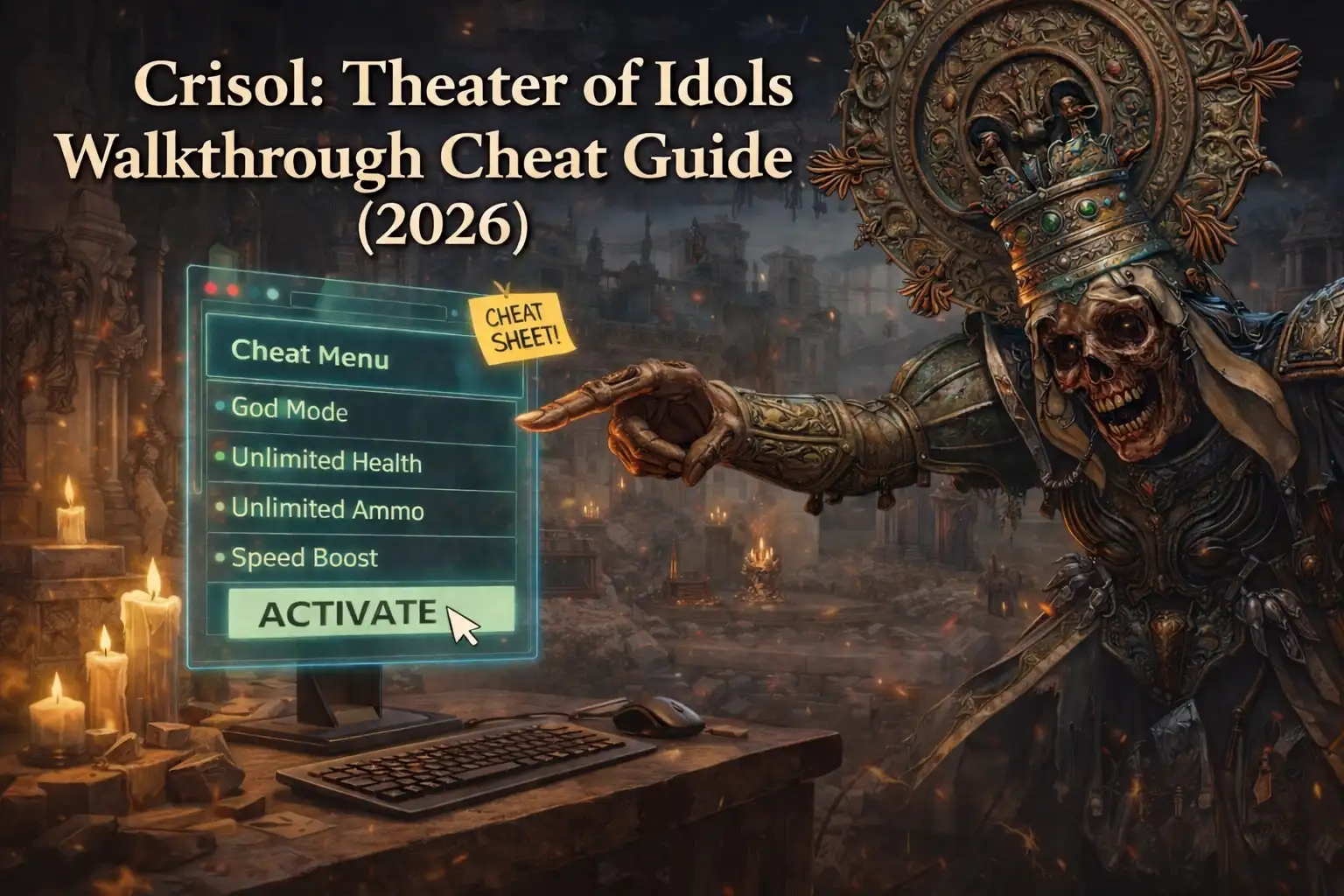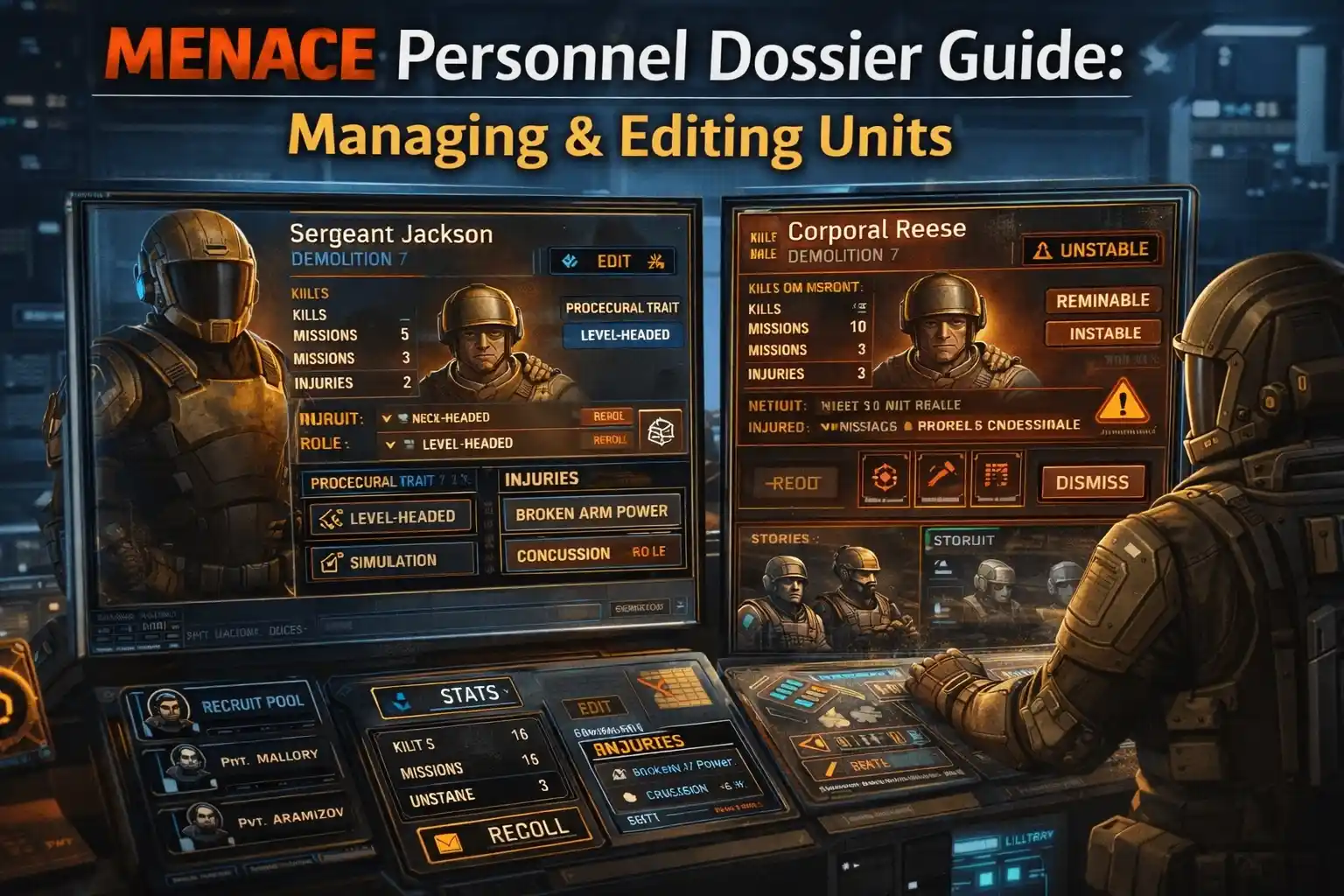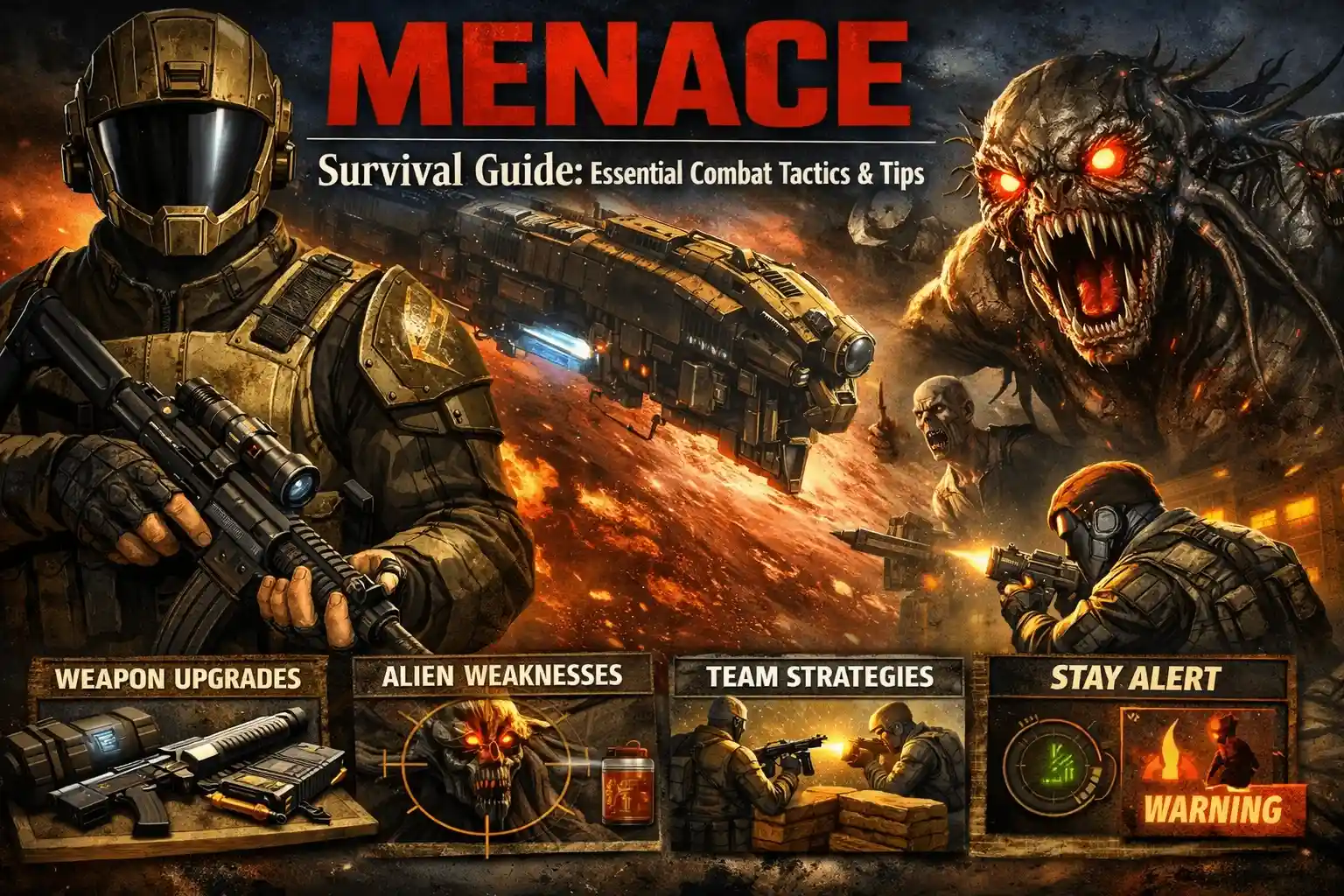Summary: Check the full system requirements for GODBREAKERS, including minimum and recommended specs, to ensure smooth and optimal gameplay on your PC.
GODBREAKERS is an action-packed game that challenges players with intense combat, strategic gameplay, and immersive worlds.
To enjoy it at its best, knowing the system requirements is essential.
In this guide, we’ll cover the minimum and recommended specs for smooth gameplay, explore whether low-end PCs can handle the game, and provide tips to check your system’s compatibility.
Additionally, we’ll show how XMOD can enhance your experience, offering improved performance, customization, and added features to make every session more enjoyable.
Table of contents
- What is GODBREAKERS?
- System Requirements for GODBREAKERS: Minimum and Recommended
- Can You Run GODBREAKERS on a Low-End PC?
- Can My PC Run GODBREAKERS?
- How to Enhance Gameplay Experience with XMOD?
- Conclusion
What is GODBREAKERS?

GODBREAKERS is an action-packed, hack-and-slash game that combines fast-paced combat with strategic elements and immersive environments. Players take on powerful enemies, unlock abilities, and explore dynamic worlds filled with challenges and secrets. With its engaging gameplay mechanics, rich visuals, and skill-based combat system, GODBREAKERS offers both casual and hardcore gamers an intense and rewarding experience.
System Requirements for GODBREAKERS: Minimum and Recommended
To enjoy GODBREAKERS smoothly and at its best visuals, it’s important to check whether your PC meets the necessary hardware specifications. Here’s a breakdown of the minimum and recommended requirements to help you prepare:
Minimum Requirements
- OS: Windows 10 or later (64-bit)
- Processor: Intel Core i5-7400 or equivalent
- Memory: 16 GB RAM
- Graphics: Nvidia GeForce GTX 1060 (6GB) / AMD Radeon RX 580 (8GB)
- DirectX: Version 12
- Additional Notes: SSD required
Meeting these minimum specs will allow the game to run, though some settings may need to be lowered for smoother performance.
Recommended Requirements
- OS: Windows 10 or later (64-bit)
- Processor: Intel Core i7-10700K or equivalent
- Memory: 16 GB RAM
- Graphics: Nvidia GeForce RTX 3060 / AMD Radeon RX 6800
- DirectX: Version 12
- Additional Notes: SSD required
For the best experience with higher frame rates and visual fidelity, aim for the recommended specs. Ensuring your system meets these requirements will let you fully enjoy the fast-paced action and detailed environments that GODBREAKERS offers.
Can You Run GODBREAKERS on a Low-End PC?
Running GODBREAKERS on a low-end PC is possible, but your experience may be limited. The game’s minimum requirements already demand a 64-bit processor, 16 GB of RAM, and a mid-range graphics card like the GTX 1060 or RX 580. If your system falls below these specs, you might encounter lower frame rates, longer loading times, or reduced visual quality.
However, there are ways to improve performance on weaker hardware:
- Lower the game’s graphics settings such as shadows, textures, and resolution.
- Close background applications to free up system resources.
- Use an SSD if possible, as the game benefits from faster load times.
While a low-end PC can technically run GODBREAKERS, aiming for at least the minimum requirements ensures a smoother and more enjoyable gameplay experience.
Can My PC Run GODBREAKERS?

To determine if your PC can run GODBREAKERS, you’ll need to compare your hardware with the game’s minimum and recommended requirements. Key components to check include your CPU, GPU, RAM, and storage type. Meeting the minimum specs allows the game to run at basic settings, while matching the recommended specs provides a smoother experience with higher graphics quality and frame rates.
You can also use online tools like “Can You Run It” to automatically analyze your system and confirm compatibility. Ensuring your PC meets or exceeds these requirements will help you enjoy the fast-paced action, detailed environments, and immersive gameplay that GODBREAKERS offers.
How to Enhance Gameplay Experience with XMOD?
XMOD is a versatile tool designed to elevate your GODBREAKERS experience by offering cheats, mods, and performance enhancements in one convenient package. It allows you to customize gameplay, optimize performance, and access features that aren’t available in the base game.
With XMOD, you can:
- Apply cheats and trainers such as unlimited health, resources, or abilities.
- Install and manage mods that improve visuals, add new content, or tweak gameplay mechanics.
- Optimize performance for smoother frame rates and reduced lag on mid-range PCs.
- Streamline updates and compatibility, keeping all mods and tweaks up to date with the latest game patches.

Using XMOD gives you full control over your GODBREAKERS experience, letting you tailor the game to your playstyle and enjoy it to the fullest.
Conclusion
Understanding the system requirements is essential to fully enjoy GODBREAKERS. Meeting at least the minimum specifications ensures the game runs smoothly, while the recommended specs provide the best performance and visual quality. Low-end PCs can still run the game with some adjustments, but for the optimal experience, a compatible system is key. Additionally, tools like XMOD allow players to enhance gameplay further by adding mods, cheats, and performance improvements, giving you full control over your adventure. With the right setup and enhancements, GODBREAKERS delivers an exciting and immersive action experience.
I am a passionate gamer and writer at XMODhub, dedicated to bringing you the latest gaming news, tips, and insights.
Connect with me:
LinkedIn Profile ↗