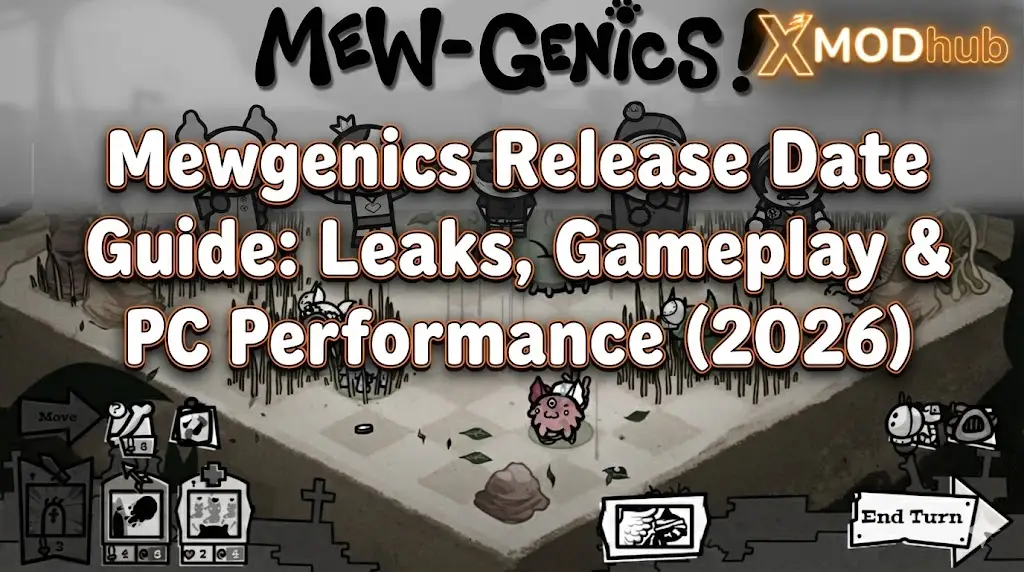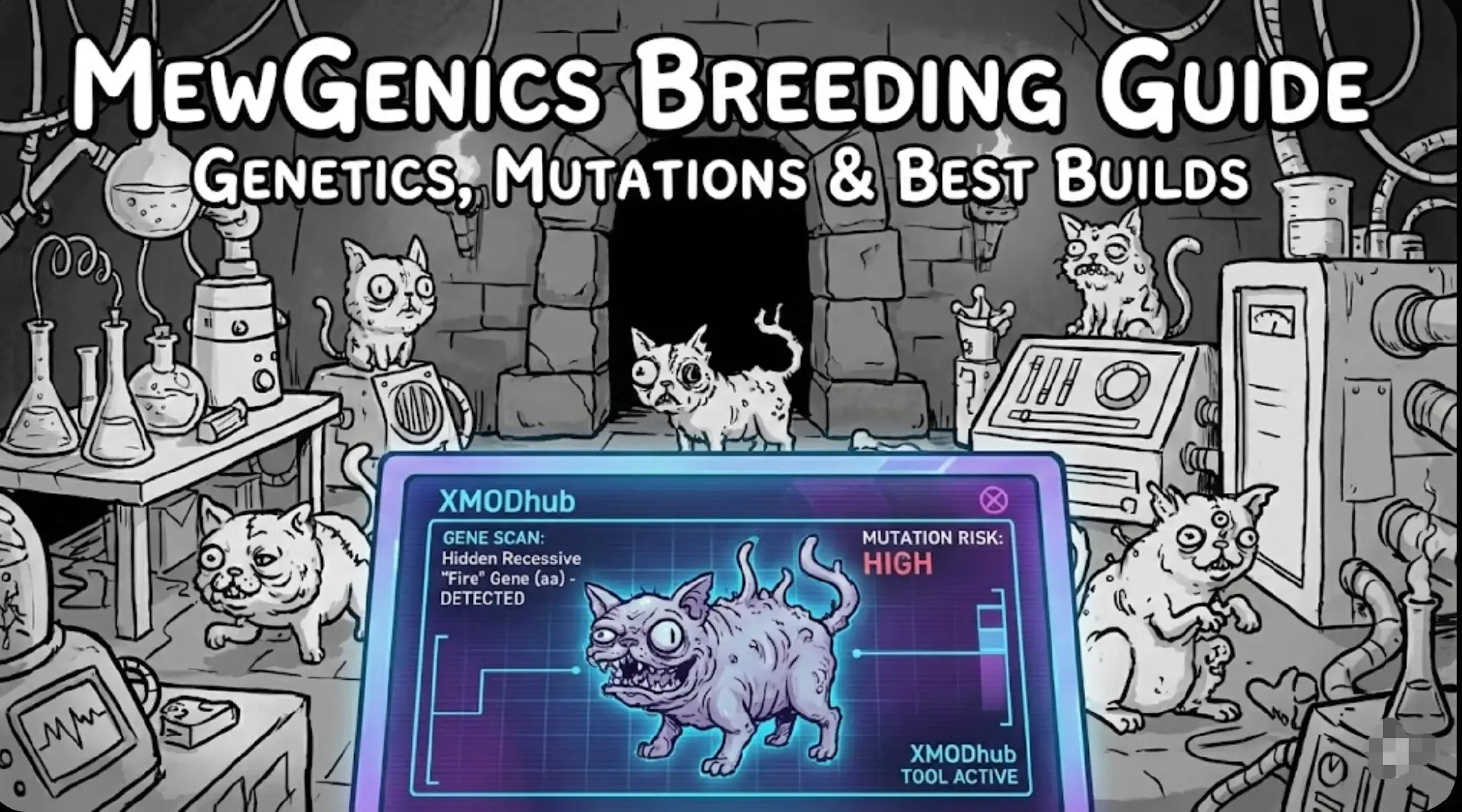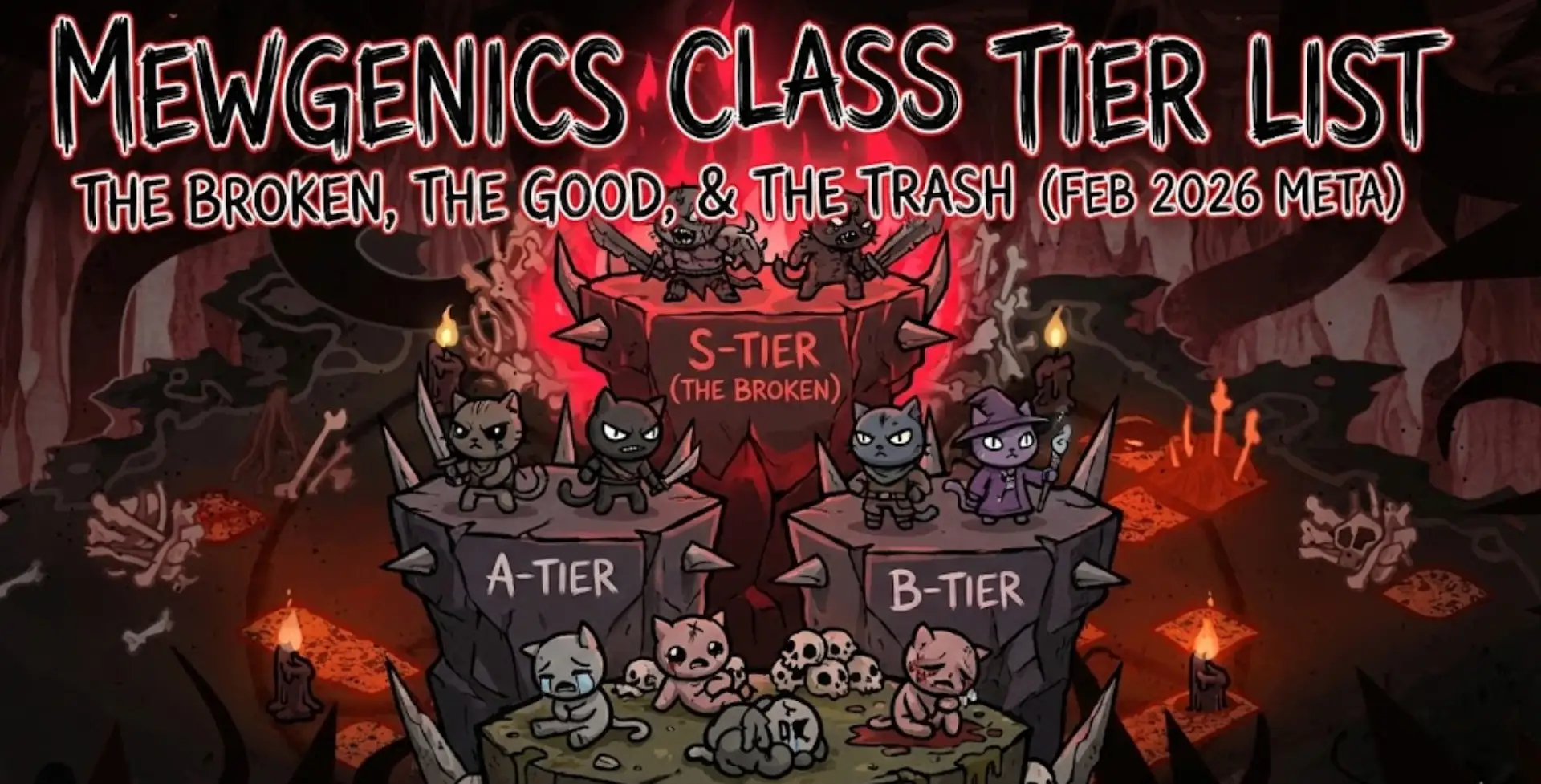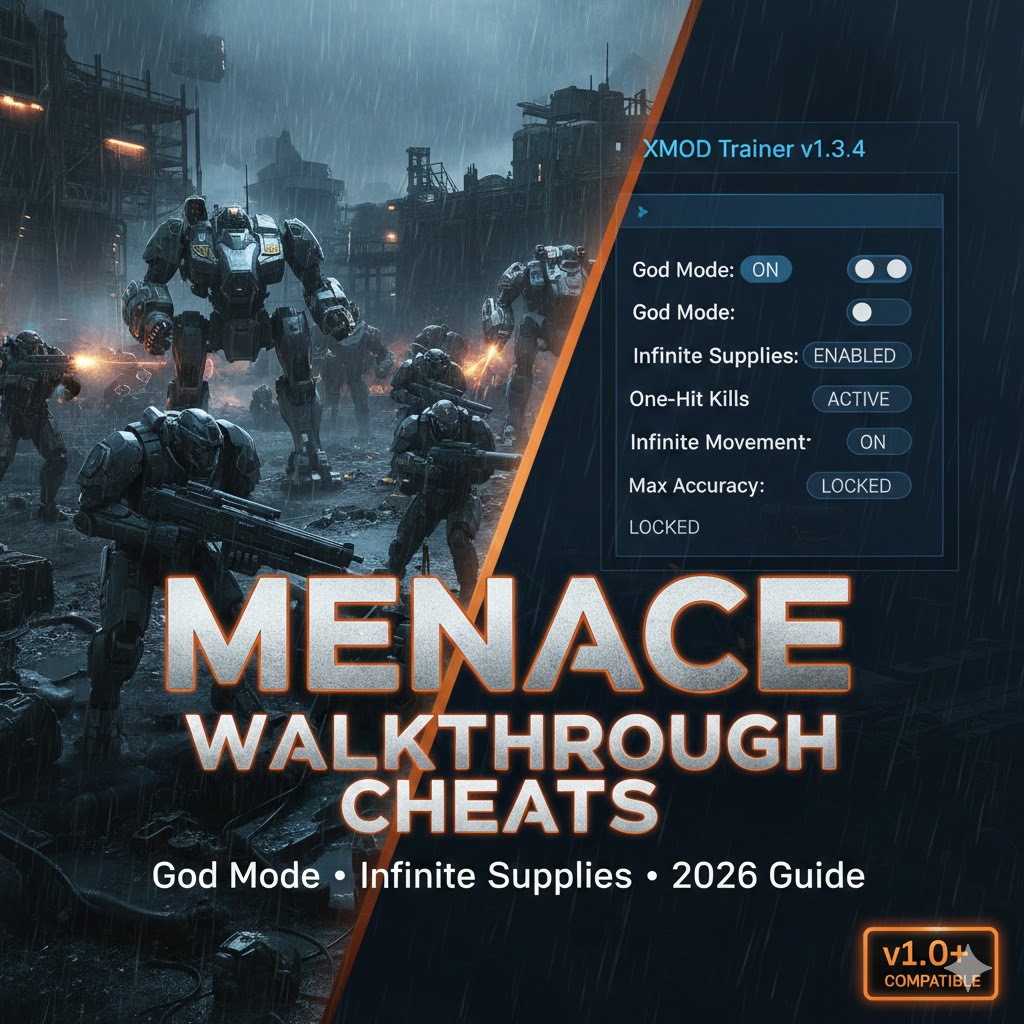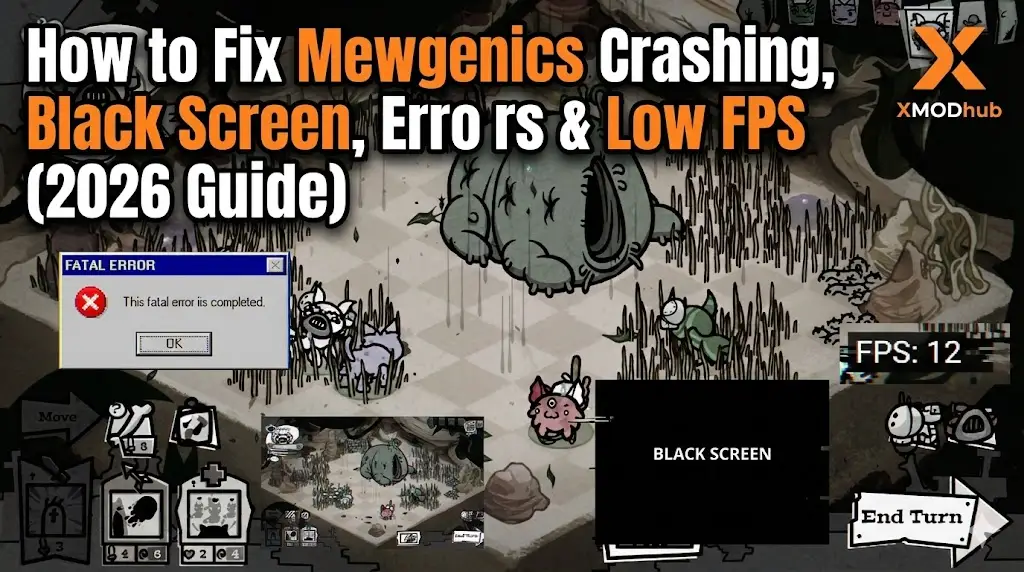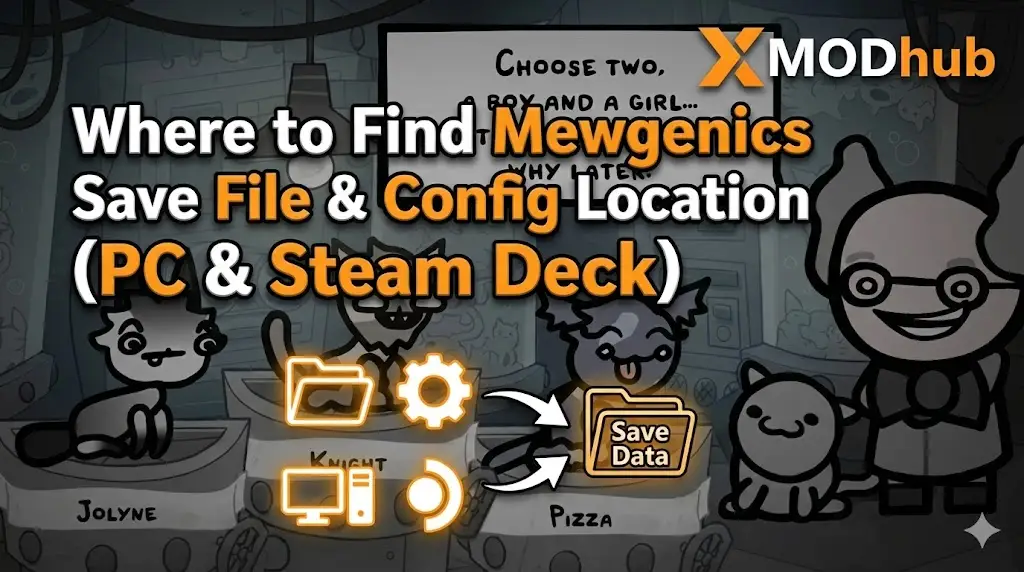Summary: Get ready for Europa Universalis V with this quick PC download guide, covering both single-player and co-op modes. Learn how to install the game, what platforms it’s available on, and what you’ll need to run it.
Europa Universalis V is the highly anticipated next entry in Paradox Interactive’s grand strategy series, offering deeper world-building, smarter AI, and more control over your empire’s fate.
Whether you’re a seasoned strategist or new to the genre, this guide will walk you through why it’s worth downloading, what specs you’ll need, and how to safely install it for PC.
You’ll also learn how to switch between co-op and solo play, plus how to enhance your experience with tools like XMOD for smoother gameplay and translations.
Let’s explore everything you need to get started with Europa Universalis V—from setup to success.
Table of Contents:
- What is Europa Universalis V — Quick Overview
- Why Download Europa Universalis V — Who Should Play
- Europa Universalis V System Requirements (PC)
- How to Download Europa Universalis V (Safe & Legal)
- Multiplayer and Single-Player Modes
- Xmod: Enhance Single-Player and Translation Experience
- Troubleshooting Common Issues
- Frequently Asked Questions
- Final Thoughts
What is Europa Universalis V — Quick Overview
Europa Universalis V is a grand strategy game for historical and strategy enthusiasts, playable in both single-player and multiplayer modes. You guide a nation from the late Middle Ages into the modern era, shaping history through diplomacy, warfare, colonization, trade, and internal politics. The game emphasizes long-term planning, complex decision-making, and dynamic interactions between evolving nations and cultures.
Even in single-player mode, Europa Universalis V offers unpredictable scenarios and emergent narratives — just like in multiplayer campaigns.
Key attractions:
- Deep grand strategy gameplay spanning centuries
- Single-player and multiplayer modes with seamless drop-in/out support
- Dynamic world events and evolving global politics
- Enhanced AI, diplomacy, and economic systems for replayability
- Updated visuals and a more intuitive user interface
Why Download Europa Universalis V — Who Should Play

Europa Universalis V is perfect for players who crave deep, strategic gameplay rooted in real-world history. Whether you’re a seasoned Paradox veteran or new to grand strategy, the game offers richly layered systems that reward creativity, patience, and tactical thinking.
This game is ideal for:
- History Buffs who want to relive or rewrite major world events
- Strategy Enthusiasts who enjoy mastering complex mechanics
- Role-Players who like building nations with unique cultural and political identities
- Multiplayer Fans looking for long-term, collaborative or competitive campaigns
- Single-Player Thinkers who love planning, optimizing, and crafting alternate histories at their own pace
If you love games that challenge both your strategic mind and imagination, Europa Universalis V is a must-download.
Europa Universalis V System Requirements (PC)
Here are the PC system requirements for Europa Universalis V according to the official store page and multiple sources:
Minimum
- OS: Windows 10 Home 64-bit
- Processor: Intel® Core™ i7-8700K (or AMD Ryzen 5 3600 equivalent)
- Memory: 16 GB RAM
- Graphics: NVIDIA GeForce GTX 1060 (6 GB) or AMD Radeon RX 580 (8 GB)
- Storage: 20 GB available space
Recommended
- OS: Windows 11 64-bit
- Processor: Intel® Core™ i7-14700K or AMD Ryzen 7 7800X3D equivalent
- Memory: 32 GB RAM
- Graphics: NVIDIA GeForce RTX 3060 Ti (8 GB) or AMD Radeon RX 6700 XT (12 GB)
- Storage: 20 GB available space
How to Download Europa Universalis V (Safe & Legal)

Avoid unofficial “free download” sites — they risk malware, corrupted files, and account bans.
Here’s how to safely download Europa Universalis V through official channels:
Official Steam download steps:
- Install Steam and sign in.
- Search for Europa Universalis V in the store.
- Add to cart → complete purchase.
- Go to Library → Install → Play.
Steam provides automatic updates, verified game builds, and secure multiplayer features.
Multiplayer and Single-Player Modes
Multiplayer:
- Online campaigns with global players
- Cooperative or competitive nation management
- Long-term, saveable sessions for extended campaigns
- Real-time diplomacy, alliances, and rivalries
Single-player:
- Full control over your nation’s politics, economy, and military
- Adjustable difficulty and AI behavior for custom challenge levels
- Ideal for slow-paced, thoughtful strategizing
- Enhanced with mods and tools like Xmod for QoL improvements and translations
Pro tips:
- Coordinate strategies and agree on session times in multiplayer campaigns
- Use in-game message filters and map modes to manage information overload
- Mods can expand both solo and co-op replayability by adding mechanics or fixing balance issues
Enhance Single-Player and Translation Experience
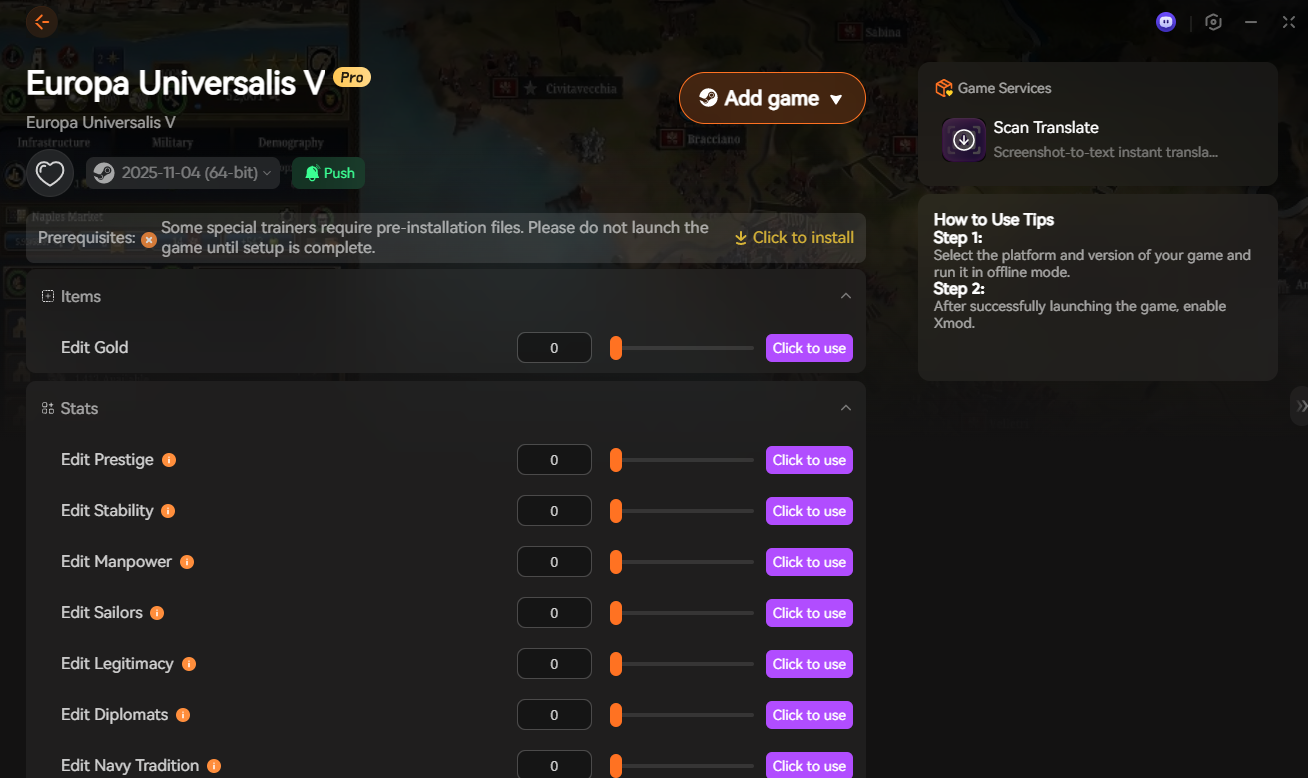
Xmod lets you:
- Improve single-player gameplay with safe tweaks and performance boosts
- Access translation tools for menus, events, and in-game text
- Adjust the game to match your preferred play style or PC hardware
Xmod is safe, works only with legitimate game copies, and is not a piracy tool.
Troubleshooting Common Issues
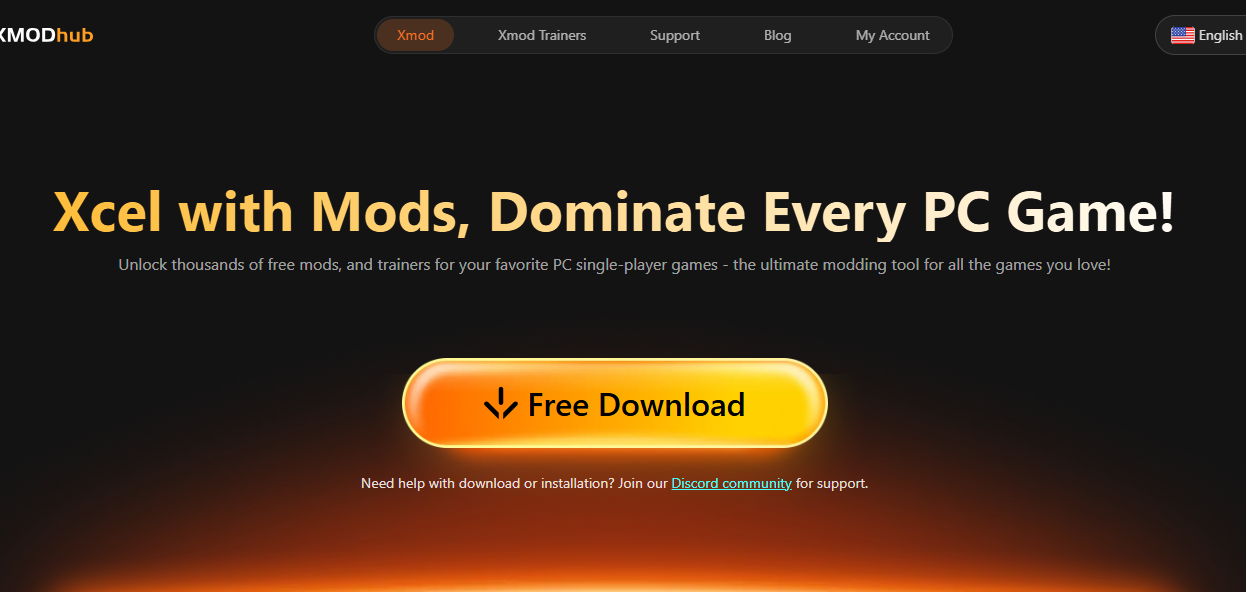
- Slow downloads → switch Steam download region, pause other active downloads
- Low FPS → lower graphics settings, update GPU drivers, close background apps
- Multiplayer errors → ensure firewall and Steam permissions allow connections
- Crashes or freezes → verify game files via Steam → Library → Right-click game → Properties → Installed Files → Verify Integrity
Frequently Asked Questions
Q: Can I play solo?
A: Yes, Europa Universalis V fully supports single-player mode with customizable AI settings.
Q: How many players are supported in multiplayer?
A: The game supports large-scale multiplayer campaigns, with dozens of players in the same session.
Q: Are mods available?
A: Yes, tools like Xmod offer safe single-player enhancements and translation support.
Final Thoughts
Europa Universalis V is a must-play for strategy fans and history buffs who crave deep, replayable experiences. Whether you’re managing a rising empire solo or navigating high-stakes diplomacy with friends, the game offers a strategic sandbox rich with possibilities. Its demanding system requirements reflect the game’s scale and complexity, but for those prepared, it delivers an incredibly rewarding experience.
With legal download options through Steam and authorized stores, plus tools like Xmod for safe single-player customization and translation, the experience can be tailored to fit your style and setup. And if you run into trouble, built-in support features and a thriving community ensure help is never far away.

I am a passionate gamer and writer at XMODhub, dedicated to bringing you the latest gaming news, tips, and insights.
Connect with me:
LinkedIn Profile ↗