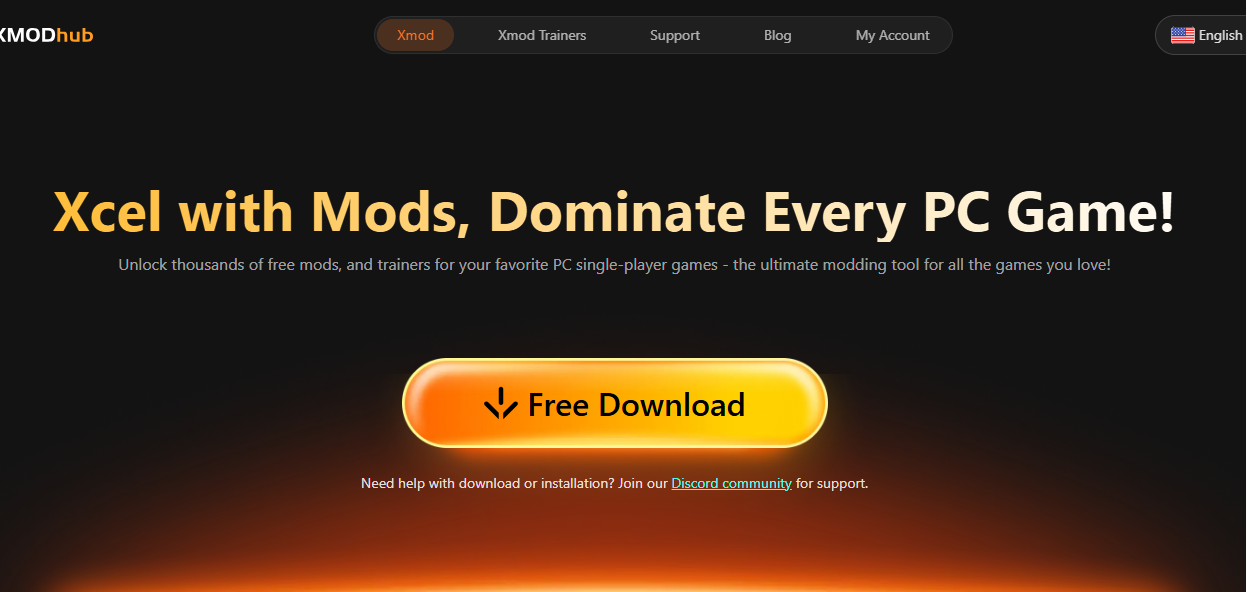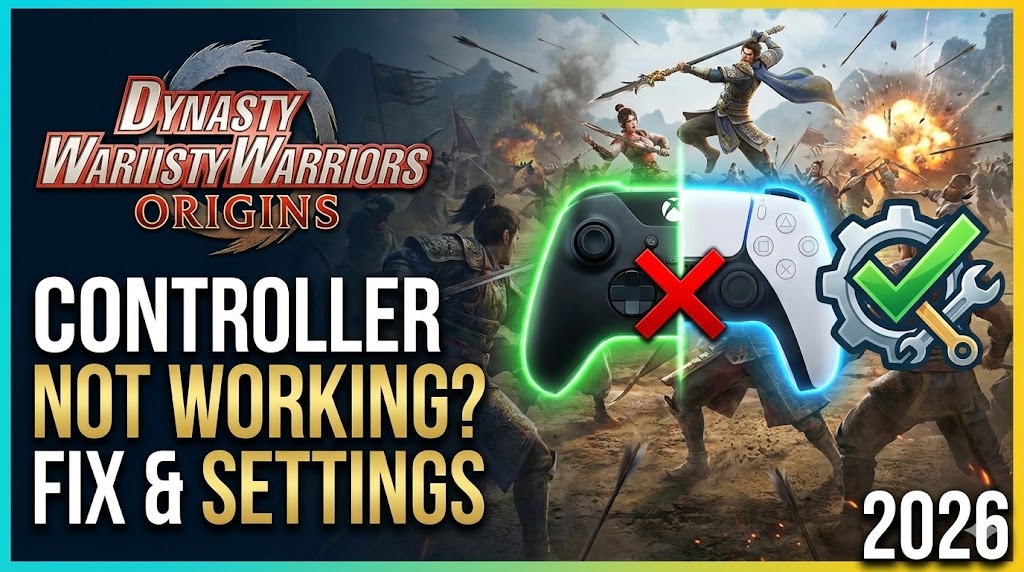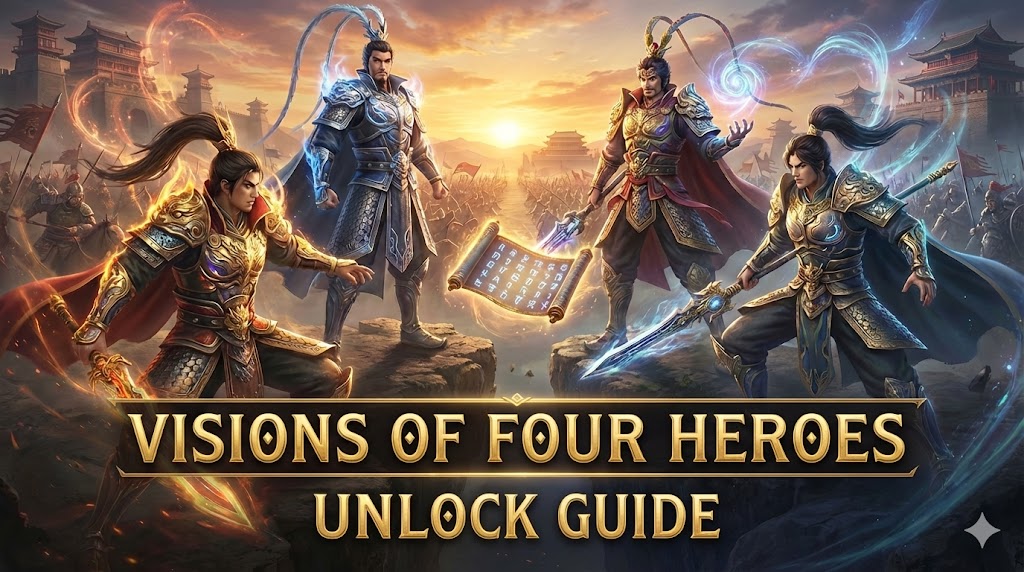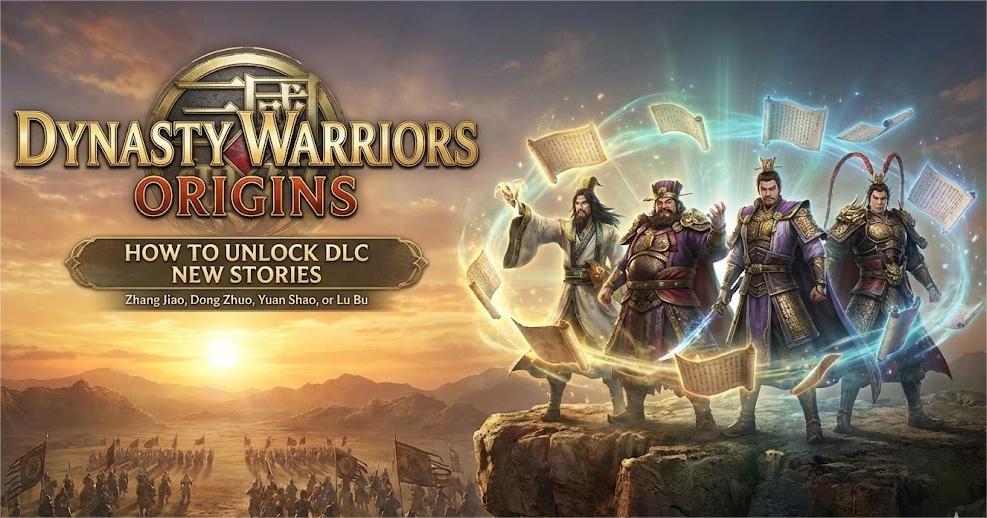Summary: This guide outlines the minimum and recommended system requirements for Dino Topia to help ensure smooth gameplay on your PC.
If you’re ready to explore the prehistoric world of Dino Topia, it’s important to make sure your PC meets the game’s system requirements.
Knowing these specs helps prevent performance issues like lag or crashes.
In this guide, we’ll cover both the minimum and recommended hardware and software requirements so you can prepare your system for the best possible gaming experience.
Table of contents
- What is Dino Topia?
- Dino Topia system requirements: Minimum& Recommended?
- Can My PC Run Dino Topia?
- How to Enhance the Gameplay of Dino Topia-XMOD?
- Conclusion
What is Dino Topia

Dino Topia is a colorful and engaging simulation game where players build and manage their own dinosaur-themed park. You can explore, collect, and care for various species of dinosaurs while creating a thriving prehistoric environment. With its mix of creativity, strategy, and exploration, Dino Topia offers a fun experience for fans of simulation and adventure games alike.
Dino Topia system requirements: Minimum& Recommended
Here are the minimum and recommended system requirements for the game:
Dino Topia Minimum Requirements
- CPU: Intel Core i5-4430 / AMD FX-6300
- RAM: 8 GB
- VIDEO CARD: NVIDIA GeForce GTX 960 2GB / AMD Radeon R7 370 2GB
- DEDICATED VIDEO RAM: 2048 MB
- OS: 64-bit Windows 7, Windows 8.1, Windows 10
- SHADER MODEL VERSION: 6.0
- FREE DISK SPACE: 4 GB
Dino Topia Recommended Requirements
- CPU: Intel Core i5-6600K / AMD Ryzen 5 1600
- RAM: 16 GB
- VIDEO CARD: NVIDIA GeForce GTX 1060 3GB / AMD Radeon RX 580 4GB
- DEDICATED VIDEO RAM: 3 GB (AMD 4GB)
- OS: 64-bit Windows 7, Windows 8.1, Windows 10
- SHADER MODEL VERSION: 6.0
- FREE DISK SPACE: 4 GB
Can My PC Run Dino Topia?

To find out if your PC can run Dino Topia, compare your computer’s specifications with the game’s minimum and recommended system requirements.
- How to Check Your Specs:
- On Windows, press Win + R, type
dxdiag, and press Enter to open the DirectX Diagnostic Tool. This shows your CPU, RAM, and GPU details.
- Check available storage space in File Explorer and your OS version in Settings.
- Compare Your Specs:
- If your hardware meets or exceeds the recommended requirements, expect smooth gameplay with high settings.
- Meeting only the minimum requirements means the game will run but you may need to lower graphics settings for better performance.
- Below minimum specs may cause lag or prevent the game from running properly.
- Tips:
- Upgrade hardware if possible for a better experience.
- Adjust in-game settings to optimize performance.
How to Enhance the Gameplay of Dino Topia-XMOD
XMOD is a game modding tool that can boost your Dino Topia experience in several ways:
- Custom Mods and Enhancements Easily install mods to improve graphics, tweak controls, or add quality-of-life features tailored for Dino Topia.
- Cheats and Trainers For a more relaxed playthrough, XMOD offers cheats such as unlimited resources or invincibility, making it easier to build and explore your dinosaur park.
- User-Friendly Interface XMOD makes installing, updating, and removing mods simple and hassle-free.
Getting Started:
- Download and install XMOD from the official website.
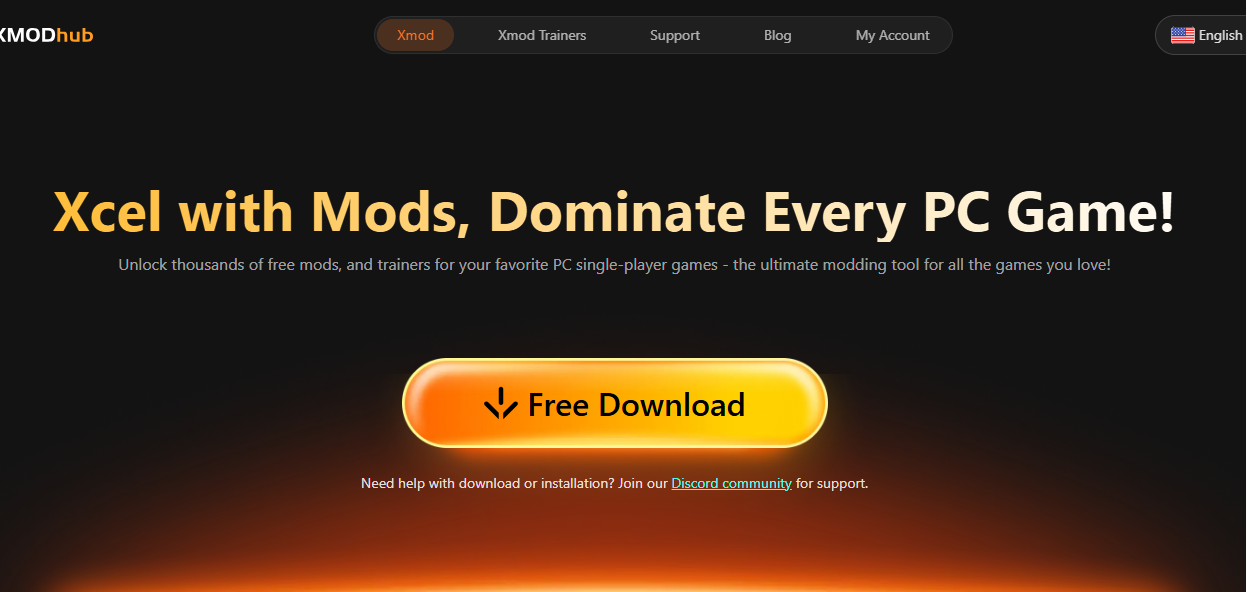
- Open XMOD and select Dino Topia from your game list.
- Browse and install the mods or cheats you want.
- Always back up your game files before applying mods.
Conclusion
Knowing the system requirements for Dino Topia is essential to ensure a smooth and enjoyable gaming experience.
Whether your PC meets the minimum or recommended specs, optimizing performance with tools like XMOD can further enhance gameplay by adding useful mods or cheats.
Get your system ready, dive into your dinosaur adventure, and enjoy building the ultimate prehistoric park.
I am a passionate gamer and writer at XMODhub, dedicated to bringing you the latest gaming news, tips, and insights.
Connect with me:
LinkedIn Profile ↗