Summary: This guide provides a complete breakdown of the Demonschool system requirements, covering minimum and recommended PC specs, performance tips, and hardware recommendations—with insights on how XMOD can further enhance your tactical experience through visual mods, gameplay trainers, and performance optimization.
Demonschool delivers a fresh take on tactical RPGs where motion equals action, blending turn-based combat with university life simulation as you battle demons between worlds while navigating student relationships on a mysterious island.
We break down the minimum specs (e.g., Windows 10 64-bit, Intel Core i3-2120T/Dual Core 2.4 GHz, 4 GB RAM, Intel HD 4000/1GB VRAM) and recommended specs (e.g., Windows 11, Intel Core i3-2100, 8 GB RAM, Intel HD 5000/2GB VRAM) so you can quickly check compatibility.
Table of contents
- What is Demonschool?
- System Requirements for Demonschool: Minimum and Recommended
- Can You Run Demonschool on a Low-End PC?
- Can My PC Run Demonschool?
- How to Enhance Gameplay Experience with XMOD?
- Conclusion
What is Demonschool?

Demonschool is a new-style tactical RPG developed by Necrosoft Games (creators of Gunhouse and Hyper Gunsport) and published by Ysbryd Games. Released in September 2024, the game reimagines turn-based tactics by making movement itself a core combat mechanic, blending it with social simulation elements inspired by Persona and visual style influenced by 1970s Italian horror and Japanese manga.
The story centers on Faye, a pink-haired college student and last heir to a demon-hunting family, who finds herself on the mysterious Hemsk Island. As demons begin invading through dimensional rifts, Faye and her misfit companions must balance fighting otherworldly threats at night with navigating university life, attending classes, and building relationships during the day.
System Requirements for Demonschool: Minimum and Recommended
Before installing the game (and applying any enhancements via XMOD), check your PC against the official specs.
- OS: Windows 10 (64-bit)
- Processor: Intel Core i3-2120T or Dual Core 2.4 GHz
- Memory: 4 GB RAM
- Graphics: Intel HD 4000 or NVIDIA GeForce GTX 560 (1GB VRAM)
- DirectX: Version 11
- Storage: 2 GB available space
- Input: Keyboard, mouse
- OS: Windows 11 (64-bit)
- Processor: Intel Core i3-2100 or Dual Core 3.0 GHz
- Memory: 8 GB RAM
- Graphics: Intel HD 5000 or NVIDIA GeForce GTX 760 (2GB VRAM)
- DirectX: Version 11
- Storage: 2 GB available space
- Input: Keyboard, mouse
Can You Run Demonschool on a Low-End PC?
Yes—Demonschool is exceptionally friendly to low-end hardware. A system with Intel Core i3-2120T (or any dual-core 2.4 GHz processor), 4 GB RAM, and Intel HD 4000 integrated graphics meets the baseline and should run the game comfortably.
Integrated graphics are sufficient: The Intel HD 4000 minimum requirement means even laptops from 2012-2015 can handle the game. While dedicated GPUs like GTX 560 or better will ensure smoother performance, integrated graphics users should experience playable frame rates at native resolution.
4 GB RAM is tight but workable: With only 4 GB RAM, close background applications (browsers with multiple tabs, Discord, streaming software) to prevent system memory from being overwhelmed. Windows 10 itself uses 2-3 GB, leaving limited room for the game and other processes.
Storage speed matters less: The small 2 GB install size and primarily 2D graphics mean load times are fast even on traditional HDDs. SSDs will improve boot times slightly but aren’t critical.
XMOD considerations: If you plan to use XMOD tools (visual mods, UI enhancements, trainers), having at least 8 GB RAM and a slightly better GPU (GTX 660 or equivalent) will prevent slowdowns when enhancements are active. The base game runs well on minimum specs, but mods add overhead.
Resolution and settings: If your system is at minimum specs and you experience frame drops during busy combat sequences with multiple effects, try:
- Lowering resolution to 720p
- Reducing visual effect intensity if settings allow
- Closing all background programs
- Ensuring your graphics drivers are updated
Can My PC Run Demonschool?
To check compatibility:
- Windows: Open Settings → System → About to view OS and RAM
- CPU and GPU: Press Windows + R, type “dxdiag”, press Enter to identify processor model, graphics card, VRAM, and DirectX version
- Alternative method: Right-click “This PC” → Properties to see basic system info
CPU: Match your processor against:
- Minimum: Intel Core i3-2120T or any Dual Core 2.4 GHz
- Recommended: Intel Core i3-2100 or any Dual Core 3.0 GHz
- Note: Most CPUs from the last 10+ years exceed these requirements easily
GPU: Verify your graphics card against:
- Minimum: Intel HD 4000 (integrated) or GTX 560 with 1GB VRAM
- Recommended: Intel HD 5000 (integrated) or GTX 760 with 2GB VRAM
- Note: Even modern low-end dedicated GPUs like GTX 1050 far exceed these specs
RAM: Confirm you have:
- Minimum: 4 GB (workable but tight)
- Recommended: 8 GB (comfortable for multitasking and XMOD use)
Storage: Verify at least 2 GB free space (though having 5+ GB allows room for saves, mods, and XMOD files)
- If your machine meets or exceeds minimum specs, the game will run smoothly at standard settings
- If you have integrated graphics, the game is specifically optimized to run well—no dedicated GPU needed
- For using XMOD enhancements (mods, trainers, UI overlays), having 8 GB RAM and slightly better GPU headroom ensures no performance degradation
How to Enhance Gameplay Experience with XMOD?

The term XMOD refers to a third-party toolkit and modding platform offering mods, trainers, and performance utilities. Using XMOD with Demonschool can unlock additional customization and control:
Customize visuals (character sprites, demon designs, UI layouts, battle grids), adjust environmental effects, add custom color palettes inspired by different horror styles, or modify combat animations—enhancing the already distinctive psychedelic aesthetic or tailoring it to your preferences.
Modify in-game values such as health pools, action point costs, combo damage multipliers, relationship building speed, or skill unlock requirements—ideal for experimenting with different tactical approaches, practicing difficult battles, or focusing on the story and social simulation aspects without combat pressure.
Instantly unlock all 15 characters for relationship building, access all abilities from the start, skip difficult battles, or reveal all story paths—perfect for players who want to experience multiple narrative branches quickly or focus on specific gameplay elements without progression barriers.
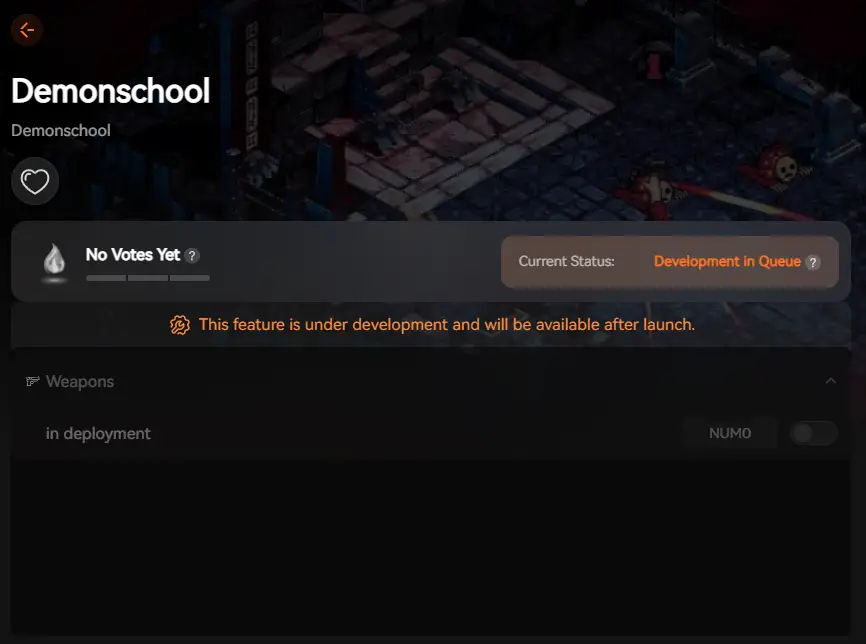
XMOD will provide full trainer support upon the game’s official release, ensuring compatibility and stability from day one.
Conclusion
Demonschool blends tactical RPG innovation with social simulation and distinctive horror-inspired visuals into an accessible yet deep experience. Checking your system against the minimum and recommended specs is your essential first step—and with requirements as modest as Intel Core i3-2120T, 4 GB RAM, and Intel HD 4000 graphics, the barrier to entry is exceptionally low.
The game’s minimal 2 GB storage footprint and optimization for integrated graphics make it playable on most systems from the past decade, including budget laptops and older PCs that struggle with modern AAA titles. Aiming for recommended specs (8 GB RAM, Intel HD 5000 or GTX 760) ensures smooth multitasking and headroom for XMOD enhancements.
If you’re eager to customize your demon-hunting experience, integrating XMOD tools unlocks additional control—from visual mods and tactical trainers to performance optimizers. With the right setup and thoughtful enhancements, you’re well-positioned to master motion-based tactics, build relationships across Hemsk Island, and uncover the mysteries lurking between the human and demon worlds.
