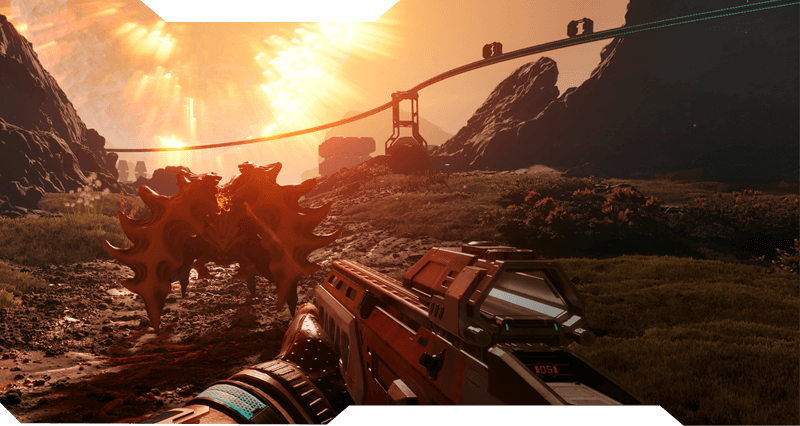Summary: This guide provides a complete guide of the Constance system requirements to help you run this hand-drawn Metroidvania smoothly on your PC. We detail how the challenging precision platforming pairs with XMOD for enhancing performance, customizing abilities, and optimizing the visual flow.
Constance is a beautiful 2D hand-drawn action-adventure game (Metroidvania) that features intense, precision platforming and fluid, paint-based combat mechanics within a non-linear interconnected world.
We break down the minimum specs (e.g., Intel Core i5-2300, 4 GB RAM, GTX 950) so you can quickly check compatibility. Note that recommended specs are often suggested for the best experience.
You’ll also learn whether low-end PCs can handle the game and how to verify your own setup. Finally, we cover how tools like XMOD can enhance your experience—from performance tweaks to customized abilities—so you get the most out of your Metroidvania flow.
Table of contents
- What is Constance?
- System Requirements for Constance: Minimum and Recommended
- Can You Run Constance on a Low-End PC?
- Can My PC Run Constance?
- How to Enhance Gameplay Experience with XMOD?
- Conclusion
What is Constance?

Constance is a 2D action-adventure Metroidvania where you play as a paintbrush-wielding artist striving to escape from a colorful but decaying inner-world. The game blends exploration, puzzle-solving, and fast-paced, rhythmic combat, drawing inspiration from titles known for challenging platforming and fluid movement. It utilizes unique paint-based mechanics for movement and attacking, encouraging players to find their own “flow” through the non-linear, interconnected environment. Its hand-drawn aesthetic adds to the immersive and introspective journey.
System Requirements for Constance: Minimum and Recommended
Before installing Constance (and considering performance boosts via XMOD), you should verify your PC meets the required specifications:
Minimum Requirements
-
OS: Windows 10 (64-bit)
-
Processor: Intel Core i5-2300 @ 2.80 GHz or AMD Phenom II X4 965 @ 3.40 GHz
-
Memory: 4 GB RAM
-
Graphics: NVIDIA GeForce GTX 950 (4 GB VRAM) or AMD Radeon RX 560 (4 GB)
-
Storage: 4 GB available space
-
DirectX: Version 10
Recommended Requirements
While official recommended specifications are often not explicitly listed for this type of game, for the optimal experience, high resolution, and smooth 60+ FPS during intense combat, aim for:
- OS: Windows 10 (64-bit)
- Processor: Intel Core i5-7400 or AMD Ryzen 3 1200 or better
- Memory: 8 GB RAM
- Graphics: NVIDIA GeForce GTX 1060 or AMD equivalent (6 GB VRAM or better)
- Storage: 4 GB available space (SSD preferred for faster loading)
Can You Run Constance on a Low-End PC?
Yes, Constance has relatively modest minimum requirements, allowing it to run on many older or budget PCs. A system with an Intel Core i5-2300 (or equivalent), 4 GB RAM, and a GTX 950/RX 560 meets the baseline.
However, keep the following limitations in mind:
- Platforming Focus: This is a precision Metroidvania. Even minor frame rate dips caused by background tasks or hitting the minimum GPU threshold can severely impact the timing required for challenging platforming and combat.
- RAM and Storage: With only 4 GB RAM, you should close all background applications to prevent stuttering. The small 4 GB storage requirement is easily met, but an SSD will still improve initial load times.
- XMOD Usage: If you utilize XMOD for performance tools or graphical enhancement mods, the added load may push minimum-spec hardware beyond its limit, so aim higher than the minimum for a stable enhanced experience.
Can My PC Run Constance?
To check if your system is ready for the challenges of Constance:
- Identify Your Specs: Access your system information by using “dxdiag” (press Windows Key + R, then type
dxdiag) or checking the System tab in Windows Settings.
- Verify Components: Note your OS, Processor, RAM, and Graphics Card model/VRAM.
- Compare: Match your specifications against the Minimum Requirements listed above. If you meet or exceed them, the game should launch.
For the ideal experience, especially for a smooth 60 FPS during fast-paced platforming and combat, aim to match or surpass the unofficial recommended specs. If you plan to use XMOD features, the extra hardware headroom is highly recommended.
How to Enhance Gameplay Experience with XMOD?

Using XMOD in the context of Constance can give you greater control over both the visual experience and the platforming challenge.
- Trainer Tools / Cheats: For players struggling with the precision platforming or bosses, XMOD trainers can adjust variables such as providing invulnerability, unlimited paint resources, or adjusting the player’s movement speed/jump height. This allows for relaxation or practice.
- Performance Tools:XMOD may offer frame rate stabilizers, memory optimizers, or custom configuration files tailored for the Unity Engine, helping maintain a fluid frame rate essential for precision Metroidvania gameplay.
- Customization and Visual Mods: Mods available via XMOD can change Constance’s appearance, alter the aesthetic of the paint effects, or offer UI tweaks for better map clarity or on-screen information.
- Utility Unlocks:XMOD can provide early access to late-game abilities or upgrades, allowing you to experiment with advanced movement mechanics immediately.
Best Practices when using XMOD with Constance:
- Prioritize Stability: Because timing is key in this game, any performance tool from XMOD should be tested rigorously to ensure stability before playing through challenging areas.
- Backup Your Progress: Always back up your save files before applying any major trainers or mods, as non-linear Metroidvanias can have complex save structures.
- VRAM Management: If using visual mods, ensure your 4 GB VRAM (from the minimum specs) isn’t overloaded; use XMOD optimization tools to balance graphical quality and performance.

XMOD will provide full trainer support upon the game’s official release, ensuring compatibility and stability from day one.
Conclusion
Constance delivers a beautiful, challenging, and unique Metroidvania experience focused on fluid movement and paint-based combat. The first step to enjoying this game is confirming your PC meets the system requirements, especially the minimum 4 GB RAM and dedicated GPU. By understanding the hardware baseline, you can set the game’s visuals appropriately. If you want to customize the challenge, explore advanced abilities early, or push the visual fidelity, integrating XMOD provides a powerful platform to enhance and optimize your personal journey through Constance’s inner world.