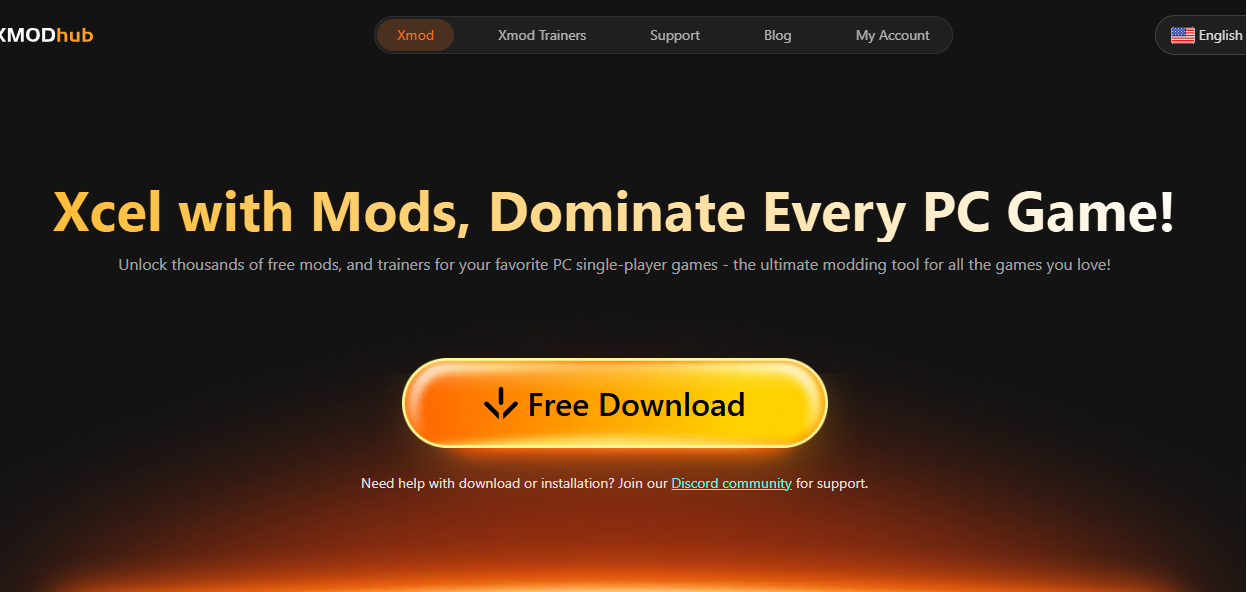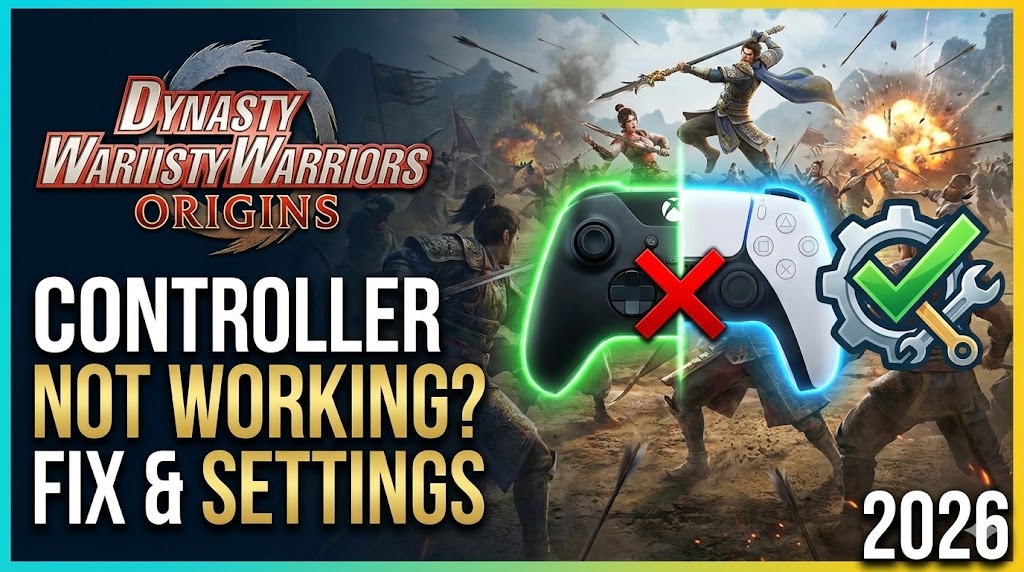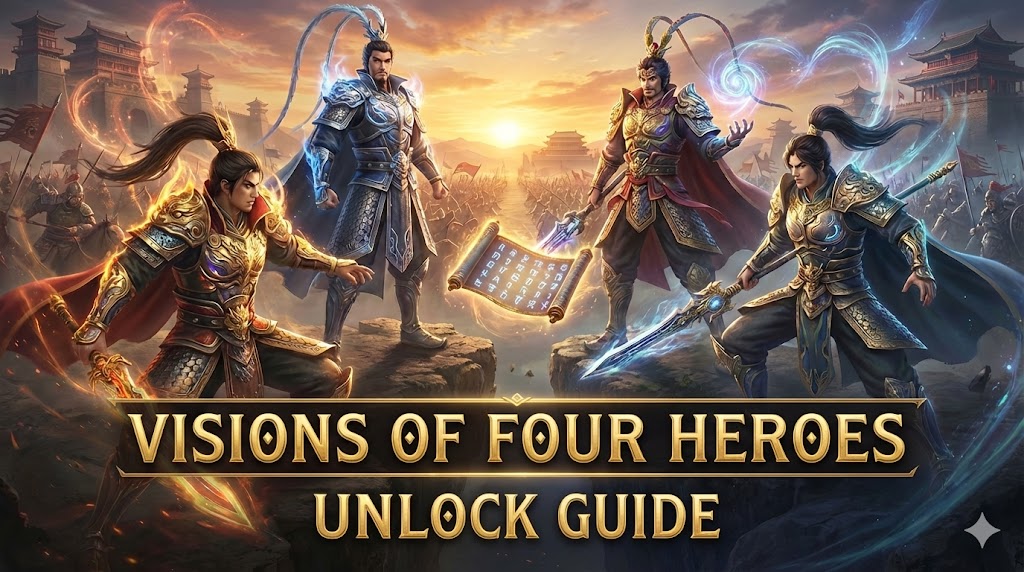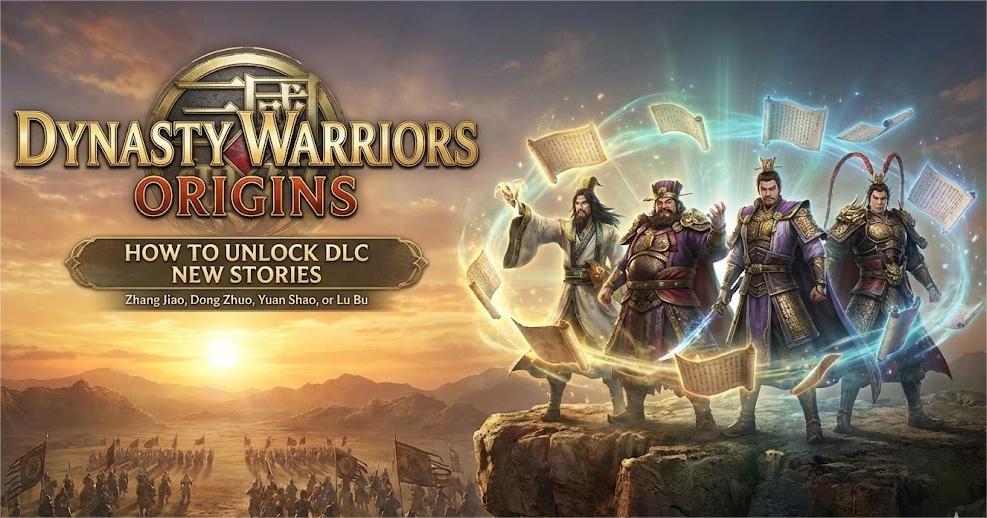Summary: This guide outlines the minimum and recommended system requirements for Passant: A Chess Roguelike to help you ensure smooth gameplay on your PC.
If you’re gearing up to play Passant: A Chess Roguelike, making sure your PC meets the game’s system requirements is essential for a smooth experience.
Understanding these specs helps you avoid performance issues like lag or crashes.
In this guide, we’ll walk you through the minimum and recommended hardware and software requirements so you can get ready to enjoy this unique blend of chess and roguelike gameplay without a hitch.
Table of contents
- What is Passant: A Chess Roguelike?
- Minimum System Requirements for Passant: A Chess Roguelike
- Recommended System Requirements for Passant: A Chess Roguelike
- Can You Run Passant: A Chess Roguelike on Your PC?
- Tips to Optimize Gameplay Performance
- Conclusion
What is Passant: A Chess Roguelike?

Passant: A Chess Roguelike is a unique game that combines classic chess mechanics with roguelike elements. In this game, players navigate procedurally generated levels inspired by chessboards, facing challenging enemies and strategic puzzles along the way. The blend of turn-based chess tactics and roguelike unpredictability offers a fresh, strategic experience that tests both your planning skills and adaptability. If you enjoy chess and enjoy dynamic, replayable gameplay, Passant is definitely worth checking out.
Minimum System Requirements for Passant: A Chess Roguelike
Here are the minimum system requirements for the game:
| Component |
Minimum Requirement |
| Operating System |
Windows 7 (64-bit) or later |
| Processor |
Intel Core i3-2100 or equivalent |
| Memory (RAM) |
4 GB |
| Graphics |
NVIDIA GeForce GTX 550 Ti or equivalent |
| DirectX |
Version 11 |
| Storage |
5 GB available space |
Recommended System Requirements for Passant: A Chess Roguelike
Here are the recommended system requirements for the game:
| Component |
Recommended Requirement |
| Operating System |
Windows 10 (64-bit) or later |
| Processor |
Intel Core i5-6600 or equivalent |
| Memory (RAM) |
8 GB |
| Graphics |
NVIDIA GeForce GTX 970 or equivalent |
| DirectX |
Version 12 |
| Storage |
5 GB available space |
Can You Run Passant: A Chess Roguelike on Your PC?

Wondering if your PC can handle Passant: A Chess Roguelike? The first step is to check your computer’s specifications and compare them to the game’s minimum and recommended requirements.
- How to Check Your Specs:
- On Windows, press Win + R, type
dxdiag, and press Enter to open the DirectX Diagnostic Tool. This shows your CPU, RAM, and GPU details.
- Check available storage in File Explorer and your OS version in Settings.
- Compare Your Specs:
- If your hardware meets or exceeds the recommended requirements, you can expect smooth gameplay with high settings.
- If your specs are closer to the minimum, the game will run but you may need to adjust settings for better performance.
- If your PC is below minimum specs, you might experience lag, crashes, or the game may not run at all.
- Options for Low-End PCs:
- Lower in-game graphics settings and resolution.
- Close background programs to free up resources
- Consider hardware upgrades if possible.
Tips to Optimize Gameplay Performance
To get the best experience playing Passant: A Chess Roguelike, especially if your PC is closer to the minimum requirements, try these optimization tips:
- Lower Graphics Settings Reduce texture quality, shadows, and effects in the game’s settings menu to lighten the load on your GPU.
- Adjust Resolution Playing at a lower screen resolution can significantly improve frame rates.
- Update Drivers Keep your graphics card drivers and system software up to date for improved compatibility and performance.
- Close Background Applications Shut down unnecessary programs running in the background to free up CPU and RAM resources.
- Use Windows Game Mode Enable Windows Game Mode (available on Windows 10/11) to prioritize system resources for gaming.
- Keep the Game Updated Developers often release patches to improve performance and fix bugs, so make sure your game is always up to date.
- Use XMOD for Performance Boosting XMOD is a powerful mod manager and performance tool that can optimize your PC by managing resources and enhancing stability during gameplay. It also supports useful mods and cheats if you want to customize your gaming experience.
-
Go to the official XMOD website.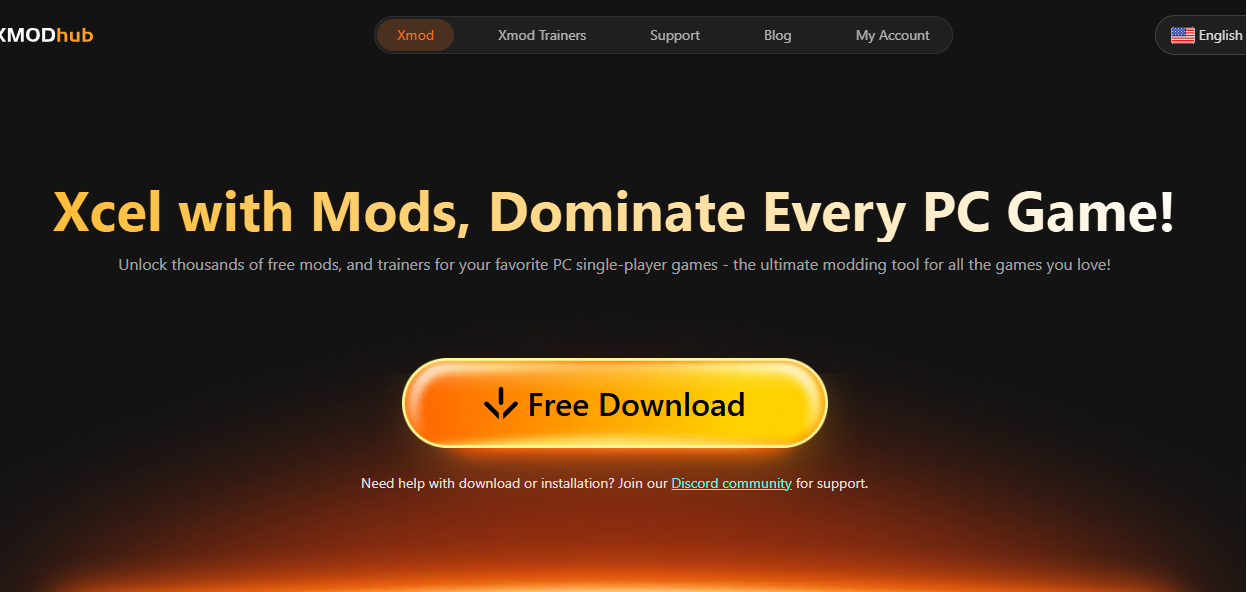
-
Click the download link for your device or platform.
-
Install the downloaded file.
-
Launch XMOD and start using it.
Conclusion
Knowing the system requirements for Passant: A Chess Roguelike is essential to ensure a smooth and enjoyable gaming experience.
Whether your PC meets the minimum or recommended specs, following optimization tips—like adjusting settings and using tools such as XMOD—can significantly enhance performance. Prepare your system accordingly, and get ready to dive into this unique and strategic blend of chess and roguelike gameplay with confidence.
I am a passionate gamer and writer at XMODhub, dedicated to bringing you the latest gaming news, tips, and insights.
Connect with me:
LinkedIn Profile ↗