Summary: This article explains how to join and invite friends in Palworld’s online multiplayer, including details on hosting co-op games, joining servers, and how to enhance the single-player experience with tools like Xmod for customization.
Palworld is a multiplayer, open-world survival crafting game where players collect and befriend creatures called “Pals.” These Pals can be used for combat, farming, or factory work. Players can peacefully live alongside Pals or engage in dangerous activities, such as fighting poachers. The game offers breeding, selling, and even eating Pals in a dynamic, expansive world. Released in early access for Windows and Xbox in 2024, Palworld is known for its mix of Pokémon-like creatures and firearms, earning the nickname “Pokémon with guns.”

Table of content
- Palworld’s Multiplayer Explained
- How Does Palworld Multiplayer Work?
- Can You Play Multiplayer on Palworld?
- How to Join Friends in Palworld?
- How to Enhance Palworld Single-Player Gaming?
Palworld’s Multiplayer Explained
Palworld’s multiplayer allows players to team up for exploration, combat, and capturing Pals. It supports both small group Coop play and large 32-player sessions.
Whether you’re teaming up with a few friends or joining a larger 32-player server, Palworld delivers an enjoyable multiplayer experience. Each mode has a slightly different setup depending on whether you’re the one hosting the game or joining a session hosted by someone else.
How Does Multiplayer Work in Palworld?
Multiplayer in Palworld differs significantly from the regular game mode. Key differences include:
- Tower Bosses: You can team up to defeat tower bosses like Zoe and Grizzbolt.
- Guilds: Guilds act as parties, allowing only members to collaborate on base-building. If friends want to build separate bases, they’ll need to join different guilds.
- World Exploration: Each player explores the world solo, unlocking map areas and fast travel points independently.
- Loot: Loot is world-specific, meaning if you pick up an item or Pal Sphere, your friends can’t access it.
Additionally, some server issues were encountered, like difficulty jumping up cliffs and items not being counted properly during building. As Palworld is still in early access, these issues are expected and may be addressed in future updates.
Can You Play Multiplayer in Palworld?

The game is designed to be enjoyed with friends, and it’s easy to team up. However, players on the Steam version and the Game Pass version cannot play together due to differences in build versions and server infrastructure. To avoid compatibility issues, make sure to check with your friends which version they’re using before buying the game.
Besides, due to the game’s current popularity, some server stability issues may occur. If you encounter a message saying you’re “prevented from playing multiplayer,” try common troubleshooting steps: close and relaunch the game, run it as administrator (for PC users), or restart your console or PC.
How to Join Friends in Palworld?

- Determine the Version: Steam or Game Pass
To determine whether you should go with the Steam version or the Game Pass version, you need to ask how many you and your friends are.
- If there are 5 or more people playing, we suggest the Steam version as multiplayer servers in Steam use a Dedicated server that can host up to 32 players.
- If you’re 4 and below, you can go for the Game Pass version.
However, if you want the best of the best, just get the Steam version as that version also seems to get the latest patches quicker than Game Pass.
- How to Host a Coop Game (1/4 Players)
To host a Coop game, start by creating a single-player world and enable multiplayer, either during world creation or in the World Settings under the “Start Game” menu. Once multiplayer is active, you’ll find your invite code in the “Options” section, which you can share with your friends to join your game.
- How to Join a Coop Game (1/4 Players)
To join a Coop Game, players simply need to select “Join Multiplayer Game (Invite Code)” on the main menu, get the invite code from the host, and enter the invite code. This will allow players to enter a host’s world and play together.
- How to Join a Server (32 Players)
To join a server, select “Join Multiplayer Game” from the Main Menu. This will display a list of available servers, which can be filtered by various criteria. Alternatively, players can enter a server’s IP address at the bottom of the screen and click “connect”. Afterward, they’ll be prompted to create a character and choose a starting location.
How to Enhance Palworld Single-Player Gaming?
Want to enhance your Palworld experience? Xmod offers mods, cheats, and trainers for over 5,000 single-player games, including features like adjusting game speed, difficulty, and unlocking new options. Xmod automatically detects your games, saving you time by scanning your library. Whether you’re improving performance, modifying your Pals, or unlocking instant resources, Xmod helps you customize your gameplay for a more immersive experience. Ready to unlock new possibilities? Xmod is your ultimate tool for Palworld customization!
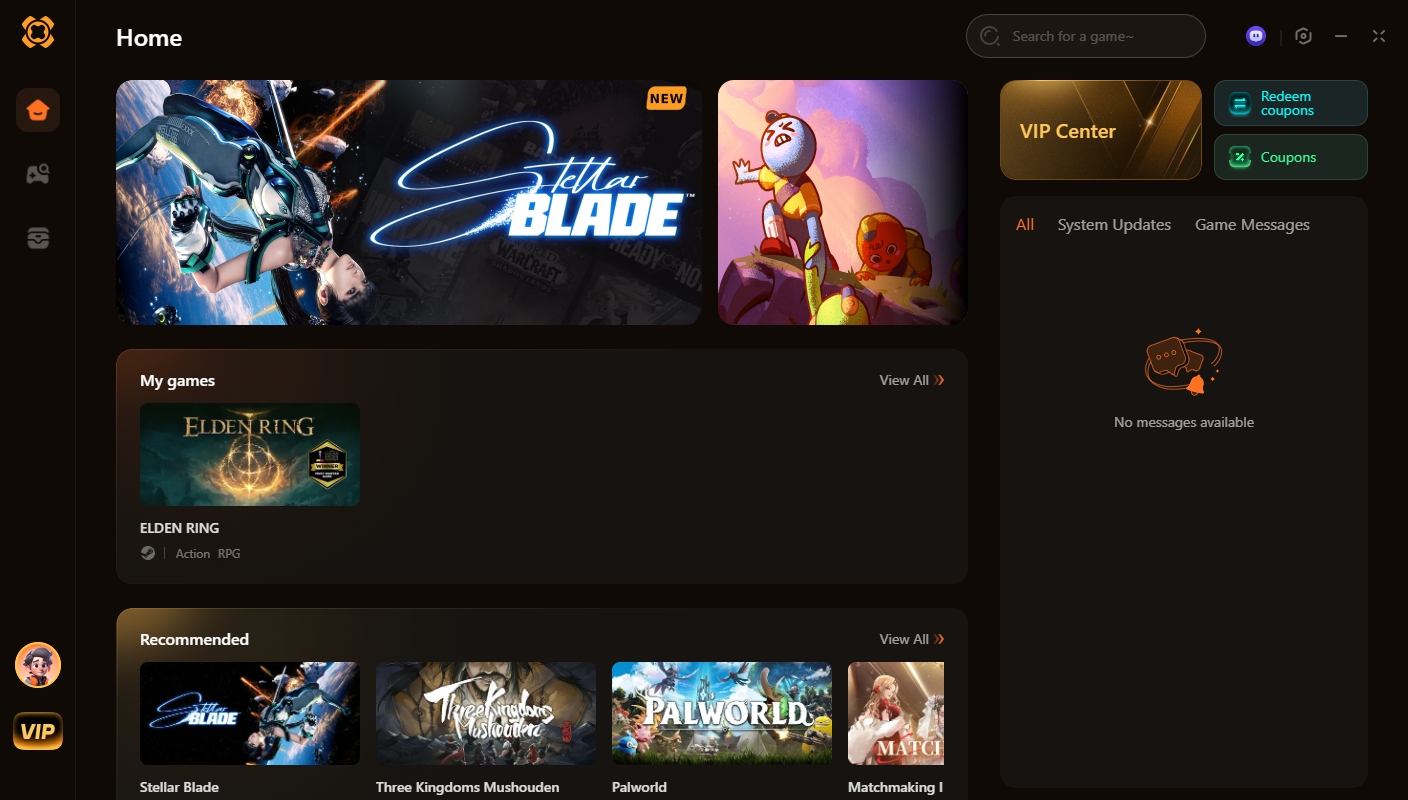
Benefits of Xmod:
-
- Extensive Mod Library: Xmod offers a vast selection of mods categorized by game, genre, and popularity. It provides everything from visual upgrades and new characters to complete gameplay overhauls, catering to all types of gamers.
- User-Friendly Interface: Xmod’s intuitive design makes it accessible to both novice and experienced gamers.
- Cheat Integration: Xmod offers pre-configured cheat scripts that can be activated during gameplay, allowing you to modify variables like health, money, experience and level progression easily.
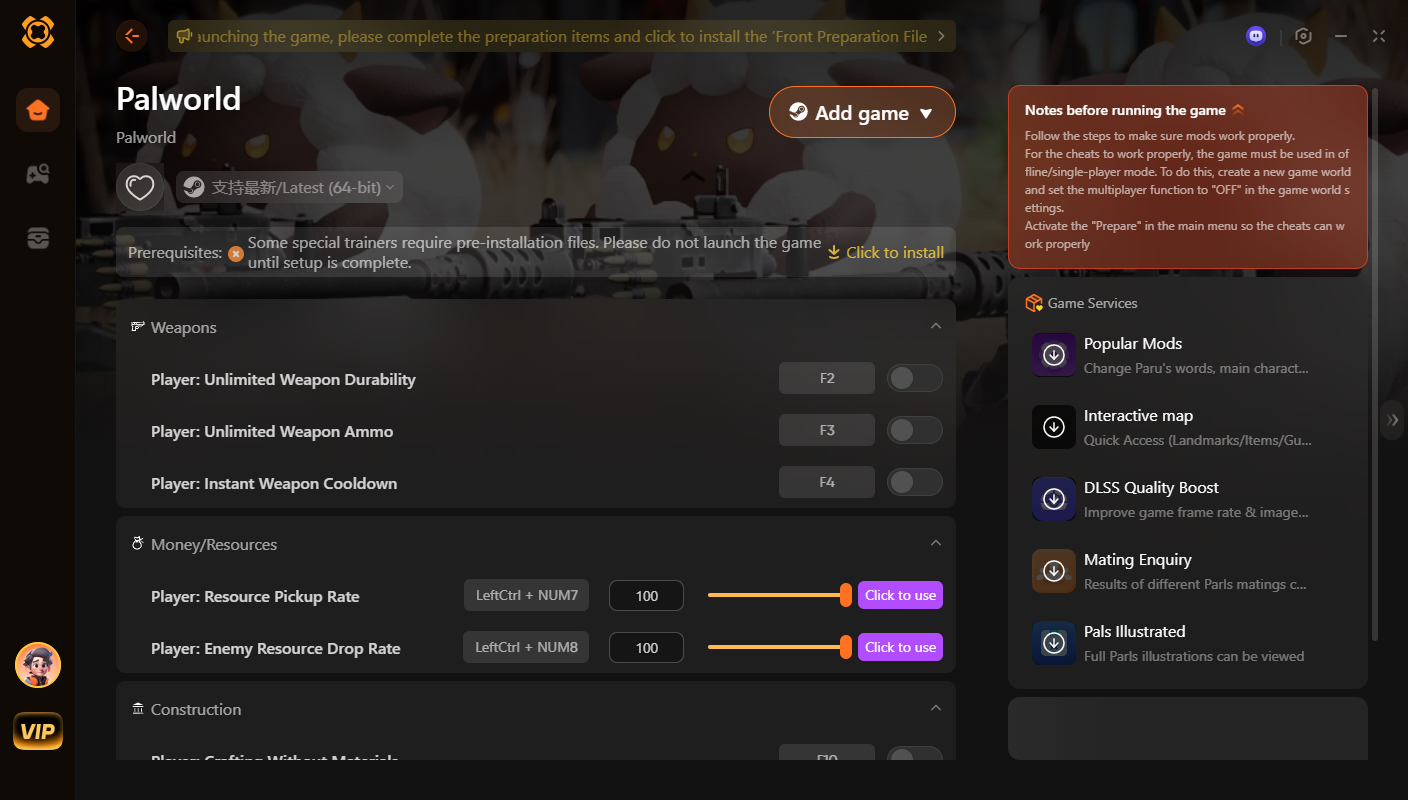
Follow the steps to Enhance Your Palworld Experience with Xmod:
- Download Xmod: get the Xmod app from the official website.
- Search for Palworld Mods: open Xmod and search for the game to explore available mods.
- Launch the Game: start the game directly from Xmod with one click.
- Activate Mods: choose and activate mods to boost performance, enhance visuals, or customize gameplay.
Conclusion
In conclusion, Palworld offers a unique multiplayer experience with a variety of features, including cooperative gameplay, guilds, and world exploration. Whether teaming up to defeat bosses or building bases together, the game fosters collaboration in a dynamic world. Additionally, tools like Xmod can enhance your single-player experience, offering mods, cheats, and performance tweaks to tailor your gameplay. Don’t miss out—try Xmod today and take your Palworld adventure to the next level!

I am a passionate gamer and writer at XMODhub, dedicated to bringing you the latest gaming news, tips, and insights.
Connect with me:
LinkedIn Profile ↗



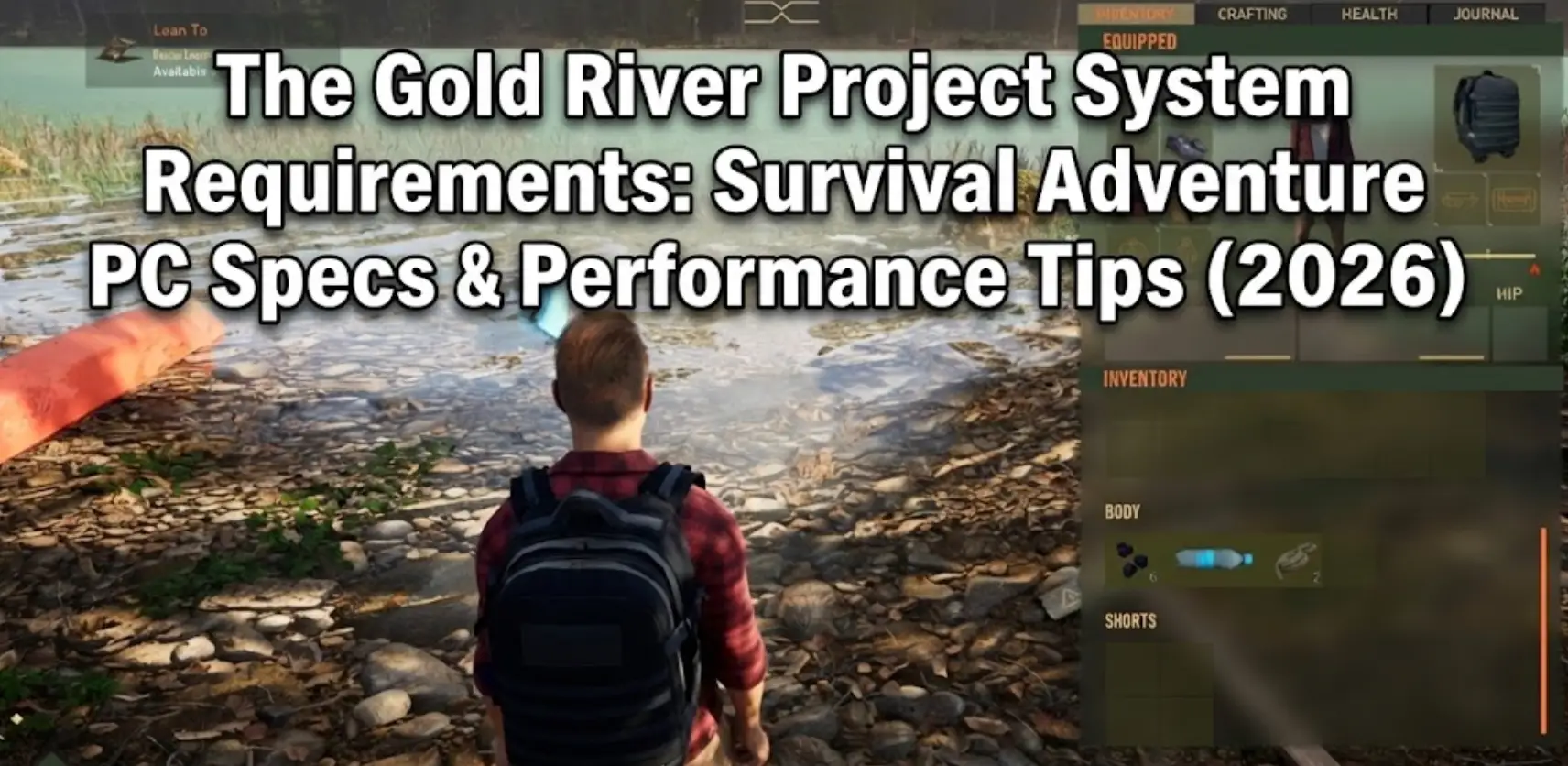



What i don’t understood is if truth be told how you’re no longer really
much more neatly-favored than you might be now. You are so intelligent.
You already know thus considerably when it comes
to this subject, produced me personally believe it from numerous numerous angles.
Its like men and women are not involved unless it is one
thing to do with Lady gaga! Your personal stuffs outstanding.
All the time take care of it up!