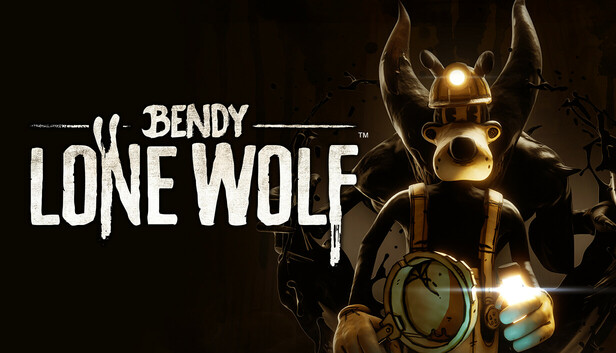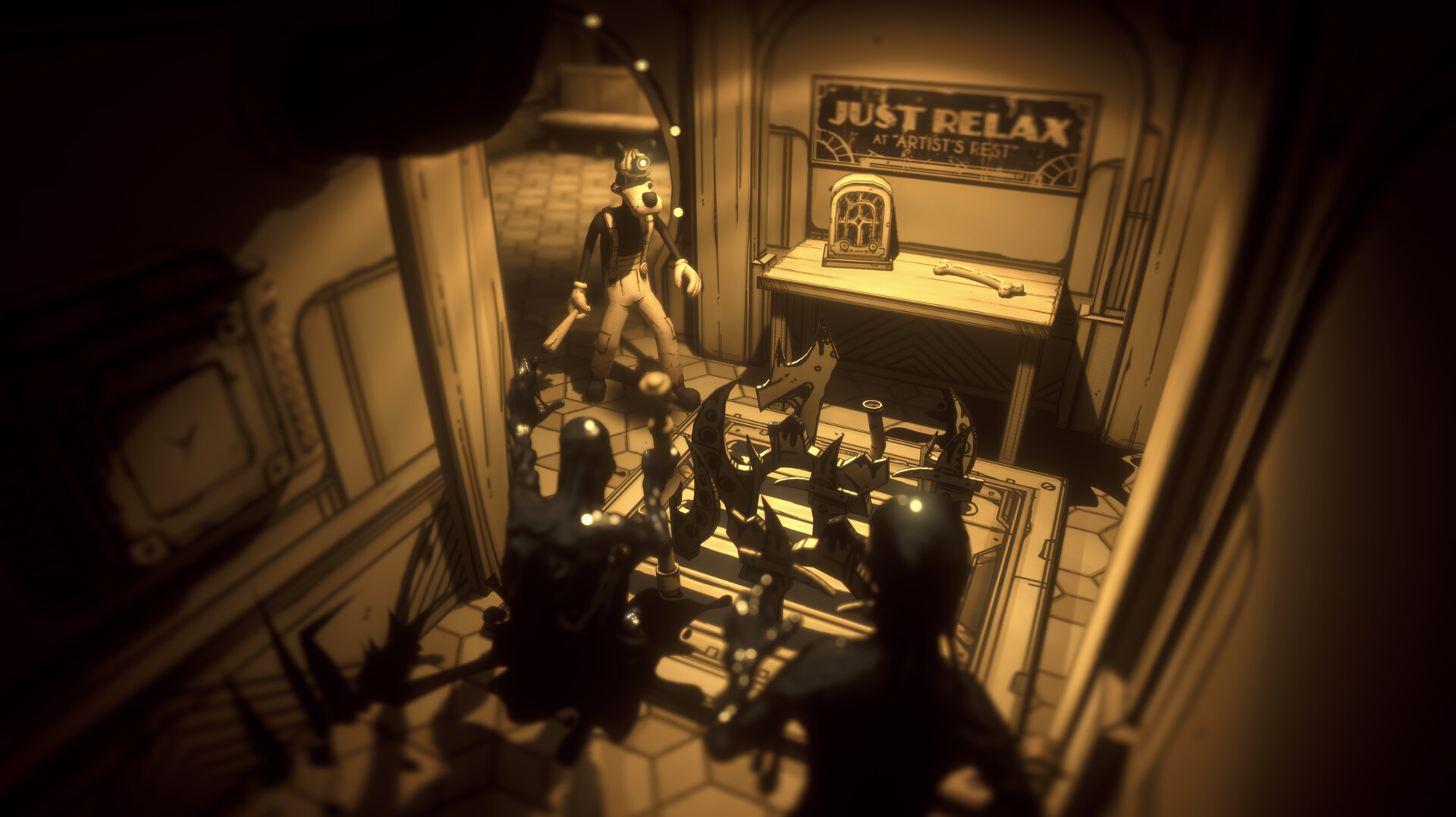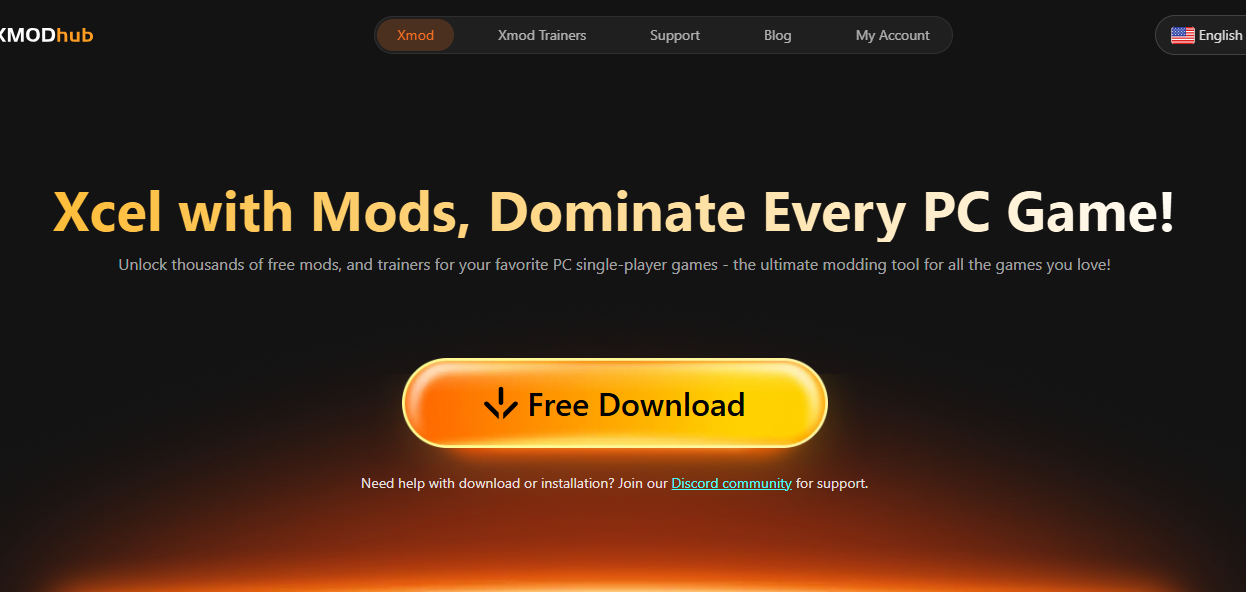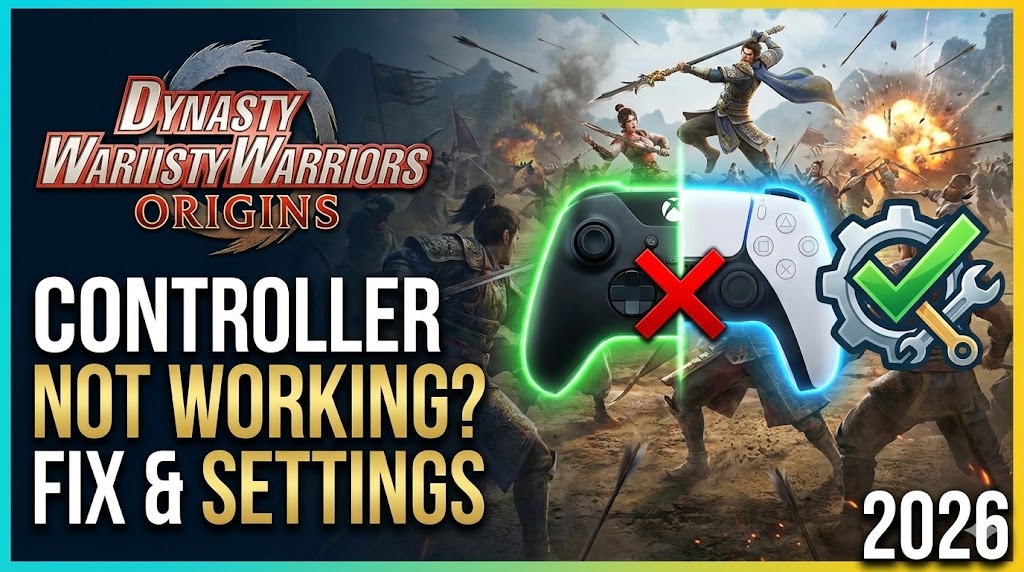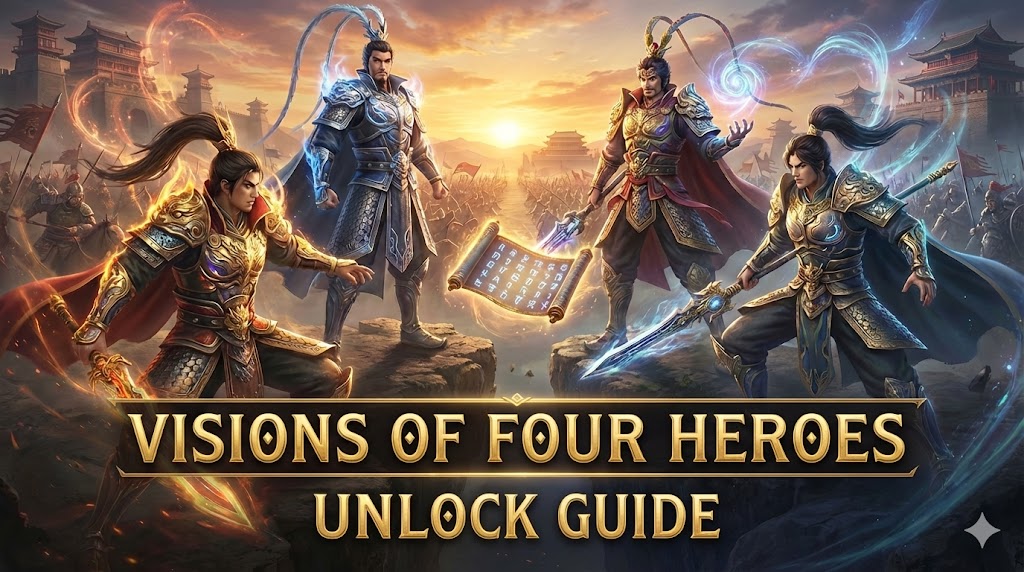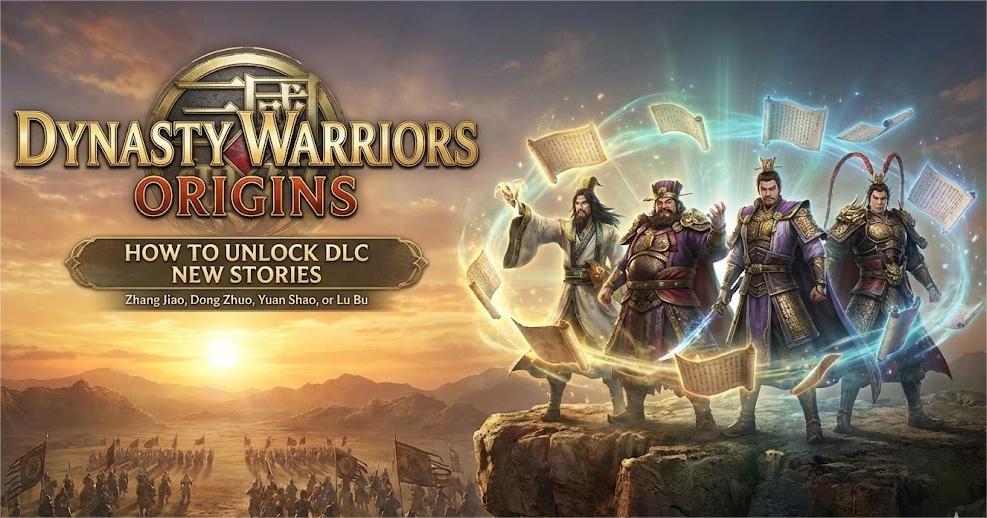Summary: This guide covers the full system requirements for Bendy: Lone Wolf, including minimum and recommended specs. Learn if your PC can run the game smoothly and discover tips to optimize performance for the best gameplay experience.
Step into the eerie world of Bendy: Lone Wolf, a thrilling adventure that blends atmospheric storytelling with suspenseful gameplay.
Before you join the dark corridors and uncover its secrets, it’s essential to know if your PC can handle the challenge.
In this guide, we’ll cover the minimum requirements to run the game, the recommended specs for a smoother experience, and how you can enhance your gameplay with XMOD.
By the end, you’ll have everything you need to prepare your system and dive into Bendy: Lone Wolf without a hitch.
Table of contents
- What is Bendy: Lone Wolf?
- To Run Bendy: Lone Wolf: Minimum Requirements
- Smoother Experience: Recommended Requirements
- Can You Run Bendy: Lone Wolf on a Low-End PC?
- Can My PC Run Bendy: Lone Wolf?
- How to Enhance Your Gaming with XMOD
- Conclusion
What is Bendy: Lone Wolf
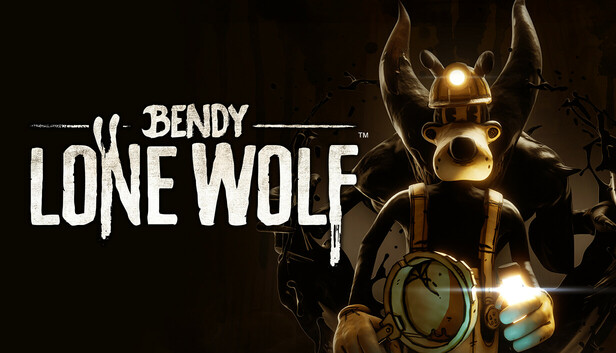
Bendy: Lone Wolf is an upcoming survival horror roguelike developed and published by Joey Drew Studios. Set in the eerie, rubberhose-inspired world of Joey Drew Studios, players control Boris the Wolf as he navigates procedurally generated corridors filled with monstrous cartoon enemies, deadly traps, and the ever-present threat of the Ink Demon. The game emphasizes stealth, resource management, and strategic combat, offering a fresh perspective on the Bendy universe.
Originally, Bendy: Lone Wolf was introduced as an update to Boris and the Dark Survival. However, it has since evolved into a standalone title, expanding upon the original’s mechanics and narrative. The game is slated for release on August 15, 2025, across multiple platforms, including PC, PlayStation 4, PlayStation 5, Xbox One, Xbox Series X/S, and Nintendo Switch. Players can expect a top-down perspective, enhanced visuals, and a deeper dive into the mysteries of the studio.
Bendy: Lone Wolf: Minimum System Requirements
| Component |
Minimum Requirement |
| OS |
Windows 10 (64-bit) |
| Processor |
Intel Core i5-10200H @ 2.40GHz |
| Memory |
4 GB RAM |
| Graphics |
NVIDIA GeForce GTX 770 |
| DirectX |
Version 11 |
| Storage |
2 GB available space |
Meeting these minimum requirements allows you to experience the core gameplay of Bendy: Lone Wolf, though you may need to adjust settings like resolution and effects for smoother performance.
Bendy: Lone Wolf: Recommended System Requirements
| Component |
Recommended Requirement |
| OS |
Windows 10 (64-bit) |
| Processor |
Intel Core i7-10750H @ 2.60GHz |
| Memory |
8 GB RAM |
| Graphics |
NVIDIA GeForce GTX 1060 |
| DirectX |
Version 11 |
| Storage |
4 GB available space |
These specs let you enjoy Bendy: Lone Wolf with higher resolutions, smoother frame rates, and enhanced visual effects, bringing the game’s dark, atmospheric world to life.
Can You Run Bendy: Lone Wolf on a Low-End PC?
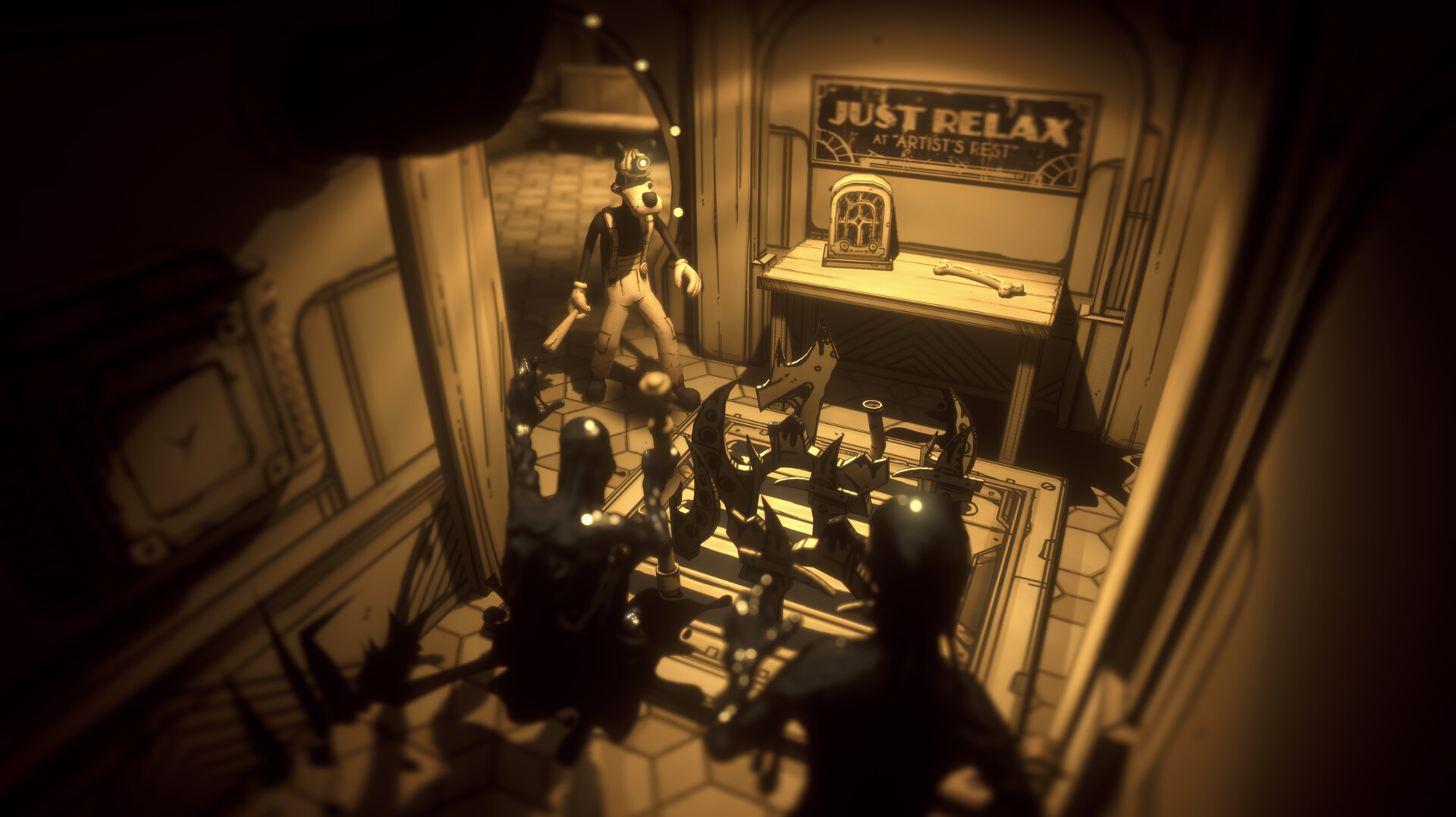
Running Bendy: Lone Wolf on a low-end PC is possible, but your experience will depend on whether your hardware meets the minimum system requirements. While the game may launch on lower-spec systems, you might face lower frame rates, reduced visual quality, or occasional lag during intense action sequences.
To improve performance on a low-end PC:
- Lower Graphics Settings: Reduce resolution, shadows, and visual effects to ease the strain on your system.
- Close Background Applications: Free up CPU and RAM for smoother gameplay.
- Update Drivers: Keep your GPU and system drivers up to date to avoid crashes or slowdowns.
- Use XMOD Tools: Once supported, XMOD can offer cheats, trainers, and optimizations to enhance gameplay and make the experience more enjoyable even on lower-end hardware.
If performance remains an issue, consider upgrading critical components such as your GPU, CPU, or RAM to meet the recommended requirements for the best experience.
Can My PC Run Bendy: Lone Wolf?
To determine if your PC can run Bendy: Lone Wolf, compare your system specifications with the game’s minimum and recommended requirements. Meeting the minimum specs will allow the game to launch and be playable, though performance and visual quality may be limited. For a smoother experience with higher graphics settings, your system should meet or exceed the recommended specifications.
You can also use tools like Can You Run It to automatically check your PC’s compatibility. This tool scans your hardware and provides a detailed report, making it easy to see if any upgrades are needed. Additionally, keeping your drivers updated and closing unnecessary background applications will help optimize performance and ensure a better gaming experience.
How to Enhance Your Gaming with XMOD
XMOD is a versatile tool that can significantly enhance your experience in Bendy: Lone Wolf. It offers a range of features designed to improve gameplay, provide convenience, and overcome language or interface barriers.
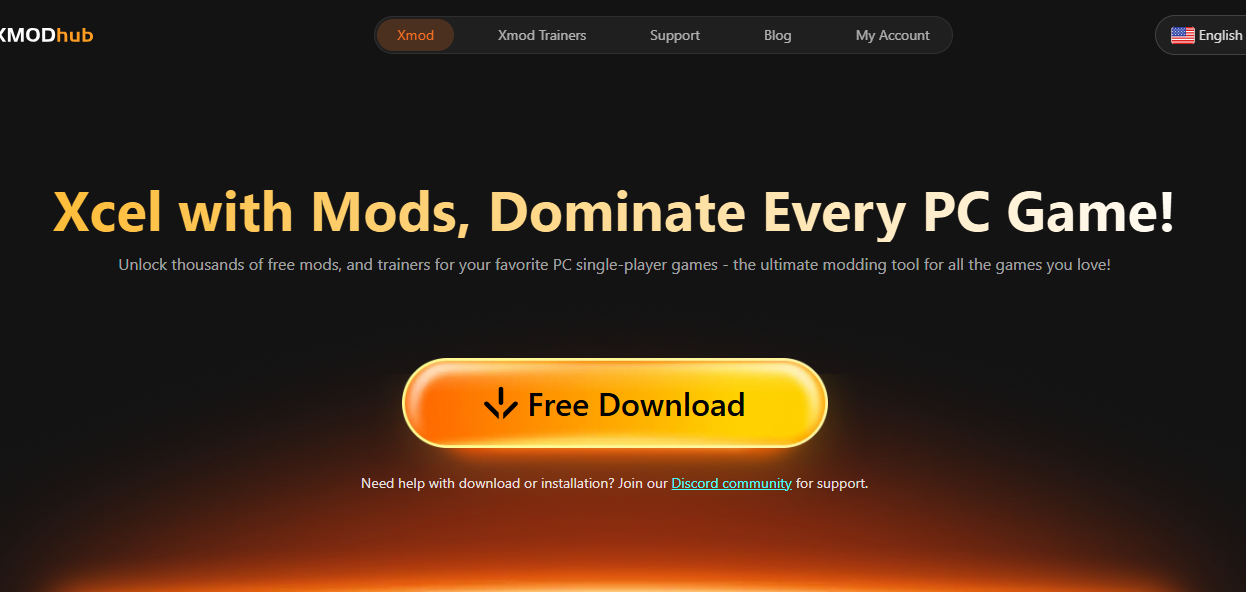
Key benefits of using XMOD include:
- Real-Time Translation: Instantly translates in-game text, dialogue, and menus, making it easier to follow the story and objectives.
- Gameplay Assistance: Provides helpful overlays, hints, and mod management to streamline your experience.
- Performance Enhancements: Optimizes certain in-game mechanics for smoother gameplay on supported systems.
- All-in-One Platform: Combines translation, mod support, and gameplay tools in a single, user-friendly interface.
By using XMOD, players can enjoy a more immersive, efficient, and enjoyable gaming session in Bendy: Lone Wolf, without being hindered by language or technical limitations.
Conclusion
Bendy: Lone Wolf offers an engaging survival horror roguelike experience with its unique art style, challenging gameplay, and immersive world. Ensuring your PC meets the minimum or recommended system requirements will provide a smooth and enjoyable playthrough. Additionally, using tools like XMOD can enhance your experience by providing real-time translations, gameplay assistance, and performance improvements. Combining the right system setup with XMOD allows players to fully enjoy the game without interruptions or language barriers.
I am a passionate gamer and writer at XMODhub, dedicated to bringing you the latest gaming news, tips, and insights.
Connect with me:
LinkedIn Profile ↗