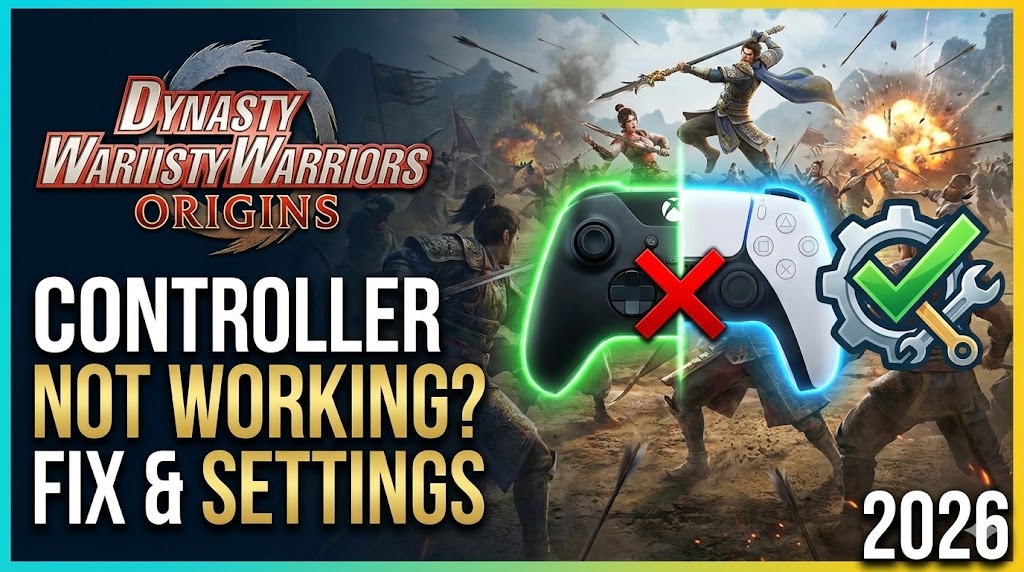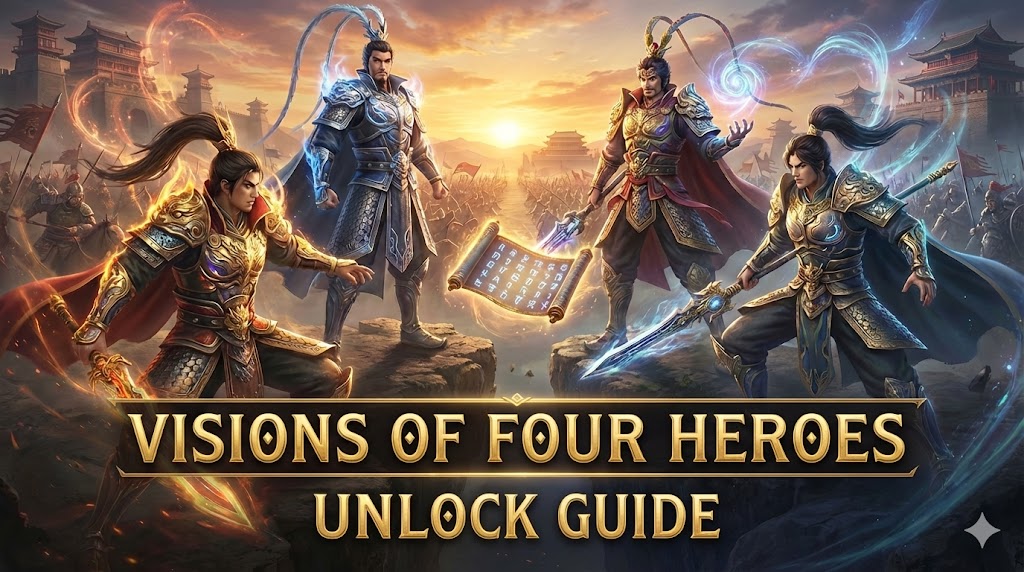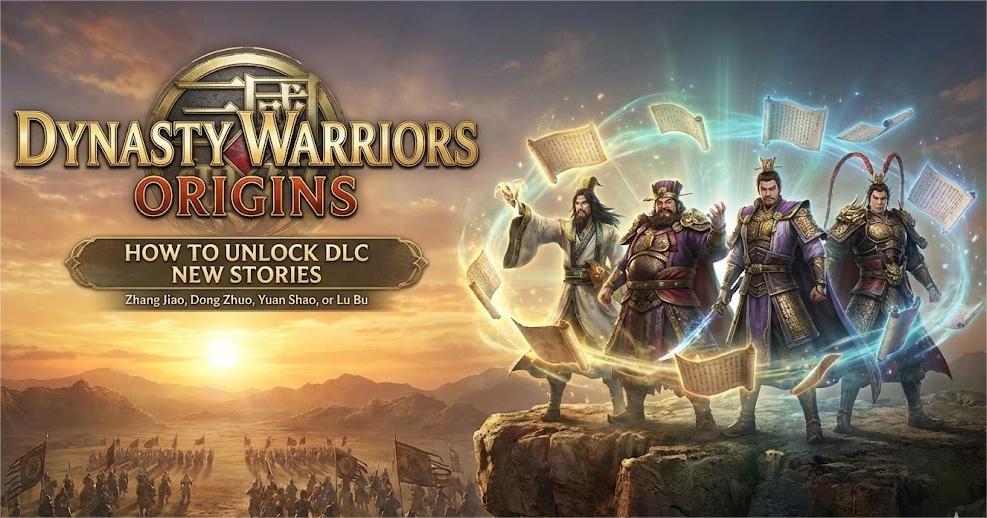Summary: Upgrade your Skyrim visuals in 2025 with the 20 best graphics mods, and learn how to install them safely—plus how to get top-quality mods for free with Xmod.
Even over a decade since its release, Skyrim remains a fan favorite—thanks in large part to its incredible modding community.
One of the best ways to refresh your adventure is by installing graphics mods that enhance everything from lighting and textures to weather and character models. In this guide, we’ll explain what Skyrim graphics mods are, address whether modding is legal, and share our top 20 picks for 2025.
We’ll also show you how to install these mods and how to get high-quality mods for free using Xmod.
Whether you’re a returning Dragonborn or new to Tamriel, this guide will help you create the ultimate visual experience.
Table of contents
- What are Skyrim Graphic Mods?
- Is Skyrim Modding Legal?
- 20 Best Skyrim Graphics Mods to Download in 2025
- How to Install Mods in Skyrim?
- How to Get Free Mods for Skyrim with Xmod?
- Conclusion
What are Skyrim Graphic Mods?

The Elder Scrolls V: Skyrim remains a beloved classic, widely praised for its immersive world and endless replayability. However, having been released over a decade ago, its visuals now show their age compared to modern standards. Fortunately, the modding community has stepped up in a big way, offering thousands of graphical enhancement mods that breathe new life into the game. With just a bit of setup and the right selection of mods, Skyrim can be transformed into a visually stunning experience that rivals many newer titles.
Is Skyrim Modding Legal?
Yes, modding The Elder Scrolls V: Skyrim is completely legal and even encouraged by the developers. Bethesda has officially supported mods for years and provides tools like the Creation Kit to make modding easier for players. You can freely download, install, and use mods to change graphics, gameplay, quests, or just about anything else in the game. As long as you’re using mods for personal enjoyment and not trying to sell or misuse them, you won’t run into any legal issues. Modding is a safe and popular way to breathe new life into Skyrim, even after all these years.
20 Best Skyrim Graphics Mods to Download in 2025
If you’re ready to transform Skyrim into a visually stunning masterpiece, here are 20 of the best graphics mods to download in 2025.
Blended Roads

Created by: T4GTR43UM3R
If you’re a fan of Majestic Mountains, you’ll likely appreciate Blended Roads as well—crafted by the same mod author. Like its mountainous counterpart, this mod gives Skyrim’s roads the attention they deserve, integrating them more naturally into the terrain.
Cobblestones and rocks now look distinct and properly textured, replacing the blurry, sunken paths of the vanilla game. The roads blend more realistically with their surroundings, making the world feel more grounded and immersive.
Majestic Mountains

Created by: T4GTR34UM3R
Skyrim’s towering peaks already command attention, but the Majestic Mountains mod takes their grandeur to a whole new level. It replaces the flat, painted-on textures with rugged, realistic rock surfaces that hold up even from a distance.
Subtle enhancements like more detailed moss and refined lighting on mountain faces add depth and authenticity to the landscape. The result is a more natural and immersive environment—making this a must-have mod for any graphics overhaul.
Underground 4K-8K – A High-Res Dungeon Texture Overhaul

Created by: T4GTR34UM3R – XilaMonstrr
Dungeons are a core part of Skyrim’s exploration, and Underground 4K-8K – A High-Res Dungeon Texture Overhaul gives them a major visual upgrade. As the modern successor to the original mod by T4GTR34UM3R, it delivers sharper, more detailed textures that bring the underground environments to life.
Whether you’re delving into ancient ruins or dark caves, this mod makes every stone wall and floor look more realistic. Plus, it includes performance-friendly options for those running less powerful PCs, making it a versatile and valuable addition to any mod list.
VRAMr

Created by: gavwhittaker
One of the biggest challenges with loading Skyrim up with high-resolution texture mods is that the game’s aging engine struggles to keep up. This can lead to frustrating performance issues like stuttering, frame drops, and long load times—especially on lower-end systems.
That’s where VRAMr comes in. This utility scans all your installed textures and optimizes them to reduce their resource usage without sacrificing visual quality. It’s an essential tool for anyone looking to run graphics-heavy mods smoothly, acting as an all-in-one performance enhancer that makes high-res textures far more accessible for all types of players.
Happy Little Trees

Created by: T4GTR34UM3R
Happy Little Trees is a lightweight yet impactful mod that overhauls Skyrim’s foliage by replacing all vanilla trees with more detailed, lore-friendly versions. From snow-covered pines in the mountains to golden aspens in the Rift, each tree fits seamlessly into its regional biome, enhancing immersion without breaking visual consistency.
What sets this mod apart is its performance efficiency—players can enjoy denser, more vibrant forests with barely any FPS drop. Plus, with adjustable tree scaling and full LOD compatibility, it’s a great way to transform Skyrim’s wilderness while keeping your game smooth and stable.
Static Mesh Improvement Mod

Created by: Brumbek
Skyrim’s world is packed with everyday objects that players constantly encounter, and the Static Mesh Improvement Mod (SMIM) gives many of them a much-needed visual boost. From furniture and architecture to small clutter items, this mod enhances the detail and quality of static meshes across the game.
With tens of thousands of improved models, SMIM drastically refines Skyrim’s visual consistency without altering its core aesthetic. It’s one of the most essential mods for players looking to modernize the game’s look while staying true to its original design.
Skyland AIO (All-in-One)

Created by: Skyking2020
One of the biggest challenges in Skyrim modding is managing the sheer number of texture mods available, especially when trying to keep track of which areas have been upgraded. That’s where Skyland AIO comes in—it offers a comprehensive HD retexture package that covers nearly all of Skyrim’s environments in one convenient download.
This all-in-one solution delivers a significant graphical uplift while remaining highly flexible. Players can easily swap in other texture mods later without breaking anything, making Skyland AIO a solid foundation for any visual overhaul.
Enhanced Night Sky

Created by: Gorgulla
If you’re upgrading Skyrim’s visuals, don’t overlook the night sky. Enhanced Night Sky gives the stars and nebulae stunning high-resolution textures that completely transform nighttime exploration.
The mod includes several presets, with the “Colorful” option being a fan favorite for its vivid, magical look. With this installed, even pausing to admire the sky becomes a captivating part of your journey.
Ruins Clutter Improved

Created by: raiserfx
Skyrim features extensive dungeon exploration, and players inevitably encounter the same cluttered objects repeatedly. Ruins Clutter Improved enhances these frequently seen items by upgrading their textures and meshes, giving them a much-needed visual refresh.
By replacing low-quality assets with detailed versions, the mod helps dungeons feel less dated and more immersive. Paired with other graphics mods, it significantly improves the atmosphere of underground areas.
Deadly Spell Impacts

Created by: isoku – Step Modifications
Enhancing the visuals of characters and environments is important, but the finer details—like how spells affect their surroundings—also play a big role in immersion. The vanilla spell effects in Skyrim, however, have become quite underwhelming over time.
Deadly Spell Impacts is a simple yet impactful mod that brings magical attacks to life with unique textures and effects for each element. For example, fire spells now melt nearby snow, adding a layer of realism that spellcasters will especially appreciate.
Realistic Water Two

Created by: isoku-TechAngel85-CaptainCockerel
Water might seem like a small detail, but in a world as rich as Skyrim’s, it plays a big role in the overall atmosphere. Realistic Water Two is widely regarded as one of the best water enhancement mods available.
It brings vibrant colors and lifelike variations to ponds, marshes, streams, and rivers, making every body of water stand out. Along with improved visuals, the mod adds new water sounds that enhance immersion. Swimming and exploring Skyrim’s waterways has never looked or felt better.
JS Dragon Claws AE

Created by: johnskyrim
Throughout their journey, players will frequently encounter dragon claws—unique puzzle items crafted from precious metals. While the puzzles themselves are simple, the claws’ appearance is a key part of their appeal.
JS Dragon Claws AE gives these iconic items a stunning makeover by replacing the original textures with highly detailed new ones. Available in 1K, 2K, and 4K resolutions to suit different systems, this mod makes dragon claws stand out like never before and is a must-have for anyone upgrading Skyrim’s visuals.
Nature of the Wild Lands

Created by: fxxkthisworld
Nature of the Wild Lands is a comprehensive mod that completely transforms Skyrim’s forests. It replaces all the base game’s forest areas with lush, vibrant versions filled with over 400 new custom objects to bring the wilderness to life.
Rather than just rearranging existing trees and shrubs, this mod introduces entirely new meshes designed from scratch to blend perfectly with Skyrim’s fantasy setting while remaining performance-friendly. It’s a must-have for anyone looking to breathe new life into the game’s natural environments.
Skoglendi – A Grass Mod

Created by: JPSteel2
Choosing the right grass mod can dramatically improve Skyrim’s visuals, and among the many options, Skoglendi stands out as an ideal choice. It offers beautiful, natural-looking grass that enhances the landscape without putting much strain on performance—even at its highest settings.
The mod comes with a FOMOD installer that lets players customize their grass experience easily, allowing you to tailor the look and density with just a few clicks. This makes Skoglendi a simple yet powerful solution to Skyrim’s often disappointing grass textures.
Praedy’s Sky AIO – SE

Created by: PraedythXVI
Praedy’s Sky is a comprehensive mod that completely overhauls Skyrim’s night sky, giving the moons and stars a fresh, stunning appearance. Players can customize their nighttime view by choosing from sixteen nebula textures, five aurora styles, four galaxy types, and multiple moon designs—all available in resolutions from 1K up to 8K for high-end PCs.
The result is a night sky that looks like it belongs in a modern AAA game rather than a 13-year-old title. Note that this mod focuses solely on the night sky visuals, while clouds and weather effects are handled by separate mods like Cathedral Weathers or NAT.
Cathedral Player And NPC Overhaul

Created by: Soulmancer and Laeris and The Community
Skyrim is filled with countless NPCs, many of whom are starting to show their age visually. Cathedral Player and NPC Overhaul is an excellent all-in-one graphics mod for those who want to improve NPC appearances without drastically changing their original look.
With this mod, characters retain their familiar designs but gain sharper face textures, more detailed eyes, and improved hair. The result is a subtle yet noticeable boost in realism and personality that players will appreciate immediately.
Veydosebrom Regions

Created by: Elyem
Much of Skyrim’s adventure takes place outdoors, making vibrant and varied foliage essential to the experience. Veydosebrom Regions enhances the game by adding sharper, more diverse plant life that reflects the unique characteristics of each region.
Staying true to Skyrim’s lore, the mod ensures that the new vegetation feels natural and fitting within the world. When installing, the “Standard Quality” option strikes the perfect balance—adding richness without overwhelming the landscape with too much grass or shrubbery.
Forgotten Retex Project

Created by: JDAnchor
Even the biggest retexture packs can’t cover every single object in Skyrim’s vast world, and smaller details like junk and clutter often get overlooked. Fortunately, players don’t need to search through countless individual mods to improve these; The Forgotten Retex Project offers a comprehensive upgrade for many of these everyday items.
This mod enhances everything from common cookware to unique quest items like the Crown of Barenziah, giving even the smallest objects a fresh, polished look. It’s an essential addition for anyone wanting a more visually consistent and immersive Skyrim experience.
Skyrim 202X Parallax

Created by: Pfuscher
When it comes to retexture mods, Skyrim 2020 Parallax by Pfuscher remains highly relevant even in 2025. This massive all-in-one texture pack includes around 2,000 files. It offers several gigabytes of content for players who want the full visual overhaul.
The payoff is impressive—Skyrim’s architecture, landscapes, and more are rendered with sharp, detailed textures that truly stand out. Plus, it works seamlessly alongside other popular mods like Static Mesh Improvement, Blended Roads, and ELFX, making it a fantastic foundation for any graphics setup.
Footprints

Created by: hexabit
About half of Skyrim’s world is covered in snow, and while Simplicity of Snow does a great job improving its look, Footprints takes the experience further. This mod transforms the flat snow surfaces into dynamic environments that respond to movement.
As players walk through snowy areas, they leave behind deep footprints, while winter wolves and ice trolls create their own distinctive tracks. With built-in particle effects, these details blend seamlessly into the game, making the snowy landscapes feel more alive and immersive.
How to Install Mods in Skyrim?
If you’re new to Skyrim modding or looking for a simple way to get started, here’s a straightforward guide on how to install mods safely and efficiently.
Choose a Mod Manager
Download and install a mod manager like Mod Organizer 2 (MO2) or Nexus Mod Manager (NMM). These tools help you install, organize, and update mods safely.
Create a Nexus Mods Account
Many popular Skyrim mods are hosted on Nexus Mods. Create a free account to download mods easily.
Download Mods
Browse mods on Nexus Mods or other trusted sites. Use your mod manager’s “Download with Manager” button for automatic installation or download files manually.
Install Mods Using the Manager
In your mod manager, add the downloaded mod files and activate them. The manager will handle file placement and load order.
Adjust Load Order
Some mods require a specific order to work properly. Use tools like LOOT (Load Order Optimization Tool) to sort your mods automatically.
Run Skyrim with Mods
Always launch Skyrim through your mod manager to ensure all mods load correctly.
Test Your Game
After installing mods, test the game to make sure everything works smoothly without crashes or conflicts.
How to Get Free Mods for Skyrim with Xmod?
Xmod is a handy tool that makes finding, downloading, and managing Skyrim mods quick and easy—all for free. Here’s how to use Xmod to get the best free mods for Skyrim:
- Download and Install Xmod. Find Xmod from a trusted source and install it on your PC.
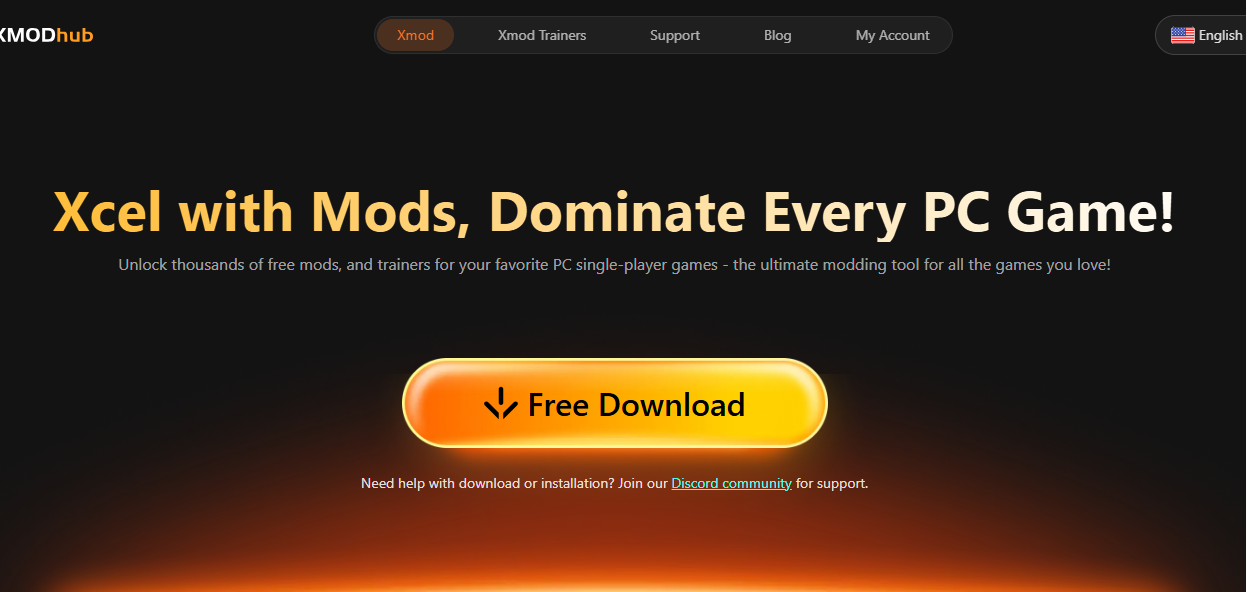
- Open Xmod and Link Skyrim. Launch Xmod and set the path to your Skyrim game folder so it knows where to install mods.
- Browse Free Mods Use Xmod’s built-in mod browser to search for free Skyrim mods by category, popularity, or new releases.
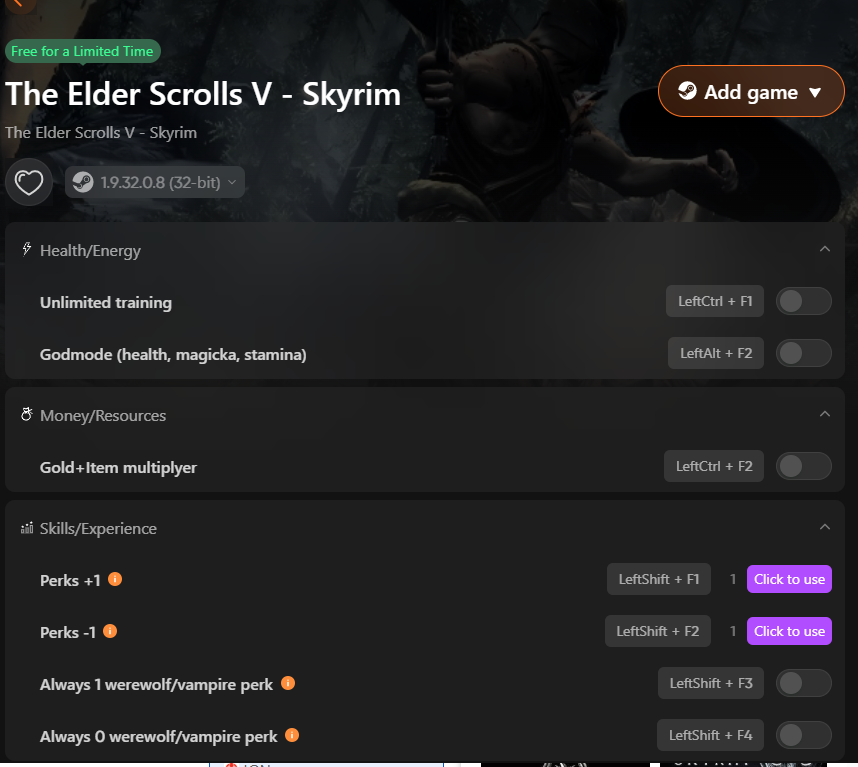
- Download and Install Mods. Select the mods you want and download them directly through Xmod. The tool will handle installation automatically.
- Enable and Manage Mods Turn mods on or off within Xmod, and arrange their load order for smooth gameplay.
- Launch Skyrim via Xmod. Start the game through Xmod to ensure all your mods are loaded properly.
Using Xmod simplifies the process of getting and managing free Skyrim mods, so you can focus on enjoying your enhanced adventure.
Conclusion
Skyrim graphic mods offer an incredible way to refresh and enhance the game’s visuals, making the world more immersive and beautiful. Modding Skyrim is completely legal and supported by the developers, allowing players to customize their experience safely. With countless mods available, including the top 20 graphics mods of 2025, players can transform Skyrim’s landscapes, characters, and effects like never before. Using tools like mod managers and Xmod makes installing and managing free mods easy, so you can focus on enjoying the game’s stunning new look.

I am a passionate gamer and writer at XMODhub, dedicated to bringing you the latest gaming news, tips, and insights.
Connect with me:
LinkedIn Profile ↗