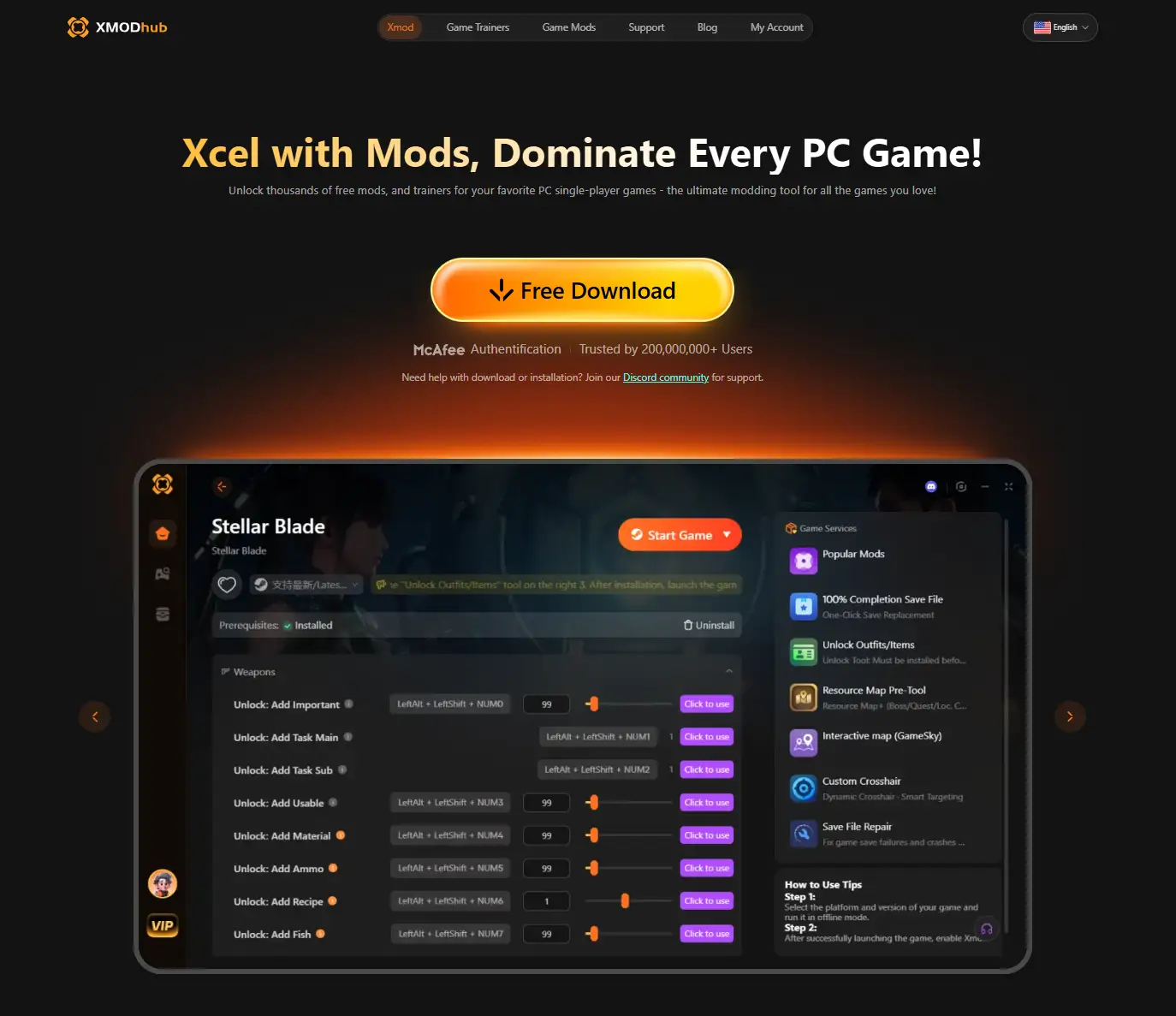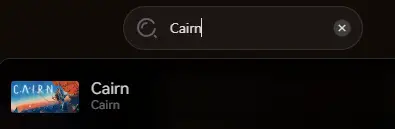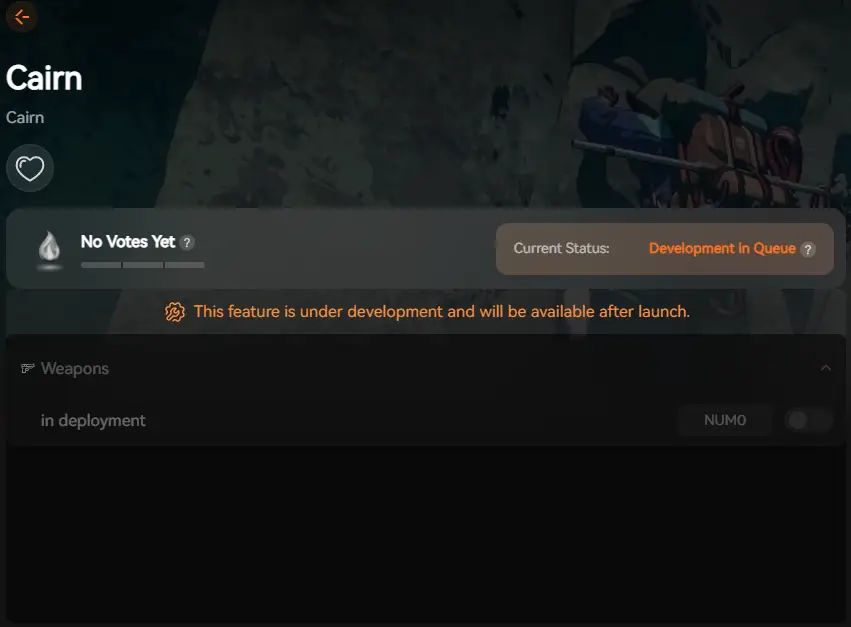Summary: XMOD offers a secure, user‑friendly alternative to memory‑editing cheats for Cairn — delivering stable enhancements, no malware risk, and one‑click tools that let you focus on climbing, survival, and reaching the summit of Mount Kami with more control and less frustration.
Cairn is a survival‑climbing adventure from The Game Bakers. Players control Aava, a mountaineer striving to become the first to conquer Mount Kami. The game emphasizes realistic climbing mechanics: you must manually move limbs, manage balance and stamina, read the rock face, place pitons, and deal with survival needs like food, water, and gear maintenance.
The realistic, demanding gameplay and survival aspects — combined with tough climbing challenges — deliver high immersion, but also mean failures, repeated attempts, and resource‑management stress.
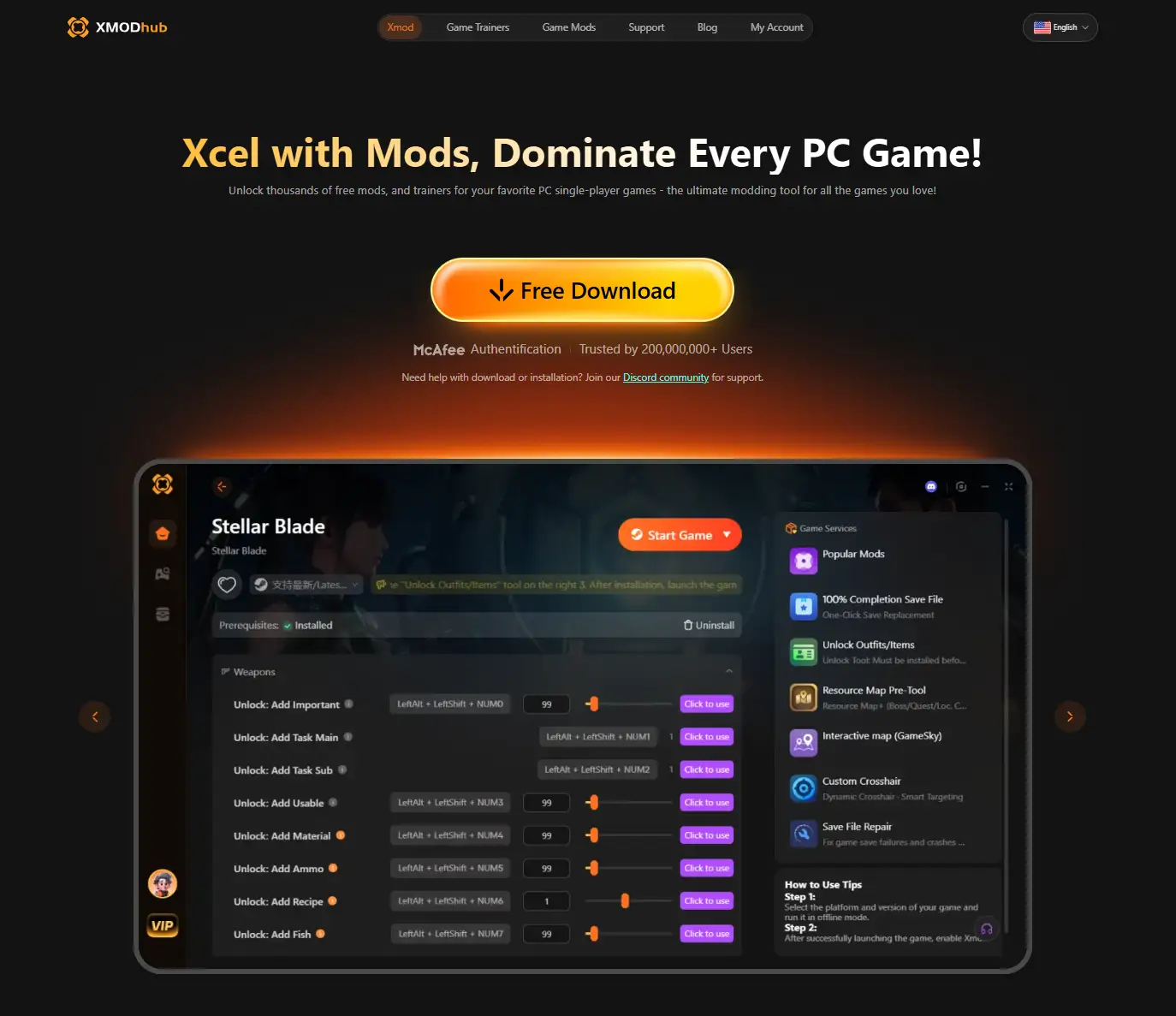
Table of Contents
- Why Players Look for a Cairn Cheat Engine Alternative
- Risks of Traditional Cheat / Memory‑Editing Tools in Climbing / Survival Games
- Why XMOD Is a Smart Alternative for Cairn
- Key Features XMOD Brings to Cairn
- How to Use XMOD for Cairn (Step‑by‑Step Guide)
- Advanced Tips for Balanced Climb & Challenge
- Other Games You Could Enhance with XMOD
- FAQ – Cairn and XMOD
- Conclusion
Why Players Look for a Cairn Cheat Engine Alternative
- Realistic climbing + unforgiving difficulty: Cairn’s climbing simulation demands precise control, stamina management, and careful planning. Mistakes or miscalculations often result in falls or failed attempts — making progression slow and sometimes frustrating.
- Resource & survival pressure: Players must manage pitons, chalk, food, water, gear repair, and stamina — the survival aspects add tension, but repeated climbs or harsh conditions can feel punishing.
- Steep learning curve: For those new to realistic climbing sims, mastering controls, balance, and route‑reading can be hard. Some might want to learn mechanics without constant failure before taking on full difficulty.
- Desire for smoother pacing or casual play: Not everyone wants to push through repeated failures or resource crunches — some players just want to enjoy the mountain, scenery, and story without excessive stress.
Because of these factors, many might search for a stable tool to reduce frustration while preserving core experience.
Risks of Traditional Cheat / Memory‑Editing Tools in Climbing / Survival Games
- Memory editors or unverified cheat tables risk save corruption, bugs, or instability, especially in complex games with physics, persistence, and resource tracking.
- Modifying stamina, resources, or balance can break Cairn’s logic, ruining gameplay or causing crashes.
- Updates or patches often invalidate memory‑based cheats — meaning cheats may stop working or even corrupt saves after a patch.
- Many cheats come from untrusted sources — risk of malware, security issues, or unwanted side‑effects.
- Technical barrier: using memory editors often requires knowledge of memory addresses, pointers, and hex values — not convenient for casual players.
Because of these drawbacks, a safer, more stable alternative becomes attractive.
Why XMOD Is a Smart Alternative for Cairn
- Verified, stable modules: XMOD avoids raw memory editing and relies on maintained modules — reducing risk of corrupted saves, crashes, or security issues.
- User‑friendly one‑click interface: No need for technical knowledge — just launch Cairn through XMOD and toggle enhancements as needed.
- Better resilience across updates: Since XMOD doesn’t rely on fragile memory addresses, it’s more likely to remain compatible when Cairn receives patches or updates.
- Focus on single‑player / offline play: Cairn is a single‑player survival‑climbing experience — using XMOD locally avoids online ban risks or conflict.
- Flexible boosting: You can tailor when and how much you want help — easing resource and survival pressure when learning, or disabling boosts when you want full challenge.
Thus, XMOD becomes a more practical, lower-risk alternative for players who want convenience over raw cheats.
Key Features XMOD Brings to Cairn
- Resource & Gear Management Aid: Simplify resource scarcity — e.g., more stable tool durability, easier piton/chalk consumption or resource pickup — reduce grind around supplies and survival.
- Stamina / Balance Support: Provide optional enhancements to balance/stamina, making climbs more forgiving (help with posture, fatigue, limb stress) — useful for learning or difficult sections.
- Improved Save/Checkpoint Flexibility: Offer better checkpoint or safety options to reduce penalty on falls — ideal if you want to explore or practice without constant restart stress.
- Quality‑of‑Life Tweaks: Streamline survival mechanics: reduce micromanagement (food, water, gear), smoother HUD or feedback (since in Cairn there is minimal UI, managing via cues like breathing/limbs), making survival less punishing while preserving immersion.
- Toggle Control: Let you enable boosts only when needed (early game, steep climbs, practice), and switch off for pure challenge once you master mechanics.
With these, XMOD helps smooth out Cairn’s tough edges — letting you enjoy the beauty, challenge, and atmosphere of climbing without undue frustration.
How to Use XMOD for Cairn (Step‑by‑Step Guide)
- Download and install XMOD from its official source — ensure you use the latest stable version.

- Launch XMOD and open its supported game library — locate “Cairn.”
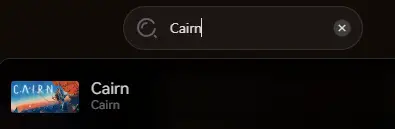
- Launch the game through XMOD rather than directly (via Steam or launcher) — this ensures enhancements integrate properly.
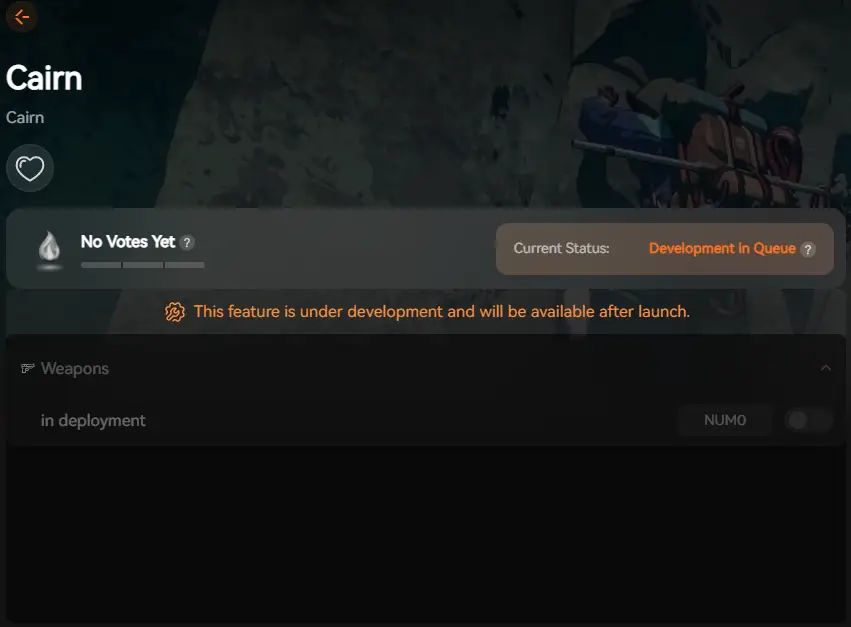
XMOD will provide full trainer support upon the game’s official release, ensuring compatibility and stability from day one.
- After starting, open XMOD and select desired boosts: resources, gear, stamina, QoL, or checkpoint assistance.
- Play normally — XMOD runs in the background, applying enhancements in real time without raw memory editing.
- Save your progress when possible. Because XMOD uses modular enhancement rather than direct memory hacks, your save integrity remains stable. You can toggle boosts on or off anytime depending on how you want your climb to feel.
Advanced Tips for Balanced Climb & Challenge
- Use boosts selectively in early segments: Start with resource or stability aids to learn climbing mechanics, then gradually disable them as you improve — preserving challenge while avoiding frustration.
- Toggle off for “pure climb” runs: Once you’re comfortable with controls and resource management, turn off enhancements for full simulation realism and satisfaction of an unassisted ascent.
- Use QoL and checkpoint aids for long sessions: For extended climbing sessions or experimentation (new routes, free‑solo style), resource/stability boosts can cut down on repeated restarts and resource grind.
- Mix boosted and unboosted runs: Experiment with gear‑heavy runs (boosted) or challenge‑runs (vanilla) to balance fun and mastery.
- Use enhancements for practice or learning, then disable for full immersion: Ideal if you care more about atmosphere, challenge, and realism — but still want a smoother learning curve.
Other Games You Could Enhance with XMOD
Because XMOD emphasizes modular boosts, resource aid, stability support, and QoL enhancements — it’s not just suited for Cairn. It could benefit many single‑player games with survival, challenge, resource management, or simulation-heavy mechanics (climbing sims, survival‑adventures, exploration, horror, etc.). If you like flexibility and control over difficulty and convenience, XMOD can be a long-term enhancement tool across your library.
FAQ – Cairn and XMOD
Is XMOD safe to use with Cairn?
Yes — XMOD uses verified modules instead of risky cheat tables, reducing bugs, crashes, and save corruption.
Will using XMOD get me banned?
No — Cairn is single‑player; using XMOD locally should not trigger any online ban or multiplayer conflict.
Will XMOD remain compatible after future game updates?
Yes — XMOD avoids fragile pointers, so modules stay stable across updates, though compatibility checks after major patches are advised.
Do I need technical skills to use XMOD?
No — XMOD is designed for ease: install, launch via XMOD, toggle enhancements. No coding, memory‑address editing, or advanced knowledge is required.
Does using XMOD ruin the challenge or immersion of Cairn?
Not necessarily. Because enhancements are optional and toggleable, you can choose when to use them. You can enjoy natural climbing realism or use aids selectively — giving you flexibility to balance challenge and accessibility.
Conclusion
Cairn delivers a unique, immersive survival‑climbing adventure: realistic rock‑climbing simulation, strategic resource and stamina management, and a haunting climb toward Mount Kami. Its realism and difficulty are part of the appeal — but they can also be a barrier for players who prefer smoother pacing, experimentation, or less frustration.
If you want to enjoy Cairn’s atmosphere, exploration, and challenge, but without excessive grind, resource stress, or risk of save corruption — XMOD gives a balanced, stable, and flexible enhancement path.
Resource and stamina aids, QoL tweaks, and optional boosts help focus on climbing and conquering the mountain.
For realism and flexibility, XMOD is an ideal Cheat Engine alternative for Cairn’s challenging peaks.