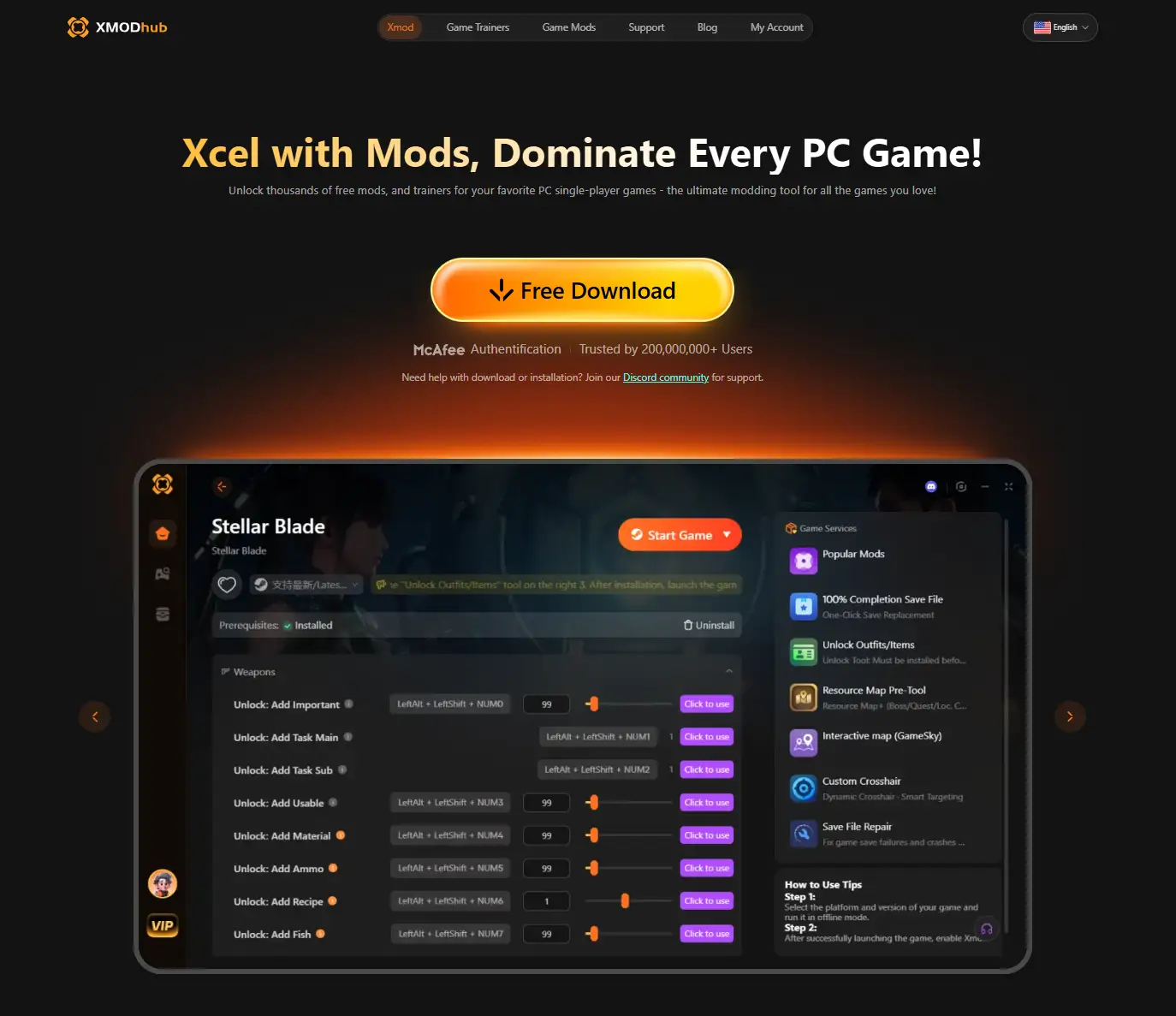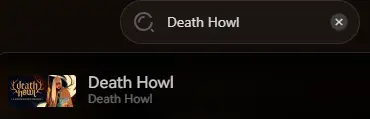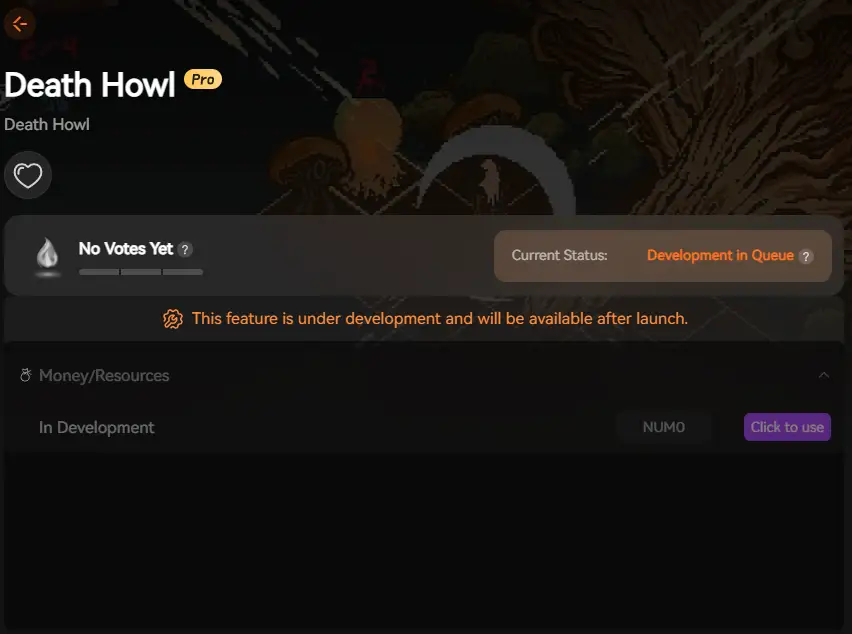Summary: XMOD Trainer is a safer, more user-friendly alternative to cheat or memory-editing tools for Death Howl, offering one-click boosts that reduce grind and enhance combat—without risking unstable mods or corrupted saves.
Death Howl is a soulslike deck‑builder from The Outer Zone and published by 11 bit studios, releasing on PC December 9, 2025.
In the game you play as Ro, a grieving mother who ventures into a grim spirit world to reclaim what was lost. Gameplay blends tactical, grid‑based, turn‑driven combat with deck‑building, shamanic totems, exploration of eerie biomes, and a deeply melancholic, atmospheric story.
Because of its challenging difficulty, resource management demands, and deck‑refinement loops, many players may seek a safer way to ease progression — which motivates a search for a reliable Cheat Engine alternative like XMOD Trainer.
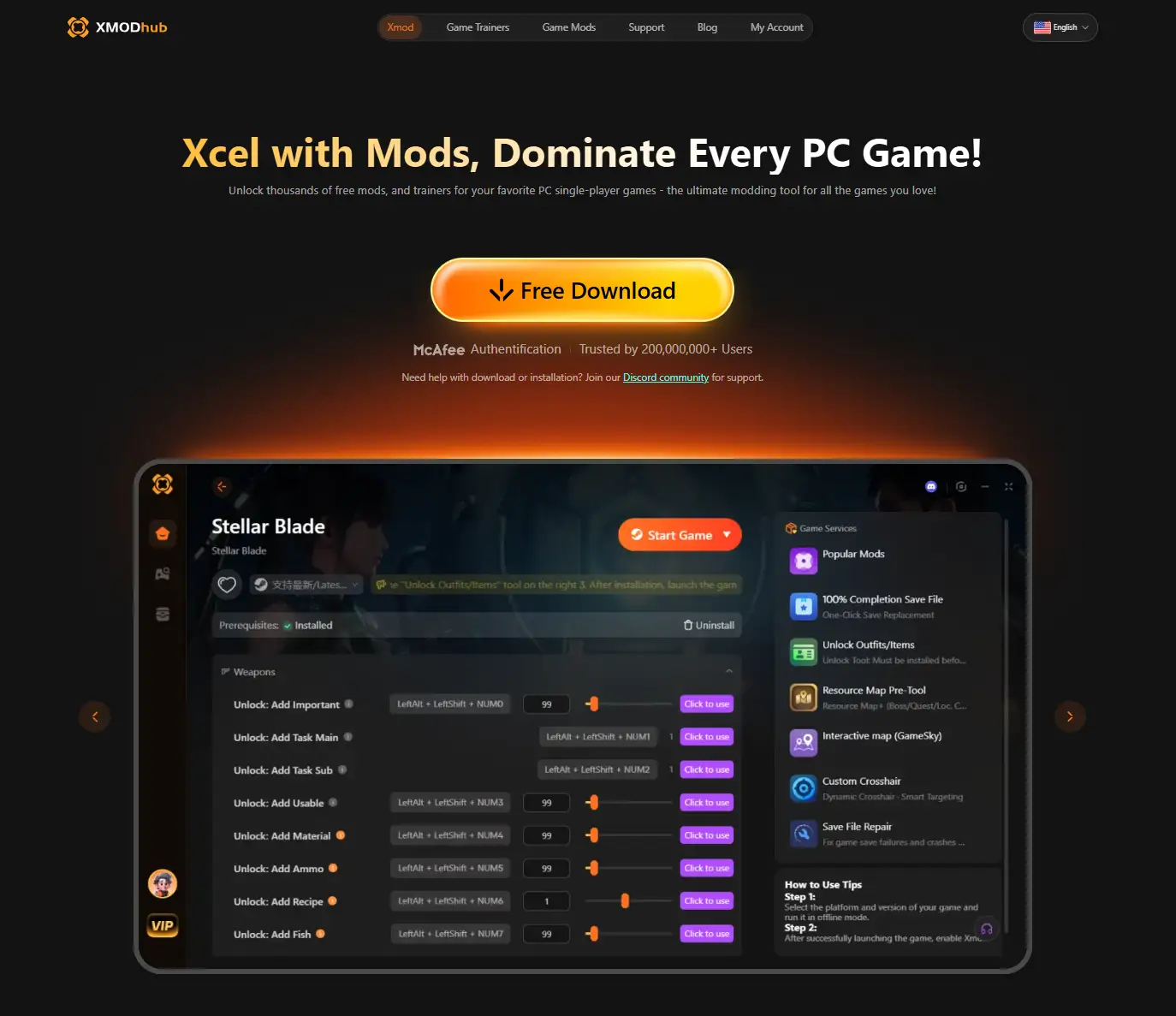
Table of Contents
- Why Players Look for a Death Howl Cheat Engine Alternative
- Risks & Drawbacks of Traditional Cheat Tools for Games like Death Howl
- Why XMOD Trainer Is the Better Alternative for Death Howl
- Key Features XMOD Trainer Brings to Death Howl
- How to Use XMOD Trainer for Death Howl (Step‑by‑Step Guide)
- Advanced Tips for Balanced Challenge & Progression
- Other Games You Could Enhance with XMOD Trainer
- FAQ – Death Howl and XMOD Trainer
- Conclusion
Why Players Look for a Death Howl Cheat Engine Alternative
- Harsh difficulty and permadeath‑style challenge. Death Howl combines soulslike tension with deck‑builder mechanics — each battle demands caution, resourcefulness, and tactical thinking. Mistakes are costly, and repeated failures can become frustrating for some players.
- Resource scarcity and grind for cards/items. To craft new cards, improve decks, and survive tougher enemies, players need to gather materials and refine their deck — which can involve repeated runs, backtracking, or farm‑heavy loops.
- Complex deck‑building and strategic loadouts. Success often depends on having the “right” deck composition and totems for specific encounters — balancing offense, defense, utility, and adaptation can be demanding.
- Desire for storytelling and atmosphere over grind. Some players care more about the game’s narrative, ambiance, and exploration than mastering every mechanic. For them, reducing grind or difficulty frees up time for immersion and story.
These challenges push many players to look for a safer, more controllable enhancement — without the risks of manual memory hacks.
Risks & Drawbacks of Traditional Cheat Tools for Games like Death Howl
- Manual memory editors or cheat tables risk corrupting saves, especially in games with complex states, inventory, and progression.
- Memory modification can cause instability, bugs, or crashes in games with intertwined mechanics like decks, combat, or biomes.
- Cheat tables often break after updates, requiring new tables or replaying progress.
- Many cheat tools come from unverified sources — risk of malware, unwanted scripts, or security threats.
- Using such tools often requires technical knowledge (memory pointers, hex values, etc.) — a barrier for casual or non‑technical players.
Because of these inherent risks, many prefer a safer, more stable alternative like XMOD Trainer.
Why XMOD Trainer Is the Better Alternative for Death Howl
- Verified and maintained modules: XMOD Trainer hypothetically provides tested enhancement modules rather than fragile untrusted cheat tables — reducing risk of save corruption or instability.
- User‑friendly design — one‑click activation: No need to scan memory, edit values, or write scripts; just launch the game through XMOD and toggle enhancements as needed.
- Better stability across updates: Because XMOD doesn’t rely on memory pointers that can be invalidated by patches, it’s more likely to remain compatible with future updates.
- Single‑player (offline) friendly: Death Howl is a single‑player experience — using XMOD Trainer locally avoids online bans or multiplayer interference, making it safer for solo players.
- Flexibility & control: Players can choose when to enable enhancements — making early game easier, or disabling boosts later to face the full challenge.
Key Features XMOD Trainer Brings to Death Howl
- Resource & Card‑Crafting Aid: Eases or accelerates resource gathering required for crafting cards and totems — reduces grind and helps build a strong deck faster.
- Combat & Progression Boost: Offers optional boosts to defense, damage output, or deck‑efficiency during tough encounters — useful for difficult boss fights or challenging biomes.
- Save / Stability Protection: Since XMOD Trainer is non‑invasive (not editing raw memory), it lowers the risk of save corruption or unexpected bugs compared to cheat editors.
- Quality‑of‑Life Enhancements: Streamlines inventory, deck management, or accessibility features (less micromanagement) — making exploration and deck tweaking more comfortable.
- Toggle Flexibility: You control when to apply enhancements — enabling for convenience, disabling for pure challenge or atmosphere, offering a balanced approach.
With these tools, players can enjoy Death Howl’s story, exploration, and strategic battles — while reducing frustration or repetitive grind.
How to Use XMOD Trainer for Death Howl (Step‑by‑Step Guide)
- Download and install XMOD Trainer from its official site (assuming it supports Death Howl).

- Launch XMOD, open its game library, and locate Death Howl.
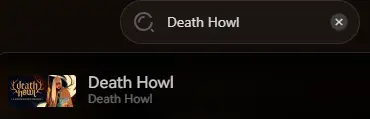
- Launch the game through XMOD (instead of directly via Steam/launcher), to ensure proper integration of enhancement modules.
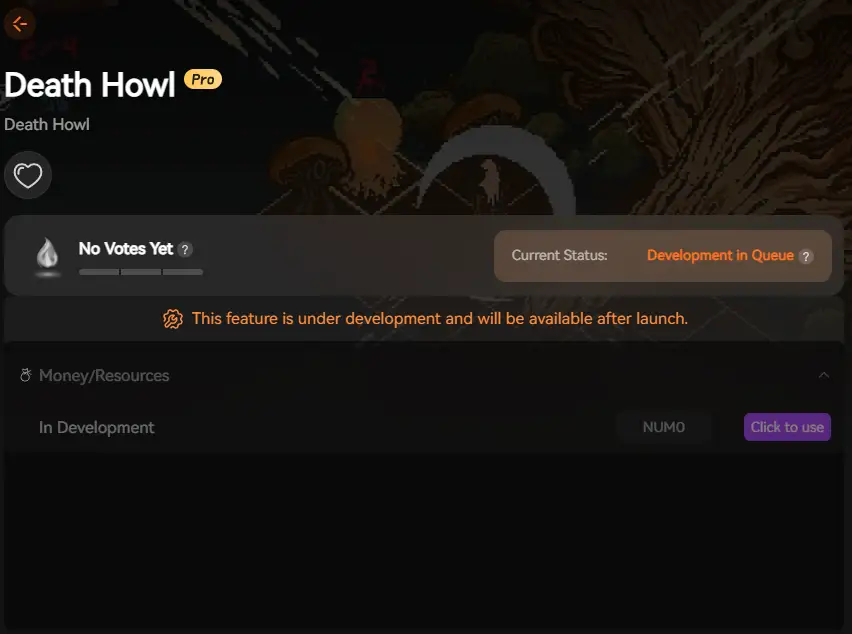
XMOD will provide full trainer support upon the game’s official release, ensuring compatibility and stability from day one.
- Once in‑game, open the XMOD overlay or interface — choose which boosts or aids to enable (resource boosts, combat assist, QoL tweaks, etc.).
- Play Death Howl as usual — XMOD runs in the background, applying enhancements in real time without memory editing.
- Save your game normally. Because enhancements are modular and non‑destructive, save files and game integrity remain stable. You can disable or re‑enable boosts at any time, giving full control over difficulty and experience.
Advanced Tips for Balanced Challenge & Progression
- Start with minimal boosts — ramp up only when necessary: Use resource or deck‑crafting aid during early exploration or card collection, then disable for regular battles to preserve challenge.
- Use combat boosts for tough boss fights or difficult biomes: When facing strong spirits or dangerous zones, temporary boosts can help you survive without repeated frustration.
- Balance card creation with experimentation: With craft‑aid, try different deck builds or totem combinations early — find styles you enjoy before committing to a fixed build.
- Toggle QoL tweaks during long sessions: If you plan extended play sessions, use quality‑of‑life enhancements (inventory management, interface smoothing) to reduce fatigue and focus on immersion.
- For story‑first players — adjustable pacing: Use boosts to breeze through difficult parts and focus on lore, atmosphere, and narrative — ideal if you care more about story than challenge.
Other Games You Could Enhance with XMOD Trainer
XMOD Trainer’s design — resource/loot boost, combat aid, QoL enhancements, modular and update‑resilient — makes it suitable not just for Death Howl. It could help with other single‑player, deck‑builder, soulslike, or RPG games that combine difficulty, resource grind, and complex progression. If you like challenge but want flexibility, XMOD could become a long‑term companion tool.
FAQ – Death Howl and XMOD Trainer
Is XMOD Trainer safe to use with Death Howl?
Yes — XMOD uses verified modules instead of risky memory edits, greatly reducing save corruption and malware risk.
Will using XMOD get me banned?
No — Death Howl is a single‑player game; using XMOD locally should not trigger bans or online-conflict risks.
Will XMOD remain compatible after updates?
Likely yes — since it avoids fragile memory hacks, XMOD’s enhancements are more stable across patches than typical cheat tables. But after major updates it’s wise to verify module compatibility.
Do I need technical skills to use XMOD?
No — XMOD is designed for ease: install, launch the game via XMOD, toggle desired enhancements. No memory editing or scripting required.
Does using XMOD ruin challenge or fun?
Not necessarily. You control boosts, choosing challenge or convenience while preserving flexibility and core gameplay.
Conclusion
Death Howl delivers a haunting, emotional, soulslike deck‑builder experience — blending tactical grid combat, strategic deck‑building, exploration of eerie biomes, and a deeply atmospheric narrative. However, its difficulty, resource grind, and deck‑crafting demands can be barriers for many players.
If you want to enjoy Death Howl’s story, world, and strategic depth, but prefer to avoid frustration, repeated grinding, or risk of unstable cheats — XMOD Trainer presents a practical, stable, and user‑friendly solution. It eases resources and progression, provides optional aids, and lets you control challenge and convenience.
For immersive yet flexible play, XMOD Trainer is an ideal Cheat Engine alternative for Death Howl.