Summary: XMOD is a safe, effective Cheat Engine alternative for Hearts of Iron IV — letting you enjoy global war strategy with easier resources, faster build times, and smoother progression, without malware risk or instability.
Hearts of Iron IV is a deep grand-strategy wargame set in World War II. Players manage diplomacy, production, military divisions (infantry, tanks, navy, air), factories, supply lines, research, politics — often juggling complex macros across economy, war fronts, and global events. As exciting as that is, it means long buildup, heavy micromanagement, repetitive resource management and strategic delays — especially when building up factories, training divisions, or conducting protracted wars.
Unsurprisingly, many players look for a Hearts of Iron 4 Cheat Engine alternative to reduce grind, speed up progress, or experiment with alternate outcomes. Traditional memory editors or arbitrary cheat tables can work — but they often bring instability, save corruption, incompatibility after updates, or security risks.
To avoid those problems, many turn to XMOD, a safer enhancement assistant designed for single-player PC games — including Hearts of Iron IV. XMOD removes the complexity of memory editing, and gives stable, one-click mods that streamline gameplay while preserving enjoyment.
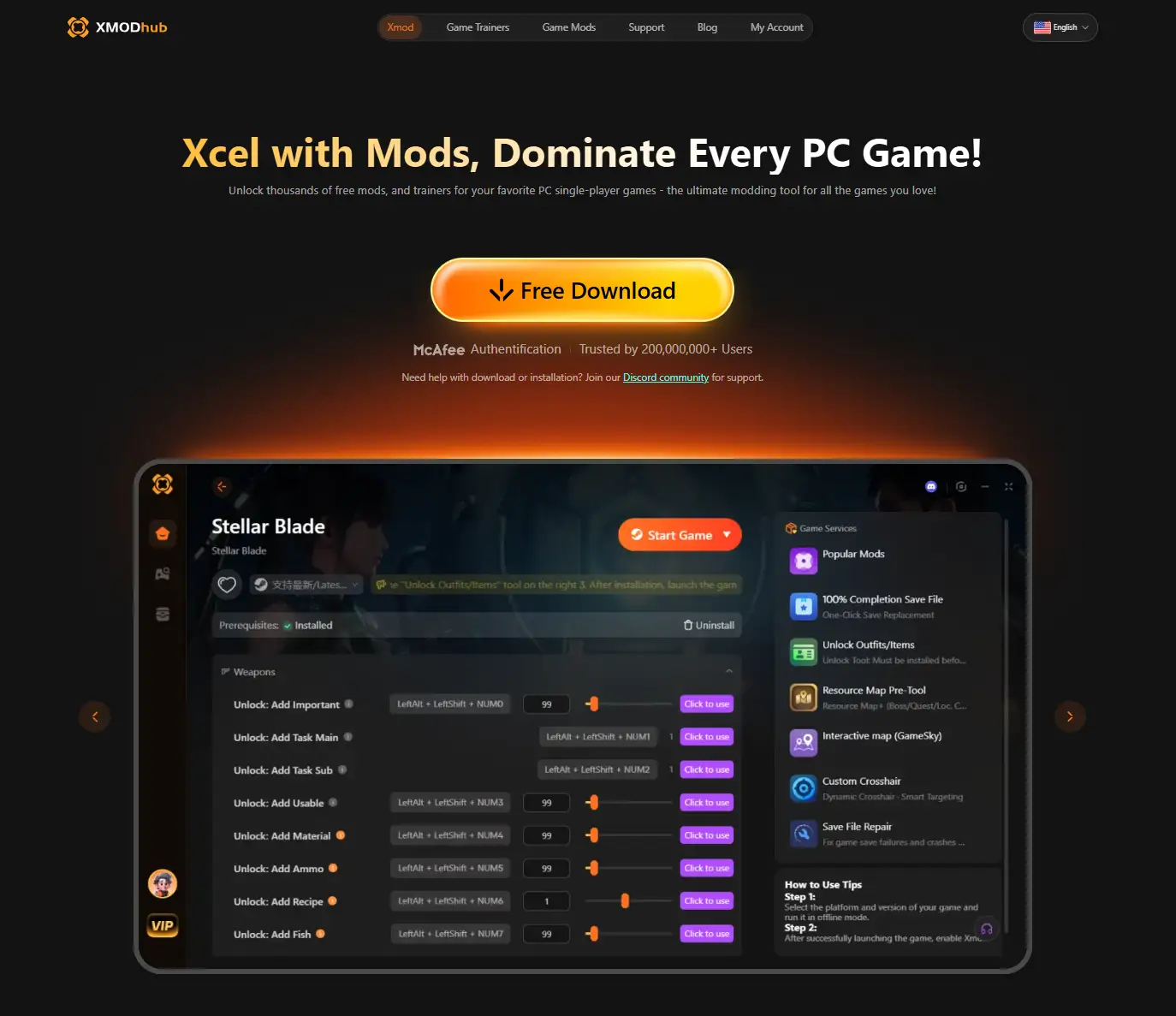
- Why Players Look for a Hearts of iron 4 Cheat Engine Alternative?
- Problems with Cheat Engine for Modern PC Games
- Why XMOD Is the Best Alternative for Hearts of iron 4?
- Key Features XMOD Brings to Hearts of iron 4
- How to Use XMOD for Hearts of iron 4 (Step-by-Step Guide) ?
- Advanced Tips for Hearts of iron 4
- Other Games You Can Enhance with XMOD
- FAQ – Hearts of iron 4 Cheat Engine Alternative
- Conclusion
Why Players Look for a Hearts of Iron 4 Cheat Engine Alternative
- Complex resource & production systems: Building factories, managing civilian vs military factories, producing equipment, ships, planes — this macro management can be tedious and slow.
- Long military buildup and deployment delays: Training divisions, building equipment or naval/air units, supply constraints — all contribute to slow progress across campaigns.
- Micromanagement fatigue: Managing factories, supply lines, multiple war fronts and diplomatic decisions can be overwhelming, especially in late game.
- Desire to experiment with alternate strategies: Players may want to test unconventional scenarios — rapid expansion, alternate alliances, “what-if” timelines — without committing dozens of hours to slow grind.
Because of these demands, a stable, easy-to-use enhancement tool becomes appealing.
Problems with Traditional Cheat Tools for Modern PC Strategy Games
- Risk of save corruption or data loss: Incorrect memory edits or bad pointer chains can break your saved campaigns.
- Instability and crashes: Changing core game values often leads to crashes, broken game logic, or unexpected behavior.
- Security risks: Many user-submitted cheat tables or memory editors may contain malware, scripts, or unsafe code.
- Frequent updates break compatibility: Strategy games like HOI4 update often — making many cheats obsolete or incompatible.
- Technical complexity: Using memory editors often requires understanding memory addresses, pointers, offsets — not user-friendly for casual players.
Because of these drawbacks, many players consider a modern alternative like XMOD.
Why XMOD Is the Best Cheat Engine Alternative for Hearts of Iron 4
- Verified & secure: XMOD provides clean, tested mods and trainers — no shady scripts, no risky memory hacks.
- No manual memory editing required: All changes happen through built-in modules — no pointers, hex values, or manual scanning.
- One-click mod management: Anyone can apply enhancements with a simple interface — great for beginners or players who dislike technical steps.
- Compatibility across updates: Because XMOD handles mods and trainers centrally, many features remain usable even after game patches — unlike fragile memory editors.
- Designed for single-player and mod-friendly games: XMOD supports many grand-strategy and single-player games including Hearts of Iron IV.
Key Features XMOD Brings to Hearts of Iron 4
- Unlimited / boosted resources & production: Speed up factory outputs, bypass resource constraints, accelerate equipment or ship building — ideal for testing big war strategies without grinding.
- Faster division training and deployment: Train armies quickly, mobilize faster, shorten buildup time before wars — handy for alternate history runs or rapid conquest.
- Instant research or technology upgrades: Skip long research queues — helpful when you want to try different tech trees or keep pace with major powers.
- Quality-of-life improvements: Mod-friendly tweaks such as simplified interface, easier micromanagement of production lines, simplified logistics — reduces overhead in large empires or multiple front wars.
- Safe, reversible mod management & save backup: XMOD handles mod application cleanly and often includes save-backup/restore options, reducing risk of corrupted campaigns or failed mods.
These enhancements let you experience HOI4’s world-scale grand strategy with less grind and more freedom — while preserving the core mechanics.
How to Use XMOD for Hearts of Iron 4 (Step-by-Step Guide)
- Download and install XMOD from its official site. Ensure you get the latest stable release.

- Launch XMOD and open the game list — find “Hearts of Iron IV.”
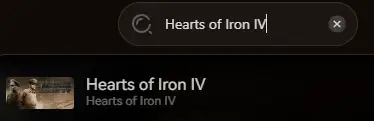
- Select Hearts of Iron IV and click “Launch Game” through XMOD — not directly via Steam or launcher, to ensure mod compatibility.

- Choose the enhancements you want — e.g. resource boost, faster production, instant research — via toggle or UI options.
- Start playing. XMOD applies changes in real time — no memory editing, no manual mod files, and minimal risk of instability.
Whether you want a relaxed conquest, “sandbox mode,” or just skip the tedious early-game buildup — XMOD makes it easier.
Advanced Tips for Hearts of iron 4
Keep production lines stable and efficient
- Always keep your military factories busy — idle factories waste potential.
- Avoid frequent switching of what you produce: stick with one assembly line as long as possible to get maximum efficiency.
Match production to division needs
- Only produce equipment and gear needed by your active division templates; producing outdated or unused gear wastes resources.
- Prioritize basic infantry equipment and essential gear first — ramp up tanks, planes or specialized units only when industry and resources support them.
Build efficient divisions with smart templates
- Most effective divisions follow simple templates: light infantry + a few support companies; avoid over-complicated “kitchen sink” templates that drain supplies and organization.
- Add support companies smartly — engineers, artillery, anti-tank, maintenance or logistics support improve performance and sustainability without excessive cost.
Manage supply and logistics properly
- Keep your infrastructure and supply lines well maintained — good rail and supply hub connectivity is vital to feed frontline divisions.
- Avoid deploying too many divisions or heavy units in areas where supply or resource flow is fragile — supply bottlenecks quickly cripple even strong armies.
Use balanced templates and avoid over-specialization
- Balanced infantry+support divisions (around 20-30 combat width) often outperform oversized or overly complicated ones.
- Tailor division setups to terrain and war goals — e.g. lighter divisions in rough terrain, stronger/armored templates for breakthroughs or open warfare, but don’t overextend.
Because XMOD supports a wide range of single-player and strategy games, you can use it beyond Hearts of Iron IV. Many players use it for strategy, RPG, and management games — especially when big resource grind, complex mechanics, or heavy micromanagement are involved.
FAQ – Hearts of Iron 4 Cheat Engine Alternative
Is XMOD safe to use for HOI4?
Yes — XMOD uses verified, clean trainers/mods. It doesn’t rely on untrusted memory tables.
Will using XMOD get me banned?
No — XMOD modifications are meant for single-player only. As long as you avoid multiplayer or official “ironman/achievement-locked” modes, it stays offline and safe.
Does XMOD work after game updates?
Often yes. Because XMOD handles mod support and updates internally, many features remain compatible even after patches — unlike fragile Cheat Engine tables.
Do I need technical skills?
No. XMOD’s interface is beginner-friendly — you just select the game and toggle enhancements.
Is XMOD a replacement for traditional modding/cheating tools?
For single-player games like HOI4, yes — it’s arguably safer, easier, and more stable than manual cheat tools or third-party trainers.
Conclusion
If you want to lead your nation through World War II with less grind and more strategic freedom, XMOD is the most practical, safe, and user-friendly Cheat Engine alternative for Hearts of Iron IV. It removes the hassles of manual memory hacks and mod conflicts, giving a powerful yet stable enhancement platform that preserves the core grand-strategy experience while letting you play at your own pace.


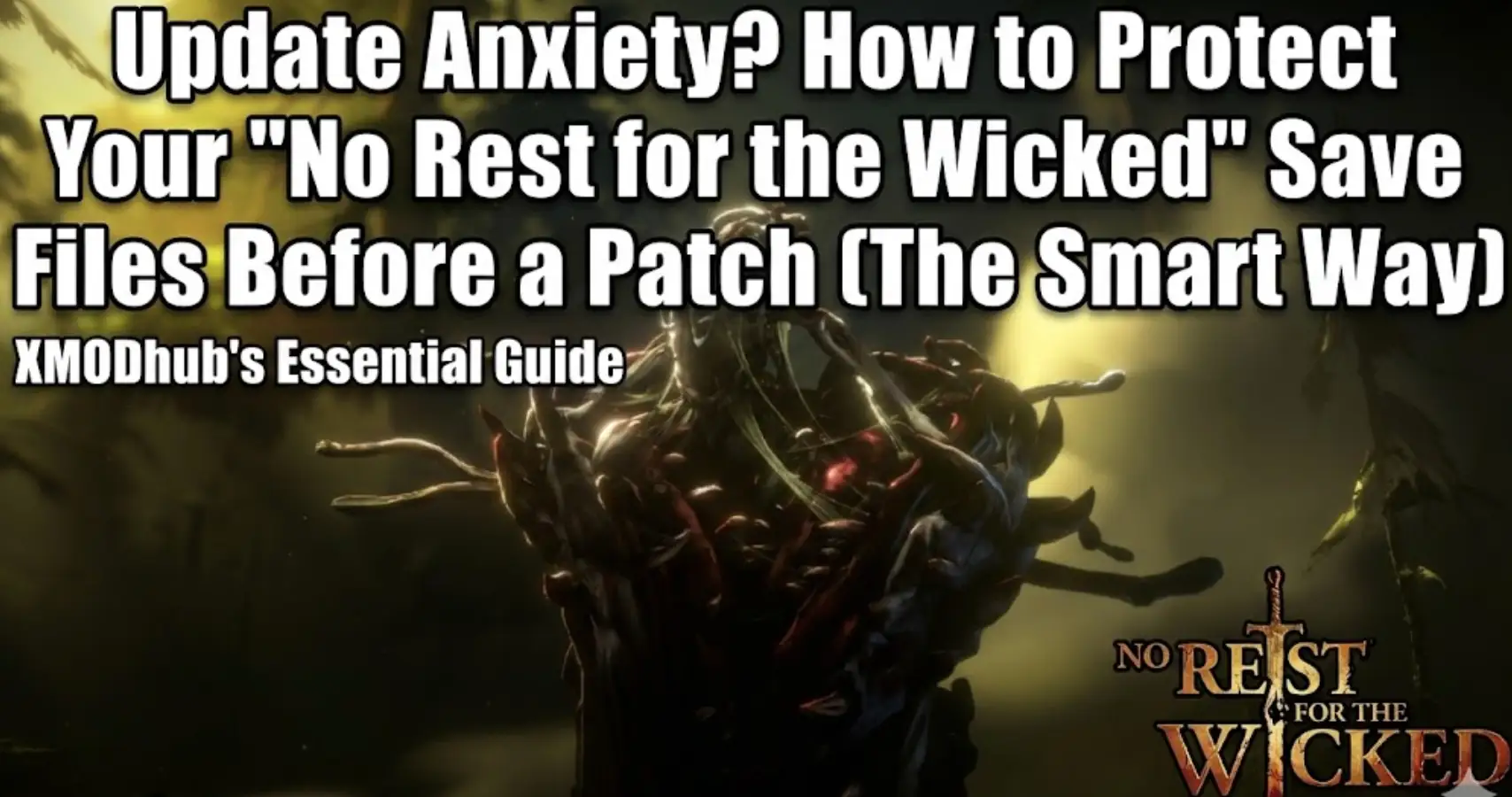
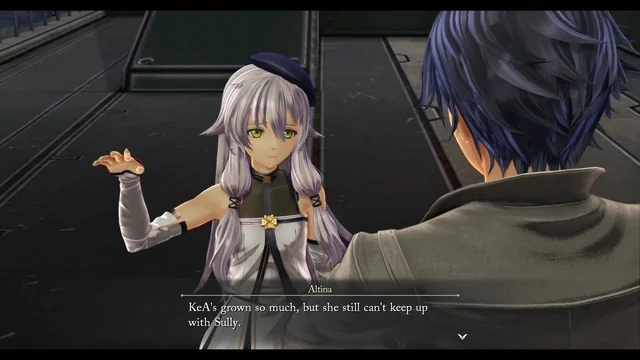
Interesting breakdown of why tools that rely on direct memory editing can cause so many headaches in HOI4, especially with how often the game updates and reshuffles its systems. I like the point about streamlining the late-game grind—anyone who’s managed supply lines in a long war knows how much time that can save. It’s nice to see a focus on stability and reducing the risk of corrupted saves, since that’s usually what ruins experimentation for a lot of players.