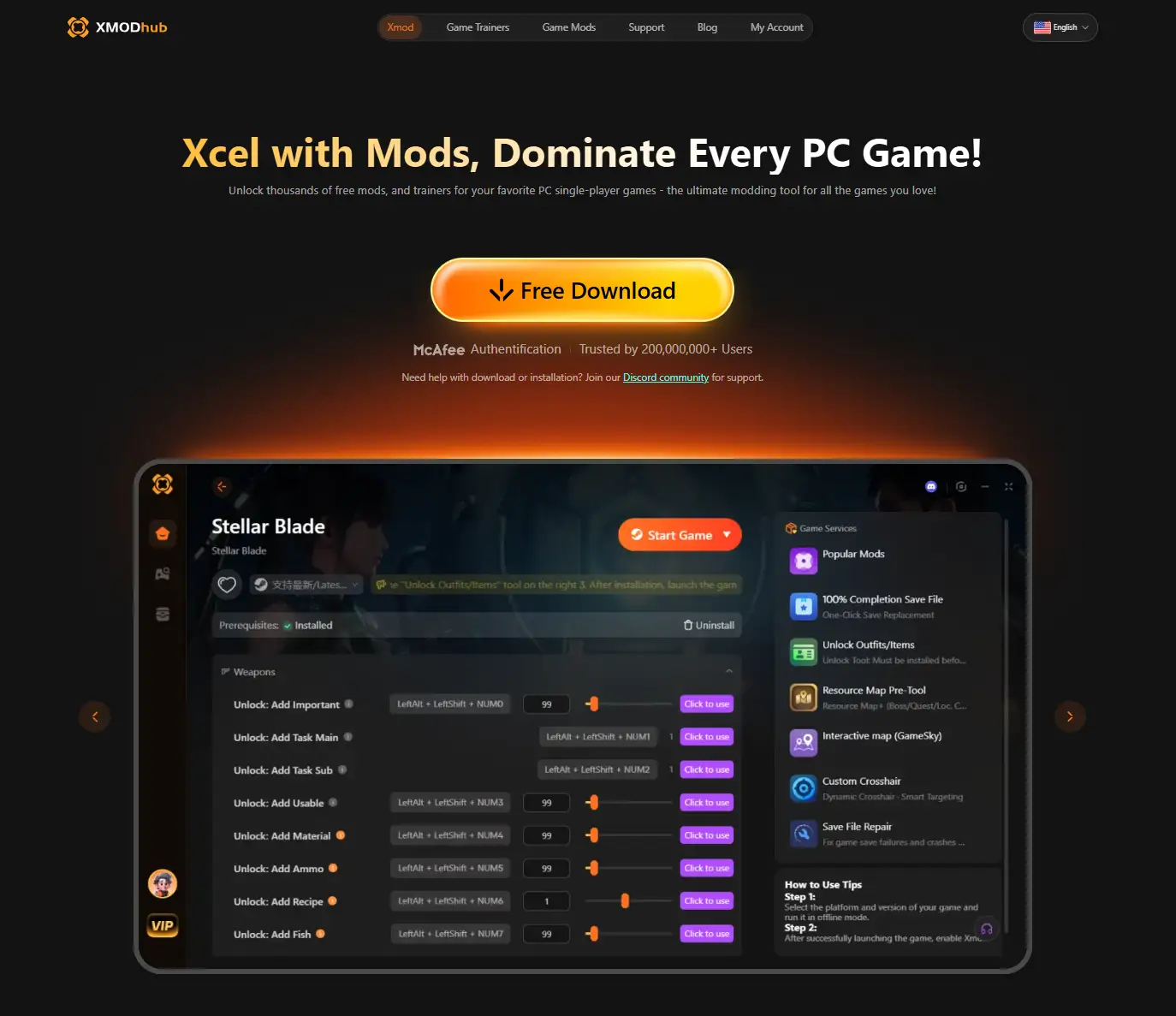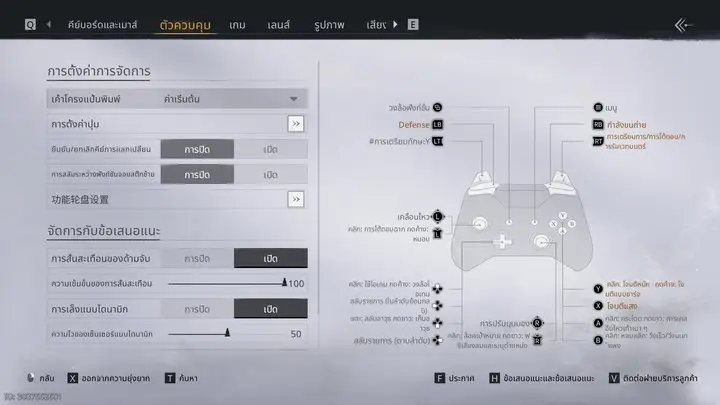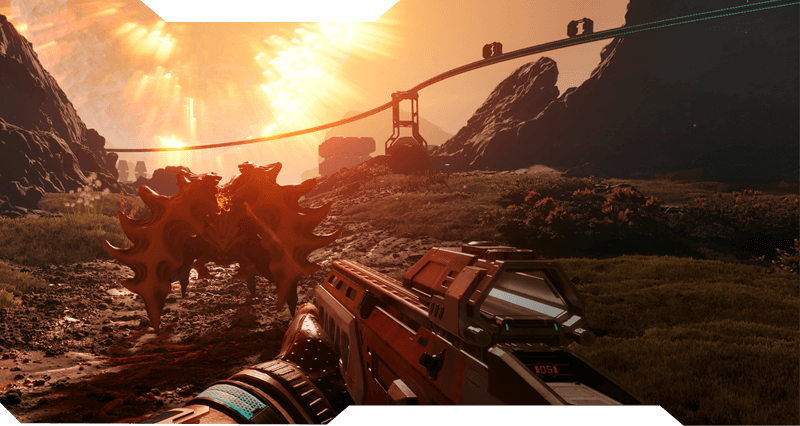Summary: XMOD’s Thai Translation Tool makes Where Winds Meet fully accessible to Thai players by providing fast, accurate, and seamless Thai-language translation for a clearer and more immersive adventure.Where Winds Meet Translation Tool for Thai Language from XMOD.
Where Winds Meet is one of the most anticipated open-world Wuxia RPGs, combining martial-arts fantasy, cinematic storytelling, and a beautifully crafted ancient Chinese world. While global excitement continues to grow, many Thai players face one major challenge:
The game does not currently offer official Thai language support.
To solve this, XMOD provides a powerful and easy-to-use Thai Translation Tool for Where Winds Meet, allowing Thai-speaking players to enjoy the full story, quests, characters, and gameplay with complete clarity.
This guide explains everything you need to know about using XMOD to translate the game into Thai.
Table of Contents
- What Is XMOD’s Thai Translation Tool for Where Winds Meet?
- Why Thai Players Need a Translation Solution
- Key Features of the Thai Translation Tool
- How to Install and Use the Thai Translation Tool (Step-by-Step Guide)
- Benefits of Playing Where Winds Meet in Thai
- Is XMOD Safe to Use?
- Other Games Supported by XMOD
- Frequently Asked Questions (FAQ)
- Final Thoughts
What Is XMOD’s Thai Translation Tool for Where Winds Meet?
XMOD offers a dedicated translation module that transforms game text—dialogues, menus, system messages, quests—into clear and natural Thai language.
Players can finally experience Where Winds Meet with full understanding, especially important in such a story-driven, lore-rich RPG.
Why Thai Players Need a Translation Solution
The game includes:
- complex story choices
- deep character dialogues
- strategic combat explanations
- cultural and historical references
- detailed quest instructions
Without Thai localization, many players struggle to follow missions or understand key mechanics.
XMOD solves this immediately, providing Thai translations so you can fully enjoy the experience without waiting for an official language update.
Key Features of the Thai Translation Tool
Real-Time Thai Translation
Game text is translated instantly into Thai during gameplay.
Natural, Context-Aware Localization
Phrasing is tailored for Thai players—smooth and easy to understand.
Plug-and-Play Setup
Simply toggle the option inside XMOD. No manual editing.
Compatible With All Updates
The tool automatically adapts to new patches.
Lightweight Performance
No FPS drops, no crashes, no lag.
Optional Extra Enhancements
Depending on support, XMOD may also offer additional gameplay quality-of-life options.
How to Install and Use the Thai Translation Tool
Using XMOD is quick and beginner-friendly:
Step 1 — Download XMOD
Install the official XMOD PC application.
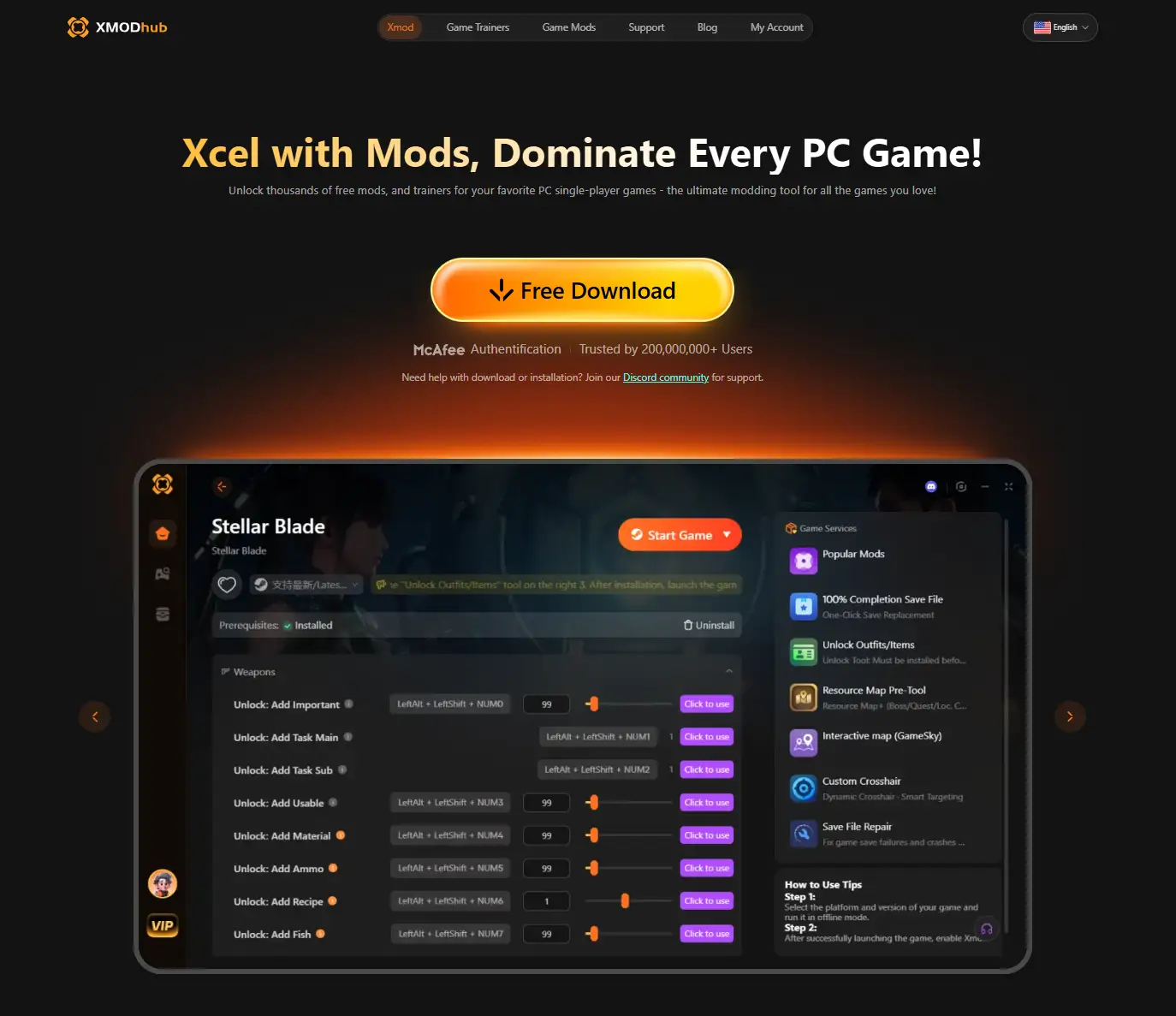
Step 2 — Open the Application
Launch XMOD and go to the game list.

Step 3 — Search “Where Winds Meet”
Find the game’s translation module.

Step 4 — Enable Thai Translation
Turn on the Thai translation toggle.
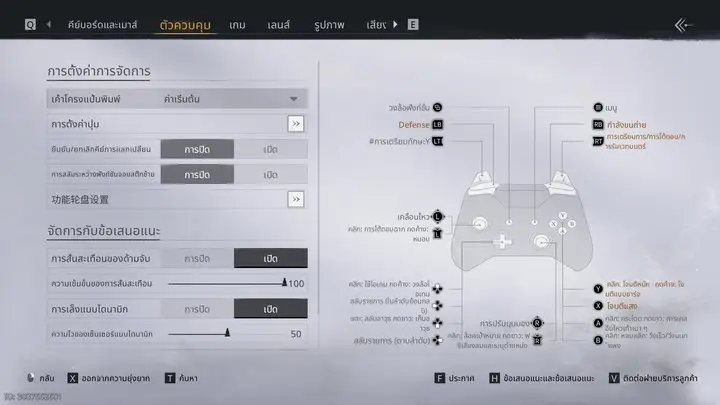
Step 5 — Launch the Game Through XMOD
This ensures the translation loads correctly.

Step 6 — Enjoy the Fully Translated Game
Dialogs, menus, and quest text will now appear in Thai instantly.
Setup takes less than two minutes.
Benefits of Playing Where Winds Meet in Thai
Follow the Story Clearly
Understand the main plot, character motivations, and emotional moments.
Accurate Quest Progression
No more guessing objectives or locations.
Better Combat Decision-Making
Skill descriptions, abilities, and weapon stats become fully clear.
True Immersion
Experience the Wuxia world in your native language.
Accessible for All Thai Players
Beginners and casual players can enjoy the game without language barriers.
Is XMOD Safe to Use?
Yes. XMOD is developed specifically for safe single-player support, including translation features.
- No bans
- No corrupted files
- No interference with Steam
- No dangerous scripts
It is trusted by players worldwide.
Other Games Supported by XMOD
XMOD offers translation and enhancement tools for numerous popular PC titles, including:
XMOD serves as a universal solution for gamers who enjoy optimizing their single-player experience.
Frequently Asked Questions (FAQ)
- Does XMOD support the latest version of the game?
Yes. The translation module updates alongside the game.
- Will this affect game performance?
No. It’s lightweight and optimized.
- Is it safe for my PC and game account?
Completely safe. XMOD does not modify online systems or multiplayer functions.
- Can I switch languages anytime?
Yes. You can enable or disable Thai translation with one click.
- Is this an official Thai localization?
Not official—XMOD provides a third-party solution for Thai players.
Final Thoughts
For Thai-speaking players who want to enjoy Where Winds Meet without language limitations, XMOD’s Thai Translation Tool is the fastest, easiest, and safest solution available.
With real-time translation, clean UI integration, and effortless setup, it delivers a fully localized experience from the moment you start your adventure.