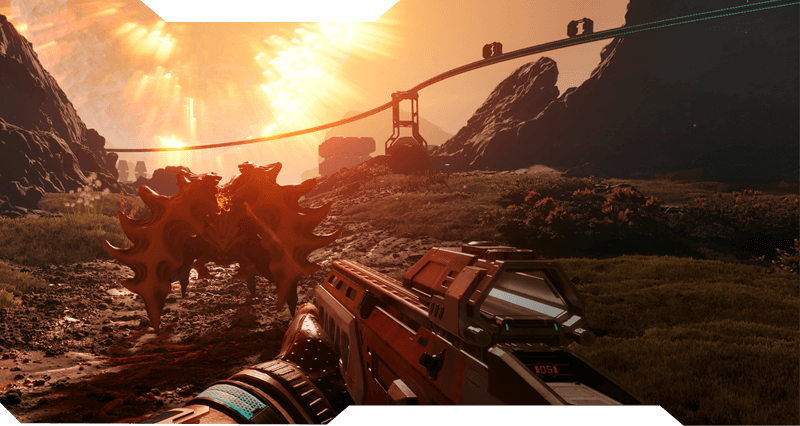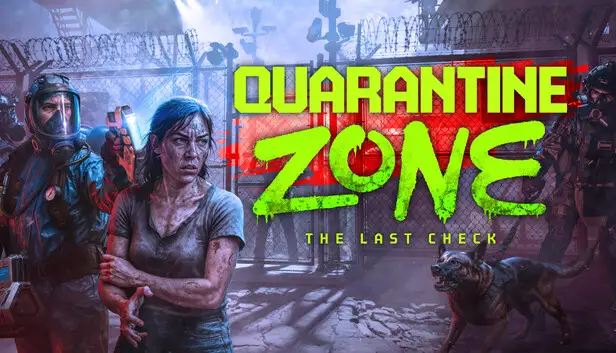Summary: Enhance your Terminator 2D: NO FATE experience with XMOD, the safest trainer for supporting your fight against Judgment Day.
The game recreates T2: Judgment Day with pixel-art action, letting you play as Sarah, John, and the T-800 through missions inspired by the film. Its arcade difficulty, limited continues, and tough bosses—especially the T-1000—can be challenging.
XMOD provides modern, secure tools like infinite lives, unlimited ammo, boosted damage, boss assistance, and level control, letting you enjoy the story, visuals, and action without excessive frustration.
Full XMOD trainer support will be available at the game’s official launch.
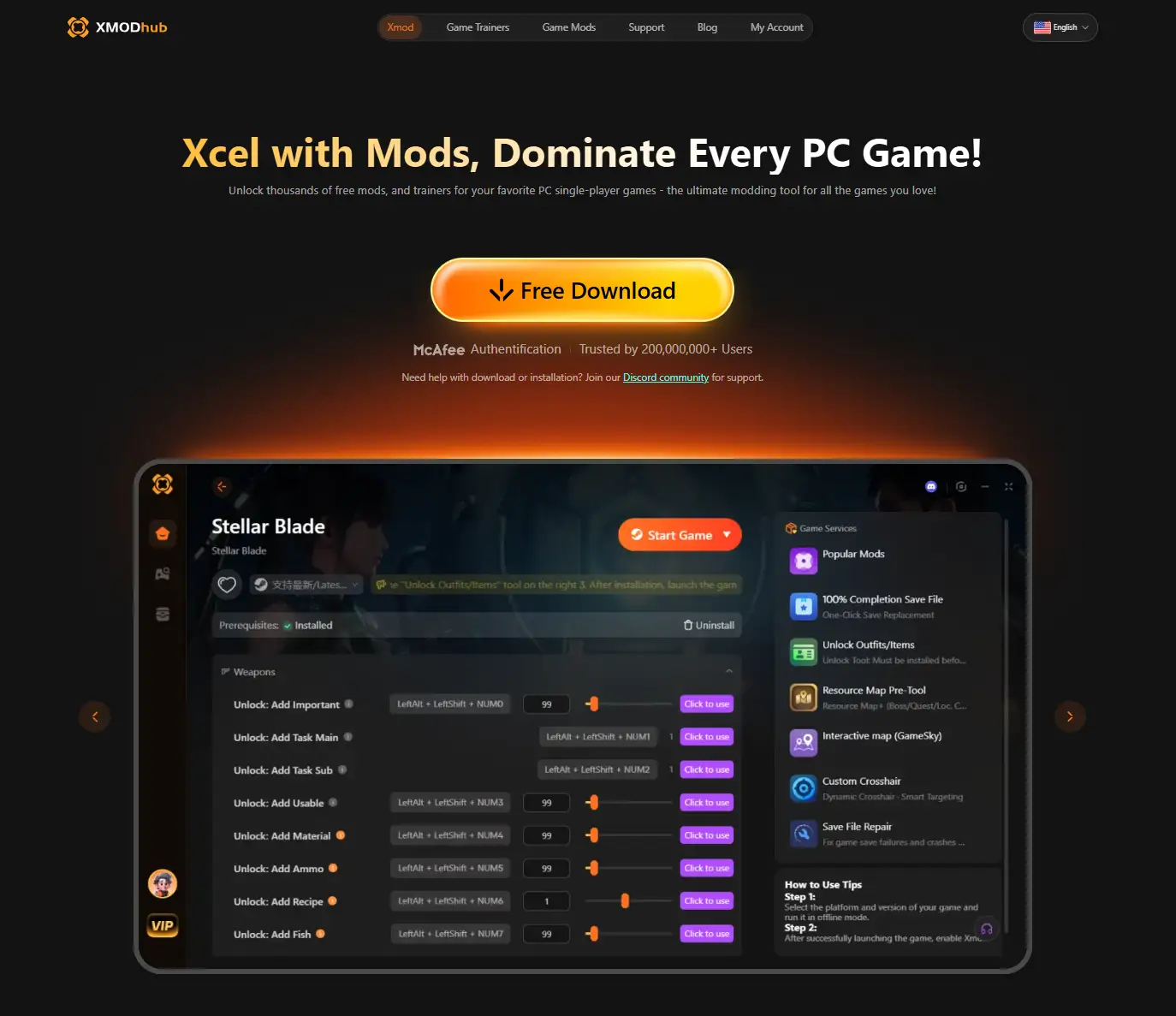
- What Is Terminator 2D: NO FATE?
- Why Players Look for a Cheat Engine Alternative?
- Why XMOD Is the Best Alternative to Cheat Engine?
- Key Features of XMOD for ETerminator 2D: NO FATE
- How to Use XMOD Safely?
- Benefits of Using XMOD Over Cheat Engine
- Tips for Getting the Most Out of XMOD
- Other Games You Can Enhance with XMOD
- FAQ
- Final Thoughts
What Is Terminator 2D: NO FATE?
Terminator 2D: NO FATE is a 2D action side-scroller developed by Bitmap Bureau and published by Reef Entertainment, released November 2025 for PC, PlayStation, Xbox, and Nintendo Switch.
The game delivers authentic T2: Judgment Day arcade action with:
- Playable characters: Sarah Connor, John Connor, and T-800
- Multiple gameplay styles: run-and-gun shooting, brawler combat, stealth, platforming
- Boss battles against the liquid metal T-1000
- Future War Resistance missions against Skynet
- Multiple game modes and branching endings
Features include detailed pixel-art recreations of iconic film scenes, cinematic soundtrack blending original score with new compositions, and various difficulty modes from Story to Boss Rush.
Why Players Look for a Cheat Engine Alternative?
The gameplay in Terminator 2D: NO FATE embraces old-school arcade difficulty with several challenging elements:
- Limited continues and instant-death scenarios
- Boss encounters with T-1000 requiring pattern memorization
- Stealth sections punishing detection harshly
- Future War missions demanding resource management
For players wanting to experience the Terminator story without constant failure, these challenges can feel restrictive. Traditional tools like Cheat Engine carry significant drawbacks:
- Complex memory scanning for fast-paced arcade action
- High crash risk during intense sequences
- Security vulnerabilities and antivirus flags
- Compatibility issues with game patches
This pushes players toward a safer alternative like XMOD.
Why XMOD Is the Best Alternative to Cheat Engine?
XMOD provides a safer, easier alternative to manual memory editing, removing the risks and hassles of custom Cheat Engine tables during intense sequences.
Key benefits:
- Secure trainer use with no memory hacking
- One-click activation for all players
- Wide support for arcade and side-scrolling games
- Regular updates for patch compatibility
- Flexible options for targeted assistance
With XMOD, you can enjoy Bitmap Bureau’s faithful Terminator 2 experience, focusing on action and pixel art instead of technical issues.
Potential XMOD trainer options for Terminator 2D: NO FATE may include:
- Infinite Lives — never face permanent game overs during Story or Arcade modes
- Unlimited Ammunition — maintain continuous firepower against Skynet’s machines
- Enhanced Damage Output — defeat Terminators and the T-1000 more efficiently
- God Mode / Invincibility — survive intense boss battles and overwhelming enemy waves
- Boss Fight Assistance — reduce T-1000 health or slow his pursuit patterns
- Stealth Immunity — avoid detection during asylum escape and infiltration sequences
- Infinite Continues — retry challenging sections without losing progression
- Level Skip Option — access specific iconic scenes or Future War missions directly
- Score Multiplier — achieve higher arcade rankings for leaderboard goals
- Unlock All Modes — immediately access Arcade, Infinite, Boss Rush, and training modes
How to Use XMOD Safely?

Getting started with XMOD for Terminator 2D: NO FATE is simple:
- Install XMOD, open it, and choose “Terminator 2D: NO FATE” from the supported games list.
- Launch the game through XMOD for proper trainer compatibility.
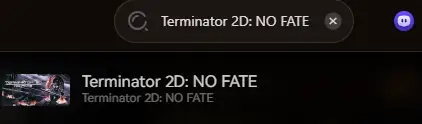
- Open the XMOD overlay in-game and toggle the trainers you need.
- Back up your save before using major features.
- Use partial cheats if you want challenge in normal fights but help in boss battles.
- Pick trainers based on your style — from extra lives for reduced frustration to full invincibility for story-focused play.
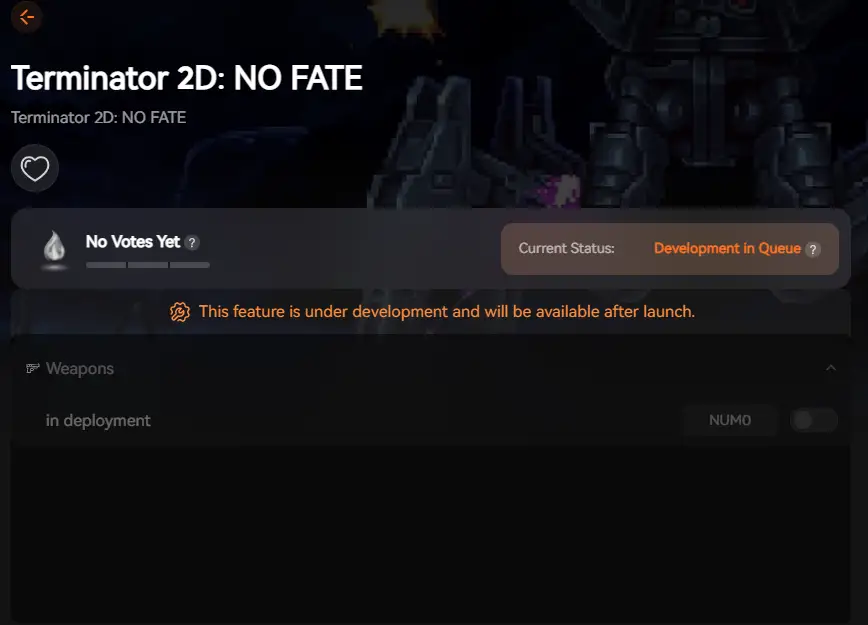
XMOD will provide full trainer support upon the game’s official release, ensuring compatibility and stability from day one.
- Using XMOD provides several advantages over traditional memory editing:
- Better Stability ensures less chance of crashes during fast-paced arcade action or boss transitions. Ease of Use delivers one-click toggles instead of complex memory address scanning. Story Focus allows experiencing the Terminator narrative without gameplay frustration blocking progress. Flexible Difficulty gives you control over which challenges to preserve and which to ease.
- Safe Modding provides more reliability than injecting random scripts into a multi-platform arcade title. Accessibility enables players of varying skill levels to enjoy Bitmap Bureau’s loving recreation of T2, regardless of their arcade game proficiency or patience for old-school difficulty.
Tips for Getting the Most Out of XMOD
Maximize your experience with these strategies:
- Use infinite lives when learning level layouts and enemy patterns
- Activate enhanced damage during T-1000 boss fights
- Enable stealth immunity for frustrating infiltration sections
- Combine unlimited ammo with normal damage for balanced gameplay
- Use level skip to replay favorite movie scenes
- Enable only infinite continues for partial assistance
- Keep XMOD updated for patches and new content
Other Games You Can Enhance with XMOD
XMOD supports many arcade-style action games and retro-inspired titles:
FAQ
Q1: Is XMOD safe for Terminator 2D: NO FATE?
A: Yes — XMOD is a mature trainer platform, much more stable than manual memory editing for arcade-style games. However, backing up your save is recommended before major modifications.
Q2: Will using trainers ruin the arcade experience?
A: It depends on your preferences and how you use them. You can selectively enable trainers for specific challenges like boss fights while maintaining authentic arcade difficulty elsewhere, or fully customize accessibility based on your enjoyment.
Q3: Can I still unlock achievements if I use XMOD?
A: Trainer usage may affect achievement tracking on some platforms. If achievements matter to you, consider using trainers selectively or maintaining separate save files for enhanced versus authentic playthroughs.
Q4: What happens when Terminator 2D: NO FATE gets updated?
A: XMOD typically updates its trainer support for major patches and new content releases. Check for trainer version updates after the game receives new modes or features.
Q5: Will this work on all platforms (PC, PlayStation, Xbox, Switch)?
A: XMOD trainers are designed for PC versions. Console platforms (PlayStation, Xbox, Nintendo Switch) have different system architecture that typically doesn’t support trainer tools.
Final Thoughts
Terminator 2D: NO FATE is a faithful arcade-style tribute to Terminator 2, featuring pixel art, fast-paced action, and iconic scenes. Its old-school difficulty can feel punishing for modern players.
With XMOD, you can reduce frustration, adjust challenge levels, and enjoy the story, visuals, and fights — including battles with the T-1000 — without constant deaths.
Use it to explore all modes and endings, refine Future War missions, or enjoy a more accessible playthrough. Whether you want arcade mastery or a smoother narrative experience, XMOD lets you shape your own fate.