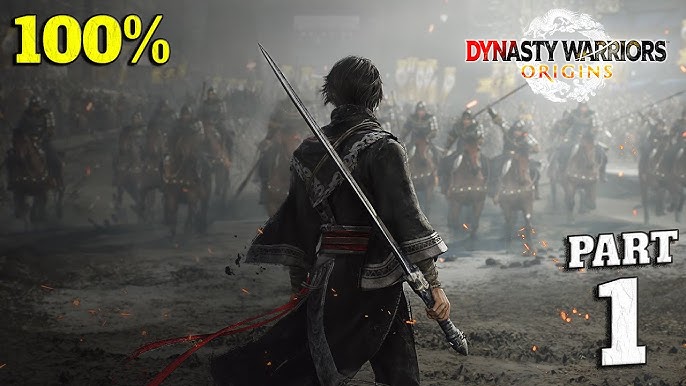Summary: This guide outlines the complete system requirements for Voidtrain, covering both minimum and recommended specs to ensure you’re ready for the interdimensional survival-train adventure.
Voidtrain invites you to build and pilot your own train through the Void, exploring floating islands, battling creatures, crafting gear, and playing solo or in co-op—making it essential that your PC is fully prepared.
In this guide, you’ll find minimum and recommended hardware specs, learn whether a low-end setup can handle the game, and discover how XMOD can enhance your Voidtrain experience with powerful performance tools, FPS optimization, and gameplay mods. Whether you want smoother performance or a more customized adventure, XMOD helps you get the most out of your journey.
Let’s break down everything you need to know before boarding the train into the unknown.
Table of contents
- What is Voidtrain?
- System Requirements for Voidtrain: Minimum and Recommended
- Can You Run Voidtrain on a Low-End PC?
- Can My PC Run Voidtrain?
- How to Enhance Gameplay Experience with XMOD?
- Conclusion
What is Voidtrain?

Voidtrain is a survival-train adventure game where you build and customize a train traversing interdimensional floating islands in the Void. You’ll explore, gather resources, craft weapons, and defend against creatures and hostile entities. It supports solo and cooperative play, and its mix of exploration, base-building and combat makes system requirements an important consideration.
System Requirements for Voidtrain: Minimum and Recommended
Before you jump aboard the Voidtrain, make sure your PC meets the hardware and software specs below.
- OS: 64-bit Windows 7 / 8 / 10
- Processor: Intel Core i5-2400 @ 3.1 GHz or AMD FX-6300 @ 3.5 GHz
- Memory: 8 GB RAM
- Graphics: NVIDIA GeForce GTX 670 or equivalent with 2 GB VRAM
- DirectX: Version 11
- Storage: ~25-35 GB free space (various sources list 25 or 35 GB)
- OS: 64-bit Windows 7 / 8 / 10
- Processor: Intel Core i7-4770 @ 3.4 GHz or AMD Ryzen 5 1600 @ 3.2 GHz
- Memory: 8 GB RAM (same as minimum)
- Graphics: NVIDIA GeForce GTX 970 or equivalent with 4 GB VRAM
- Storage: ~25-35 GB free space
Use these as your checklist for hardware readiness.
Can You Run Voidtrain on a Low-End PC?
Yes — Voidtrain is reasonably accessible by modern standards: the minimum memory requirement is 8 GB RAM, and the baseline GPU is a GTX 670-level card.
If your system falls slightly below these specs, you may still run the game by:
- Reducing resolution to 720p or 1080p
- Lowering graphics settings (shadows, post-processing, draw distance)
- Closing background apps to free RAM and CPU resources
While you may not enjoy max settings or high frame rates, the experience is playable on modest machines.
Can My PC Run Voidtrain?
To evaluate whether your PC is ready:
- Check your OS (must be 64-bit Windows 7/8/10).
- Review your CPU—if it’s at least Intel i5-2400 or AMD FX-6300 class, you meet the minimum.
- Ensure you have 8 GB RAM.
- Verify your GPU is at least equivalent to GTX 670 (2 GB VRAM) for minimum, or GTX 970 (4 GB VRAM) for recommended.
- Confirm you have ~25-35 GB of free storage. If all checks pass, you’re good to go. Falling short on one area doesn’t automatically block gameplay — adjust settings accordingly.
How to Enhance Gameplay Experience with XMOD?

If you use a tool such as XMOD (or an analogous mod/performance-toolkit), you can unlock additional options:
- Performance boosts: disable or optimize shadows, reflections, or volumetric effects to improve FPS.
- Customization: adjust texture quality, resolution scale, and train-interior decorations for smoother performance or visual fidelity.
- Quality-of-life mods: faster crafting, resource drops, or expanded UI elements to streamline gameplay. Make sure the mod/tool is compatible with the game version, backup your save data, and run in offline mode if required.
Using these enhancements, you can tailor the experience to your PC’s capabilities and your preferred style.
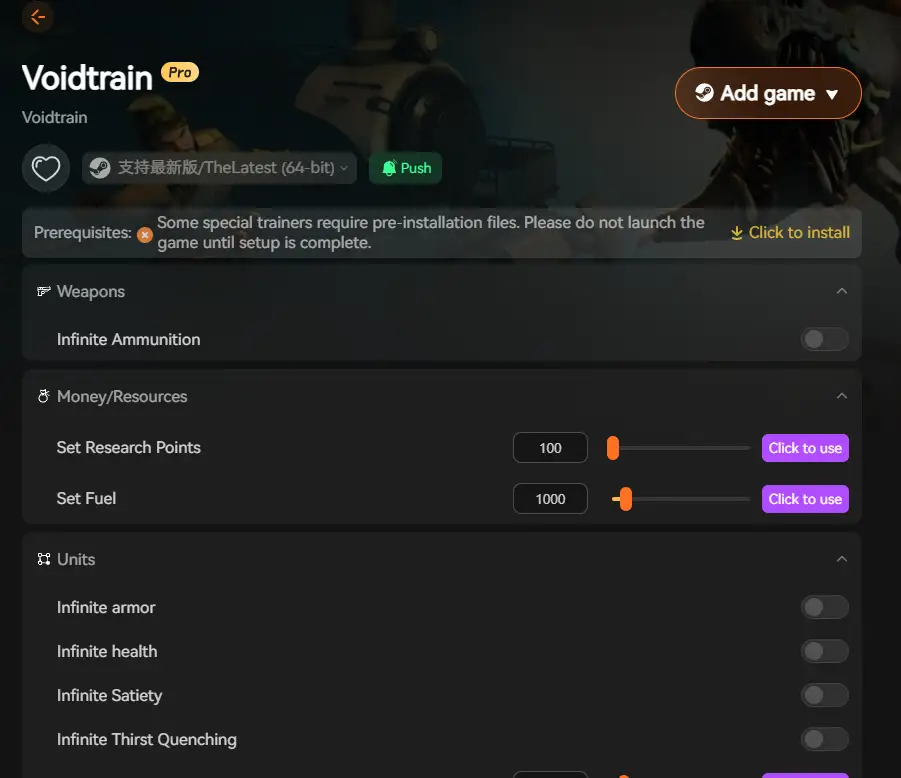
Conclusion
Voidtrain delivers a unique survival-train adventure across floating worlds, and being aware of the system requirements ensures your setup is ready. Whether you have a mid-tier rig or a more powerful machine, small optimizations and adjustments can vastly improve your experience. If you opt to use tools like XMOD, you’ll gain greater control over performance, visuals, and gameplay flexibility. Prepare your system, fine-tune your settings, and get ready to board the train into the Void.