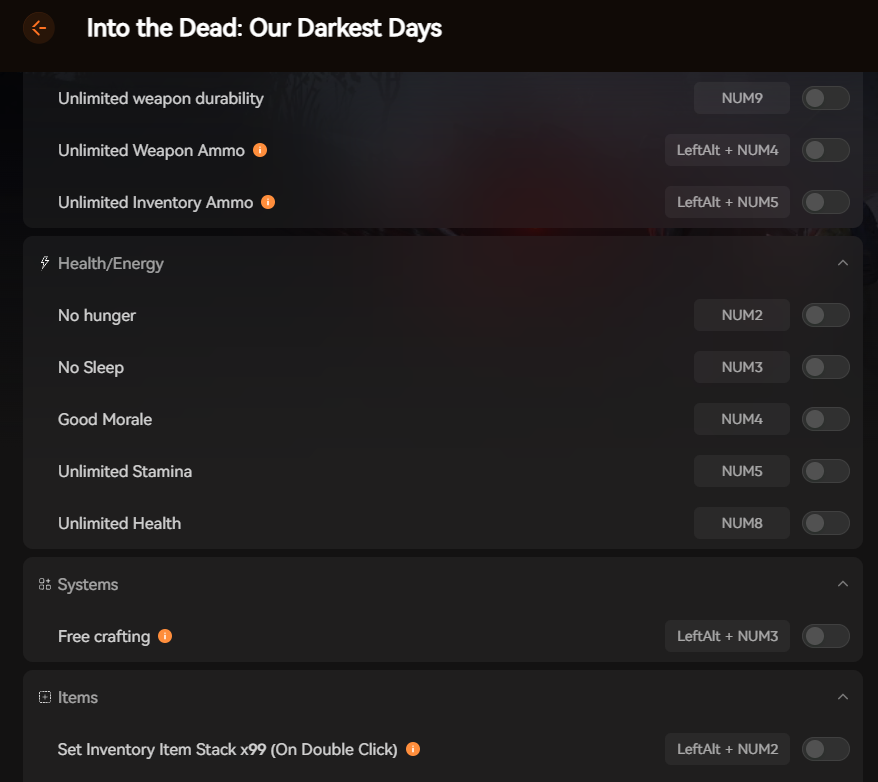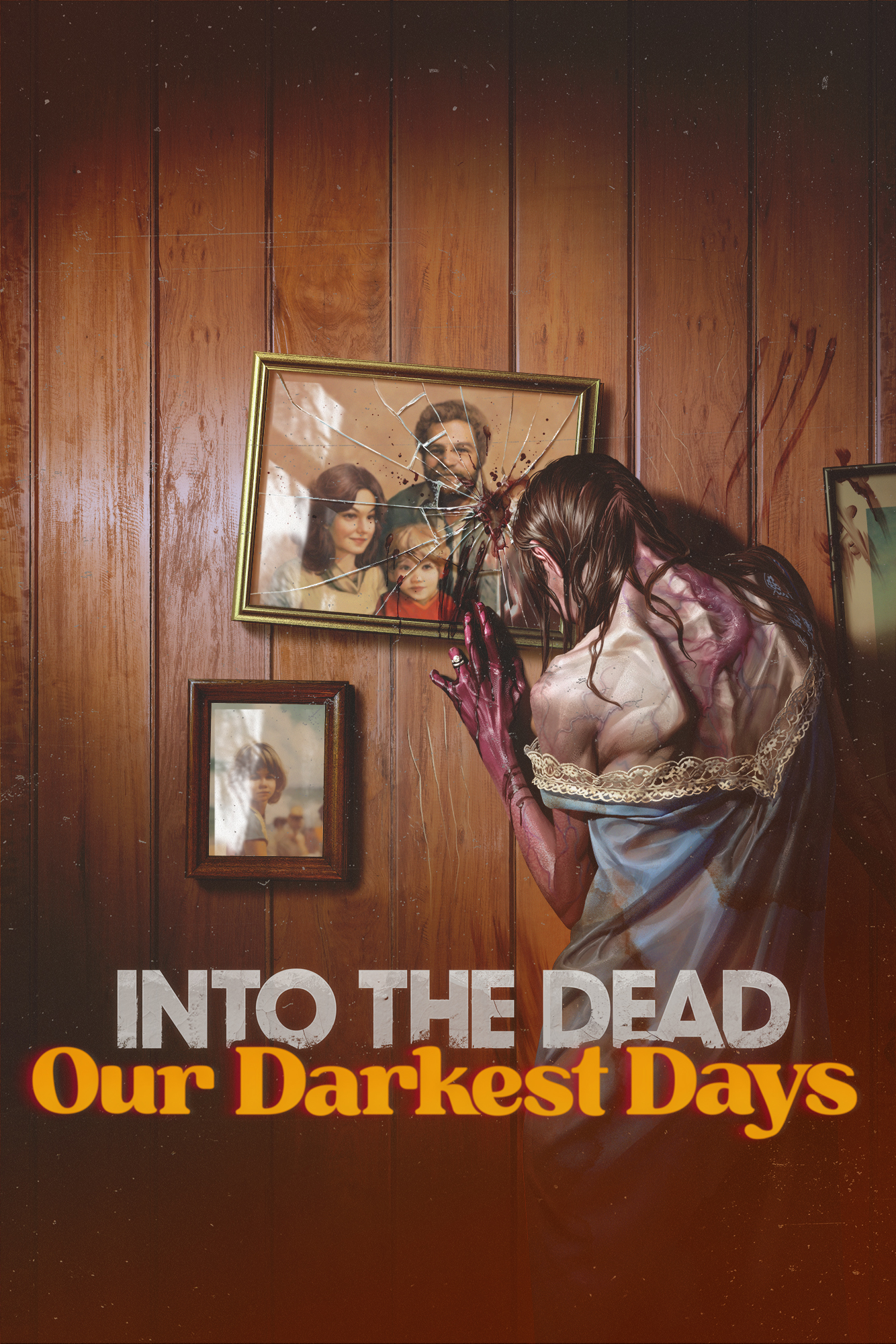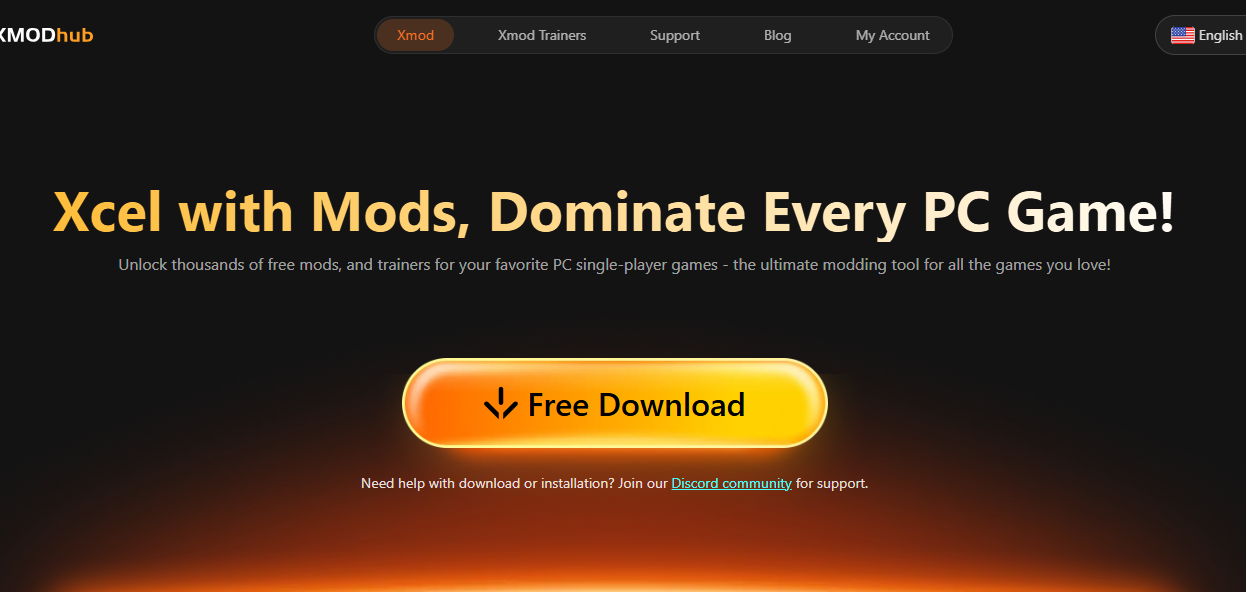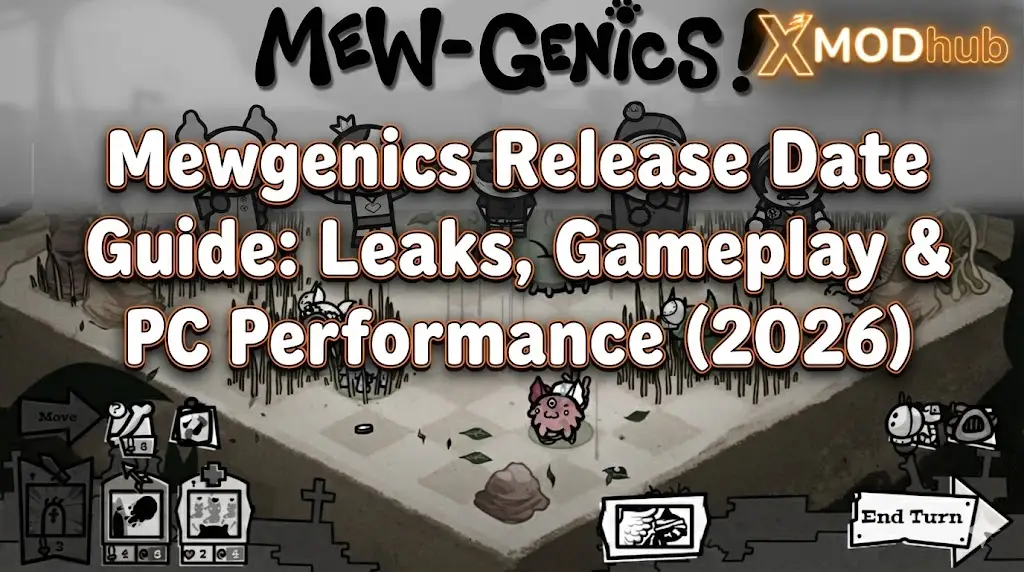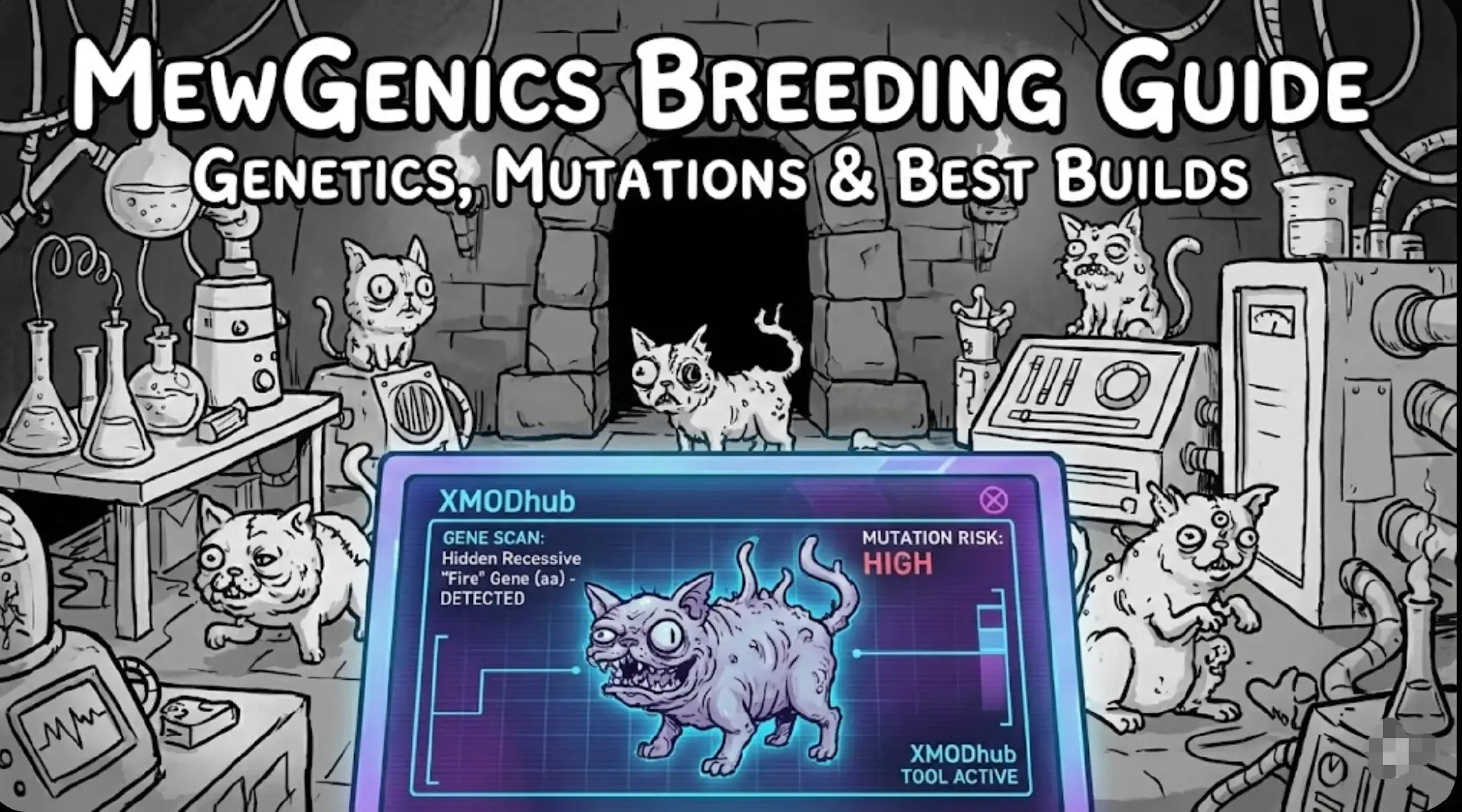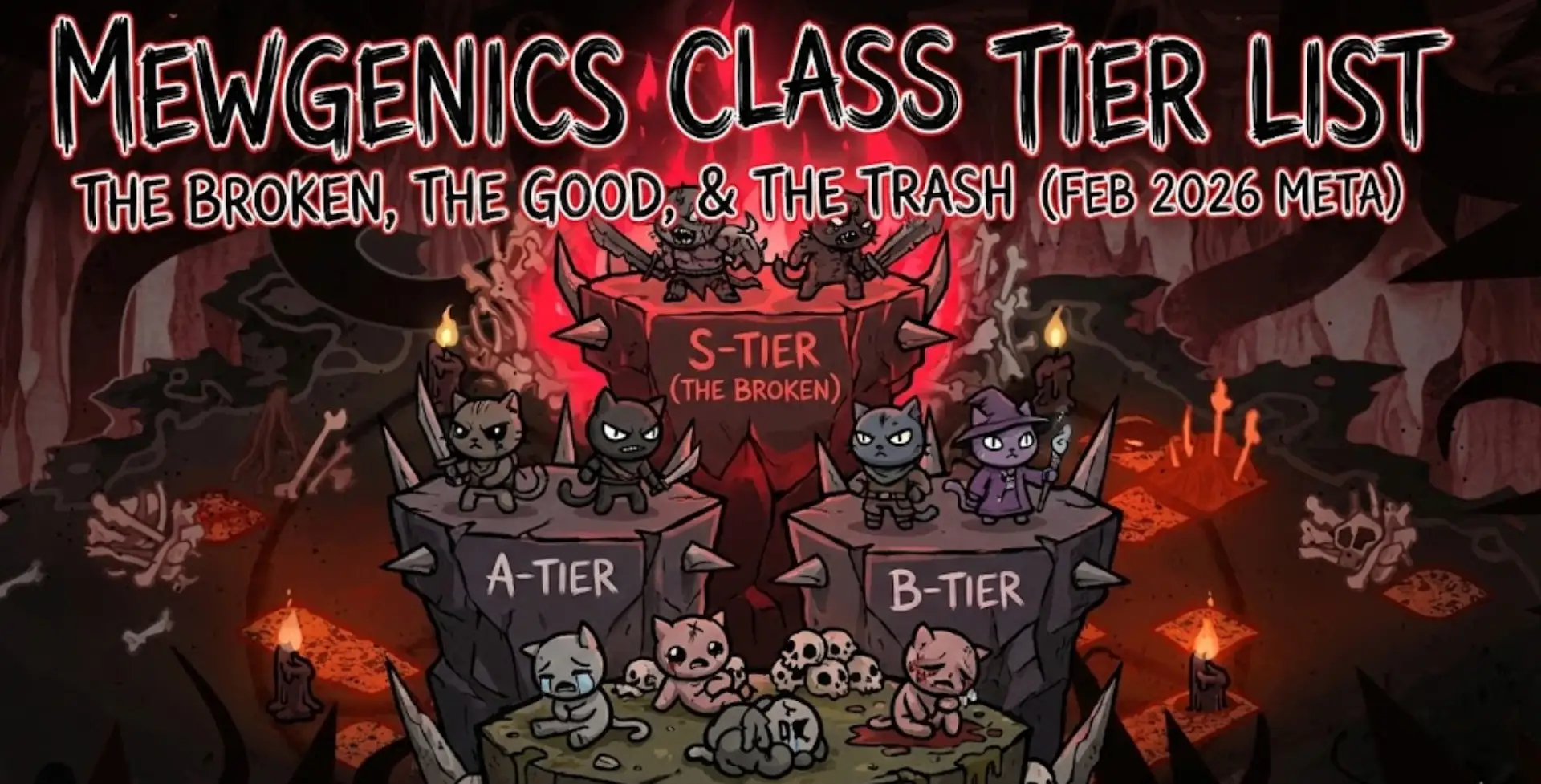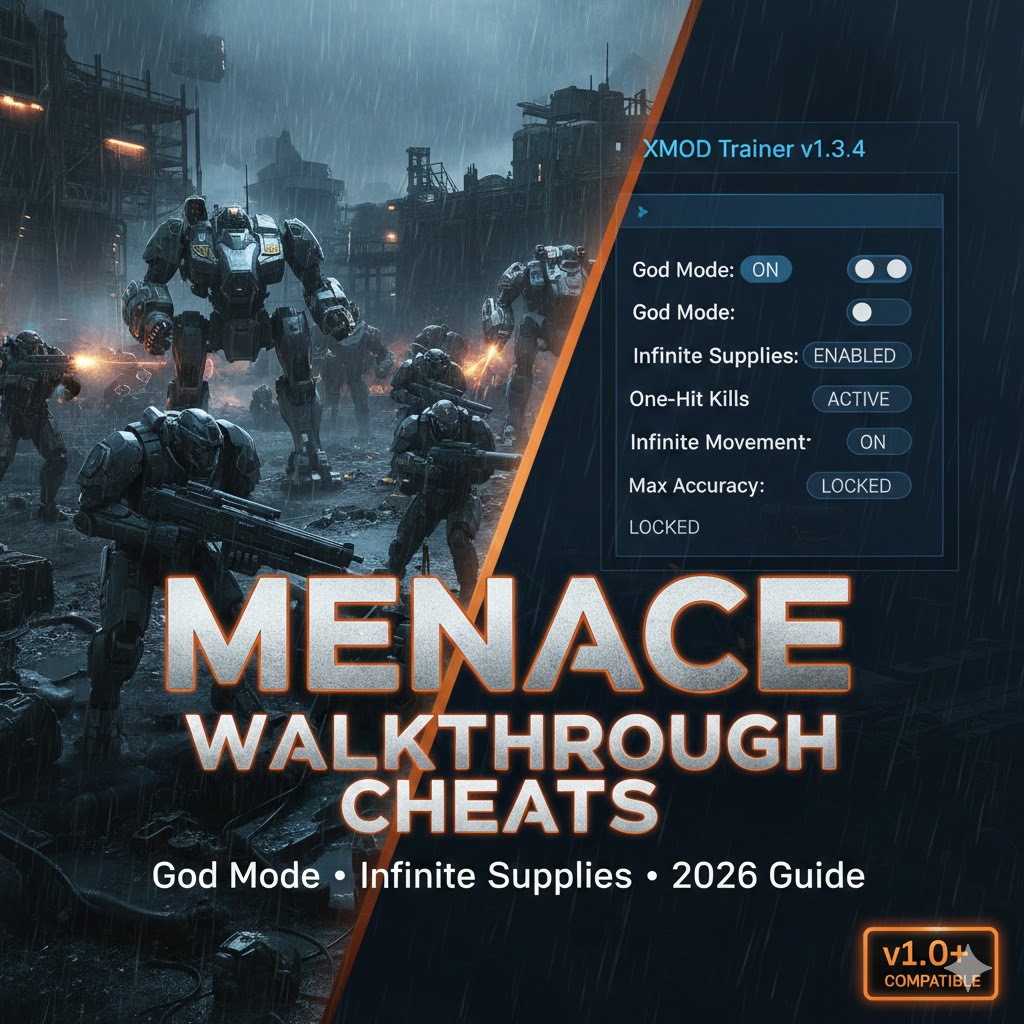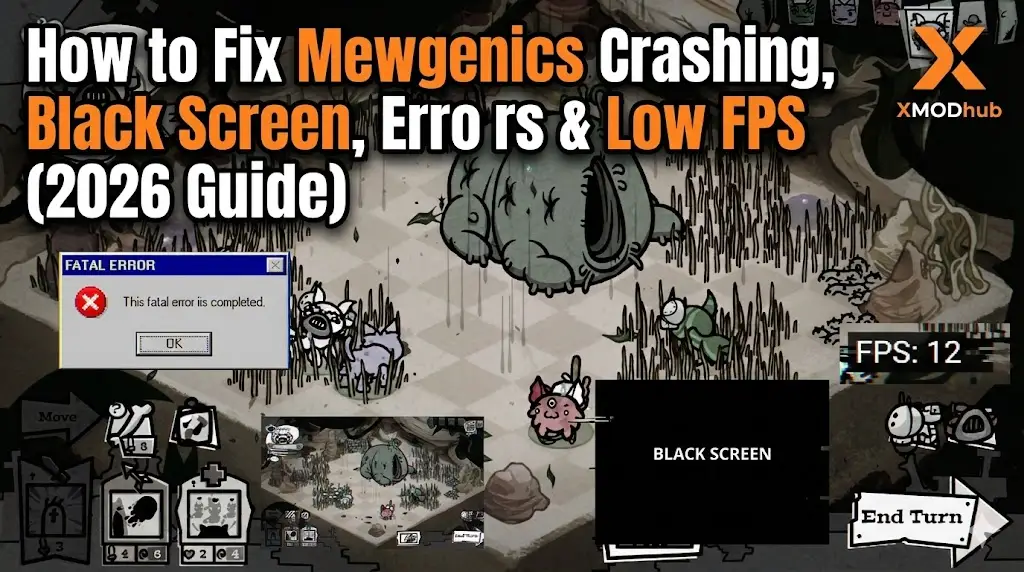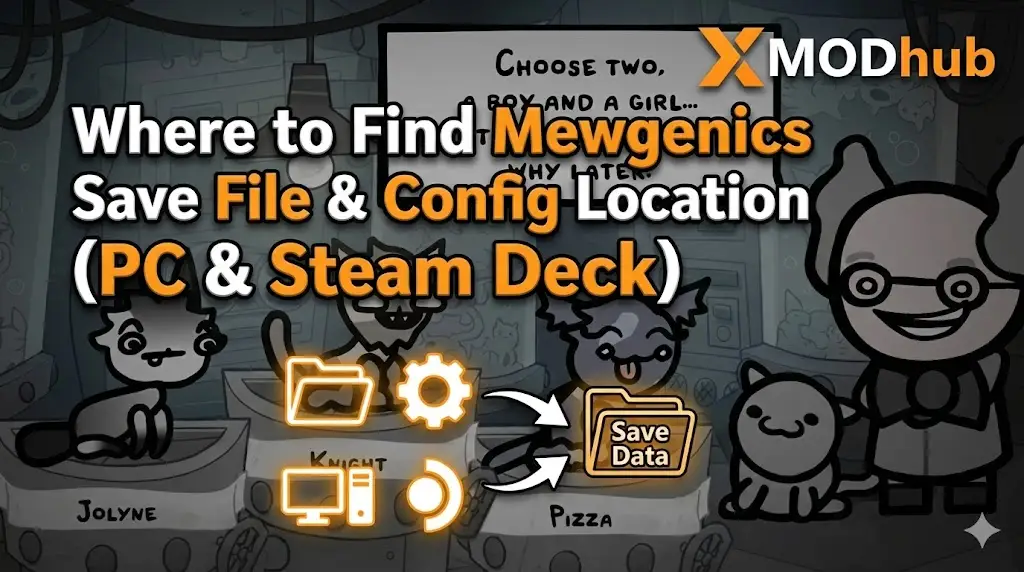Summary: Unlock cheats and mods safely in Into the Dead: Our Darkest Days with XMOD — the best Cheat Engine alternative for quick, risk-free boosts like unlimited resources, god mode, and more.
Looking to boost your Into the Dead: Our Darkest Days experience without the hassle or risk of using Cheat Engine?
XMOD is your all-in-one solution for safe, powerful, and easy-to-use cheats and mods. From unlimited resources and god mode to built-in translators and performance tools,
XMOD gives you full control over the apocalypse — without any coding or game file edits.
In this guide, we’ll walk you through why XMOD is the best Cheat Engine alternative, showcase its top cheats and tools, explain how to use it, and answer common questions to help you get started fast and safely.
Table of contents
- Why XMOD Is the Best Cheat Engine Alternative for Into the Dead: Our Darkest Days
- Best Into the Dead: Our Darkest Days Cheats and Mods on XMOD
- How to Use XMOD for Into the Dead: Our Darkest Days Cheats
- More Than Cheats: XMOD Mods & Gaming Tools
- Is XMOD Safe to Use?
- FAQs About XMOD and Into the Dead: Our Darkest Days Cheats
- Final Thoughts
Why XMOD Is the Best Cheat Engine Alternative for Into the Dead: Our Darkest Days
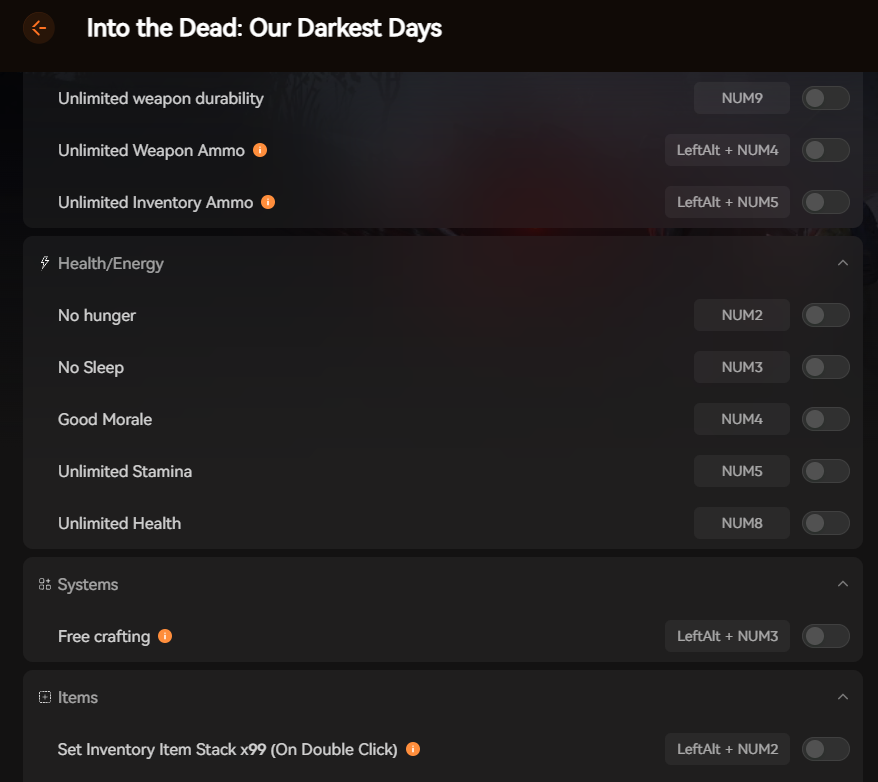
XMOD stands out as the top alternative to Cheat Engine for Into the Dead: Our Darkest Days thanks to its user-friendly interface, powerful features, and built-in safeguards. Unlike Cheat Engine, which requires technical know-how and manual memory editing, XMOD offers a plug-and-play experience that lets you unlock cheats like unlimited money, instant upgrades, and infinite resources in seconds.
With XMOD, you get:
- One-click mods — No coding or memory scanning required
- Safe & secure operation — No risk of malware or in-game bans
- Optimized for PC gaming — Works smoothly across different titles
- Regular updates — Stay compatible with the latest game versions
- All-in-one tool — Trainers, mods, performance boosts, and more
Whether you’re a casual player or a hardcore survival fan, XMOD gives you total control over your gameplay — without the complications of traditional cheat engines.
Best Into the Dead: Our Darkest Days Cheats and Mods on XMOD

XMOD gives you a full suite of one-click cheats designed to make survival in Into the Dead: Our Darkest Days effortless, whether you want pure fun, faster progression, or complete god-mode control. Here are the most powerful and popular options included in the trainer:
Weapon & Ammo Mods
- Unlimited Weapon Durability – Your melee and ranged weapons never break.
- Unlimited Weapon Ammo – Fire freely without ever reloading.
- Unlimited Inventory Ammo – Stockpile huge amounts of bullets with no limits.
Health & Survival Mods
- No Hunger – Your character never needs food.
- No Sleep – Skip rest entirely and explore endlessly.
- Good Morale – Keep your survivor’s mindset maxed at all times.
- Unlimited Stamina – Sprint, fight, and escape without cooldowns.
- Unlimited Health – Become unkillable, even in a horde.
Crafting & Resources
- Free Crafting – Build anything without using materials.
- Set Inventory Stack x99 – Instantly max out any item to 99 with a double-click.
- Unlimited Inventory Item Use – Items never decrease when used.
Player & Combat Enhancers
- Damage Multiplier – Increase your attack power to wipe out zombies in one hit.
- Zombies Cannot Grab You – Move safely through crowds without being grabbed or slowed.
These cheats can be toggled individually using hotkeys, so you can play your way — from balanced boosted gameplay to full god-mode domination. All features run safely through XMOD with no manual memory editing or file tampering required.
How to Use XMOD for Into the Dead: Our Darkest Days Cheats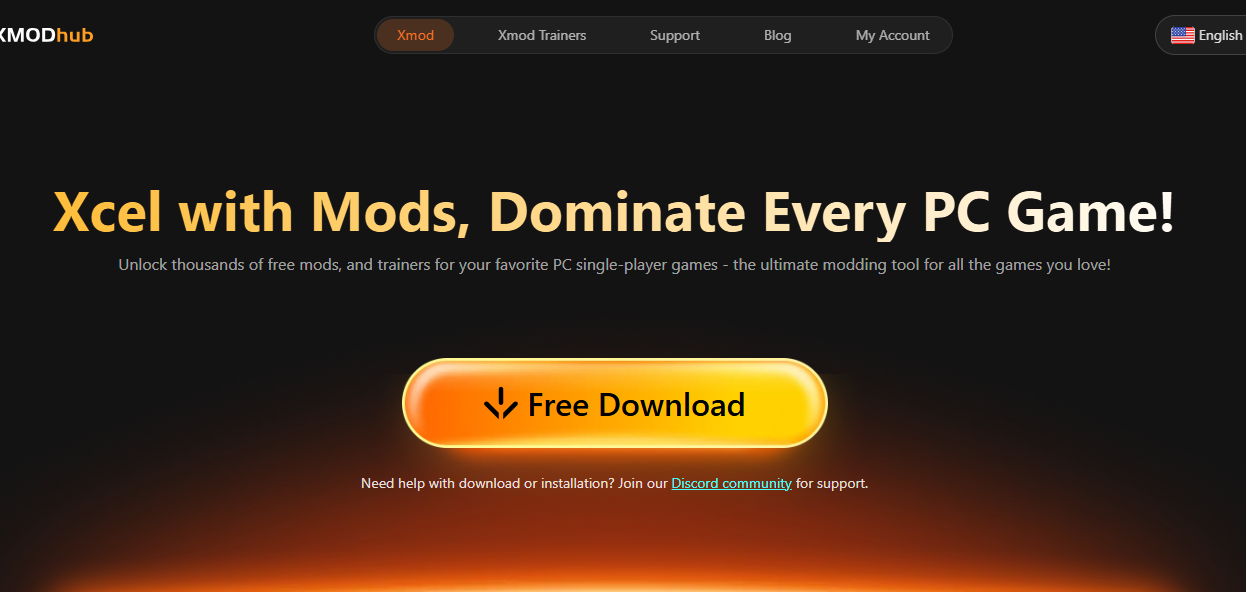
- Download & install XMOD Get the latest version from the official XMOD website and install it on your PC.
- Launch XMOD and open the game Start XMOD first, then run Into the Dead: Our Darkest Days.
- Select the game in XMOD XMOD will detect the game automatically — just click on it to load the cheats.
- Toggle cheats on/off Use the switches or hotkeys (like
NUM1, LeftAlt + NUM3, etc.) to activate any cheat you want.
- Play with mods instantly Once enabled, the cheats take effect in real time — no restarting or file editing needed.
That’s it — no coding, no Cheat Engine tables, no risk. Just click, activate, and survive the apocalypse your way.
More Than Cheats: XMOD Mods & Gaming Tools
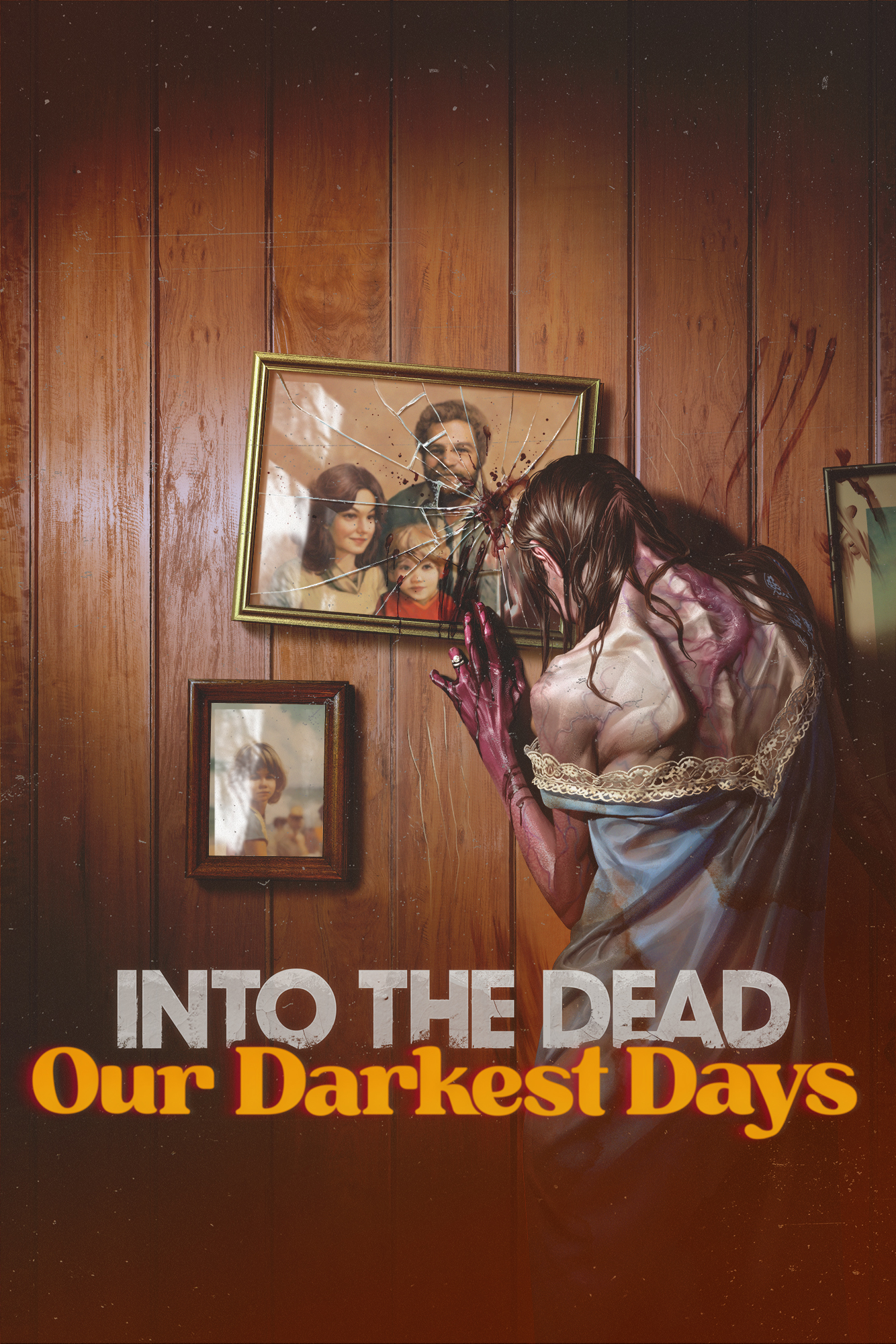
XMOD isn’t only about activating cheats — it’s a complete game-enhancement toolkit. Alongside trainers, it includes helpful features that make gaming smoother, faster, and more customizable.
Here’s what else you get:
Game Mods & Enhancements
- One-click mods for inventory, crafting, stamina, ammo, and more
- Automatic updates to keep mods working after patches
- No manual file editing or mod manager required
Translation & UI Tools
- Built-in game translation (for unsupported languages)
- Customizable hotkeys and overlays
- Dark mode and compact view for cleaner navigation
Safety & Convenience
- Anti-ban protection for single-player games
- No malware, scripts, or risky memory scans
- Auto-backup feature so your saves stay safe
XMOD works like a trainer + mod manager + performance tool all in one lightweight app — perfect for players who want power without the technical hassle.
Is XMOD Safe to Use?
Yes — XMOD is designed to be safe, clean, and risk-free for single-player PC games. Unlike Cheat Engine or random mod downloads, XMOD doesn’t require memory editing, script injection, or manual file changes, which are the usual causes of bans, crashes, and malware issues.
Here’s why it’s considered safe:
No viruses or hidden software — The installer is clean and verified
Works offline / single-player only — No risk of online bans
No game file editing — Everything runs in real time through an overlay
Auto-backup system — Your save files stay protected
Official updates — Keeps the trainer compatible with the latest game versions
No ads, no crypto miners, no trackers
As long as you download XMOD from the official site and use it only in offline / single-player mode, it’s one of the safest cheat-mod tools available.
FAQs About XMOD and Into the Dead: Our Darkest Days Cheats
Q: Do I need technical skills to use XMOD?
A: No — XMOD is designed for everyone. Just install, launch the game, and toggle cheats on or off with one click or hotkeys.
Q: Will XMOD get me banned?
A: No, as long as you use it in single-player mode only. XMOD is safe because it doesn’t modify game files or interact with online servers.
Q: Is XMOD free?
A: Yes, XMOD offers a free version with core cheats. Some advanced features may require a premium account.
Q: Does XMOD support the latest updates for Into the Dead: Our Darkest Days?
A: Yes — XMOD updates regularly to stay compatible with new game patches and versions.
Q: Can I uninstall XMOD easily?
A: Absolutely. XMOD is lightweight and can be fully removed from your system at any time through standard uninstall methods.
Q: What if a cheat doesn’t work?
A: Make sure the game and XMOD are both updated. If there’s still an issue, XMOD’s support team or community may already have a quick fix.
Final Thoughts
If you’re looking to enhance your Into the Dead: Our Darkest Days experience, XMOD stands out as the simplest, safest, and most powerful tool available today. Whether you’re after unlimited resources, unstoppable health, or a smoother, more optimized game, XMOD delivers everything in one convenient app — no coding, no hassle, just pure fun.
For casual players, hardcore survivors, and mod enthusiasts alike, XMOD turns a tense survival game into a fully customizable adventure. Give it a try and take control of the apocalypse — on your terms.
I am a passionate gamer and writer at XMODhub, dedicated to bringing you the latest gaming news, tips, and insights.
Connect with me:
LinkedIn Profile ↗