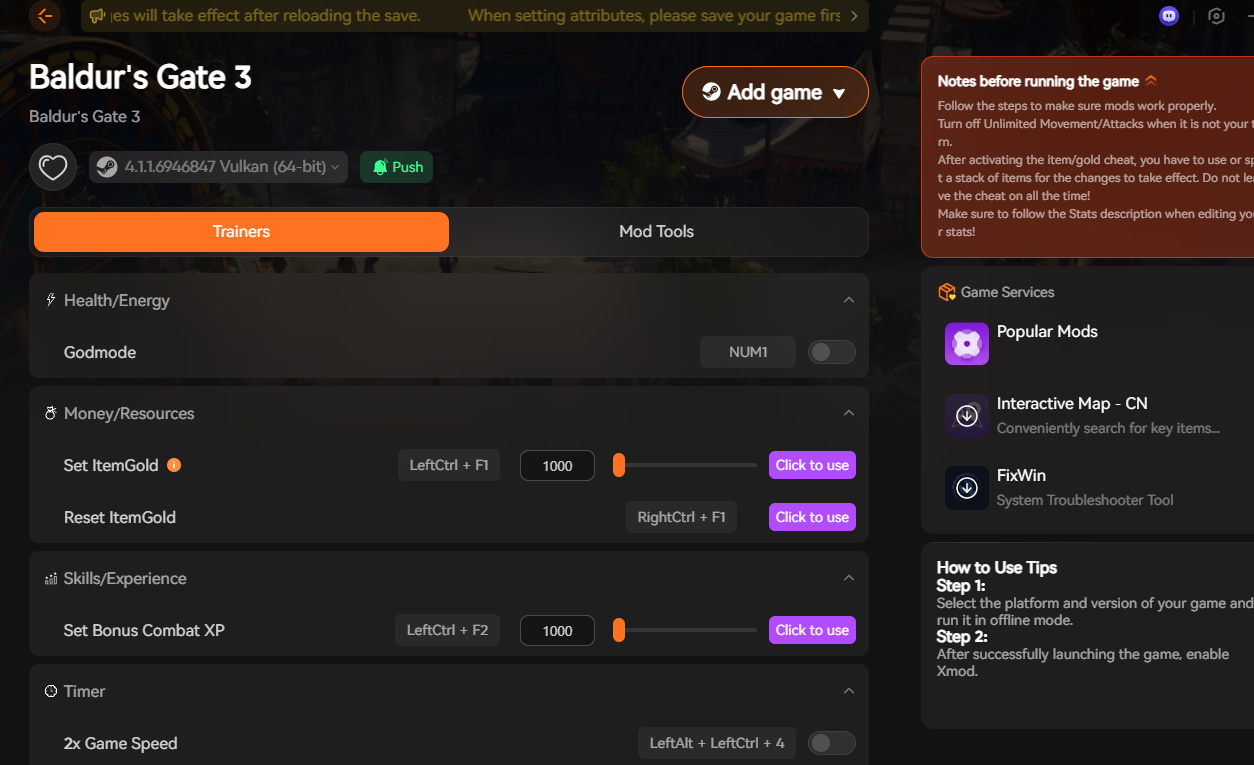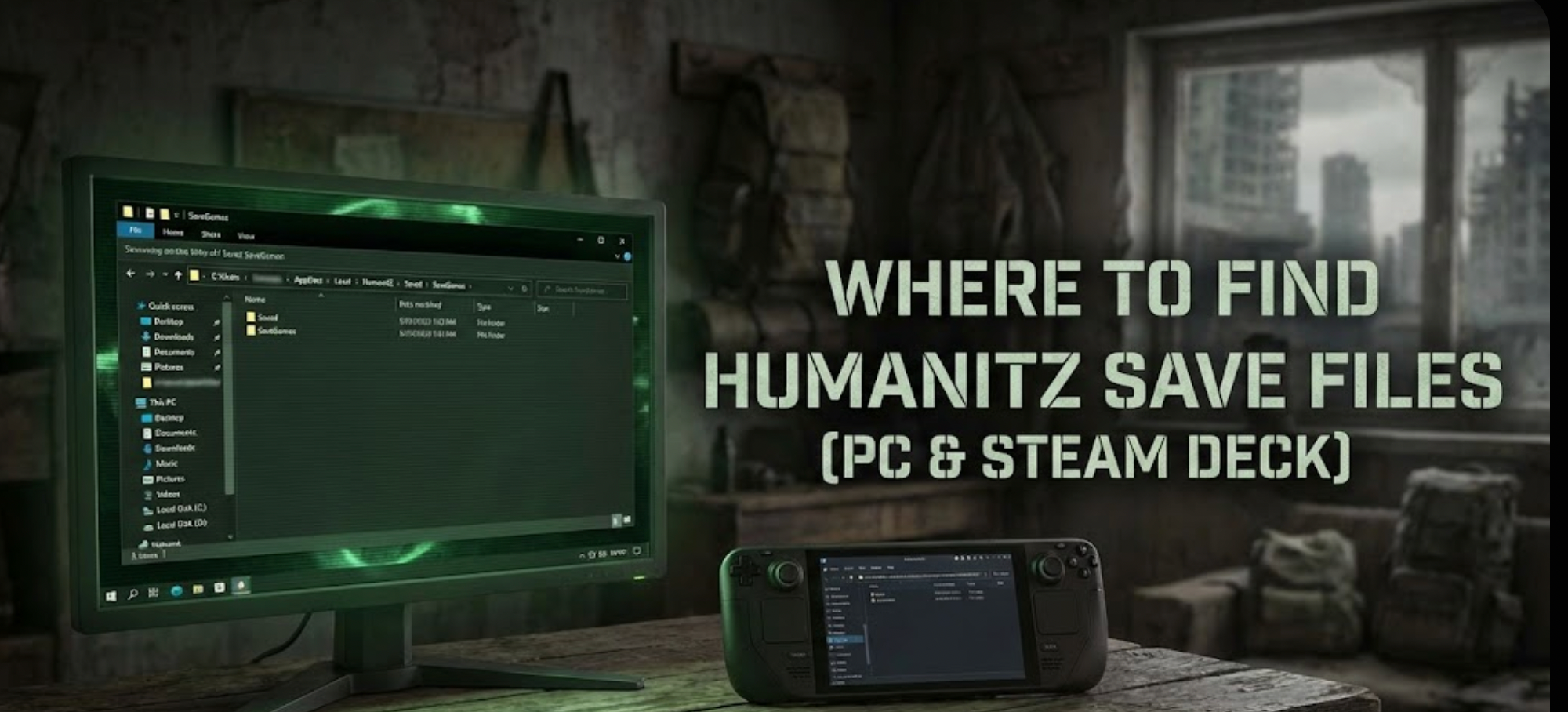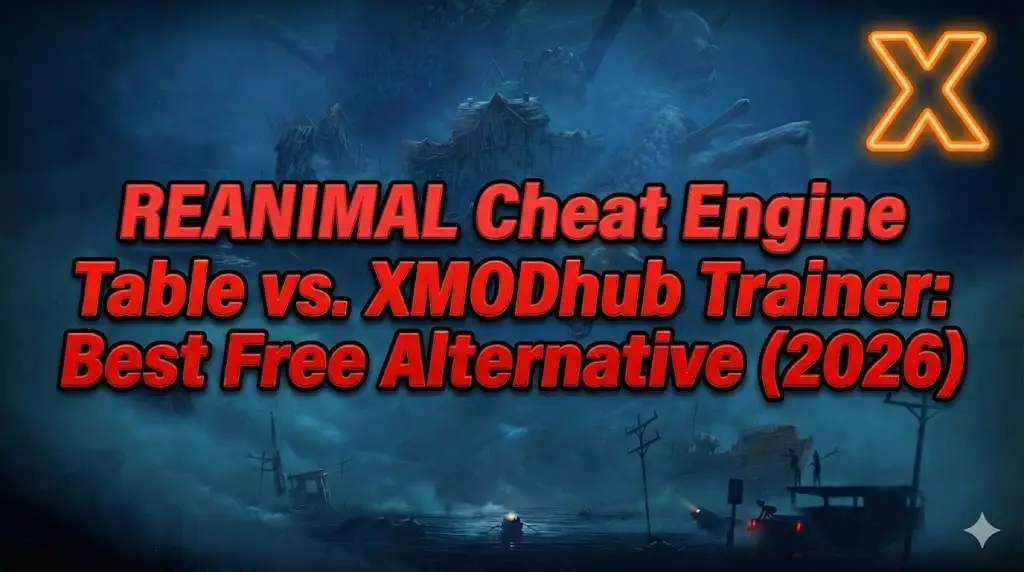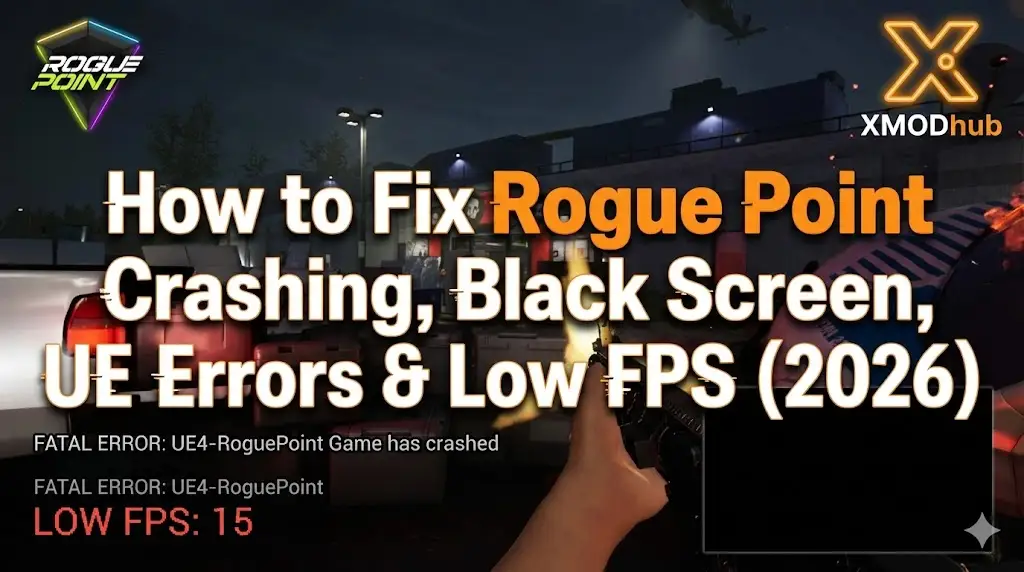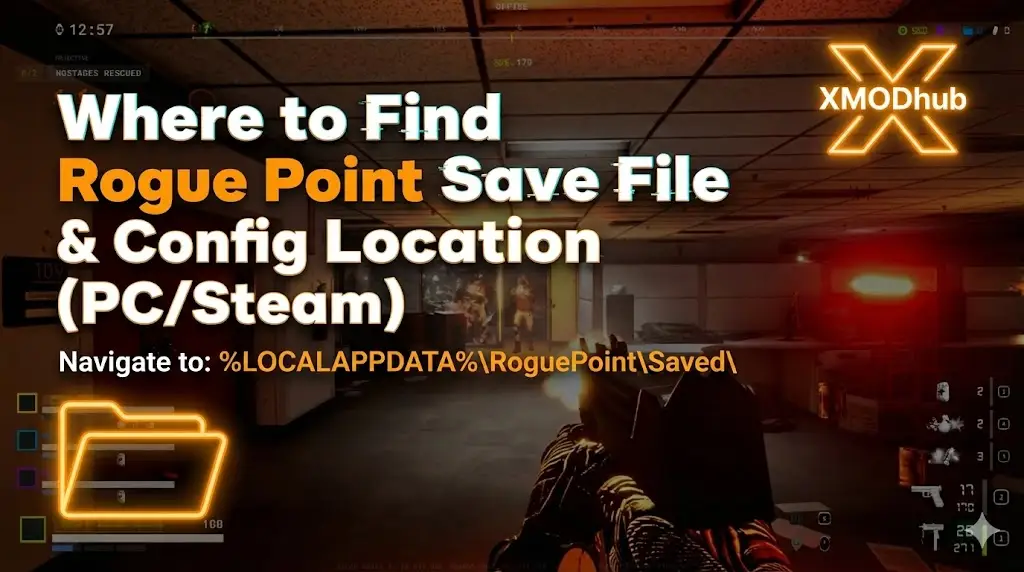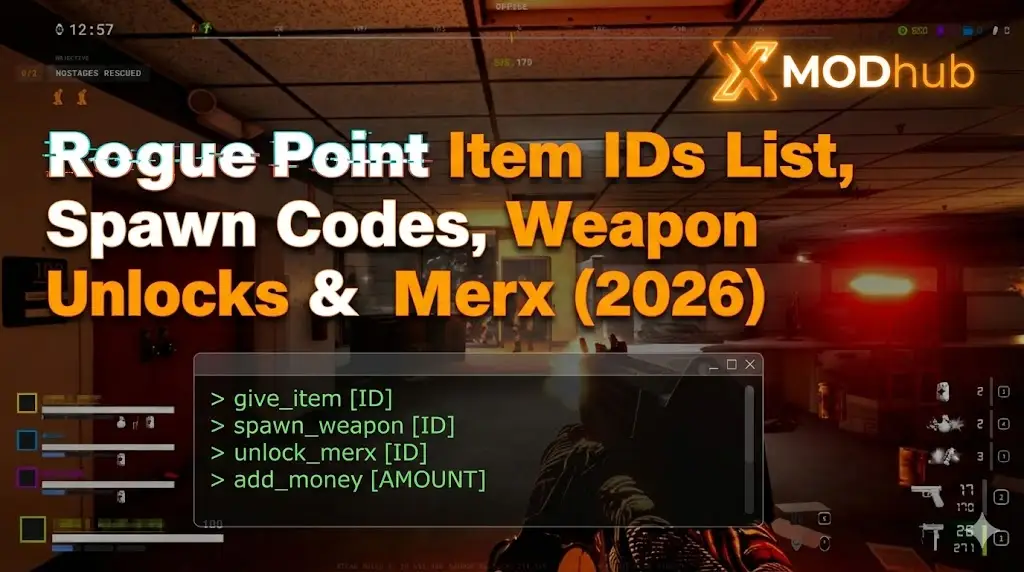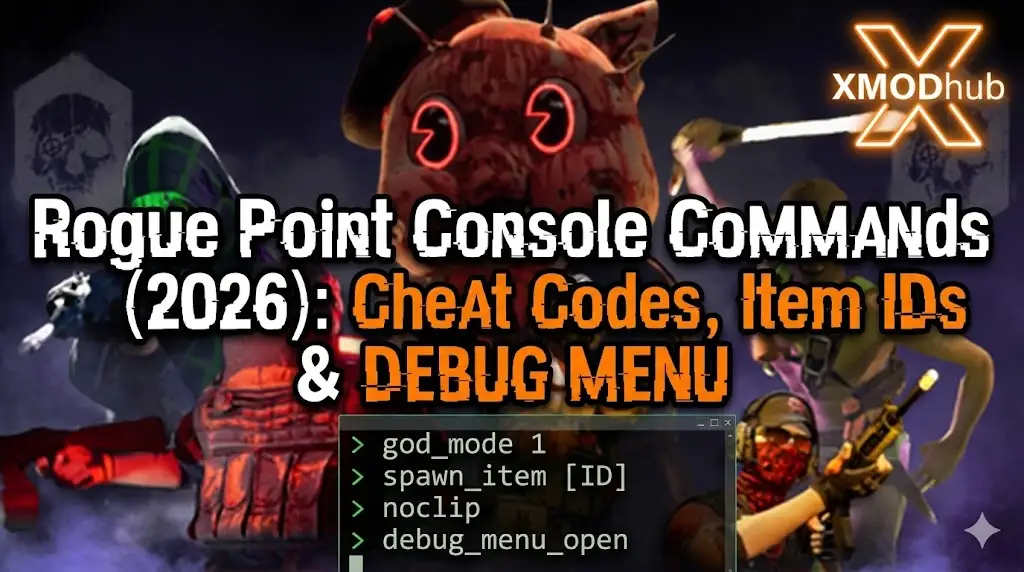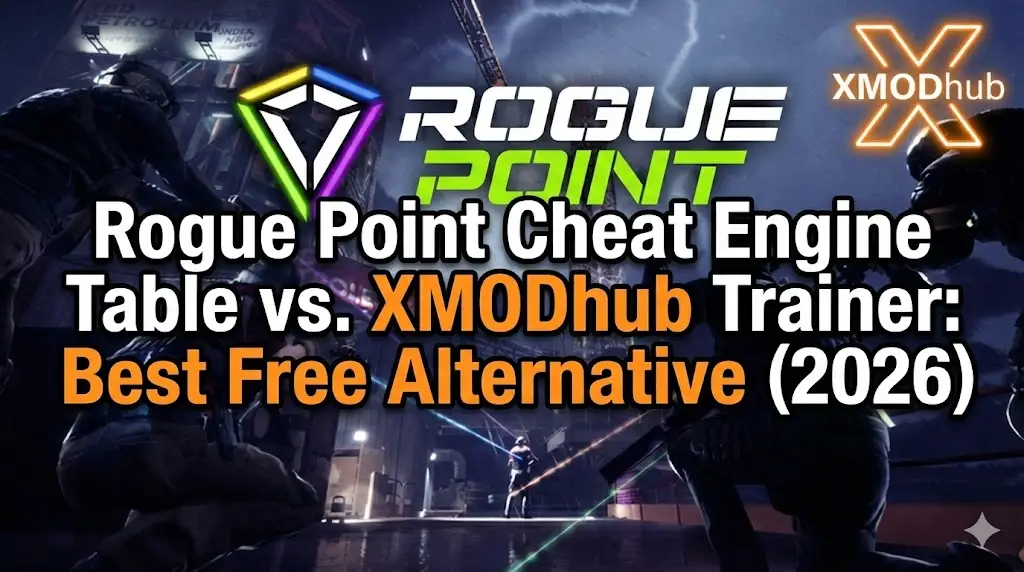Summary: Discover all the latest Baldur’s Gate 3 console commands and cheats for 2025, including money codes, item IDs, and gameplay modifiers. Learn how to enable the developer console, use commands safely, and explore the best mods and trainers to enhance your experience on PC and console.
Baldur’s Gate 3 gives players deep freedom, and console commands take that even further.
With these tools, you can unlock cheats like unlimited gold, instant levels, and powerful gear to customize your adventure.
This guide explains how to enable the console, lists the most useful commands, and provides the complete 2025 cheat list.
You’ll also discover how XMOD can enhance and expand your gameplay experience even more.
Table of contents
- What Are Baldur’s Gate 3 Console Commands?
- How to Enable the Console in Baldur’s Gate 3
- Most Useful Baldur’s Gate 3 Console Commands
- Full Baldur’s Gate 3 Console Commands List (2025 Edition)
- How to Enhance Your Gaming with Xmod
- Conclusion
What Are Baldur’s Gate 3 Console Commands?

Console commands in Baldur’s Gate 3 are special developer tools that let players alter the game beyond normal limits. By typing specific commands, you can spawn items, adjust stats, gain gold, or even manipulate quests and companions. They’re mainly used for testing, experimenting, or fixing gameplay issues. For players who enjoy full control or creative playthroughs, console commands offer endless ways to customize the experience.
How to Enable the Console in Baldur’s Gate 3
Unlike some RPGs, Baldur’s Gate 3 doesn’t include a built-in cheat console, so enabling commands requires a few extra steps. To access developer features, players must install third-party tools such as XMOD, BG3 Script Extender or Achievement Enabler, which unlock console-like functionality. After installation, you can open the console window, enter supported commands, and test different cheats in-game. Always remember to back up your save files first, as using mods or console tools can sometimes affect stability or achievements.
Most Useful Baldur’s Gate 3 Console Commands

Currently, Baldur’s Gate 3 doesn’t have built-in console commands. However, you can add them using a mod that introduces this feature to the game. To make it work, you’ll also need to install the Baldur’s Gate 3 Script Extender. This is one of the most reliable ways to use console commands, and it’s likely to remain the best method. According to the Nexus Mods page, here are the commands available through this mod:
| Console Command |
Effect |
|
TemplateAddTo(“UUID”, GetHostCharacter(), quantity
|
Add item to Inventory
|
|
AddGold(GetHostCharacter(), X)
|
Add Gold
|
|
Osi.AddExplorationExperience(GetHostCharacter(), X)
|
Add experience points
|
|
SetTadpoleTreeState(GetHostCharacter(), X)
|
Set tadpole state
|
|
AddTadpole(GetHostCharacter(), X)
|
Add tadpoles
|
|
Osi.GiveInspirationPoints(GetHostCharacter(), X, “”, “”)
|
Add Inspiration Points
|
|
Osi.StartChangeAppearance(GetHostCharacter())
|
Change appearance
|
|
Osi.StartRespec(GetHostCharacter())
|
Respec levels
|
|
Osi.ChangeApprovalRating(“COMPANION UUID”, GetHostCharacter(), 0, X)
|
Change approval
|
|
SetMaxPartySizeOverride(12)
|
Change party limit without PartyLimitBegone mod
|
How to Enhance Your Gaming with Xmod
XMOD is a comprehensive platform that upgrades your gaming experience with advanced tools that go beyond normal gameplay. For Baldur’s Gate 3, it provides cheats, trainers, and mods right after launch, ensuring full compatibility and frequent updates. With access to over 5,000 free and premium options, players can completely customize the game to match their playstyle.
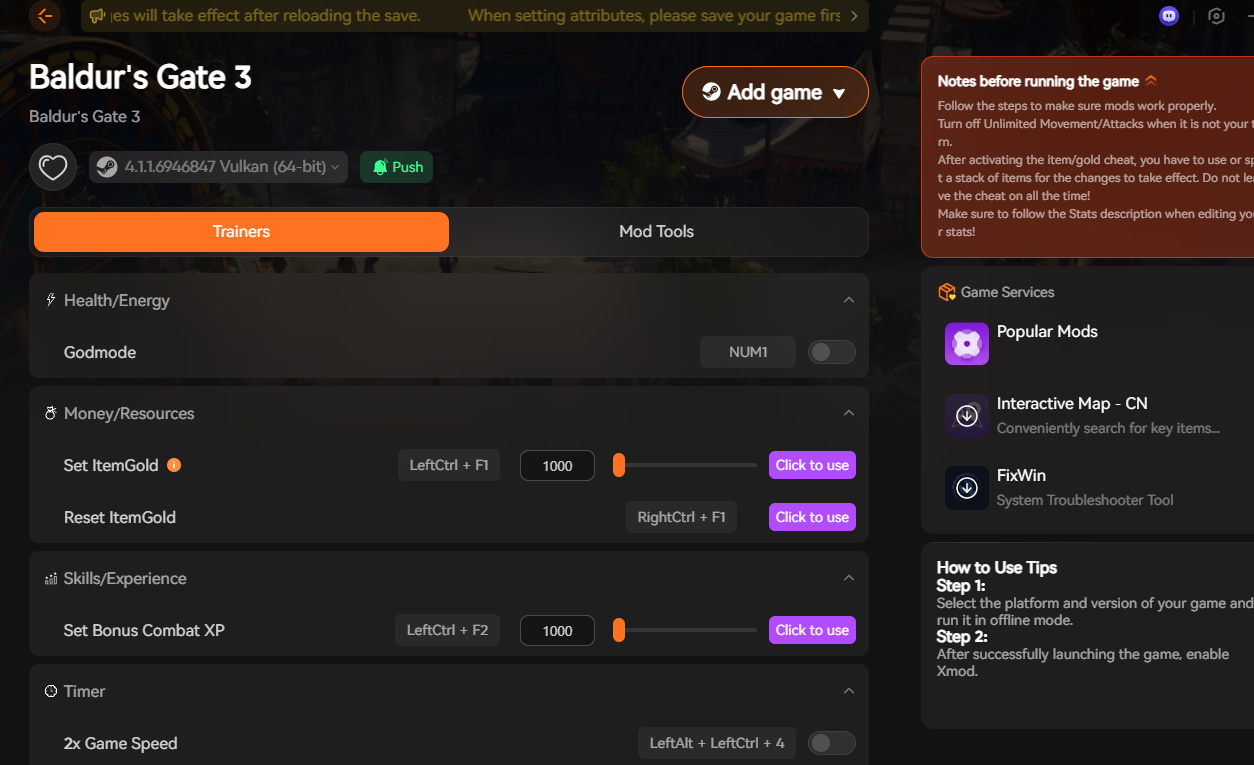
Mods can enhance visuals, improve textures, refine the interface, or introduce new gameplay features.
Trainers let you tweak values like health, stamina, or skill points for easier progression or testing builds.
Cheats allow instant item unlocks, weapon spawns, and section skips for a smoother adventure.

Beyond that, XMOD includes tools like language support, FPS boosters, DLC unlockers, and other performance upgrades. Whether you want to simplify combat, explore hidden areas, or fine-tune your setup, XMOD gives you full control over your Baldur’s Gate 3 experience.
Conclusion
While Baldur’s Gate 3 doesn’t officially support console commands, mods and tools like the BG3 Script Extender make it possible to unlock powerful cheat options and customization features. Whether you want to experiment with different builds, test game mechanics, or simply have fun exploring, these commands can greatly expand your gameplay freedom. For even more control and performance improvements, XMOD provides an easy way to manage cheats, trainers, and mods all in one place. Together, these tools let you shape your Baldur’s Gate 3 experience exactly the way you want.
I am a passionate gamer and writer at XMODhub, dedicated to bringing you the latest gaming news, tips, and insights.
Connect with me:
LinkedIn Profile ↗