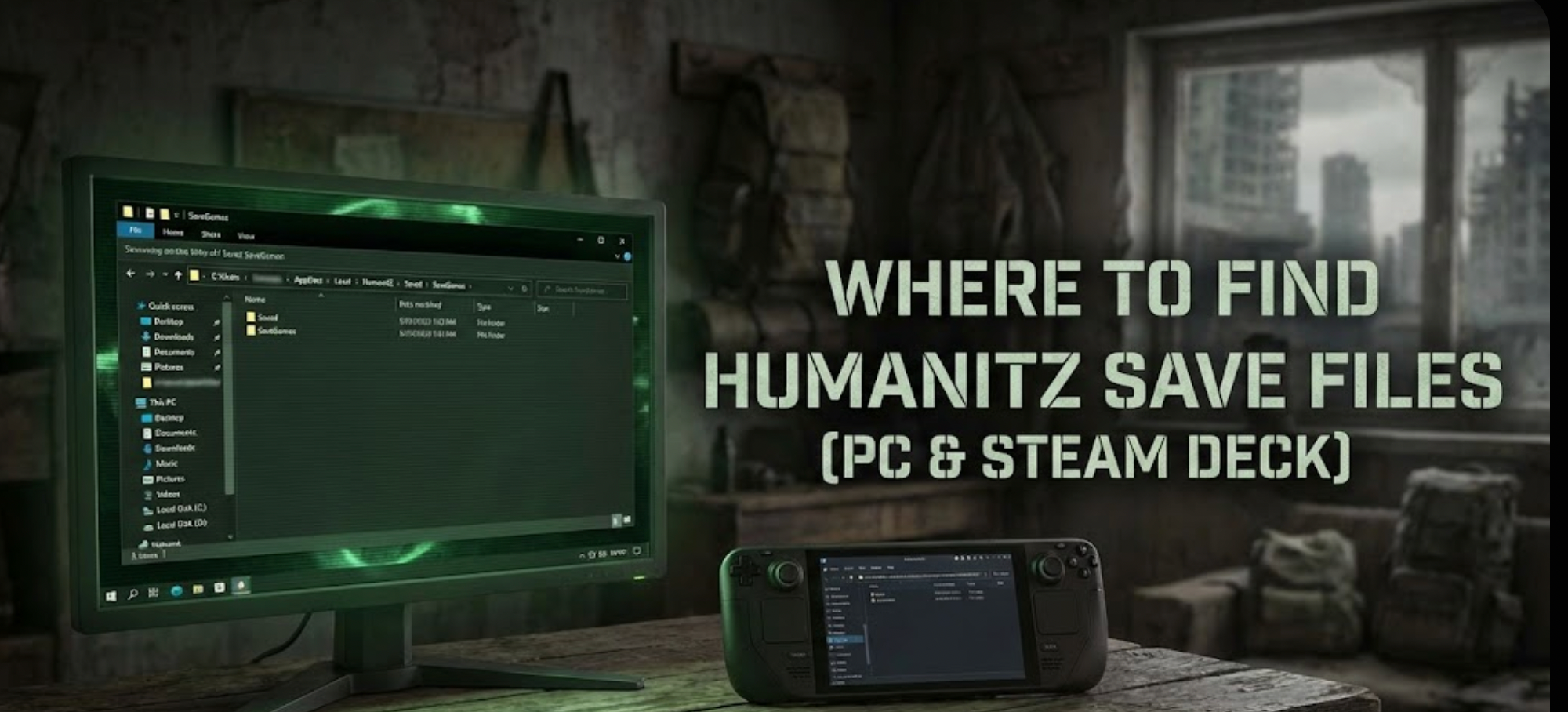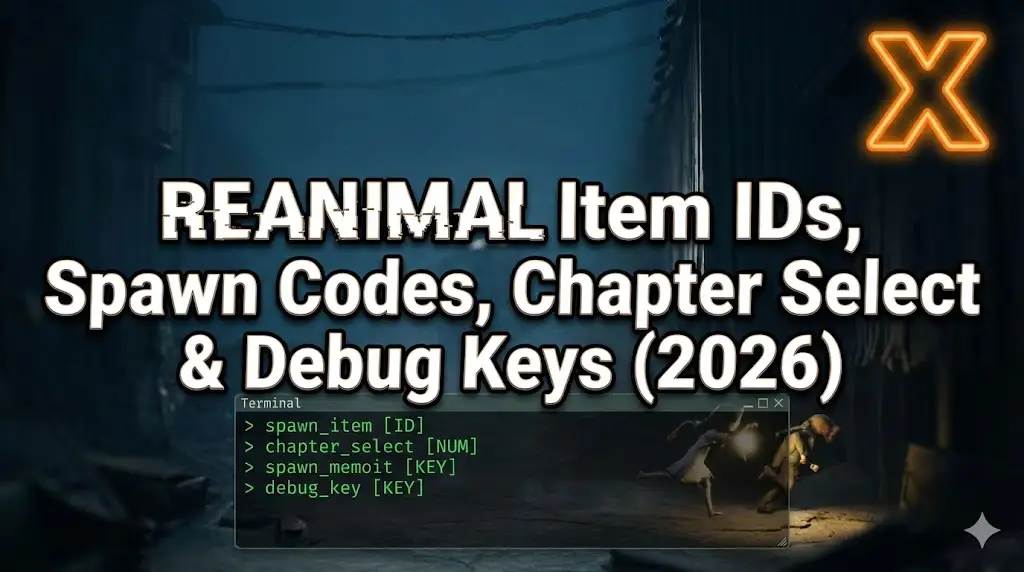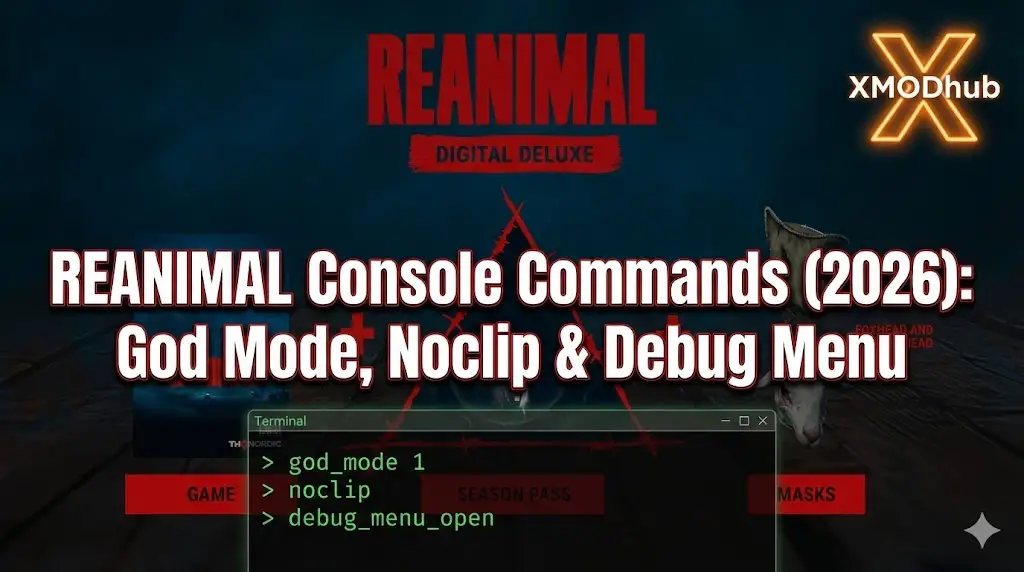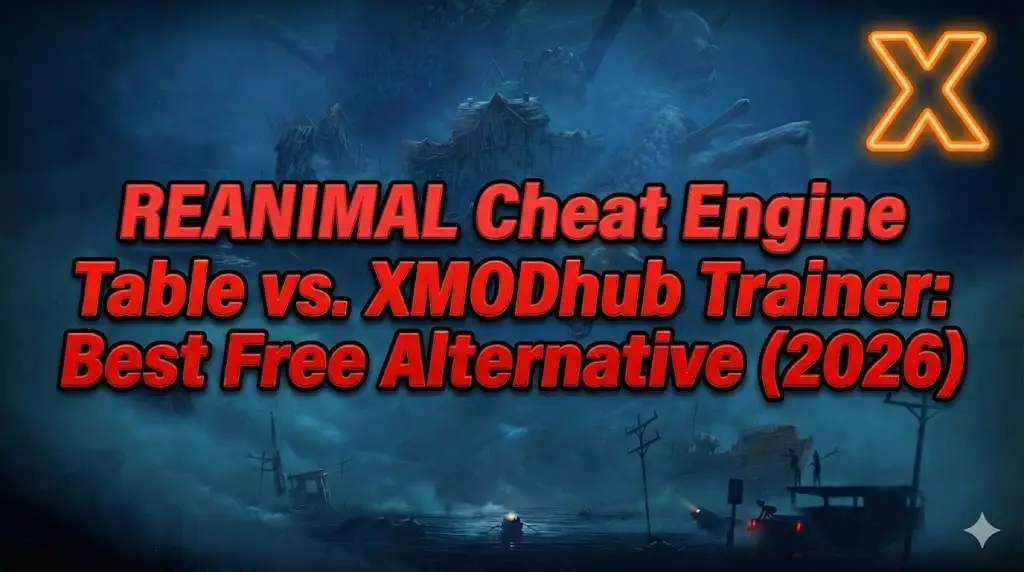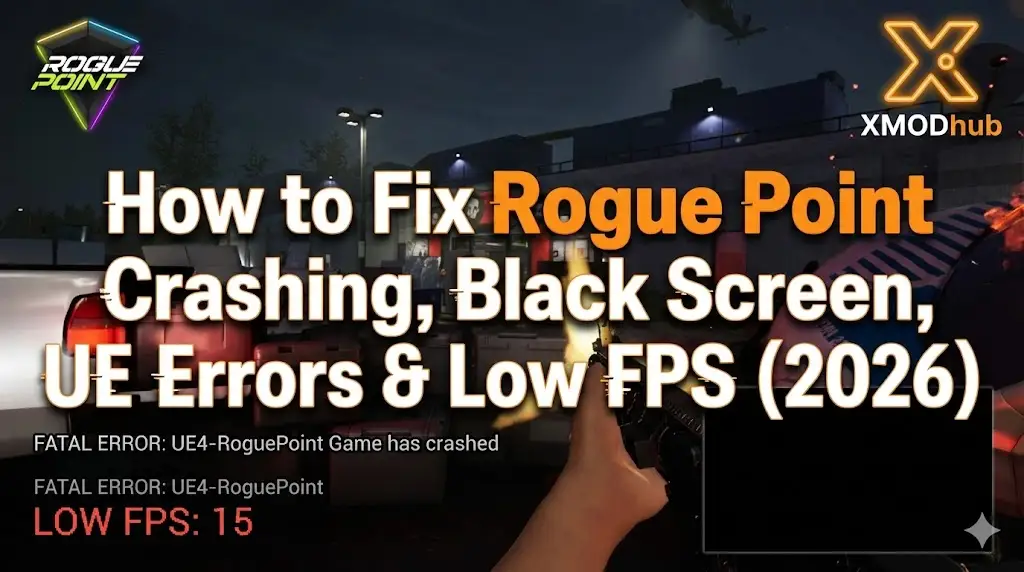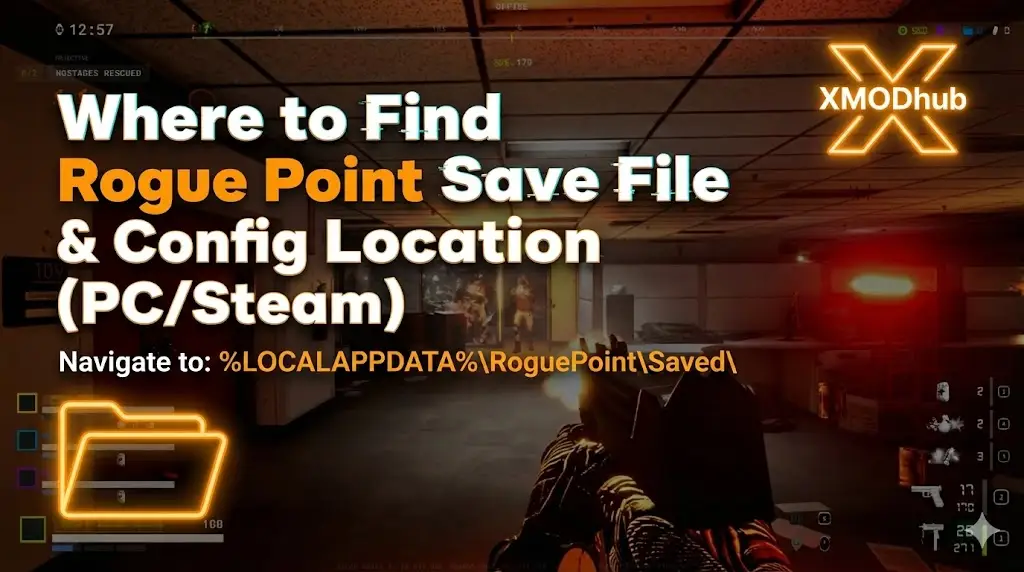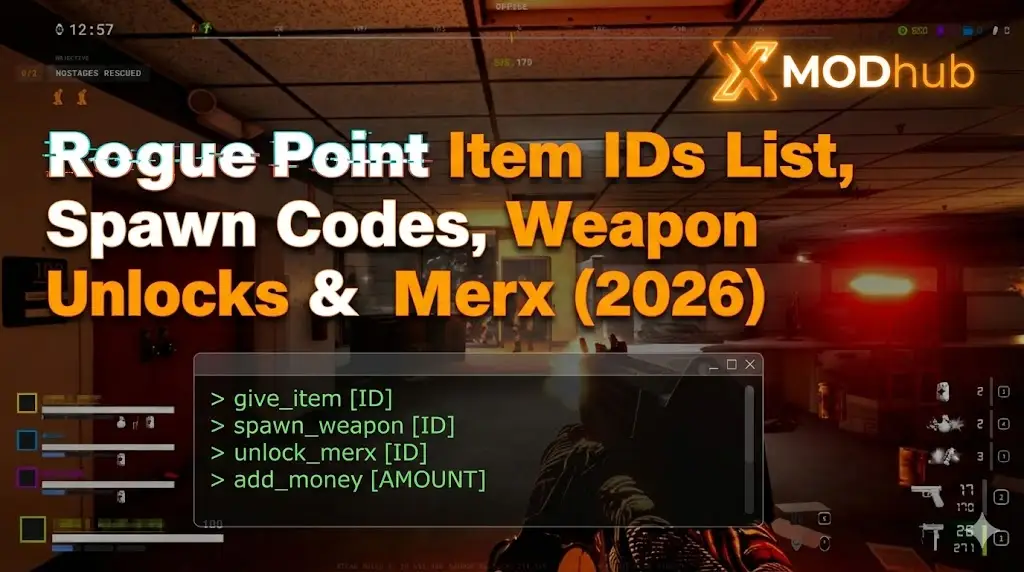Summary: Cyberpunk 2077 offers a vast open world filled with endless possibilities—and console commands let you take that freedom to the next level.
With these powerful developer tools, players can spawn weapons, modify attributes, unlock vehicles, or even alter the game world with just a few keystrokes.
This guide covers everything you need to know about Cyberpunk 2077 console commands in 2025, including how to enable them, the most useful codes, and a complete updated list.
You’ll also learn how to enhance your gameplay with Xmod, a platform designed to boost performance, add customization options, and give you total control over your Night City experience.
Table of contents
- What Are Cyberpunk 2077 Console Commands?
- How to Enable the Console in Cyberpunk 2077
- Most Useful Cyberpunk 2077Console Commands
- Full Cyberpunk 2077 Console Commands List (2025 Edition)
- How to Enhance Cyberpunk 2077 with Xmod
- Conclusion
What Are Cyberpunk 2077 Console Commands?

Cyberpunk 2077 console commands are developer tools that allow players to input specific codes to modify the game instantly. With these commands, you can spawn weapons, money, and items, change character stats, unlock vehicles, or manipulate game systems like time and weather. They’re primarily available on the PC version and are used through a debug console interface. Essentially, console commands give players the power to experiment, customize, and experience Night City exactly the way they want.
How to Enable the Console in Cyberpunk 2077
By default, the console in Cyberpunk 2077 is disabled, so you’ll need to enable it before using any commands. To do this, install a console unlocker mod such as Cyber Engine Tweaks (CET), which adds a developer console to the game. Once installed, launch the game and press the ~ (tilde) key or F1 to open the console window. From there, you can type in any supported command and press Enter to activate it, giving you full control over Night City’s systems.
Most Useful Cyberpunk 2077 Console Commands
While console commands offer a wide range of functions—from enhancing quality-of-life elements to adjusting graphical settings—most players use them primarily to improve gameplay performance.
After testing numerous commands, we’ve gathered a selection of the most effective cheats to elevate your experience in the game.
Simply replace the “x” in each command with the desired numerical value to customize the outcome.
| Console Command | Description |
|
Player Commands |
|
|
Game.ModStatPlayer(“Health”, “x”) |
Set the total HP of the player. |
|
Game.ModStatPlayer(“CarryCapacity”, “x”) |
Change the total carry capacity. |
|
Game.ModStatPlayer(“MaxSpeed”, x) |
Manually change the default speed of the player |
|
Game.InfiniteStamina(true) |
Allow for infinite stamina—players can jump, shoot, and dash without expending stamina. |
|
Game.SetLevel(“StreetCred”,x,1) |
Change the Street Cred level of the player. |
|
Game.SetLevel(“Level”, x) |
Change the level of the player. |
|
Targeted Commands |
|
|
Game.AddToInventory(“Items.money”, x) |
Add any amount of Eurodollars. |
|
Game.AddToInventory(“Ammo.x”,x) |
Replace the first ‘x’ in the string next to ‘Ammo’ with any weapon type name. |
|
Game.AddToInventory(“Items.CWCapacityPermaReward_Legendary”) |
Provides players with the ability to increase their maximum Cyberware. |
|
Game.AddToInventory(“Items.PerkPointSkillbook”) |
Allows for Perk Points to be added as consumables. |
|
Game.AddToInventory(“Items.AttributePointSkillbook”) |
Allows for the maximum amount of Attribute points. |
|
Game.AddToInventory(“Items.x”,1) |
Add any item in Cyberpunk 2077; you’ll need to replace the ‘x’ value with the specific item ID. |
Full Cyberpunk 2077 Console Commands List (2025 Edition)

Here’s the complete list of updated Cyberpunk 2077 console commands for 2025, letting you customize and control every aspect of your gameplay.
| Console Command | Description |
| Game.ModStatPlayer(“Health”, “x”) | Set the total HP of the player character, allowing them to cheat death and have near-infinite health if they so desire. |
| Game.AddToInventory(“Items.money”, x) | Add any amount of Eurodollars that the player desires, giving them access to tons of cash. |
| Game.ModStatPlayer(“CarryCapacity”, “x”) | Change the total carry capacity, allowing players to carry a near-infinite amount of loot. |
| Game.AddToInventory(“Ammo.x”,x) | Replace the first ‘x’ in the string next to ‘Ammo’ with any weapon type name to gain the specified amount of ammo requested. |
| Game.ModStatPlayer(“MaxSpeed”, x) | Manually change the default speed of the player character, allowing them to run around like a true Cyberpsycho if it exceeds the value of 100. |
| Game.InfiniteStamina(true) Game.InfiniteStamina(fale) | ‘True’ will allow for infinite stamina, meaning players can jump, shoot, and dash without restraint. ‘False’ will turn this function off. |
| Game.ModStatPlayer(“Stamina”, “x”) | Change the stamina value without having to resort to infinite stamina. |
| Game.AddToInventory(“Items.CWCapacityPermaReward_Legendary”) | Provides players with the ability to increase their maximum Cyberware. |
| Game.ModStatPlayer(“CritDamage”, “x”) | Change the value of Critical Hit Damage when shooting an enemy in their weakspot. |
| Freefly (NoClip) | Install this Noclip mod by keanuWheeze and NexusGuy999 to use the classic noclip mod that allows players to basically fly through walls and go anywhere. |
| Game.SetLevel(“StreetCred”,x,1) | Change the Street Cred level of the player. |
| Game.AddToInventory(“Items.PerkPointSkillbook”) | Allows for Perk Points to be added as consumables in the player inventory. |
| Game.AddToInventory(“Items.AttributePointSkillbook”) | Players can give themselves the maximum amount of Attribute points, with each Attribute allowing for a total of 20. This is the only way to get each of the core Attributes to level 20. |
Game.SetLevel(“Level”, x) |
Change the level of the player, allowing them to reach the Cyberpunk 2077 max level, or cheekily beyond it. |
| vs = Game.GetVehicleSystem () | This is the global function for enabling the choice to unlock every vehicle in Cyberpunk 2077. |
| vs:EnableAllPlayerVehicles() | Players can unlock all vehicles in Cyberpunk 2077 with this console command. |
| Game.AddToInventory(“Items.Preset_x”,1) | Add any weapon to the inventory of the player. Whether that’s a random one, or an iconic one. Players will need the weapon code for this. |
| Game.AddToInventory(“Items.x”,1) | To add all Cyberware in Cyberpunk 2077, players will need to replace the ‘x’ value with the Cyberware they want in their inventory. |
| Game.SetDebug Fact(“sq032_johnny_friend”, 1) | Changes the relationship with Johnny Silverhand to above 70%, enabling the Cyberpunk 2077 secret ending without choosing specific dialogue options. |
| journalManager = Game.GetJournalManager() trackedEntry = journalManager:GetTrackedEntry() questEntry = journalManager:GetParentEntry(journalManager:GetParentEntry(trackedEntry)) questEntryHash = journalManager:GetEntryHash(questEntry) journalManager:ChangeEntryStateByHash(questEntryHash, “Succeeded”, “Notify”) | Completes the currently active quest. Should only be used if the player is stuck. |
| player = Game.GetPlayer() ssc = Game.GetScriptableSystemsContainer() ts = Game.GetTransactionSystem() es = ssc:Get(CName.new(‘EquipmentSystem’)) espd = es:GetPlayerData(player) espd[‘GetItemInEquipSlot2’] = espd[‘GetItemInEquipSlot;gamedataEquipmentAreaInt32’] local slots = { Face = 1, Feet = 1, Head = 1, InnerChest = 1, Legs = 1, OuterChest = 1, Weapon = 3 } for k,v in pairs(slots) do for i=1,v do print(‘Removing quest tags ‘ .. k .. ‘ slot ‘ .. (i – 1)) itemid = espd:GetItemInEquipSlot2(k, i – 1) if itemid.tdbid.hash ~= 0 then itemdata = ts:GetItemData(player, itemid) if itemdata:HasTag(“Quest”) then itemdata:RemoveDynamicTag(“Quest”) end end end end | Removes the quest tag from items in slots, ensuring that they can be removed without being regarded as essential. |
| Game.GetTransactionSystem():RemoveAllItems(Game.GetPlayer()) | Remove every item from the player inventory, except for quest items. |
How to Enhance Cyberpunk 2077 with Xmod
XMOD is a powerful all-in-one platform built to elevate your gaming experience with features that go far beyond standard gameplay. For Cyberpunk 2077, it delivers cheats, trainers, and mods right after launch, complete with regular updates and full compatibility. With access to over 5,000 free and premium trainers and mods, players can fully customize the game to match their playstyle.
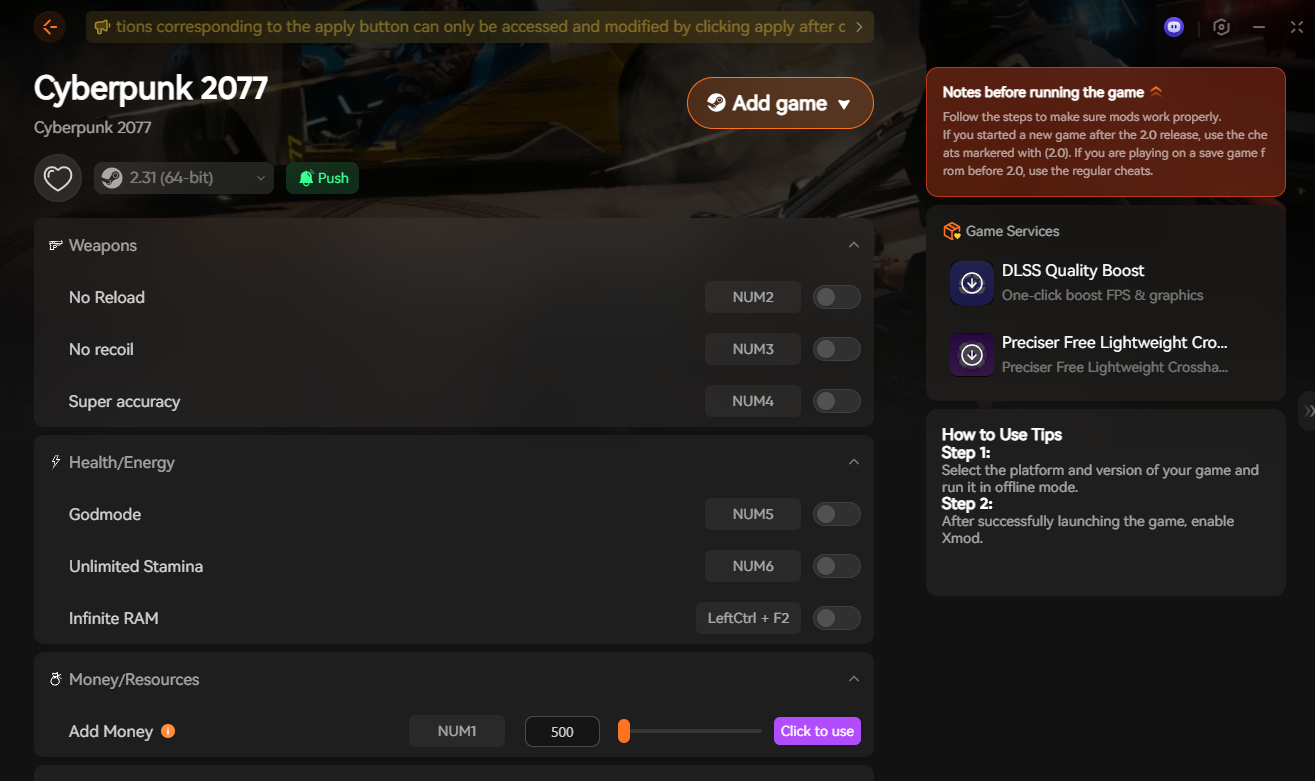
Mods enhance visuals, upgrade textures, refine the UI, and introduce new gameplay mechanics for deeper immersion. Trainers let you tweak in-game values like health, stamina, ammo, and skill points to simplify progression or test different builds. Cheats allow you to instantly gain items, bypass tough missions, or spawn weapons and gear, keeping the focus on exploration and storytelling.

In addition, XMOD includes tools like translation support, FPS optimizers, DLC unlockers, and other performance and quality-of-life upgrades. Whether you want smoother gameplay, more creative freedom, or easier access to hidden content, XMOD gives you total control over your Cyberpunk 2077 experience.
Conclusion
Using console commands in Cyberpunk 2077 unlocks a new level of freedom, letting you customize gameplay, test builds, and explore Night City without limits. From spawning powerful weapons to adjusting stats and completing missions instantly, these tools give you full control over your experience. Pairing them with Xmod takes things even further—enhancing visuals, boosting performance, and adding new ways to play. Whether you’re a newcomer or a returning merc, combining console commands with Xmod ensures your Cyberpunk 2077 journey is more dynamic, optimized, and uniquely yours.

I am a passionate gamer and writer at XMODhub, dedicated to bringing you the latest gaming news, tips, and insights.
Connect with me:
LinkedIn Profile ↗