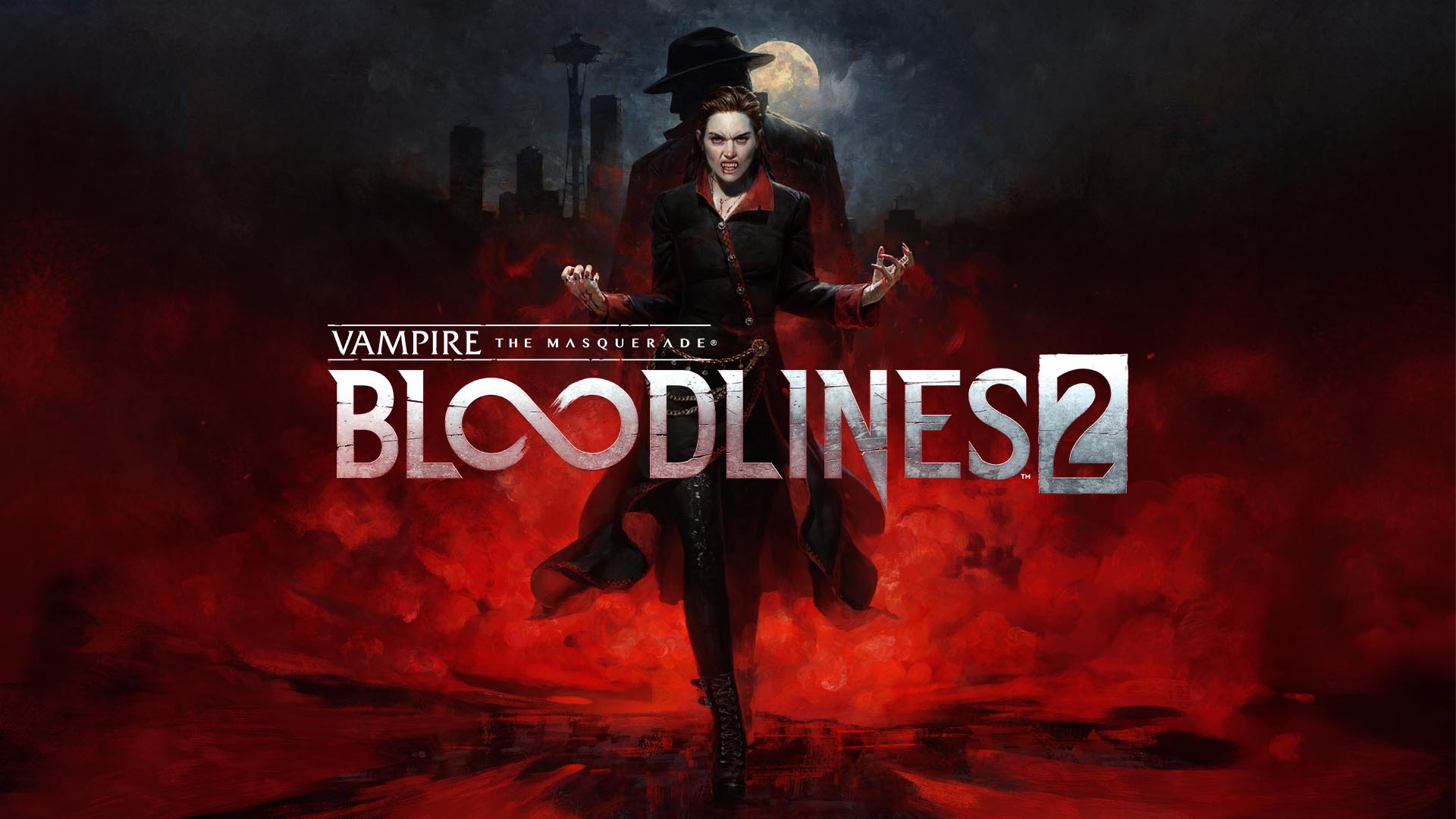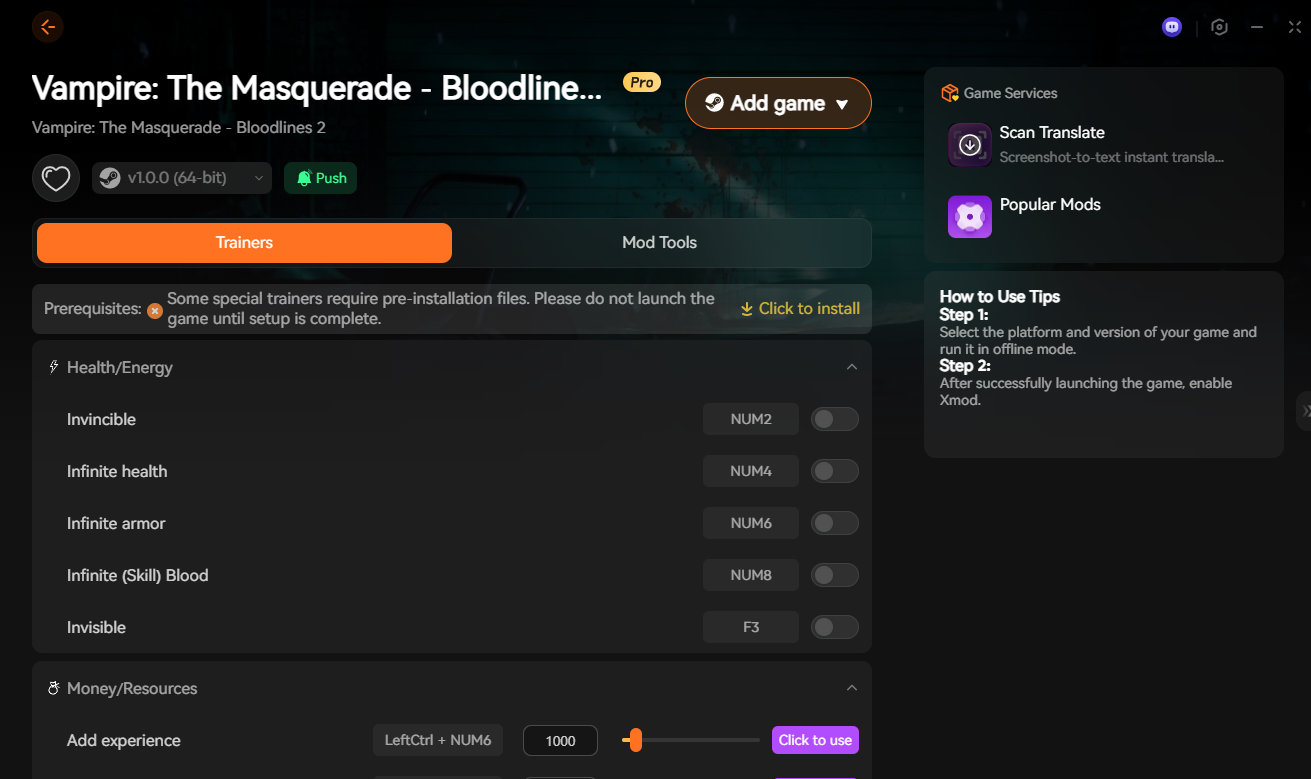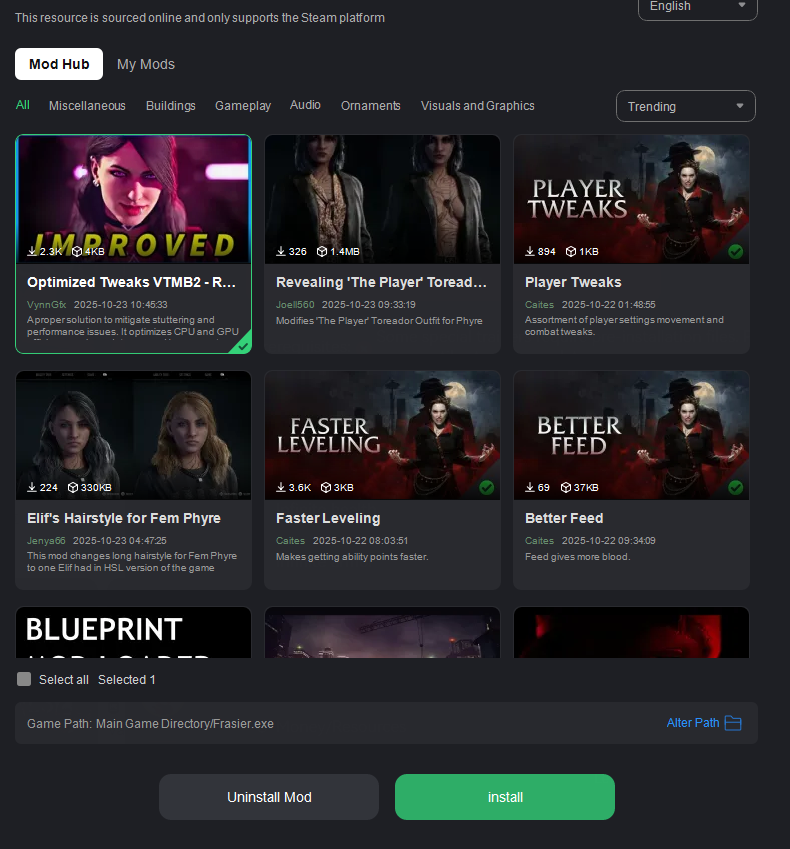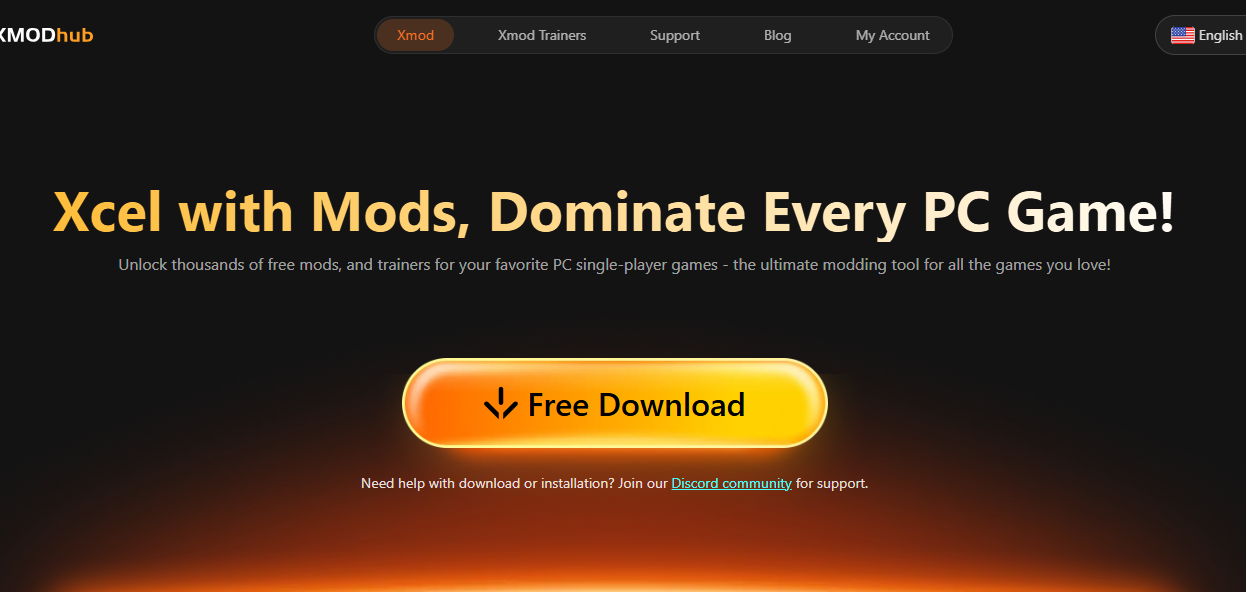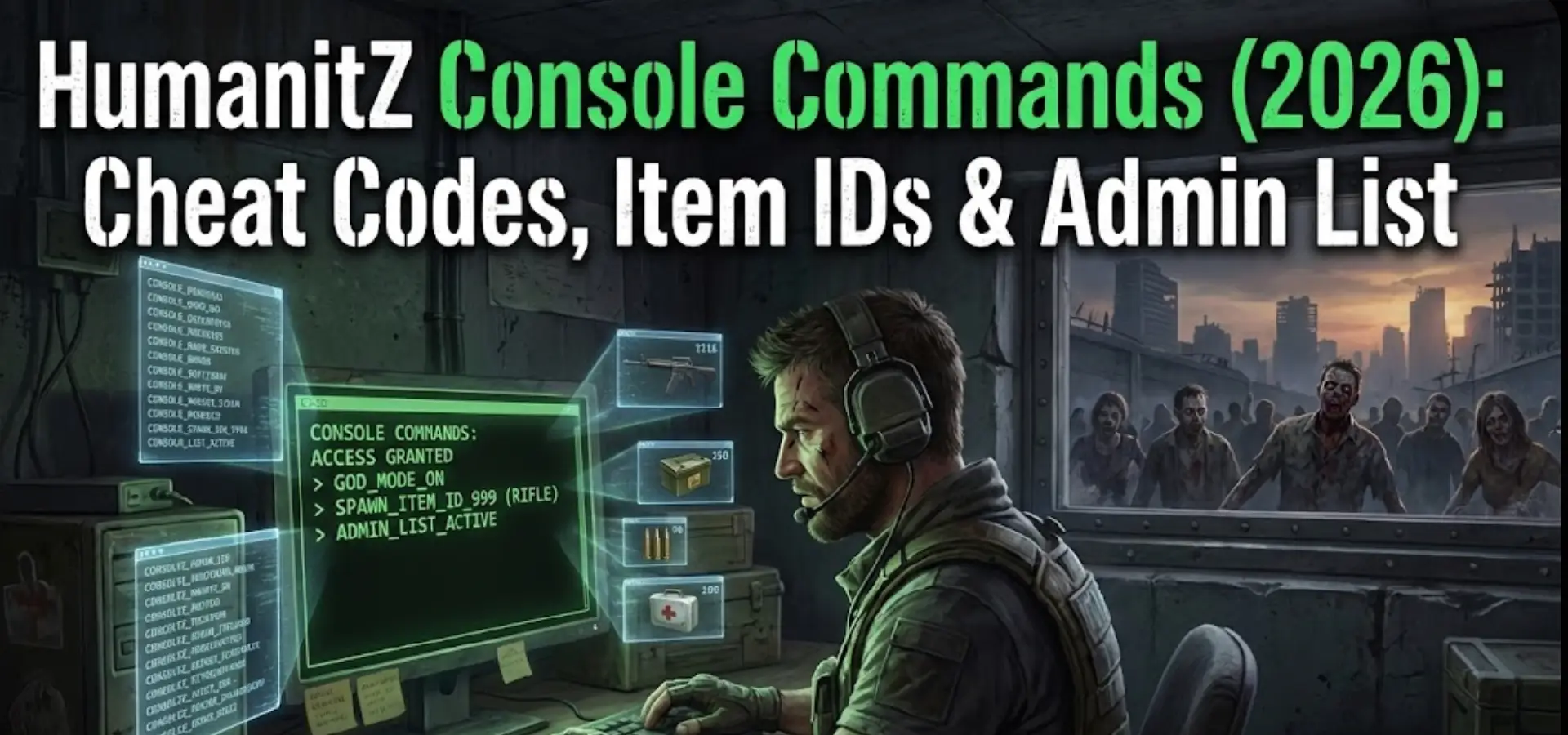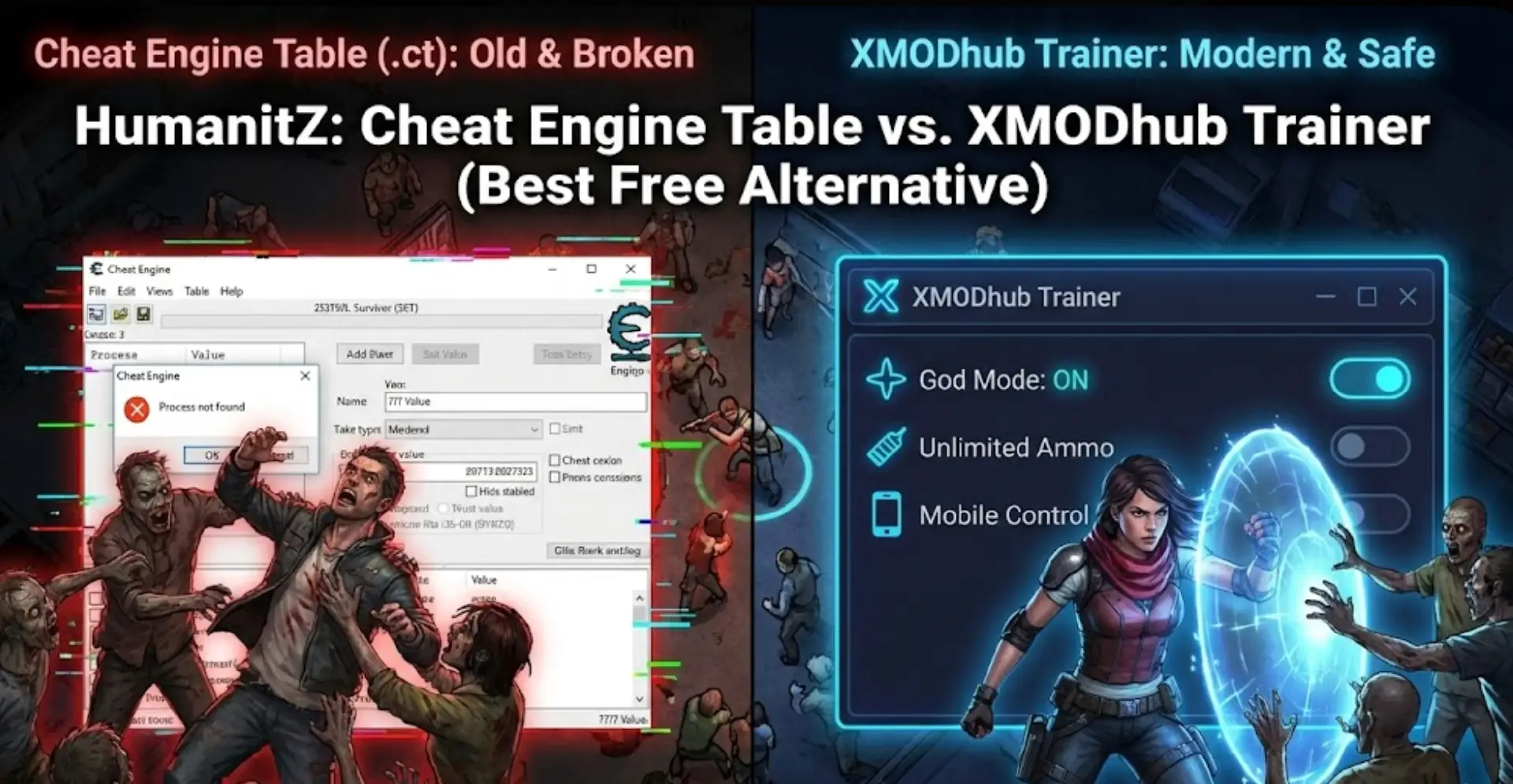Summary: Enhance your Vampire: The Masquerade – Bloodlines 2 experience with the best mods tool. Access a wide range of mods to improve gameplay, graphics, and customization, unlocking new ways to explore the world of vampires safely and seamlessly.
Vampire: The Masquerade – Bloodlines 2 has quickly gained popularity among RPG fans for its immersive story, rich world, and deep character customization.
While the base game offers a compelling experience, mods can take it even further—enhancing graphics, tweaking gameplay, and adding new content to make every playthrough unique.
For players looking to safely and easily apply these enhancements, XMOD stands out as the best all-in-one tool for Bloodlines 2, offering access to a wide range of mods, trainers, and quality-of-life features in a single, user-friendly platform.
Table of contents
- Why Use Mods in Vampire: The Masquerade – Bloodlines 2?
- What Makes a Good Modding Tool?
- The Best Modding Tool for Vampire: The Masquerade – Bloodlines 2
- Popular Types of Vampire: The Masquerade – Bloodlines 2 Mods with Xmod
- How to Use Xmod with Vampire: The Masquerade – Bloodlines 2
- Safety Tips for Using Vampire: The Masquerade – Bloodlines 2 Mods
- Conclusion
Why Use Mods in Vampire: The Masquerade – Bloodlines 2?
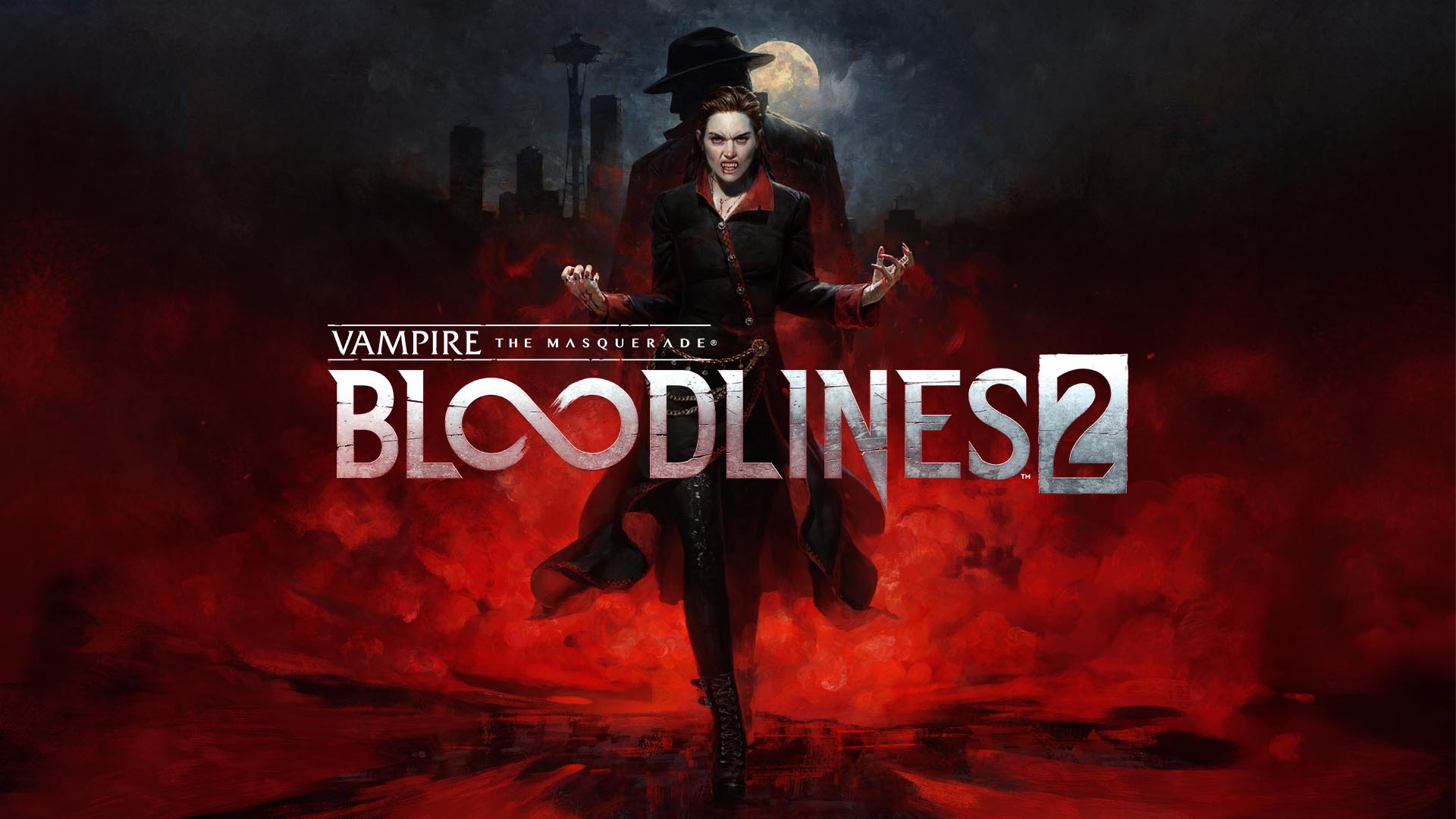
Mods can significantly enhance your experience in Bloodlines 2 by offering features that the base game may not include. They help extend replayability, allowing you to explore new storylines, characters, or challenges. Visual and performance enhancements improve graphics, optimize frame rates, and make the game feel smoother and more immersive. Mods can also add new gameplay mechanics and customization options, giving you more control over character progression, abilities, and in-game choices. Additionally, mods make the game more accessible for different playstyles, whether you prefer a stealthy approach, aggressive combat, or a balanced RPG experience.
What Makes a Good Modding Tool?
A good modding tool should be easy to use, with a user-friendly interface that allows players to browse, install, and manage mods without confusion. It should offer wide compatibility, supporting a variety of mods for different aspects of the game. Easy installation and management are crucial, so mods can be applied or removed quickly without affecting game stability. Safety and reliability are also essential, ensuring that mods do not corrupt game files or compromise your system. Finally, a top modding tool provides regular updates to maintain compatibility with new game patches, keeping your mods functional and your gameplay experience seamless.
The Best Modding Tool for Vampire: The Masquerade – Bloodlines 2
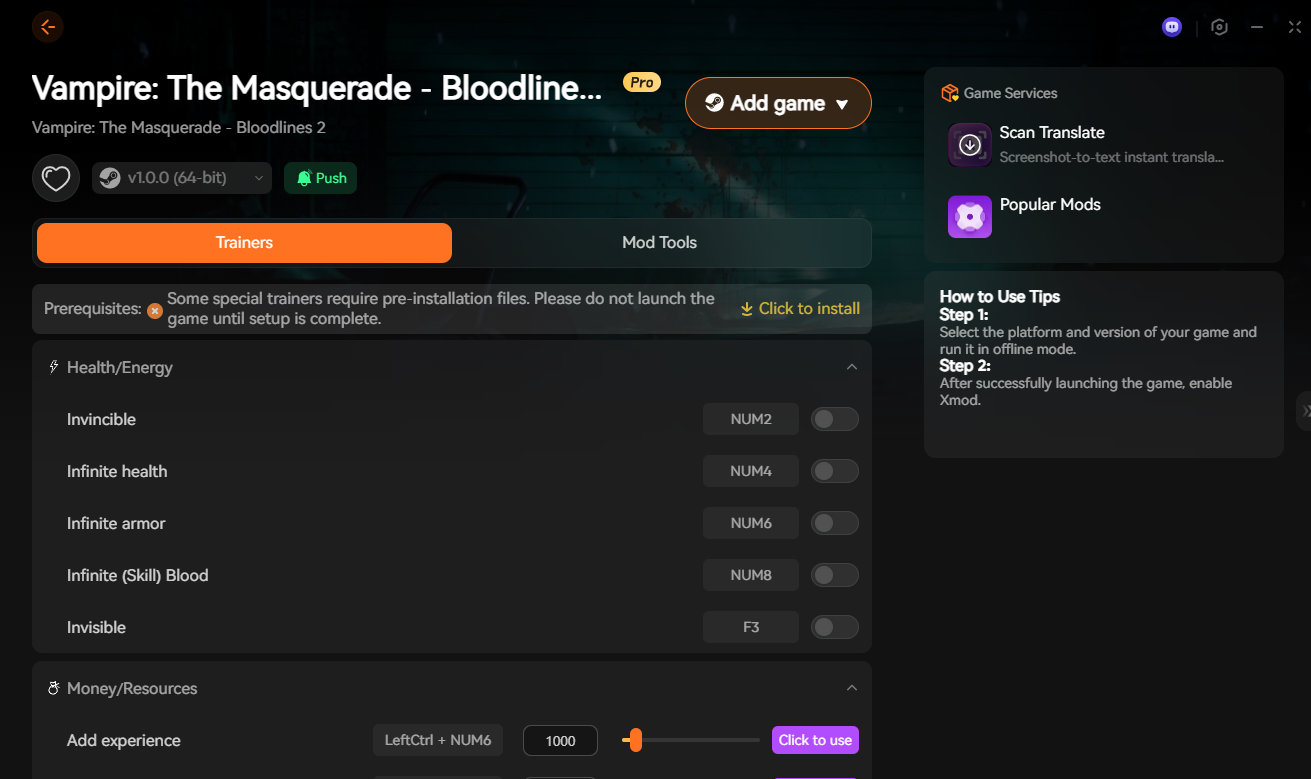
XMOD is a comprehensive all-in-one modding platform designed to make modding simple, safe, and enjoyable. It offers seamless integration with Vampire: The Masquerade – Bloodlines 2 mods, allowing players to enhance graphics, tweak gameplay, or experiment with new features effortlessly. XMOD supports trainers, performance mods, and gameplay mods, giving you full control over your experience. Its one-click installation and update system ensures that mods are applied correctly and remain compatible with the latest game patches. Beyond Bloodlines 2, XMOD is a cross-game utility, compatible with thousands of other single-player PC games, making it a versatile tool for any gamer looking to customize their library.
Popular Types of Vampire: The Masquerade – Bloodlines 2 Mods with Xmod
XMOD offers a wide variety of mods for Bloodlines 2, categorized to help players easily find what they want:
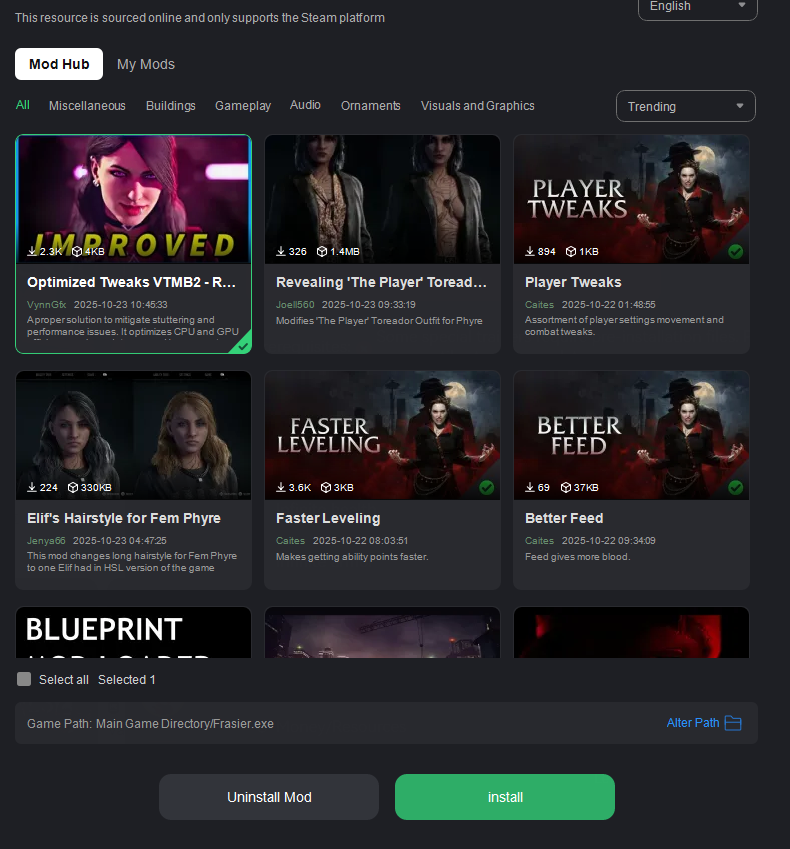
- Clothing: Customize your character’s outfits for a unique look.
- Gameplay: Adjust mechanics, balance, or add new gameplay features for more engaging experiences.
- Miscellaneous: A broad range of mods including quality-of-life tweaks, minor enhancements, and experimental content.
- Utilities: Tools to enhance performance, accessibility, or game functionality.
- Visuals: Upgrade graphics, textures, lighting, or visual effects for a more immersive world.
These categories make it simple to explore and apply the mods that best fit your playstyle, whether you want cosmetic changes, performance improvements, or deeper gameplay modifications.
How to Use Xmod with Vampire: The Masquerade – Bloodlines
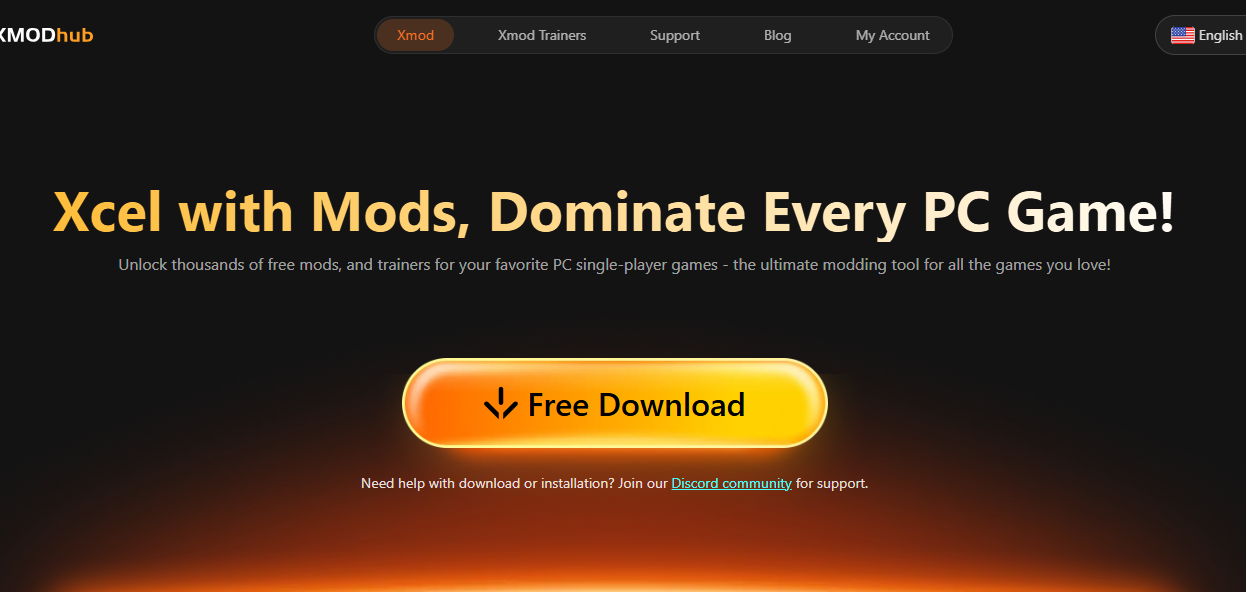
1: Install XMOD
- Download XMOD from the official website.
- Run the installer and choose a folder for your mods.
- Open XMOD once installed.
2: Launch the Game with Mods
- Select Vampire: The Masquerade – Bloodlines 2 in XMOD.
- Turn on the mods or cheats you want.
- Click Start Game to launch with mods active.
3: Manage and Update Mods
- Enable or disable mods anytime without affecting the game.
- Check XMOD for updates and apply them with one click.
- To remove mods, just toggle them off or uninstall through XMOD.
Safety Tips for Using Vampire: The Masquerade – Bloodlines 2 Mods
Backup Your Saves – Always make a copy of your game saves before installing mods.
Avoid Online Play – Some mods can trigger bans in multiplayer. Stick to single-player when modding.
Use Trusted Sources – Only download mods through XMOD to ensure safety and compatibility.
Conclusion
XMOD is the ultimate modding tool for Vampire: The Masquerade – Bloodlines 2, offering a safe, easy, and powerful way to enhance your game. With XMOD, you can unlock new features, customize your adventure, and enjoy the game to its fullest.
Take action today: Download XMOD and start exploring everything Bloodlines 2 has to offer!
I am a passionate gamer and writer at XMODhub, dedicated to bringing you the latest gaming news, tips, and insights.
Connect with me:
LinkedIn Profile ↗