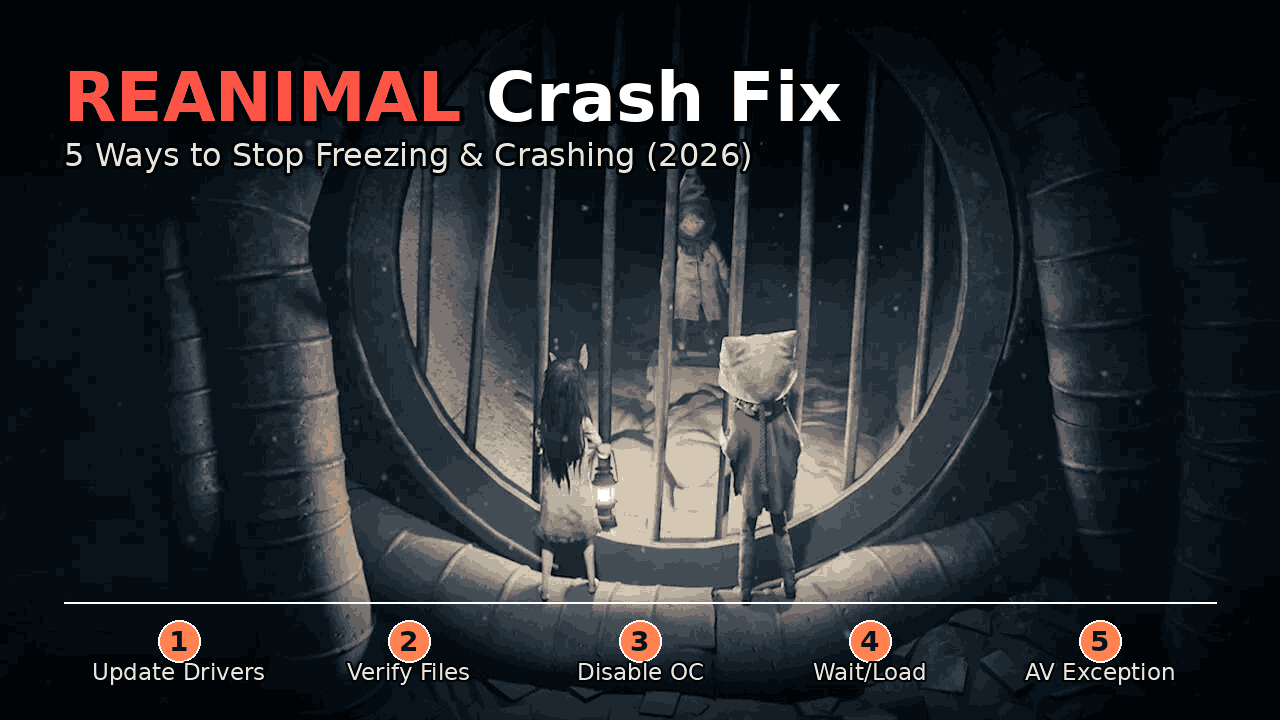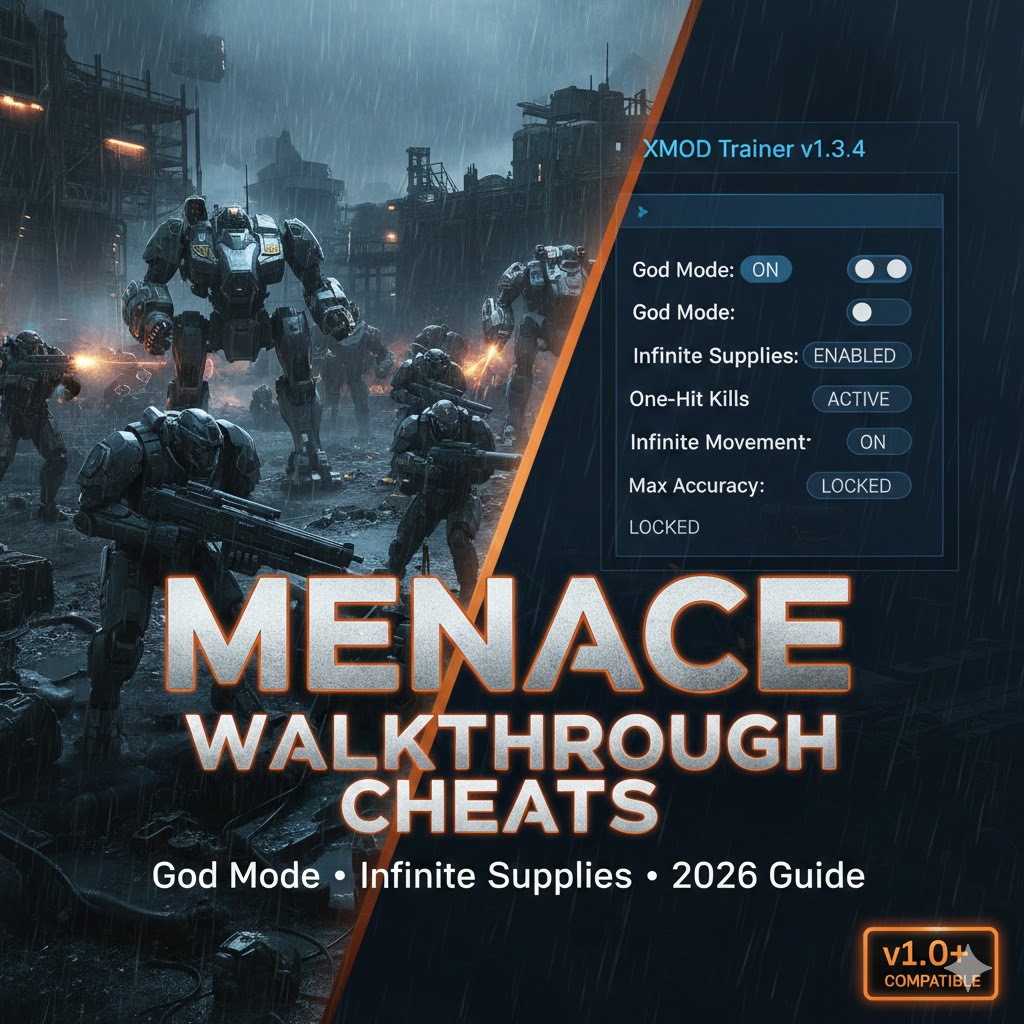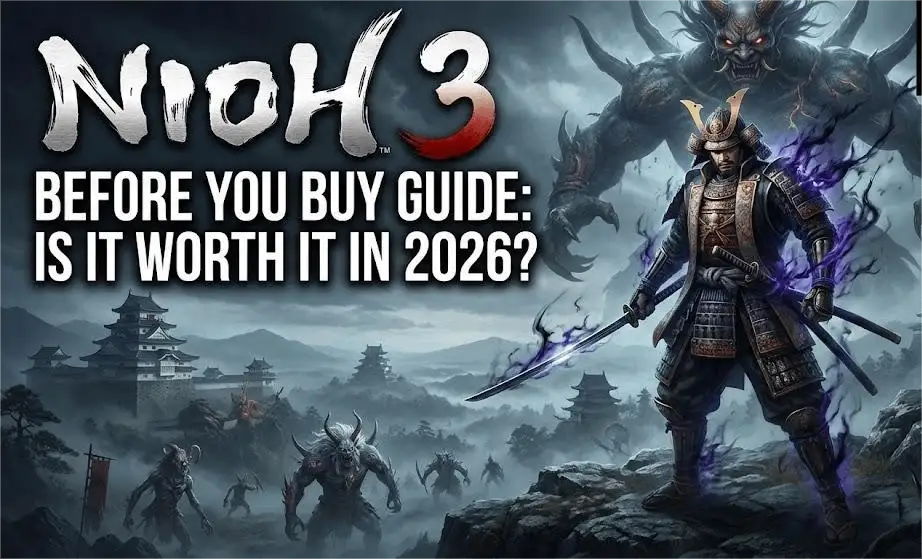Summary: This guide details the minimum and recommended PC specs for Outbreak Island, helping players ensure smooth gameplay and an optimal gaming experience.
Outbreak Island is an action-packed survival adventure that challenges players to explore, strategize, and survive in a dynamic open world.
Before diving in, it’s important to know the game’s system requirements—both minimum and recommended—to ensure smooth performance on your PC.
Whether you’re playing on a low-end machine or a high-end setup, understanding these specs helps you determine if your system can handle the game.
Additionally, tools like XMOD can enhance your gameplay experience, offering mods, cheats, and trainers to customize the game to your playstyle.
This guide will walk you through everything you need to know to prepare for and fully enjoy Outbreak Island.
Table of contents
- What is Outbreak Island?
- System Requirements: Minimum and Recommended
- Can You Run Outbreak Island on a Low-End PC?
- Can My PC Run Outbreak Island?
- How to Enhance Gameplay Experience with XMOD?
- Conclusion
What is Outbreak Island?

Outbreak Island is a survival-action game set in a dynamic, open-world environment where players must explore, scavenge, and strategize to survive. The game combines exploration, combat, and resource management, challenging players to adapt to changing conditions and threats on the island. With immersive gameplay, varied objectives, and hidden secrets to discover, Outbreak Island offers both a thrilling adventure and a test of strategy, making it appealing to fans of survival and action genres.
System Requirements: Minimum and Recommended
Before jumping into Outbreak Island, it’s important to make sure your PC meets the game’s system requirements. This will help ensure smooth performance and an enjoyable experience.
Minimum System Requirements: These specs allow the game to run at basic settings and are suitable for players with lower-end PCs.
- OS: Windows® 8.1 (64-bit)
- Processor: Intel i3-6100 / AMD Ryzen 3 1200 / FX4350 or better
- Memory: 6 GB RAM
- Graphics: NVIDIA GTX 960 / AMD Radeon R9 290 or better
- DirectX: Version 11
- Storage: 20 GB available space
- Sound: DirectX-compatible (5.1 surround recommended)
- Other: Windows-compatible keyboard and mouse
Recommended System Requirements: For a smoother experience with higher graphics settings, these specs are ideal. Players with mid- to high-end PCs will benefit from better visuals, faster load times, and overall improved performance.
- OS: Windows® 10 (64-bit)
- Processor: Intel i5-4590 / AMD Ryzen 5 1500X or better
- Memory: 8 GB RAM
- Graphics: NVIDIA GTX 1060 / AMD Radeon RX 480 or better
- DirectX: Version 12
- Storage: 20 GB available space
- Sound: DirectX-compatible (5.1 surround recommended)
- Other: Windows-compatible keyboard and mouse
By checking these requirements, you can determine whether your PC is ready for the adventure or if upgrades may be needed to get the best experience.
Can You Run Outbreak Island on a Low-End PC?
Yes, you can run Outbreak Island on a low-end PC, but there are some limitations to keep in mind. The game’s minimum system requirements allow it to run on systems with an Intel i3-6100 or AMD Ryzen 3 1200 processor, 6 GB of RAM, and a GTX 960 or Radeon R9 290 graphics card. On such setups, the game will run at lower graphics settings, which may affect visual quality, draw distances, and some advanced effects.
Can My PC Run Outbreak Island?

To determine if your PC can run Outbreak Island, you need to compare your system’s specs with the game’s minimum and recommended requirements:
1. Check Your PC Specs:
- Operating System: Windows 8.1 (64-bit) minimum, Windows 10 recommended
- Processor (CPU): Intel i3-6100 / AMD Ryzen 3 1200 minimum, Intel i5-4590 / AMD Ryzen 5 1500X recommended
- Memory (RAM): 6 GB minimum, 8 GB recommended
- Graphics (GPU): NVIDIA GTX 960 / AMD Radeon R9 290 minimum, NVIDIA GTX 1060 / AMD RX 480 recommended
- Storage: At least 20 GB free space
- DirectX: Version 11 minimum, Version 12 recommended
2. Compare Your Hardware:
If your PC meets or exceeds the minimum specs, you can run the game at lower settings. Meeting the recommended specs ensures smoother gameplay, higher graphics quality, and better overall performance.
3. Tools to Check Compatibility:
You can use built-in Windows tools or third-party software like Can You RUN It to automatically check if your system meets the game’s requirements.
Even if your PC is closer to the minimum specs, tweaks like lowering resolution and graphics settings—or using optimization tools such as XMOD—can help you enjoy a stable and playable experience.
How to Enhance Gameplay Experience with XMOD?

XMOD is a versatile tool that allows you to customize and improve your gaming experience in Outbreak Island beyond the standard settings. Here’s how it can help:
- Mods for Visuals and Gameplay:
- Upgrade textures, improve graphics, or adjust the user interface for a more immersive experience.
- Add new gameplay features, challenges, or quality-of-life improvements to tailor the game to your preferences.
- Trainers for Customization:
- Modify in-game values such as health, stamina, ammo, or skill points.
- Experiment with different strategies or make survival easier depending on your playstyle.
- Cheats for Convenience:
- Instantly unlock items, spawn equipment, or skip difficult sections.
- Focus on exploration, story progression, and uncovering hidden content without unnecessary frustration.

- Performance Enhancements:
- Tools like FPS boosters help the game run smoother on low- to mid-end PCs.
- DLC unlockers and optimization utilities ensure you have full access to all content.
By using XMOD, players gain full control over their Outbreak Island experience, making it easier to balance challenge, exploration, and enjoyment. Whether you want to enhance visuals, streamline survival, or discover hidden secrets, XMOD lets you play the game your way.
Conclusion
In conclusion, Outbreak Island offers an engaging survival-adventure experience, challenging players to explore, strategize, and overcome dynamic threats on the island. By understanding the minimum and recommended system requirements, you can ensure your PC is ready for smooth gameplay, whether it’s a low-end setup or a high-performance rig. Tools like XMOD further enhance the experience, allowing you to customize gameplay, improve performance, and unlock additional features for a more immersive adventure. Whether you’re focused on survival, exploration, or mastering every objective, Outbreak Island delivers a flexible and rewarding journey for every type of player.
I am a passionate gamer and writer at XMODhub, dedicated to bringing you the latest gaming news, tips, and insights.
Connect with me:
LinkedIn Profile ↗