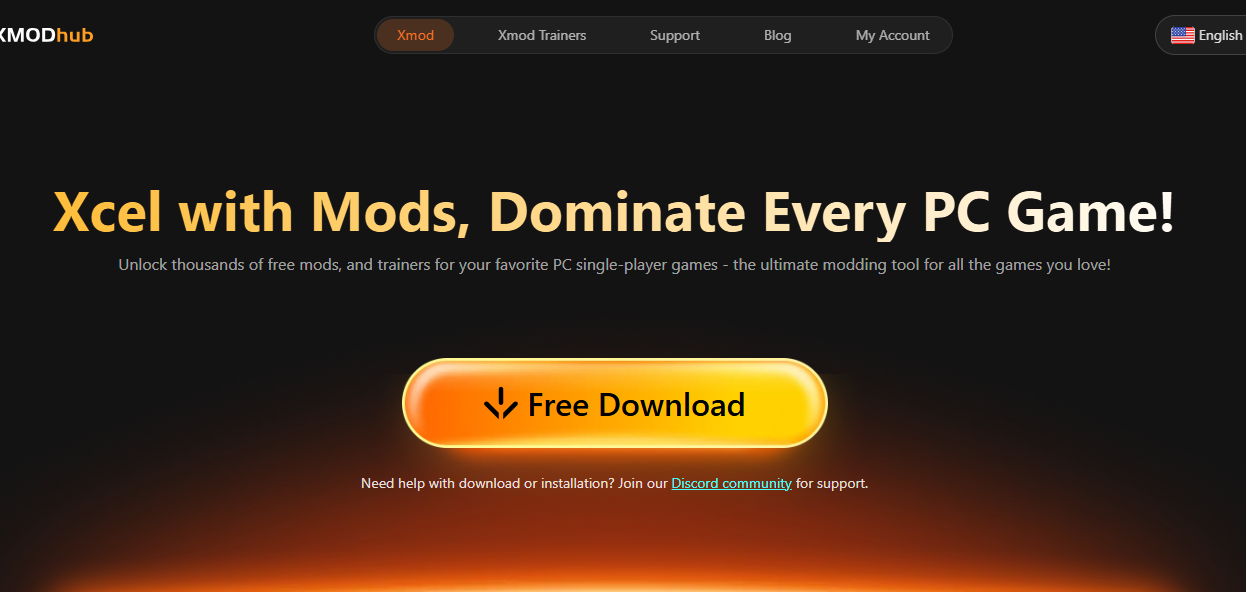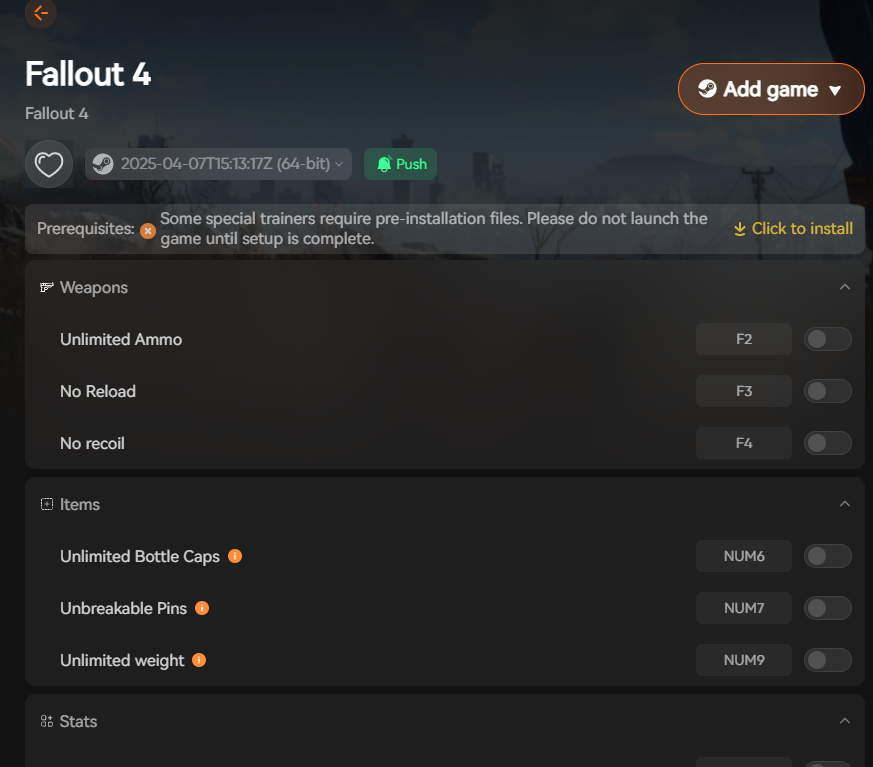Summary: Master Fallout 4 like never before with powerful console commands — from god mode to unlimited resources — and take your adventure further with Xmod.
If you’ve ever wandered the wastelands of Fallout 4 wishing for a little more control, you’re not alone. Console commands are the ultimate way to customize your experience — whether you want infinite caps, instant crafting, or just a quick teleport across the Commonwealth.
In this guide, we’ll walk you through the most useful Fallout 4 console commands, explain how to use them safely, and share how Xmod can make your gameplay even more dynamic.
With Xmod, you can access mods and trainers that expand your freedom far beyond what console commands alone can offer — all in one easy-to-use app.
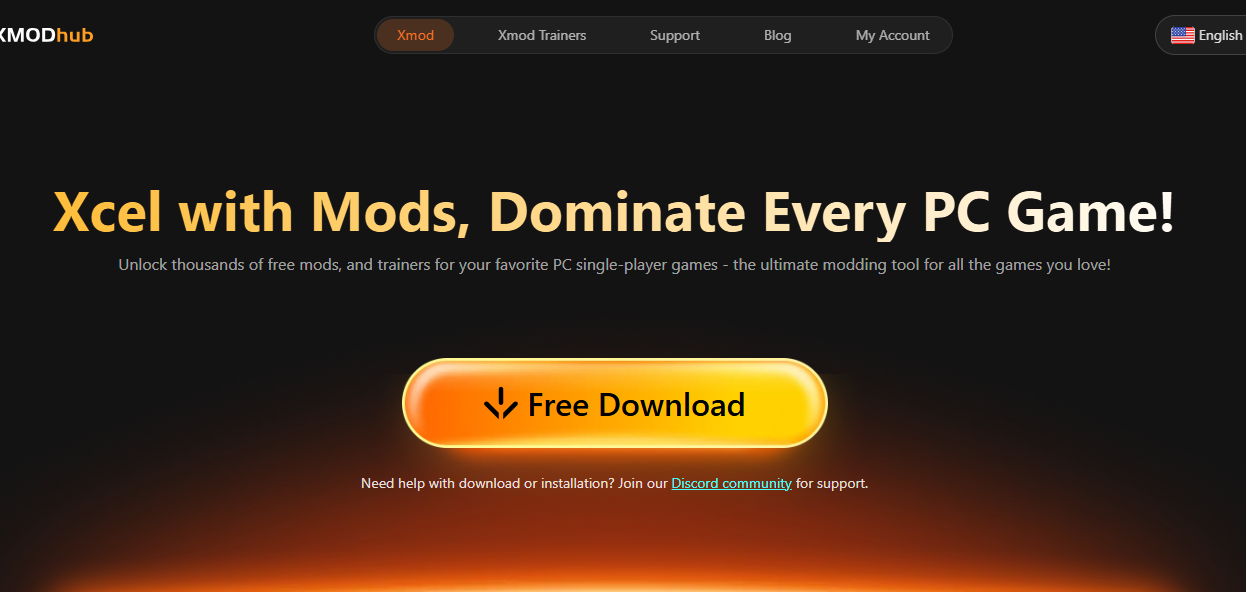
Table of contents
- What Are Fallout 4 Console Commands?
- How to Enable the Console in Fallout 4
- Most Useful Fallout 4 Console Commands
- Full Fallout 4 Console Commands List (2025 Edition)
- How to Enhance Fallout 4 with Xmod
- Conclusion
What Are Fallout 4 Console Commands?

Fallout 4 console commands are developer tools that let players input text-based codes to modify the game in real time. By using these commands, you can spawn items, change character stats, enable god mode, complete quests instantly, or alter the world around you. They’re primarily available on the PC version of the game and are accessed through the in-game console. Essentially, console commands give you the power to customize Fallout 4 exactly how you want—whether for troubleshooting, experimentation, or pure fun.
How to Enable the Console in Fallout 4
Enabling the console in Fallout 4 is quick and easy. Simply press the tilde (~) key on your keyboard, located just below the Esc key, to open the command console. Once the console appears at the bottom of your screen, you can type in any supported command and press Enter to activate it. If the tilde key doesn’t work, try using ` or § depending on your keyboard layout—especially on non-U.S. keyboards.
Most Useful Fallout 4 Console Commands
Here’s a quick list of the most popular Fallout 4 console commands every player should know:
|
Cheat
|
Description
|
|
TGM
|
Toggles god mode for your character (makes you invincible).
|
|
TCL
|
Toggles noclip mode for your character (you can walk through walls, objects, etc).
|
|
TMM 1
|
Show all map markers.
|
|
unlock
|
Unlock the door, lock or terminal that you are looking at.
|
|
player.placeatme NPC ID
|
Spawn the NPC with the specified ID in front of you.
|
|
player.setlevel Level
|
Sets your character’s level to the specified level.
|
|
set gamehour to Hour
|
Set the time of day to the specified hour. Based on a 24 hour clock so 19 is 7PM, 9 is 9AM, etc.
|
|
player.additem Item ID
|
Add the specified item to your inventory.
|
|
TFC
|
Toggles free camera (you detach from your body and can fly around as the camera).
|
|
kill
|
Kills your target (what your mouse is hovering over).
|
|
killall
|
Kills all NPCs that are nearby to you.
|
|
TCAI
|
Toggles combat AI on and off.
|
|
TAI
|
Toggles all AI on and off.
|
|
COC Cell
|
Teleports you to the specified cell.
|
|
COC qasmoke
|
Teleports you to a developer area with every crafting station, almost all items in the game and lots more.
Note that if you collect a quest item from this area you will automatically initiate the quest it belongs to.
|
|
completequest Quest
|
Completes the specified quest for your character.
|
|
resetquest Quest
|
Uncompletes the specified quest for your character.
|
|
setscale Multiplier
|
Scales your character by the specified multiplier, 0.5 would make your character half as big as usual, 2 would make them double in size.
|
Full Fallout 4 Console Commands List (2025 Edition)

Below you’ll find the comprehensive list of Fallout 4 console commands, neatly categorized for easy reference. Perfect for players who love experimenting or modders testing new builds.
Toggle and debug console commands
- tgm — Toggles god mode, our old friend.
- tcl — Toggles collision. Walk through walls. Walk into the sky. Be free.
- tfc — Activates free camera.
- tfc 1 — Same as above, but freezes all animations. Great for screenshots.
- tm — Toggles menus and UI on and off. It even stops you from seeing the console, so you’ll have to press tilde and type tm again blind to get the UI back.
- csb — Resets blood splatter/explosion dust/etc. screen effects.
- fov [first-person FOV] [third-person FOV] — Change the FOV. Enter 0 for either to reset to default.
- set timescale to [insert number here] — Speeds up or slows down time. The default setting is 16. 1 is realtime, 10,000 is crazy spectacular timelapse.
- coc [cell id] – Teleports the player to an area, e.g. “coc RedRocketExt.” Cell IDs can be found here.
Player and inventory console commands
- showlooksmenu player 1 — Reopens the character customization menu so you can change your look. You’ll want to have your character’s face centered on screen for this one.
- player.setrace [race id] — Change your race (e.g. ghoul, mutant). Find race IDs with the help function, but beware of adverse side effects (most races just make it crash).
- player.resethealth — Resets your health.
- setgs fJumpHeightMin [insert number here] — Modifies your jump. Set it really high to vault over buildings like the Incredible Hulk. Warning: If you don’t turn on god mode, the falling damage from your own jump will kill you.
- tdetect — The AI won’t detect you anymore. Steal to your heart’s content.
- player.modav [skill] [number] — Boost a skill by a numerical amount of your choosing. E.g. player.modav strength 10 will boost your strength by ten points.
- player.setav [character variable] [number] — Sets a character trait to a new value. Unlike modav, this will unlock perks when you change your stats.
- player.setav speedmult [insert number here] — Adds a multiplier to your running speed, with hilarious consequences.
- player.setlevel [insert number] — Boost your level to the number specified.
- player.additem [item ID] [number] — Add an item to your inventory. (See above for instructions for finding IDs.)
- player.additem 0000000f [insert number here] — Adds bottlecaps equal to the number you specify.
- player.additem 0000000a [insert number here] — Adds bobbypins equal to the number you specify.
NPC and faction console commands
- tai — Turns AI off and causes everyone to stand still with a vacant look on their face.
- tcai — Turns combat AI off. Brings peace to the world. Boring, boring peace.
- killall — Kills everyone in the vicinity, apart from companions and any other characters deemed too vital to die. In that case they will slump down injured until you give them a stimpack.
- kill [NPC ID] — Kills the creature with the specified ID, wherever they are. Alternatively, click on an NPC with the console open and just type ‘kill.’
- resurrect [NPC ID] — Brings the creature with the specified ID back to life. Alternatively, select a dead NPC with the console open and just type ‘resurrect.’ If you resurrect a headless NPC, be aware that they’re going to remain headless.
- recycleactor — Resets a character.
- setscale [number from 1 to 10] — Multiplies the physical scale of your selected target by the number specified. Works on yourself.
-
sexchange — Changes the sex of selected character. Can break quests.
- getav CA_affinity — Get the affinity level of your current companion.
- setav CA_affinity [number] — Sets your companion’s affinity level to a number.
- modav CA_affinity [number] – Adds a number to your companion’s affinity level. Haven’t noticed an effect.
- unequipall — Unequip all items from the selected NPC.
- player.AddToFaction [faction id] [0 or 1] — Become allied with a faction. Alternatively, remove the ‘player’ prefix and this will affect the targeted NPC. 0 is friendly, 1 is allied. Find faction IDs here.
- player.RemoveFromFaction [faction id] — Remove yourself from a faction. Alternatively, remove the ‘player’ prefix and this will affect the targeted NPC.
- removefromallfactions — Removes the target from all factions.
- setally [faction id] [faction id] [0 or 1] [0 or 1] — Make two factions friendly (0) or allied (1).
- setenemy [faction id] [faction id] [0 or 1] [0 or 1] —Make two factions neutral (0) or enemies (1).
Quest console commands
- completeallobjectives [Quest ID] — Complete all current objectives in a quest. Find quest IDs here.
- resetquest [Quest ID] – Reset a quest.
- completequest [Quest ID] — Complete a quest.
- caqs — This completes every step of the primary quest, effectively completing the game for you. WARNING: Don’t use it if you want to avoid spoiling the entire game for yourself.
PC item codes
Here are the most common items you need in The Commonwealth, and the codes to summon them when using console commands:
- Bottlecap: 0000000F
- Stimpack: 00023736
- Rad Away: 00023742
- Fusion Core: 00075FE4
- Nuka-Cola Quantum: 0004835F
- Bobby Pin: 0000000A
Fallout 4 PC weapon codes
Here are all of the weapon codes for every single weapon type in Fallout 4. These are the codes you need to summon them when entering weapon IDs in the console commands:
- 0.44: 00148B45
- 0.44 Pistol: 000CE97D
- 10mm: 00004822
- 2076 World Series Baseball Bat: 000E9A43
- Alien Blaster: 000FF995
- Anchor: 00144A6C
- Artillery Smoke Grenade: 0012E2CA
- Assault Rifle: 0000463F
- Assaultron Laser: 000DD4B1
- Baseball Bat: 0008E736
- Baseball Grenade: 00107BD6
- Behemoth Bolder: 000662A7
- Behemoth Bolder: 0014BBDA
- Bloodbug Blood Spray: 00031FB8
- Board: 0005C250
- Bomb: 0014245D
- Bottlecap Mine: 0010771F
- Boxing Glove: 0016498F
- Broadsider: 000FD11B
- Chinese Officer Sword: 00147BE4
- Combat Knife: 000913CA
- Combat Rifle: 000DF42E
- Combat Shotgun: 0014831C
- Cryo Mine: 0010C669
- Cryogenic Grenade: 000FF21D
- Cryolator: 00171B2B
- Deathclaw Gauntlet: 000D8576
- Deliverer: 000DC8E7
- Double-Barrel Shotgun: 00062AA4
- Fat Man: 000BD56F
- Fire Hydrant Bat: 000DF621
- Flamer: 000E5881
- Flare Gun: 001025AC
-
Fragmentation Grenade: 000EEBED
- Fragmentation Mine: 000E56C2
- Fusion Core Ejector: 000865E9
- Fusion Core Ejector: 000897FF
- Gamma Gun: 000DDB7C
- GasTrap Dummy: 000001F6
- Gatling Laser: 000E27BC
- Gauss Rifle: 000D1EB0
- Grognak’s Axe: 00183FCD
- HalluciGen Gas Grenade: 000E98E5
- Handmade Gun: 0014831D
- Homing Beacon: 00065DEC
- Hunting Rifle: 0005BBA4
- Hunting Rifle: 0004F46A
- Institute Rifle: 0005A665
- Institute Pistol: 001633CC
- Institute EM Pulse Grenade: 0018325E
- Institute Beacon: 00174F8F
- Junk Jet: 000E942B
- Kellogg’s Pistol: 000CE97D
- Knife: 00062AA3
- Knuckles: 0005524B
- Larva Spit: 0003175B
- Laser: 0005BBA6
- Laser: 0009983B
- Laser Gun: 00148B48
- Laser Musket: 0001DACF
- Lead Pipe: 000FC9C3
- Liberty Prime Laser: 00110414
- Machete: 00033FE0
- Minigun: 00064B87
- Mini Nuke: 0010E689
- Missile Launcher: 0003F6F8
- Molotov Cocktail: 0010C3C6
- Nuka Grenade: 000E5750
- Nuke: 00065DF2
- Nuke Mine: 0010A340
- Pincher: 00092A60
- Pipe: 00024F55
- Pipe Bolt-Action: 0014831A
- Pipe Revolver: 0005BBA7
- Pipe Revolver: 0014831B
- Pipe Wrench: 000D83BF
- Plasma Grenade: 0010A33D
- Plasma Gun: 00100AE9
- Plasma Mine: 0010A342
- Pool Cue: 000FA3E8
- Power Fist: 0011B336
- Preston’s Laser Musket: 00062AA6
- Pulse Grenade: 000FF21F
- Pulse Mine: 0010A344
- Railway Rifle: 000FE268
- Revolutionary Sword: 00143AB5
- Ripper: 000FA2F6
- Rolling Pin: 00142FAB
- Security Baton: 0008C14D
- Shishkebab: 000FA2FB
- Sledgehammer: 0005DF2E
- Sledgehammer: 000E7AB9
- Sonic Attack: 000FC3EC
- Spit Attack: 0009F24D
- Submachine Gun: 0015B043
- Super Sledge: 000FF964
- Switchblade: 000FDC81
- Synth Relay Grenade: 000589F2
- Syringer: 0014D09E
- Test Grenade launcher: 000CA0B0
- The Gainer: 000dC8E7
- Tire Iron: 00185D25
- Vertibird Signal Grenade: 00056917
- Walking Cane: 000FDC7D
How to Enhance Fallout 4 with Xmod?
XMOD is a comprehensive platform built to elevate your gaming experience with powerful tools that go far beyond standard gameplay. For Fallout 4, it provides full access to cheats, trainers, and mods right after launch, ensuring compatibility and frequent updates. With a vast library of over 5,000 free and premium trainers and mods, players can easily customize the game to fit their preferred style.
Mods enhance visuals, update textures, refine the user interface, and introduce new gameplay mechanics for deeper immersion. Trainers let you adjust in-game stats such as health, stamina, ammo, and skill points—perfect for testing builds or easing progression. Cheats allow instant access to items, weapons, and equipment, helping you bypass tough sections or focus on exploration and storytelling.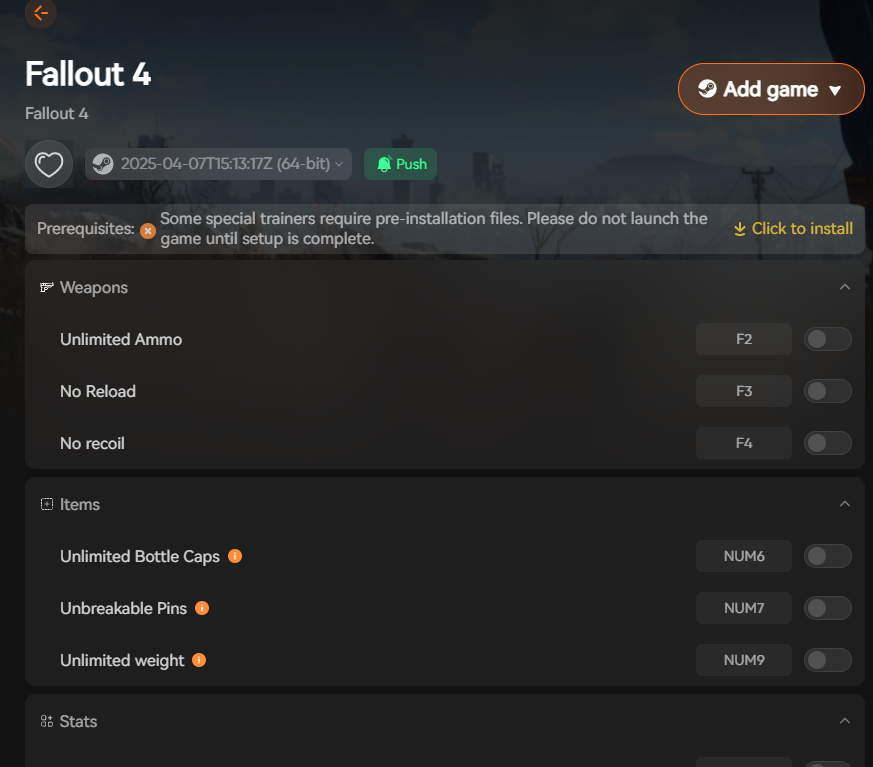
Beyond these, XMOD also includes tools like translation support for global users, FPS optimizers for smoother performance, DLC unlockers, and other quality-of-life improvements. Whether you’re aiming to simplify survival mode, uncover hidden content, or fine-tune performance, XMOD gives you complete freedom to shape your Fallout 4 adventure.
Conclusion
Mastering Fallout 4 console commands opens up endless possibilities for customizing and controlling your experience in the wasteland. From fixing bugs and testing builds to unleashing your creativity, these commands give you unmatched flexibility. And with Xmod, you can push that freedom even further—enhancing visuals, boosting performance, and unlocking advanced features that transform the way you play. Whether you’re a first-time explorer or a veteran survivor, combining console commands with Xmod ensures your Fallout 4 journey is as dynamic and personalized as you want it to be.