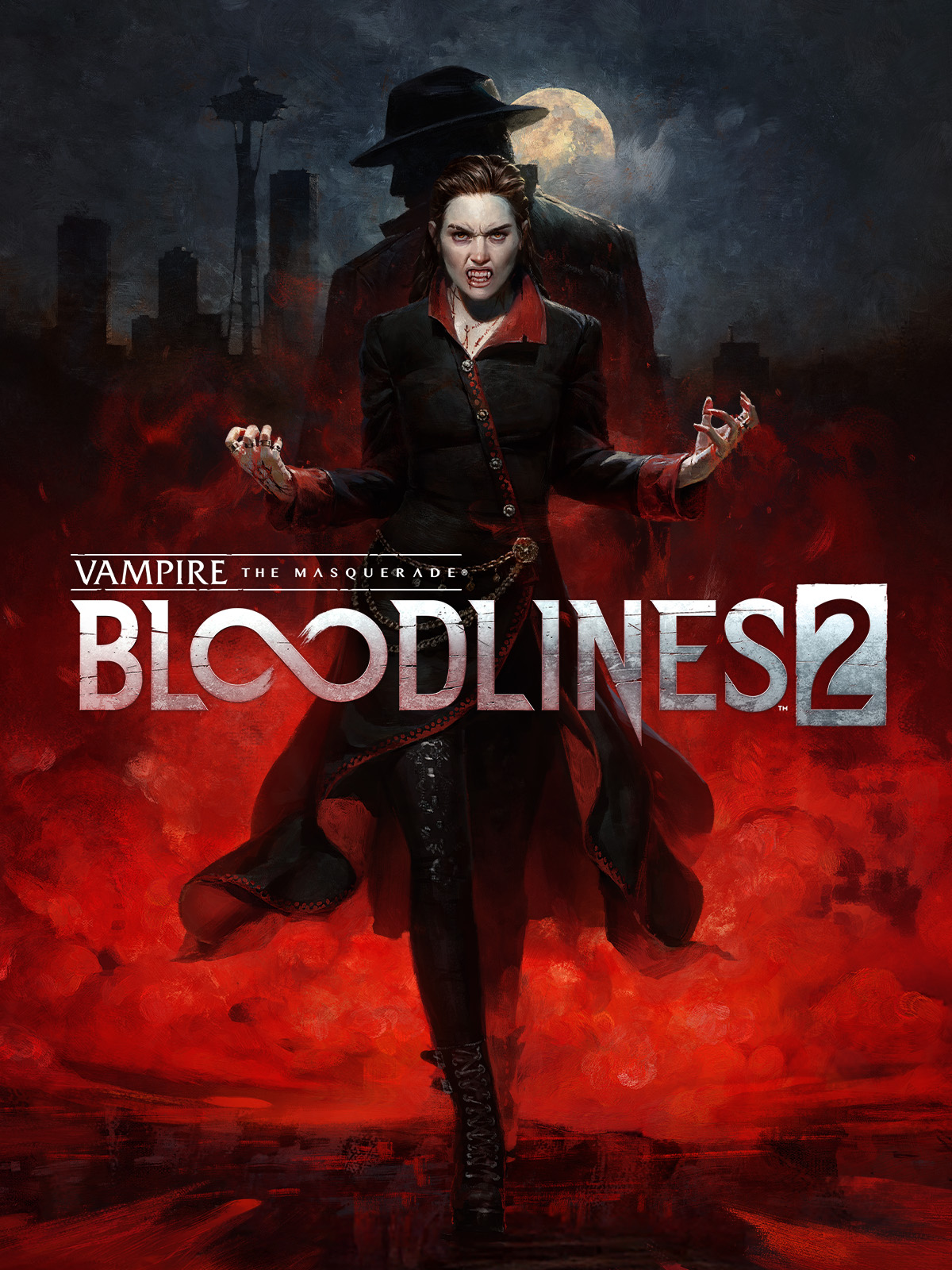Summary: This guide provides a complete overview of Vampire: The Masquerade® – Bloodlines 2 system requirements, including minimum and recommended specs, to help players ensure smooth performance and optimal gameplay.
Vampire: The Masquerade® – Bloodlines 2 is a highly anticipated action RPG that immerses players in a dark, atmospheric world of vampires, political intrigue, and moral choices.
Before diving into its rich narrative and gameplay, it’s important to ensure your PC meets the system requirements for a smooth experience.
This guide covers the minimum and recommended specs, tips for running the game on low-end PCs, and how to check if your system can handle it.
Additionally, we explore how XMOD can enhance your gameplay, offering performance boosts, customization, and quality-of-life improvements for a more immersive adventure.
Table of contents
- What is Vampire: The Masquerade® – Bloodlines 2?
- System Requirements: Minimum and Recommended
- Can You Run Bloodlines 2 on a Low-End PC?
- Can My PC Run Bloodlines 2?
- How to Enhance Gameplay Experience with XMOD?
- Conclusion
What is Vampire: The Masquerade® – Bloodlines 2?
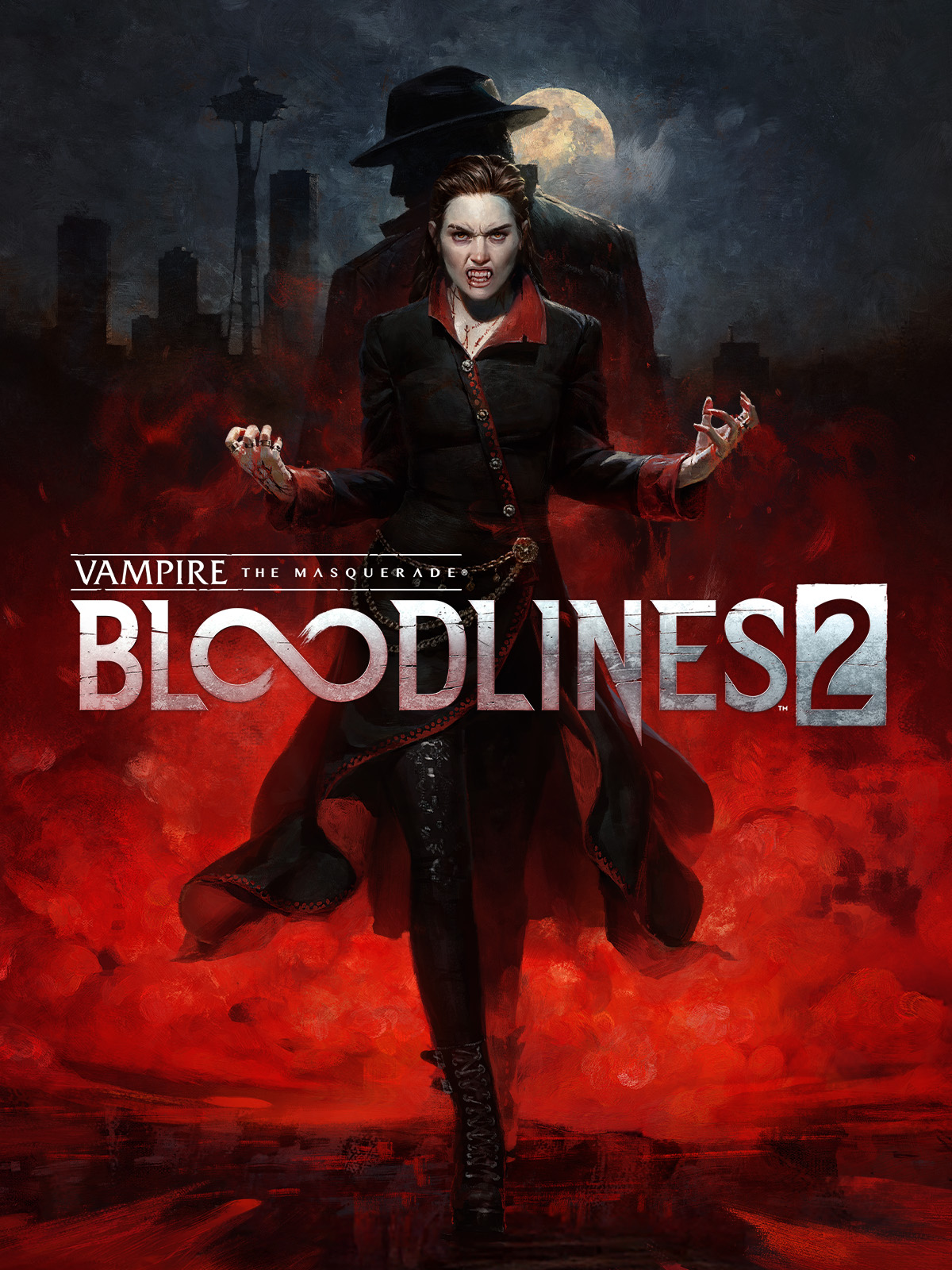
Vampire: The Masquerade® – Bloodlines 2 is an upcoming action RPG developed by The Chinese Room and published by Paradox Interactive. Set in the dark World of Darkness universe, the game immerses players in modern-day Seattle filled with vampire politics, supernatural intrigue, and moral conflict. You play as Phyre, a 400-year-old vampire who awakens from a century-long slumber to find a city on the edge of chaos. Guided by Fabien, a Malkavian detective, Phyre must navigate Seattle’s tangled vampire society, uncover hidden truths, and make choices that shape both undead and mortal fates. With rich storytelling, deep customization, and a mix of combat and stealth, it delivers an atmospheric and immersive experience.
System Requirements: Minimum and Recommended
Ensure your PC meets the specifications below to enjoy Bloodlines 2 with smooth performance.
Minimum Requirements
- OS: Windows 10 (64-bit)
- Processor: Intel Core i3-8350K | AMD Ryzen 3 3300X
- Memory: 8 GB RAM
- Graphics: NVIDIA GeForce GTX 1060 (6GB) | AMD Radeon RX 480 (8GB) | Intel Arc A580 (8GB, Resizable BAR enabled) | AMD Radeon 780M
- DirectX: Version 12
- Storage: 30 GB available space
Recommended Requirements
- OS: Windows 11 (64-bit)
- Processor: Intel Core i5-12600K | AMD Ryzen 5 5600X
- Memory: 16 GB RAM
- Graphics: NVIDIA GeForce RTX 3060 Ti (8GB) | AMD Radeon RX 6700 XT (12GB)
- DirectX: Version 12
- Storage: 30 GB available space
Can You Run Bloodlines 2 on a Low-End PC?
Running Bloodlines 2 on a low-end PC is possible but may come with significant limitations. Systems below the minimum requirements—for example, with less than an Intel Core i3-8350K, 8 GB RAM, or weaker GPUs than a GTX 1060—may experience:
- Low frame rates and stuttering
- Longer loading times
- Reduced visual fidelity if graphics settings are lowered
Tips to improve performance on low-end PCs:
- Lower the resolution to 720p or 900p
- Reduce graphics settings, including shadows, textures, and post-processing
- Close unnecessary background applications to free up system resources
Can My PC Run Bloodlines 2?

Check your PC against the minimum (Windows 10, i3-8350K/Ryzen 3 3300X, 8 GB RAM, GTX 1060/RX 480, 30 GB storage) and recommended (Windows 11, i5-12600K/Ryzen 5 5600X, 16 GB RAM, RTX 3060 Ti/RX 6700 XT, 30 GB) specs. Systems meeting minimum may need lower settings, while recommended ensures smooth gameplay. Tools like XMOD can further optimize performance.
How to Enhance Gameplay Experience with XMOD?
XMOD is a versatile tool that helps players optimize and customize their Bloodlines 2 experience. It can improve performance, simplify challenges, and provide more control over gameplay.
Key Features:
- Performance Boosts: Increase FPS, and stabilize gameplay.
- Graphics & Interface Mods: Adjust visuals, tweak UI, and enhance the game’s look.
- Trainers & Cheats: Modify stats, spawn items, or unlock abilities for experimentation.

- Quality-of-Life Tools: Unlock DLC, apply translations, and streamline gameplay mechanics.
XMOD lets players tailor the game to their playstyle—whether prioritizing smooth performance, easier progression, or full exploration.
Conclusion
Vampire: The Masquerade® – Bloodlines 2 offers an immersive action RPG experience in a dark, vampire-filled world, blending narrative depth with first-person combat and stealth. By checking your system requirements and optimizing performance with tools like XMOD, you can ensure smooth gameplay and a more enjoyable experience. Whether on a high-end PC or a low-spec setup, the game delivers rich storytelling, strategic choices, and engaging gameplay for both fans and newcomers.