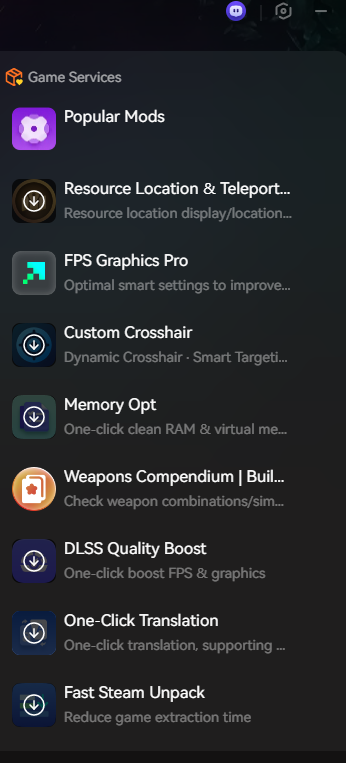Summary: This guide covers the full system requirements for Plants vs. Zombies: Replanted, detailing both minimum and recommended specs to ensure smooth and enjoyable gameplay.
Plants vs. Zombies: Replanted is an updated and visually enhanced version of the classic tower-defense game, bringing new levels, improved graphics, and expanded gameplay mechanics.
Understanding the game’s system requirements is essential to ensure smooth performance on your PC, whether you have a high-end setup or a more modest machine.
This guide covers minimum and recommended specs, helping you determine if you can run the game on a low-end PC and how to optimize your experience.
Additionally, we explore tools like XMOD that can enhance gameplay, streamline controls, and unlock extra content, ensuring a fun and fully immersive Plants vs. Zombies: Replanted experience from start to finish.
Table of contents
- What is Plants vs. Zombies: Replanted?
- System Requirements: Minimum and Recommended
- Can You Run Plants vs. Zombies: Replanted on a Low-End PC?
- Can My PC Run Plants vs. Zombies: Replanted?
- How to Enhance Gameplay Experience with XMOD?
- Conclusion
What is Plants vs. Zombies: Replanted?

Plants vs. Zombies™: Replanted is a remastered version of the beloved 2009 tower defense classic, bringing the original backyard brawl back to life with enhanced HD graphics and additional content. Players once again join Crazy Dave to defend their home from waves of quirky zombies using an array of imaginative plants. This updated edition preserves the charm and chaos of the original while introducing new features and modes to enrich the experience.
Key Features:
- HD Remaster: Experience the classic game with upscaled visuals, offering a fresh look at the iconic backyard defense.
- New Content: Explore added bonus levels and previously unreleased content, expanding the original gameplay.
- Co-op Mode: Team up with a friend in local co-op to defend the backyard together, now with enhanced features.
- PvP Mode: Engage in head-to-head battles in local PvP mode, taking control of the zombies.
- Classic Minigames: Enjoy revamped versions of fan-favorite minigames like Wall-Nut Bowling.
System Requirements: Minimum and Recommended
To enjoy Plants vs. Zombies: Replanted on a basic setup, your PC should meet the following minimum specifications:
- OS: Windows 10 64-bit or later
- Processor: AMD FX-6300 / 3rd Gen Intel i3 or better
- Memory: 4 GB RAM
- Graphics: Intel Integrated Graphics
- DirectX: Version 11
- Storage: 4 GB available space
- Audio: Windows-compatible audio device
These requirements ensure the game runs properly, although some graphical settings may need to be lowered for optimal performance.
Recommended Requirements
For the best experience with enhanced visuals, smoother performance, and stable gameplay, the recommended specifications are:
- OS: Windows 10 64-bit or later
- Processor: Intel i5 6600 or equivalent
- Memory: 8 GB RAM
- Graphics: Radeon HD 7730 or better, GeForce GT 640 or better
- DirectX: Version 11
- Storage: 4 GB available space
- Audio: Windows-compatible audio device
Meeting or exceeding these recommended specs will allow you to enjoy the HD remaster, new content, and co-op/PvP modes without compromise.
Can You Run Plants vs. Zombies: Replanted on a Low-End PC?
Yes, Plants vs. Zombies: Replanted can run on a low-end PC, though with some limitations. If your system only meets the minimum requirements—such as 4 GB RAM and integrated graphics—you may need to lower the graphics settings, disable extra visual effects, and limit resolution for smoother gameplay. While the game will remain fully playable, advanced features like HD remastered visuals, co-op mode, and PvP battles may not perform at their best. For an optimal experience, a mid-range system that meets or exceeds the recommended specifications is ideal, but casual players on low-end PCs can still enjoy the core tower-defense gameplay.
Can My PC Run Plants vs. Zombies: Replanted?

To determine if your PC can run Plants vs. Zombies: Replanted, compare your system specs to the game’s requirements:
- Minimum Requirements: Windows 10 64-bit, AMD FX-6300 / 3rd Gen i3 or better, 4 GB RAM, Intel Integrated Graphics, DirectX 11, 4 GB storage.
- Recommended Requirements: Windows 10 64-bit, Intel i5 6600 or equivalent, 8 GB RAM, Radeon HD 7730 or GeForce GT 640 or better, DirectX 11, 4 GB storage.
If your PC meets the minimum specs, the game will run, though you may need to lower graphics settings. Meeting the recommended specs ensures smoother performance, full HD visuals, and better handling of co-op and PvP modes. You can also use optimization tools to improve performance on mid- or low-end systems.
How to Enhance Gameplay Experience with XMOD?

You can enhance your Plants vs. Zombies: Replanted experience using XMOD, a versatile tool that provides optimization, customization, and quality-of-life improvements. With XMOD, you can:
- Optimize Performance: Boost FPS, reduce lag, and ensure smoother gameplay even on lower-end PCs.
- Customize Gameplay: Adjust plant stats, zombie behavior, and mission parameters to experiment with strategies or make the game more accessible.
- Unlock Content: Access bonus levels, special plants, or PvP modes instantly without long progression.
- Visual & Interface Mods: Enhance graphics, tweak UI elements, or add visual effects for a richer, more immersive experience.
- Quality-of-Life Tools: Manage mods, translations, and additional settings efficiently, streamlining gameplay and reducing repetitive tasks.
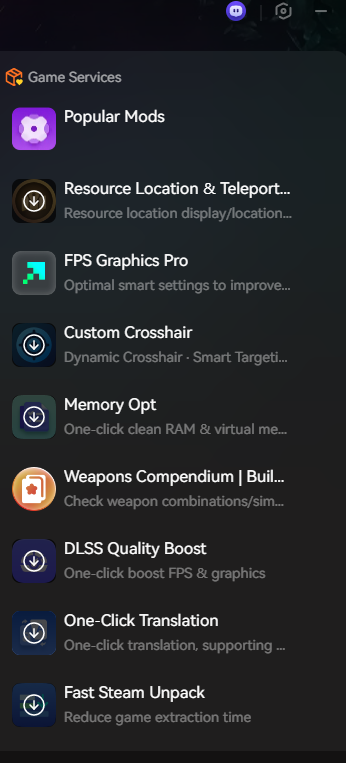
By leveraging XMOD, players can tailor Plants vs. Zombies: Replanted to their preferred playstyle—whether that means a relaxed casual experience, strategic experimentation, or fully optimized runs—making every session more dynamic and enjoyable.
Conclusion
In conclusion, Plants vs. Zombies: Replanted revitalizes the classic tower-defense experience with HD visuals, new content, and enhanced gameplay modes. Understanding the system requirements helps you ensure smooth performance on any PC, while optimization tools like XMOD allow you to customize gameplay, unlock additional content, and improve overall performance. Whether you’re revisiting the backyard battles or discovering the game for the first time, these tips and enhancements ensure a fun, engaging, and fully immersive experience.